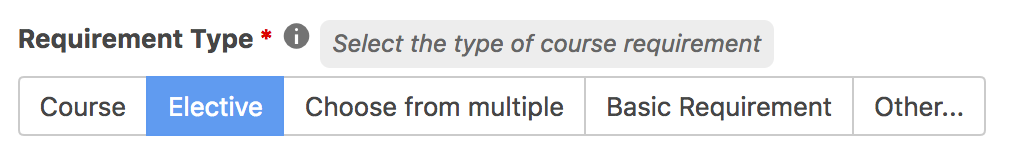설명
Displays ACF field instructions as tooltips using only CSS.
Overview
The Advanced Custom Fields plugin by Elliot Condon is a fantastic resource for developers, allowing us to structure custom data and create a great user experience for data entry personnel.
The instruction text for ACF fields is useful, but creates visual clutter in the WordPress interface when there is a lot of instructional text. Thomas Meyer has created a great plugin to address this issue with his ACF Tooltip Plugin. However, when using this plugin on implementations that have a large number of ACF fields, I have seen that performance drops and load-time of the WP Dashboard increases.
This plugin, ACF Simple Tooltip, is a lightweight solution that uses only two lines of JavaScript to add classes to ACF field labels which have instruction text. CSS takes care of the rest (creating the “info” ⓘ icon, styling the instruction text as a tooltip, and creating the hover functionality for showing the tooltip). Simply install the plugin, and the JS and CSS will enqueue on any post.php page in the WP Dashboard.
Contact
This is an initial version, so please contact me if you find any issues while using the plugin. Happy developing!
스크린샷
FAQ
-
Has this plugin been tested with the Advanced Custom Fields plugin?
-
Yes. ACF Simple Tooltip should work with the latest version of Advanced Custom Fields.
-
What do I need to do to get this to work on my WordPress installation?
-
Simply install the plugin and activate it. No additional settings required.
-
What about support?
-
Please submit a support ticket at WordPress forum.
후기
기여자 & 개발자
변경이력
1.0.0
- Initial release. Creates tooltip for instruction text on all post.php and post-new.php pages, except for the ACF Field Groups pages (New or Edit).
1.1.0
- Updated CSS to fix a bug where br tags were showing when the tooltip was hidden.
- Updated CSS to allow for custom CSS within tooltip description.
1.1.0
- Tested up to WordPress 5.9.3.