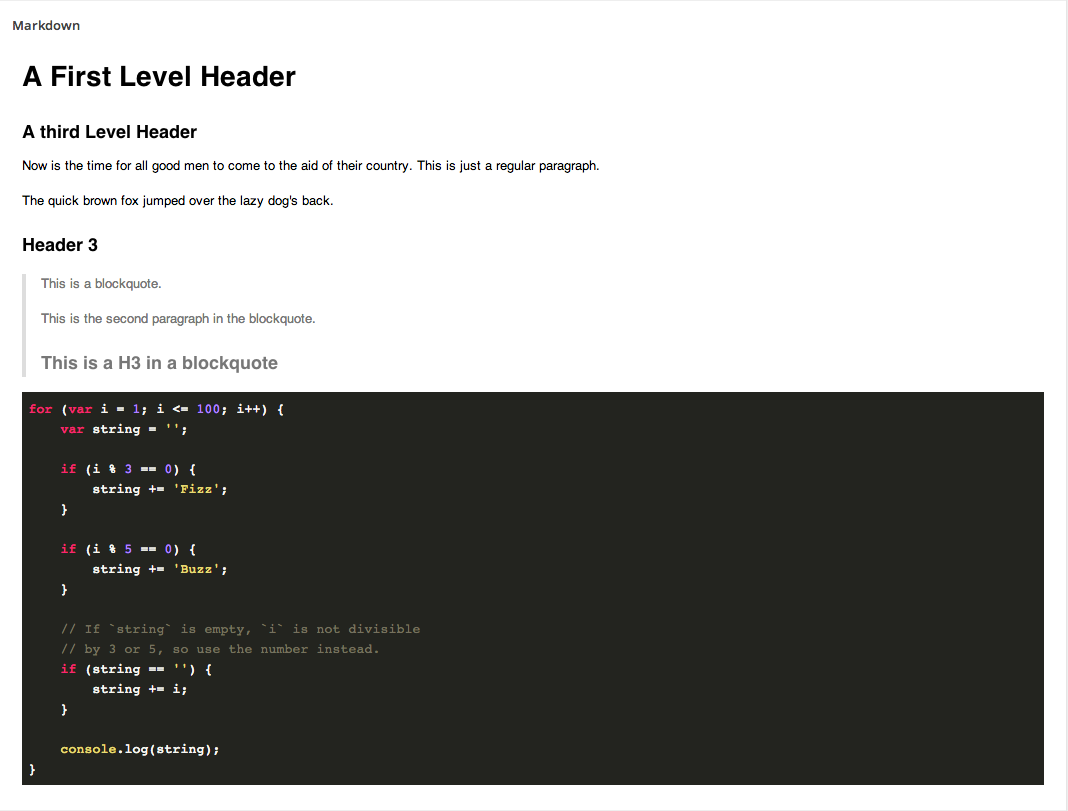설명
Adds a markdown-field, which is really just a textarea with some extra tools and features that makes writing markdown more visually appealing. Themes for the editor, the preview-mode and for syntax-highlighting is included and configurable in the field-group settings.
호환성
This ACF field type is compatible with:
- ACF 5
- ACF 4
GitHub
If you want the latest development version of this plugin it is available over at my github repository. The github repository will always have the latest code and may occasionally be broken and not work at all.
스크린샷
설치
- Copy the
advanced-custom-fields-markdownfolder into yourwp-content/pluginsfolder - Activate the Markdown plugin via the plugins admin page
- Create a new field via ACF and select the Markdown type
- Please refer to the description for more info regarding the field type settings
후기
기여자 & 개발자
“Advanced Custom Fields: Markdown Field”(은)는 오픈 소스 소프트웨어입니다. 다음의 사람들이 이 플러그인에 기여하였습니다.
기여자자국어로 “Advanced Custom Fields: Markdown Field”(을)를 번역하세요.
개발에 관심이 있으십니까?
변경이력
1.1.4
- The field now initializes correctly when used inside a tab that is not the first tab.
1.1.3
- Fixed a bug that caused the js to initialize EpicEditor on the wrong element when appending a field using flexible content/repeater.
1.1.2
- Fixed a bug that caused the “Add Media” button to not work properly.
1.1.1
- Fixed selector for add media button.
1.1.0
- Added support for “Add Media” button.
1.0.0
- 초기 릴리즈