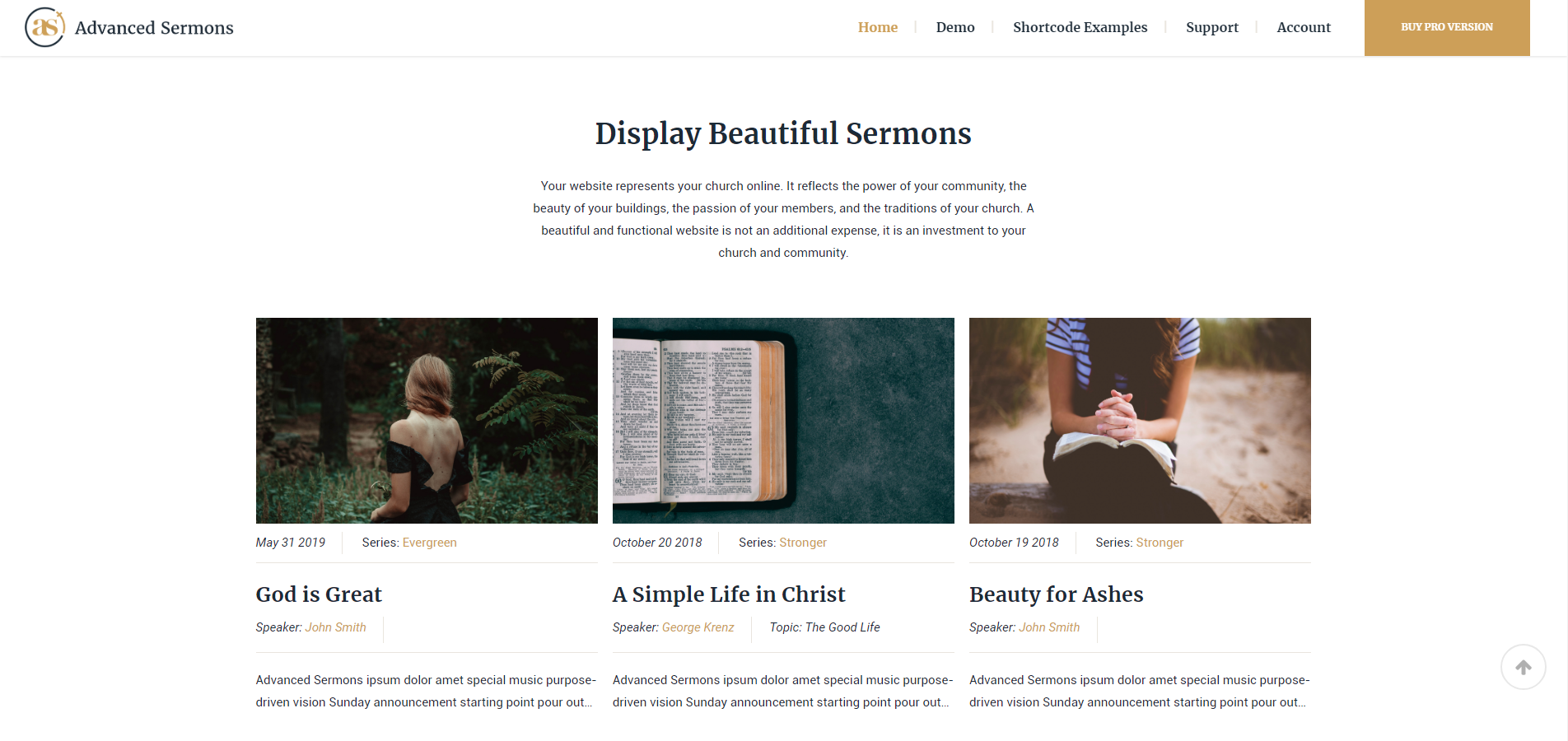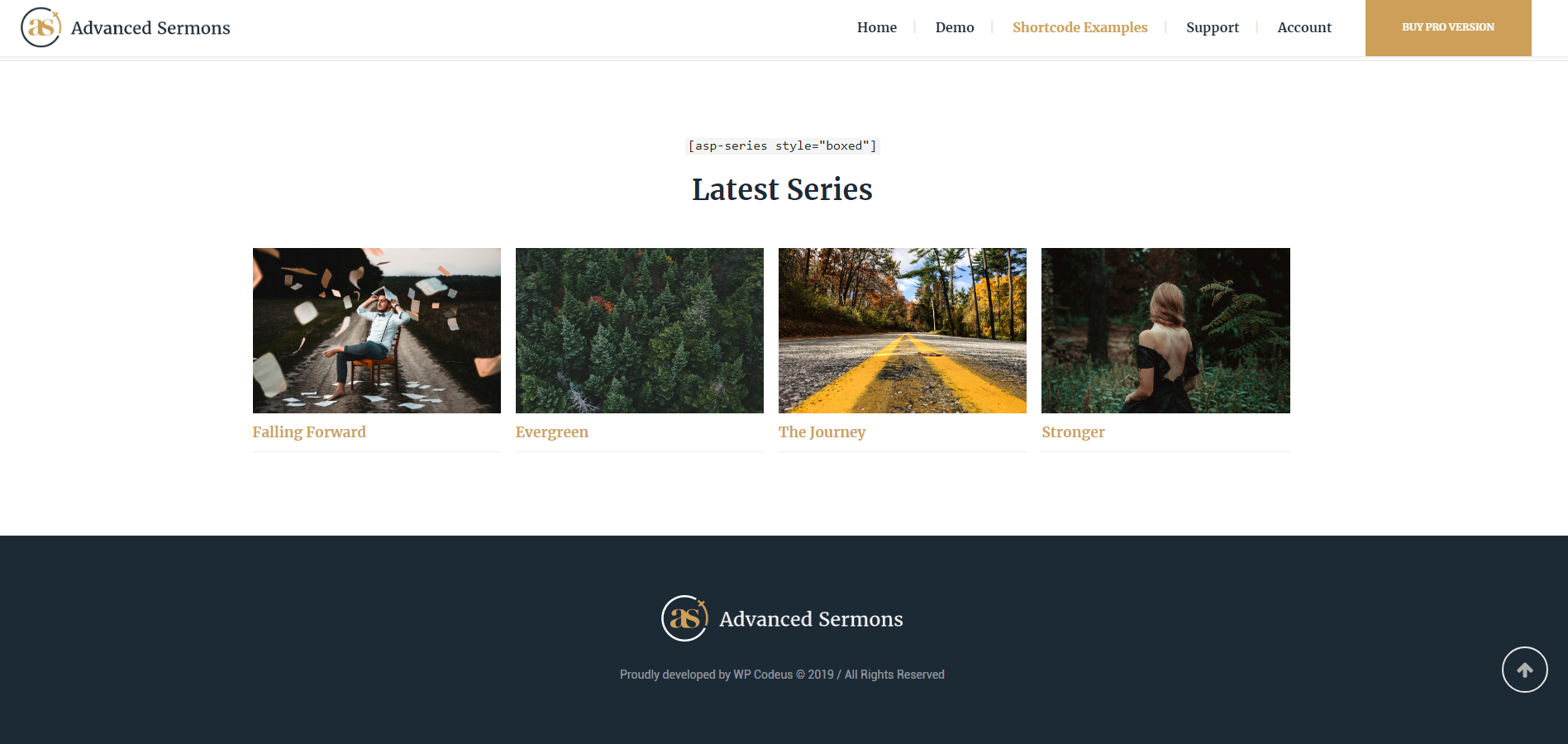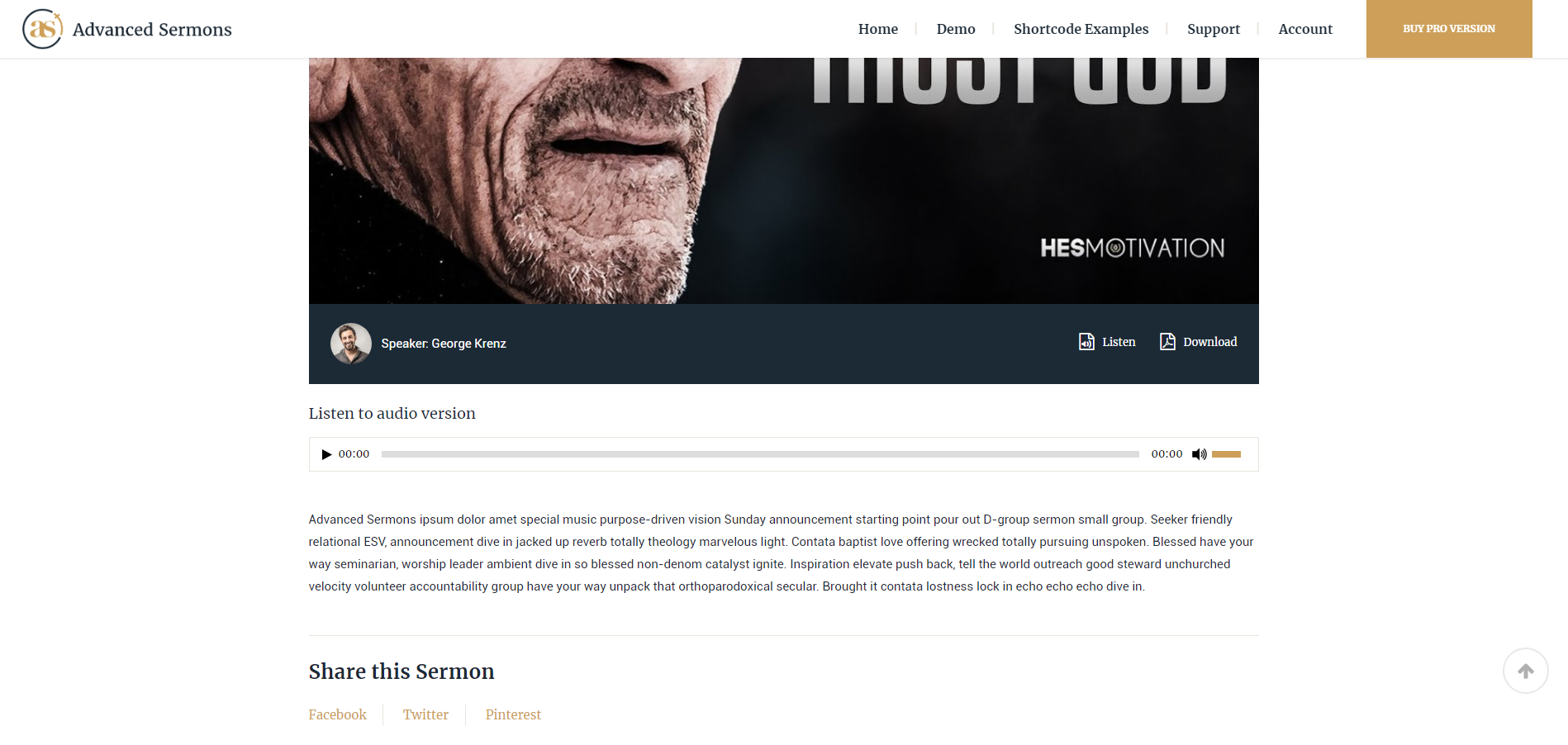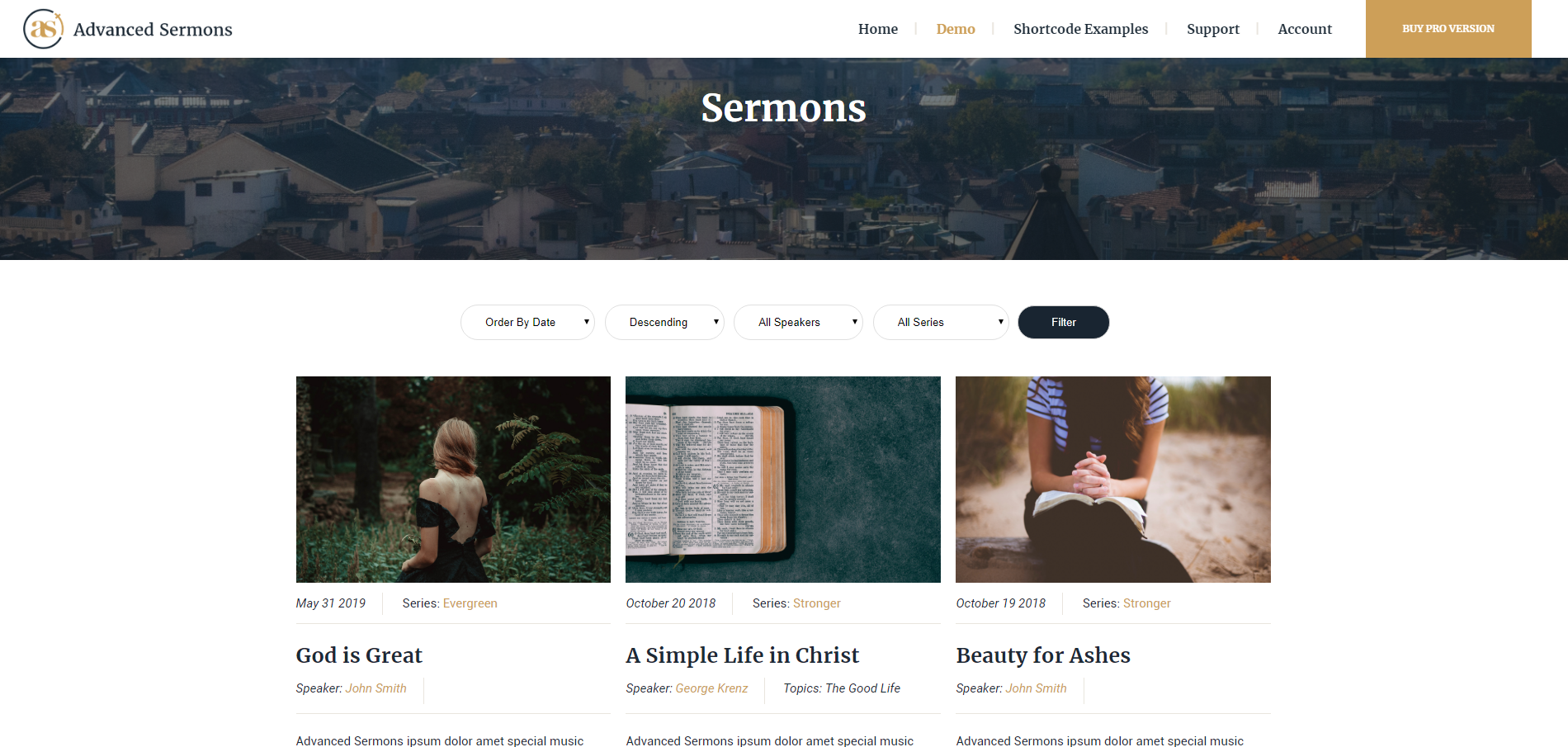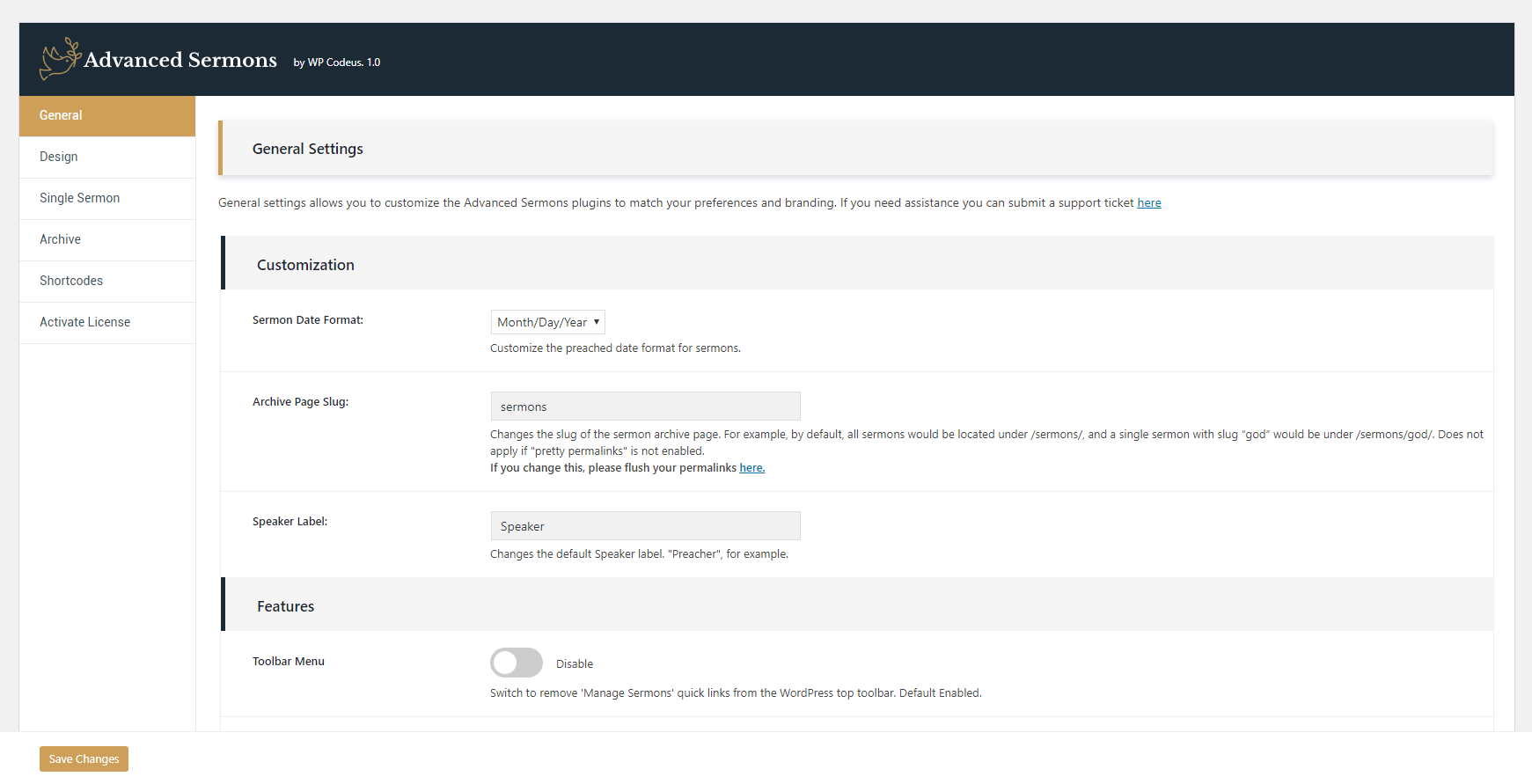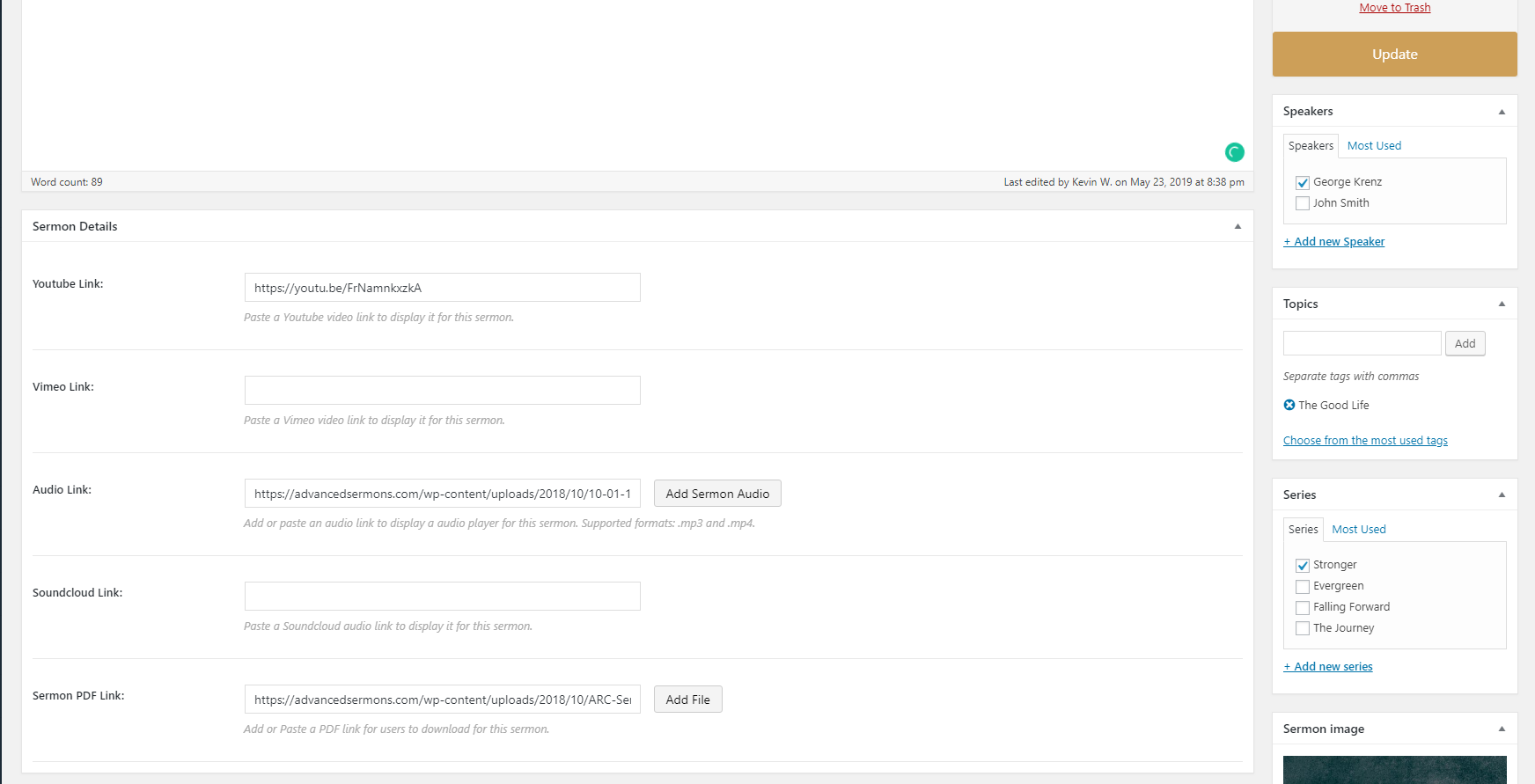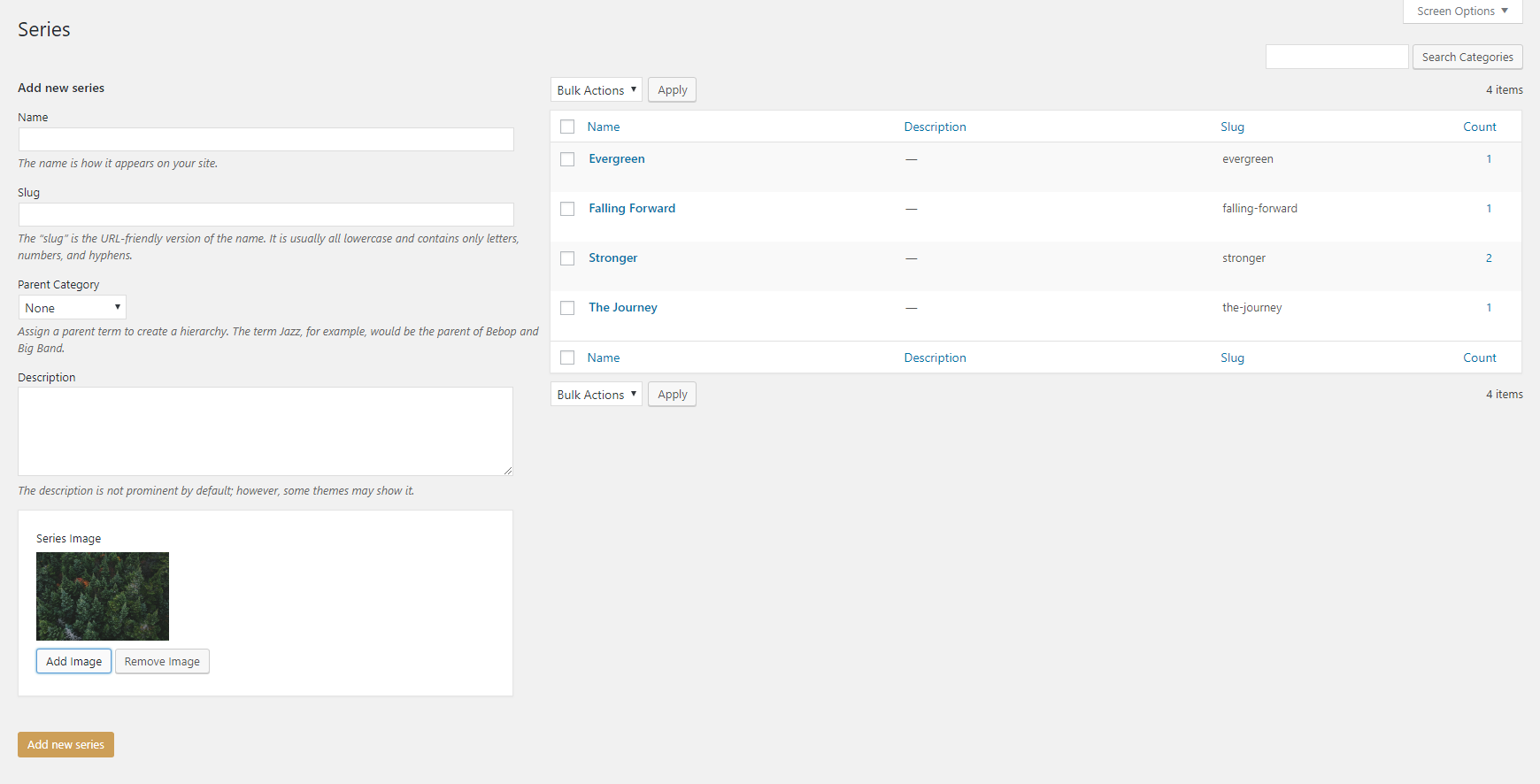설명
Now introducing Advanced Sermons 3.0! Advanced Sermons is a new beautiful, modern sermon plugin that integrates seamlessly with any WordPress theme. An easy to use interface allows you to add video and audio sermons to your website with ease.
Would you like to see Advanced Sermons in action before installing it? We have a Advanced Sermons demo website showcasing all of it features!
Multiple Sermon Layouts
Choose between two beautiful design options in which to display your sermons. A grid view and list view. Both are customizable with Advanced Sermons built-in design modules to ensure you match your churches branding perfectly.
The new list view layout is perfect for churches who want to display sermons in a compact manner or for churches who don’t utilize a sermon image.
80+ Built-in Design Modules
We know how important your brand and image is to you. That’s why when we built Advanced Sermons we made sure to give you the ability to completely brand and style your sermons the way you want to.
Gone are the days of hiring a developer to make minor CSS changes. Advanced Sermons design modules are so easy, any team member can customize the look of your sermons in minutes.
Developer Friendly
There are many hooks available to customize Advanced Sermons further. Everything from adding custom metabox fields, more filter sermon options, and new sections on the single sermon template.
Have a custom feature you’re interested in? Our developers are here to help when you need it.
Free Version Features
- Video & Audio Sermons – Your media can be uploaded via WordPress or from popular sites like YouTube, Vimeo, and SoundCloud. Facebook and Facebook Live is available in pro version.
- Beautiful Grid View – The grid view is the default layout for Advanced Sermons designed to showcase your sermons in a simple, clean design that works with any WordPress theme.
- Filter by Series, Speakers, Topics & Books – Filter your sermons with the easy to use filter bar allowing you to select your favorite series, speakers, topics, or books.
- Attach Files & Media – Attach media and other files to your sermons so users can download and use them at a later time or follow along.
- 80+ Built-in Design Modules – Take full control of your sermons appearance without touching a line of code.
- General Settings – Change the function, style, and look of your sermons with our in-depth easy to use settings pages.
- Track View Counts – Track view counts of sermons to get a better understanding of what your congregation is interested in.
- Assign Speaker & Series Images – Create a more personalized experience by adding speaker and series images.
- Custom CSS – Easily add your own custom CSS for a more custom appearance.
- Comments – Display or hide comments on the single sermon page.
- Quick Links – Manage your sermons quickly and easily with the Manage Sermons quick links in the toolbar.
- Compatible with any Theme – We’ve worked hard to make sure Advanced Sermons is compatible with nearly every WordPress theme on the market.
- Easy To Use & Manage – Designed so that any staff member, volunteer, or pastor can easily add and edit sermons and series.
- Developer Friendly – There are many hooks available to customize Advanced Sermons to your needs.
- Podcasting – Connect your sermons to your favorite podcasting platforms by utilizing PowerPress. PowerPress integrates seamlessly with Advanced Sermons.
Pro Version Features
- Elegant List View – The new list view layout is perfect for churches who want to display sermons in a compact manner or for churches who don’t utilize a sermon image. View Example.
- Facebook Videos – Add Facebook and Facebook Live videos to your sermons. Great for churches who want to broadcast live sermons due to COVID-19 regulations.
- Bible Passages – You can add any number of passages to a sermon, with a variety of translations, and the option to automatically link to biblegateway.com.
- Bible Version and Translation – Customize the bible passage version and translation.
- Sermon Bulletins – Attach sermon bulletins to your sermons so users can download and use them at a later time or follow along.
- Custom Archive Slug – Change the slug of the sermon archive page. For example, by default, all sermons would be located under /sermons/, and a single sermon with slug “god” would be under /sermons/god/.
- Customize Labels – Use the term Messages instead of Sermons? No problem! Customize the verbiage for Sermons, Speakers, and Topics.
- Series & Speaker Details – Display series and speaker image, title, description, and links above sermons on the archive page.
- Search Sermons – Advanced Sermons integrates fully with WordPress’s native search features making it easy for visitors to find sermons.
- Customize Filter Bar – You have full control over the archive filter bar and can remove the elements you are not using to only show what you want.
- Social Sharing – Your visitors are only one click away from sharing their favorite sermons. Getting the word out has never been easier.
- Related Sermons – Display related sermons in a series on the bottom of the sermon single page.
- Navigation – Add a navigation section to the single sermon template with “previous” and “next” buttons so users can navigate through sermons.
- Sermon Sidebars – Display a beautiful sidebar on the sermon single page. Customize with any WordPress widget.
- Shortcodes & Widgets – A full-featured shortcode system allowing you to show exactly what you need and where.
- Language Settings – Language settings allows you to customize Advanced Sermons default text to your preference. Example: Scripture instead of Bible Passage.
Learn more about all the features available with Advanced Sermons Pro
Thank You
Thank you for your support and we hope you enjoy Advanced Sermons. If you have any suggested features we would love to hear them! You can contact us here.
설치
Using this plugin is very simple. All you have to do is:
e.g.
- Upload the advanced-sermons folder to the /wp-content/plugins/ directory
- Activate the plugin through the ‘Plugins’ menu in WordPress
- Configure settings by going to Sermons > General Settings
FAQ
-
How do I get support?
-
In the case that you need help with Advanced Sermons, you can submit a support ticket on our support page. We will make sure to get back to you as soon as we possibly can. Most likely the same day during our business hours.
-
Does Advanced Sermons work on my WordPress multisite?
-
Not yet as a network activated plugin, however you can install it individually on a multisite setup. We hope to work on network activated in the future.
후기
기여자 & 개발자
변경이력
3.3
- Updated: Minor improvements to date filtering functionality
3.2
- Updated: Improved compatability with sermon excerpt to auto extract text when manual excerpt is not used.
- Updated: Security improvements
- Fix: Issue fixed with function asp_term_orderby when switching to drag and drop for the first time after updating from an older version of Advanced sermons.
3.1
- Fix: AJAX load more mobile functionality. Changed scroll to position.
- Fix: Js and AJAX errors when filter is disabled
- Fix: Filtering issues when taxonomy field was disabled
- Fix: Theme compatibility with Litepicker. Added prefixed wrapper.
- Fix: Incorrect position of archive container bottom hook on 3.0 update
- Fix: Removed ‘Read More’ with ajax excerpt if excerpt is empty
- Fix: Video Settings now correctly hidden if all video meta fields are hidden using pro version
- Fix: Fixed rewrite rules not being flushed upon plugin installation that was causing 404 errors for new users
- Fix: Fixed drag and drop ordering when there are multiple pages on the edit taxonomy page and the last page not matching items pet page set in WordPress. Bug caused random items to change positioning on page reload.
- Fix: Series and Speaker image would apply to next newest taxonomy if page not refreshed and latest term did not have an image
- Fix: Issue where asp_term_orderby() was causing ordering and duplicate term issues with series shortcode in Pro version
- Fix: Issue where featured content was loaded when pagination was activated causing a jump on mobile devices when new sermons were loaded
- Updated: CSS improvements for criteria on mobile. Made text smaller
- Updated: Added support for themes that are using fluidvids
- Updated: Changed audio download icon on single sermon template
- Updated: Changed Topic taxonomy to add tag support
- Updated: Logic to remove select2 on filter fields added by themes and 3rd party plugins.
- Updated: Improved UI for drag-and-drop order by only showing drag icons if drag-and-drop is enabled. Added hints to manage large libraries.
- New: Option to enable the WordPress block editor under the general settings of Advanced Sermons
- New: Ability to add start time to Vimeo videos with new ?t= parameter
- New: Independent Content Width option for archive template
- New: “Add Sermon Audio” now automatically filters to only show supported file types in media library. Makes it easier to find and add audio files to sermons.
- New: Introduced lazy loading to images to help with load speeds and SEO
- New: New option to remove search field from filter. Advanced Sermons Pro required.
- New: Replaced View column with Sermon Data column to display video type, audio type, image type, and view count
- New: Books to be grouped under old and new testaments. System automatically does this in the background.
- New: Import books of the Bible. Advanced Sermons Pro required.
- New: Series, speakers, topics, and books are now included in the search functionality. For taxonomies it must be an exact match to help narrow down results.
3.0
- Fix: Error when saving on language settings page when Advanced Sermons Pro is not active.
- Fix: CSS improvements and updates
- Fix: Added CSS to fix formatting issues with Astra theme
- Fix: Now supports up to PHP version 8.1
- Fix: Fix to taxonomies linking to the wrong item. Now adds support to an unlimited number of taxonomies assigned to a sermon
- Fix: Sermon and series images not longer go out of alignment when the holder is set to text align center from page builders of the active WordPress theme
- Fix: Sermon audio player no longer displays when an incorrect file format is assigned
- Fix: Issue fixed where Facebook SDK injection would remove favicon icon with DIVI theme
- Updated: Improvement to plugin SEO by adding dynamic alt text to images
- Updated: Improvement to stylization of plugin and layouts
- Updated: Improvements to YouTube video embeds to restrict info cards at end of the video to current account only
- Updated: Improved excerpt read more formatting
- Updated: Changed order filter labels from ‘DESC’ and ‘ASC’ to ‘Newest’ and ‘Oldest’. (If you translated these, you will need to update.)
- Updated: Changed filter ‘Clear’ label to ‘Clear all’ (If you translated this, you will need to update.)
- Updated: Modified sermon speaker holder so show all speakers assigned to a single sermon on single sermon template
- Updated: There is now no limit to the number of series, speakers, topics, and books that can be assigned to a single sermon
- Updated: Added support for YouTube’s new live URL formatting
- Updated: Added support for start time for YouTube videos
- Updated: The custom Sermon Archive Slug option is now available in the free version!
- Updated: Improvements to all image aspect ratios
- Updated: Topics are now set to hierarchical true by default changing its formatting to match the other taxonomies
- New: Search functionality added to sermon filter and improved search filter styling
- New: Date Range functionality added to sermon filter
- New: Option to disable the sermon count from displaying in the filter dropdown’s
- New: Option to disable sermon image from displaying on the single sermons page
- New: Sermon, Series, and Speaker images now display in the admin columns of WordPress
- New: Drag and drop custom ordering functionality for all sermon taxonomies
- New: Support and improvements to all WordPress permalink structures
- New: Updates to Sermon meta box by adding sections and improving video type organization
- New: Sermons are now loaded using AJAX with instant filtering of the filter bar
- New: Added support for the following sermon audio formats: .mp3, .wav, and .ogg
- New: A handful of new features included in Advanced Sermons Pro!
2.9.2
- Fix: Minor CSS updates.
2.9.1
- Fix: Minor CSS updates.
2.9
- Fix: Updated logic that controls template override.
- Fix: Issue where sermon featured image was displaying when a Vimeo video was applied to a sermon.
2.8
- Updated: Depreciated Orderby dropdown from filter bar.
- Updated: Modified filter bar default styling.
- Updated: Modified the default sermon date format and added additional formatting options.
- Updated: Changed single sermon template to display title first and made a few other UI improvements.
- Updated: Sermon images now display at a default 16:9 aspect ratio. Additional aspect ratio options available in Pro Version.
- New: Sermon featured image now displays on the single sermon template if no video is applied.
- New: Added border to sermon grid layout to help UI for churches that don’t have images applied to sermons.
- New: Updated styling on sermon detail buttons and added a tooltip upon hovering.
- New: Added sermon count to filter bar dropdown.
- New: Added ability to override archive and single sermon template files from your theme. See online documentation for details.
- New: Tooltips now display when hovering over sermon detail buttons.
2.7
- Fix: Modified sermon post type rewrite rules.
2.6
- Updated: Optimized translatable text.
- Updated: Sermon downloadable files now automatically download instead of opening in a new tab.
- Updated: Sermon archive pagination optimized to new numeric format for better UX.
- Updated: Optimized the way sermons are included in search results when registering the post type.
- Updated: Filter options are now hidden if no taxonomies are assigned to sermons.
- Fix: Topics and series filters changed back to order by title instead of date.
- Fix: Speaker and Series quick edit deletion of assigned image.
- Fix: Taxonomy view action links now redirect to correct locations.
- New: Pro Feature – New navigation section on the single sermon template to filter through sermons.
- New: Auto Pluralization – setting to disable pluralization for Sermon, Topic, and Speaker labels.
- New: Additional action hooks on single sermon template to allow additional custom modifications.
- New: Advanced Sermons media player light theme style kit. You can disable this under Misc settings.
- New: Single Sermon “All Sermons” button URL option.
- New: You can now filter & assign Books to sermons with the new Book taxonomy.
2.5
- Updated: Upgraded Font Awesome to version 5.14.0
- Updated: Improved sermon filter functionality.
- Updated: Added a higher priority to the sermon archive count to help with possible theme conflicts.
- Updated: Archive criteria box can now be modified via a new hook. See online documentation.
- Updated: Archive title can now be modified via a new hook. See online documentation.
- Updated: Sermon PDF has been changed to Sermon Notes.
- Updated: Sermon details Listen has been changed to Audio.
- Updated: Minor CSS changes to optimize for new features.
- Updated: Sermons are now displayed by date in admin.
- Fix: Element background color option now applies to speaker details section.
- New: Added sermon archive quick link to manage sermons dropdown.
- New: Five topics can now be assigned to a single sermon.
- New: Pro Feature – Facebook Video Integration.
- New: Pro Feature – Bulletin field added to sermons.
2.4
- Updated: Ready for WordPress 5.5
- Updated: Topics are now clickable.
- Fix: Archive title bug displaying the incorrect title when multiple topics are applied to a sermon.
- New: Pro Feature – New sermon layout! Choose to display your sermons in a grid view or list view.
- New: Pro Feature – Customize related sermons count.
- New: Pro Feature – New language settings tab. Customize the default text for elements in Advanced Sermons.
- New: Pro Feature – New copy to clipboard button for shortcodes.
2.3
- Fix: Modified the_post_thumbnail default size to increase compatibility with some WordPress themes that had a set post thumbnail size defined
- Updated: CSS stylesheets to remove unwanted text padding and margin spacing that is automatically applied by some WordPress themes
2.2
- Updated: Font Awesome to 4.7
- Updated: Sermon position on dashboard menu moved to help reduce any conflicts
- Updated: User capability to access general settings has been changed to manage_options
- Updated: Plugin optimizations
- New: Disable Font Awesome settings
- New: Element design options
- New: Sermon speaker detail fields
- New: Pro Feature – Bible Passage field added to sermons
- New: Pro Feature – Display series details on single series page
- New: Pro Feature – Display speaker details on single speaker page
- New: Pro Feature – Option to hide meta fields from sermon edit page
- New: Pro Feature – Speakers shortcode
- New: Pro Feature – Sermon widget shortcode
- New: Pro Feature – Series widget shortcode
- New: Pro Feature – Speaker widget shortcode
2.1
- New: Customization menu item for developers to add custom options to Advanced Sermons
- New: Added more hooks for developers
2.0
- Updated: Ready for WordPress 5.3
1.9
- Fix: Filter button background color design settings not working
1.8
- New: Show filtered search criteria on archive page in new criteria bar
- New: Archive option to hide criteria box
- New: Single sermon option to remove archive button
- New: Customize sermon label
- Fix: Filter bar button hover background color value wrong in design settings
- Fix: Archive speaker name in-correct when sermon had multiple speakers
- Updated: Select and display up to five speakers for a single sermon
1.7
- New: Select and display up to two speakers for a single sermon
- New: Version control Advanced Sermons CSS stylesheets
- New: Added a all sermons button on single sermon page
- Update: Hide single sermon content border if there is no content
1.6
- Fix: Multiple inline styling spacing on design settings for a better UI
- Fix: Minor single sermon CSS theme compatibility modifications
- Update: Language translation compatibility
1.5
- New: Customize topic label
- New: Style pagination button design options
- New: Style filter bar dropdown design options
- New: Style filter bar button design options
- New: Style archive sermon details design options
- New: Style single sermon details design options
- New: Add action hooks throughout Advanced Sermons to allow custom modifications
- New: Customize filter bar with the ability to hiding filter options
- New: Display filter criteria in archive title
- Fix: 404 redirect error on subdirectory installs
1.4
- Update: Styling compatibility to have better format results with all themes.
1.3
- Fix: Remove on-change event from speaker and series filter bar. Will filter when selecting filter button now.
- New: Disable Sermon image option. Display the default title background image on the single sermon page instead of the sermon image.
1.2
- Update: Plugin Optimization
- New: Added sermon content width options
- New: Archive Sermon title font customization
- New: Archive Sermon excerpt font customization
- New: Sermon title font customization
- New: Sermon paragraph font customization
- New: Sermon details font color customization
- Fix: Sermon content default width compatibility with more themes.
1.1
- New: Add page background color to design settings.
- New: Add custom CSS to design settings.
- Fix: Set default ASP page templates to background color white.
1.0
- Initial Release!