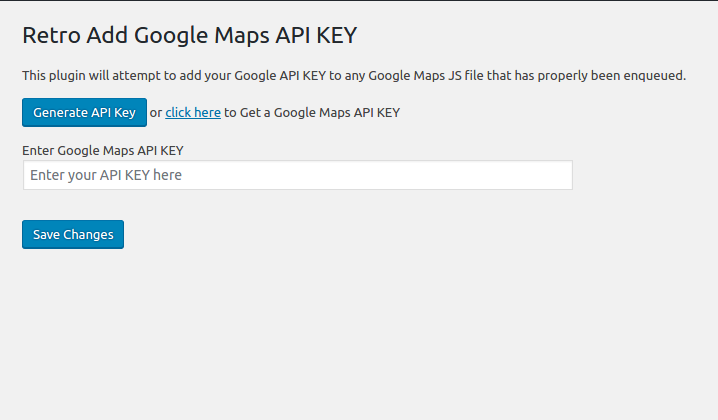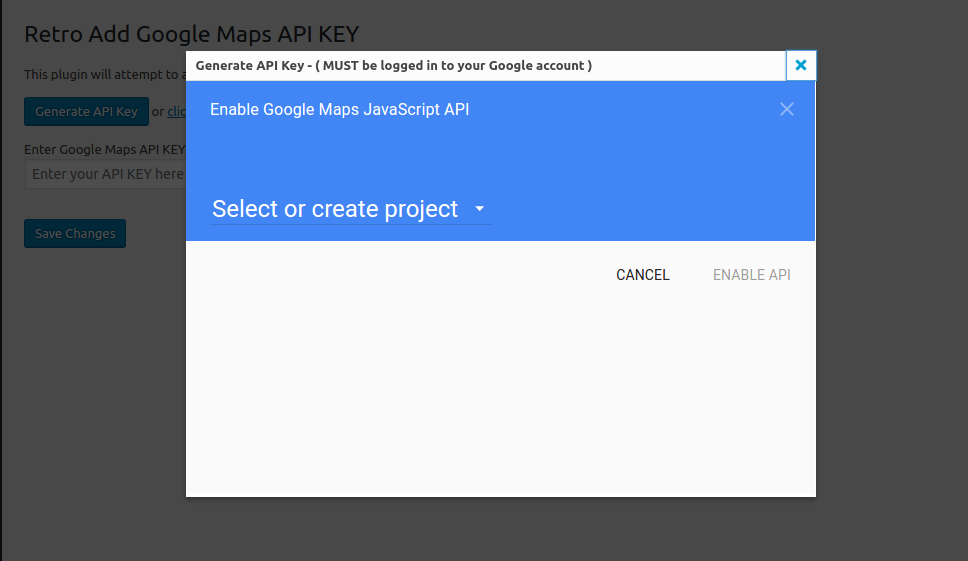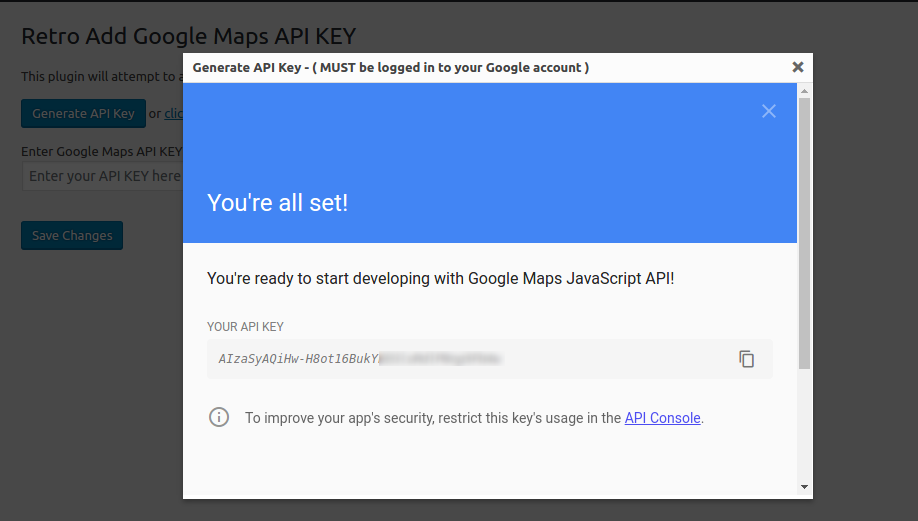설명
Retroactively add Google Maps API KEY to any theme or plugin.
Simply activate, go to Settings>Google API KEY and enter your key.
The plugin will then attempt to add this key to all the places it is needed on the front of your website.
NOTE: this will only work if the Google API has been added as per WordPress standards)
Since January 2023 Google Maps JavaScript API requires callback parameter. This plugin also fixes JavaScript Error: Loading the Google Maps JavaScript API without a callback is not supported.
The plugin was created by the GeoDirectory team: https://wpgeodirectory.com
설치
Minimum Requirements
- WordPress 5.0 or greater
- PHP version 5.6 or greater
- MySQL version 5.0 or greater
Automatic installation
Automatic installation is the easiest option. To do an automatic install log in to your WordPress dashboard, navigate to the Plugins menu and click Add New.
In the search field type Google Maps API KEY and click Search Plugins. Once you’ve found the plugin you install it by simply clicking Install Now.
Manual installation
The manual installation method involves downloading the plugin and uploading it to your webserver via your favourite FTP application. The WordPress codex will tell you more here.
Updating
Automatic updates should seamlessly work. We always suggest you backup up your website before performing any automated update to avoid unforeseen problems.
FAQ
Ask and they shall be answered
후기
기여자 & 개발자
자국어로 “API KEY for Google Maps”(을)를 번역하세요.
개발에 관심이 있으십니까?
변경이력
1.2.11 – 2024-04-11
- WordPress v6.5 compatibility check – CHANGED
1.2.10 – 2023-12-06
- WordPress v6.4 compatibility check – CHANGED
1.2.9 – 2023-08-10
- WordPress v6.3 compatibility – CHANGED
1.2.8 – 2023-03-30
- WordPress v6.2 compatibility – CHANGED
1.2.7 – 2023-02-02
- Add .gitattributes file – ADDED
- Generate Google API Key is no longer working – FIXED
- Loading the Google Maps JavaScript API without a callback is not supported – CHANGED
1.2.3
- Plugin version update – CHANGED
1.2.2
- Compatibility checked with WordPress 6.0 – CHECKED
- Now tries to add api key even if no key param is found – CHANGED
- Now only users with “manage_options” ability can update the API key – SECURITY
1.2.1
- Compatibility checked with WordPress 5.9
1.2.0
- frame api generation broken (by Google iframe restrictions) changed to new window popup – FIXED
- Updated Generate API KEY button to add access for all APIs – CHANGED
1.1.0
- Added a Generate API KEY button for easier generation of API KEY – ADDED
1.0.0
- Initial release