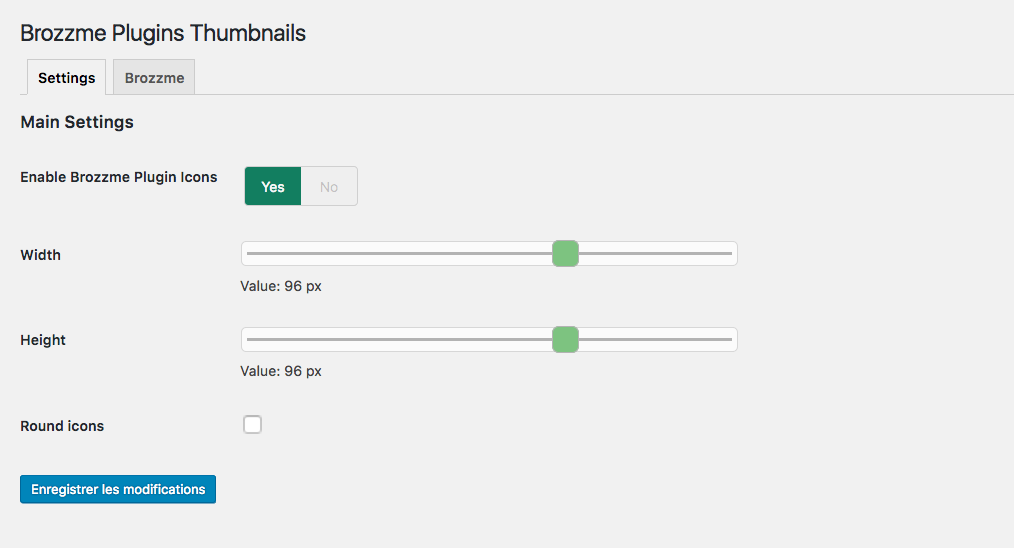설명
Add thumbnail column to plugins displays thumbnails for WordPress plugins on the plugins list page, on admin (wp-admin/plugins.php).
Brozzme Add Plugins Thumbnails would help to easily identify plugins. Add your own thumbnails for premiums or personal plugins.
Just activate plugin to see thumbnail.
Options
- Icon width and height
- Round icon
- Reset transients
- Transient expiration
- Add your special thumbnails
Behaviour
- thumbnail from wordpress.org repository
- thumbnail fallback with text, random colors or your own thubnails
- specials links to the thumbnails
- transients
스크린샷
설치
- Upload “brozzme plugins thumbnails” to the “/wp-content/plugins/” directory.
- Activate the plugin through the “Plugins” menu in WordPress.
- Manage options in Brozzme->Plugin Icons if needed.
후기
2018년 1월 8일
Très efficace ça ajoute un peu de l’ergonomie manquante
2018년 1월 8일
Bien pratique, on identifie bien plus vite le plugin que l'on cherche, bravo.
2018년 1월 8일
Good idea and work fine. It's really nice and a quickier way to visualize plugins list 🙂
기여자 & 개발자
자국어로 “Brozzme Plugins Thumbnails”(을)를 번역하세요.
개발에 관심이 있으십니까?
변경이력
1.4.5
- compatibility fix with other plugin
1.4.2
- bugfixe on Brozzme plugins css
1.4
- add filter for premium or unknow plugin
- add setting page for specials plugins
- delete transient
- curl functions replace with wp_get_remote
1.0
- Initial release.