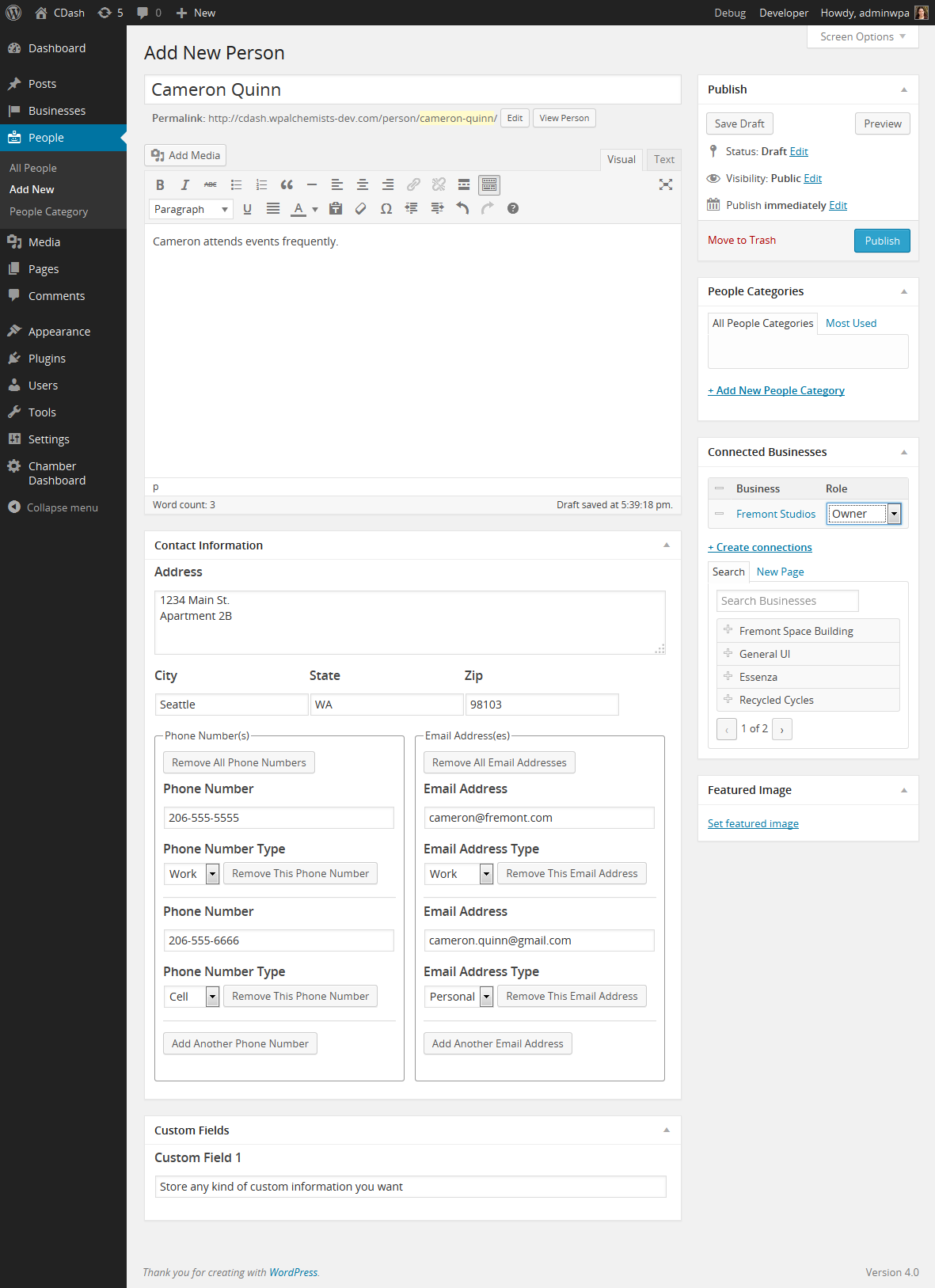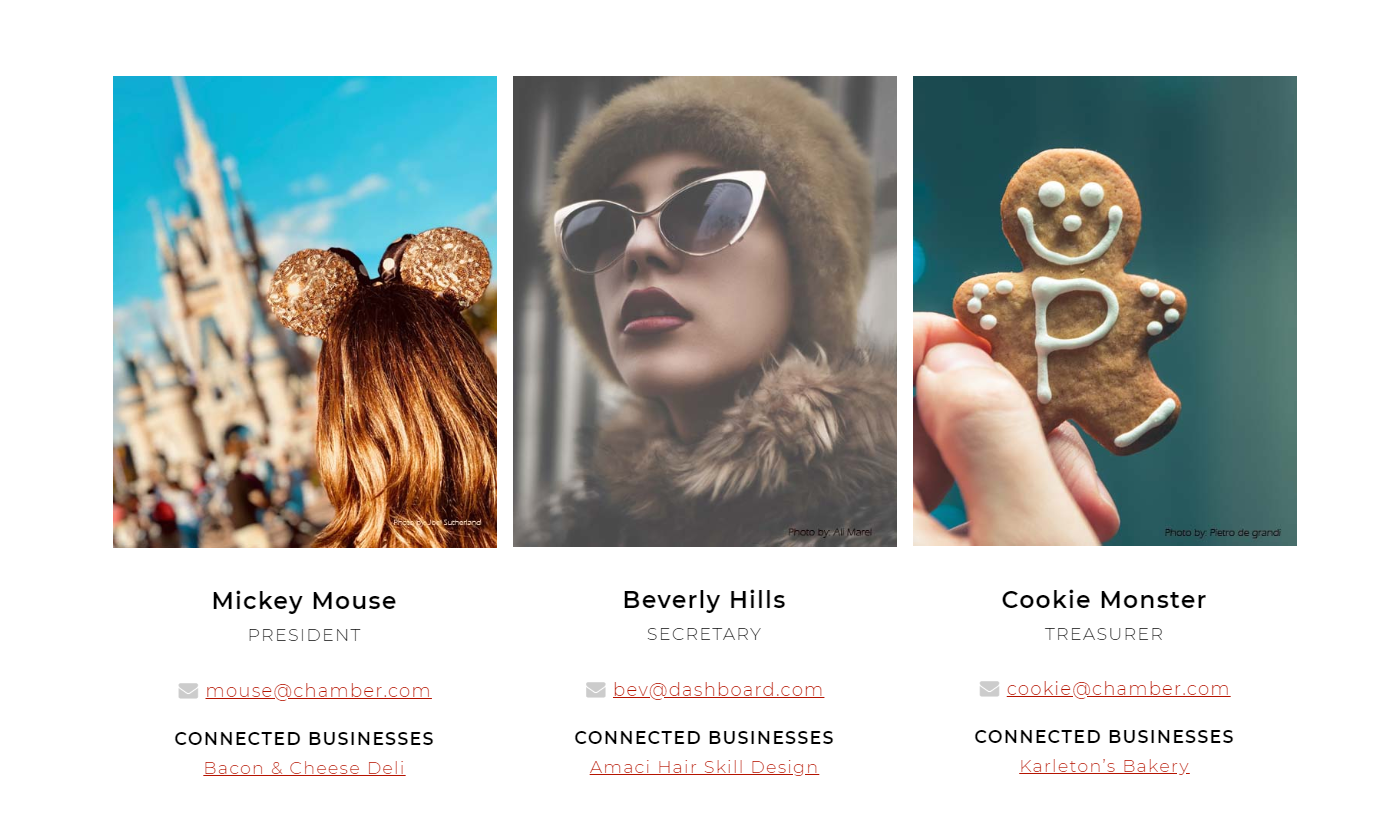설명
Chamber Dashboard CRM is a part of the Chamber Dashboard collection of plugins and themes. You can create people records and associate them with members/businesses with a designated role. It is designed to meet the needs of chambers of commerce and membership organizations.
With Chamber Dashboard CRM, you can:
- create a database of the people in your organization
- if you have the Chamber Dashboard Business Directory installed, you can associate people with businesses and track their role within the business
- keep track of people’s activities, such as meeting attendance, event attendance, conversations, donations, etc.
- display the people associated with each business/member in the Business Directory
- display the people in a certain category
- integrate with the Member Updater plugin to let members update their listings
- create board/staff member pages
You can learn more at chamberdashboard.com
For full instructions about how to use the plugin, go to Chamber Dashboard Documentation
블록
이 플러그인은 1(을)를 제공합니다.
- Chamber Dashboard CRM
설치
Using The WordPress Dashboard
- Navigate to the \’Add New\’ in the plugins dashboard
- Search for \’chamber dashboard crm\’
- Click \’Install Now\’
- Activate the plugin on the Plugin dashboard
Uploading in WordPress Dashboard
- Navigate to the \’Add New\’ in the plugins dashboard
- Navigate to the \’Upload\’ area
- Select
chamber-dashboard-crm.zipfrom your computer - Click \’Install Now\’
- Activate the plugin in the Plugin dashboard
Using FTP
- Download
chamber-dashboard-crm.zip - Extract the
chamber-dashboard-crmdirectory to your computer - Upload the
chamber-dashboard-crmdirectory to the/wp-content/plugins/directory - Activate the plugin in the Plugin dashboard
FAQ
-
I want the plugin to do _____. Can you make it do that?
-
Probably! We are definitely interested in making this as useful as possible for chambers of commerce, so please let us know what features you need! You can use the contact form at chamberdashboard.com/contact
Don’t hesitate to contact us if you have questions!
후기
이 플러그인에 대한 평가가 없습니다.
기여자 & 개발자
“Chamber Dashboard CRM”(은)는 오픈 소스 소프트웨어입니다. 다음의 사람들이 이 플러그인에 기여하였습니다.
기여자변경이력
1.5.6
- The people shortcode is now available as a Gutenberg block
1.5.5
- Fixed security issues
1.5.4
- Added a fix to make the plugin compatible with WP 5.5
1.5.3
- Updated the settings page
1.5.2
- Added option to link to people records in Business listings
- Removed the category requirement for people shortcode
1.5.1
- The technical details page now shows the correct version of the plugin
1.5.0
- Updated to work with the latest version of WordPress
- Added option to display custom fields on the front end
1.4.9
- Works with the latest version of WordPress and Gutenberg.
1.4.8
- Updated to work with the new version of Business Directory
1.4.7
- Updated some text in the options pages
1.4.6
- Added a shortcode to display People Activities
1.4.5
- Fixed error showing up when dependent plugins are deactivated
1.4.4.1
- Modified the people roles to work with the CRM importer
1.4.4
- Connected Businesses can be displayed with the people shortcode
- The metabox for connected businesses and connected people shows up below the post area
1.4.3
- Removed Freemius Integration
- Compatible with WordPress 4.7.2
1.4.2
- compatibility with premium version
1.4.1
- Freemius integration
1.4
- added filters to display contact information on businesses
1.3
- updated settings page to use settings API better
- fixed bug on repeating fields on settings page
- added actions to work with advanced importer
- added shortcode to display people in a given category
- added option to display person in business listing
1.2.3
- changes to language files to facilitate translations
1.2.2
- fixed bug that hid connected businesses
1.2.1
- fixed compatibility error
1.2
- Increased compatibility with other Chamber Dashboard plugins
1.1.1
- Minor bug fixes
1.1
- Can now track people’s activities
1.0
- First release