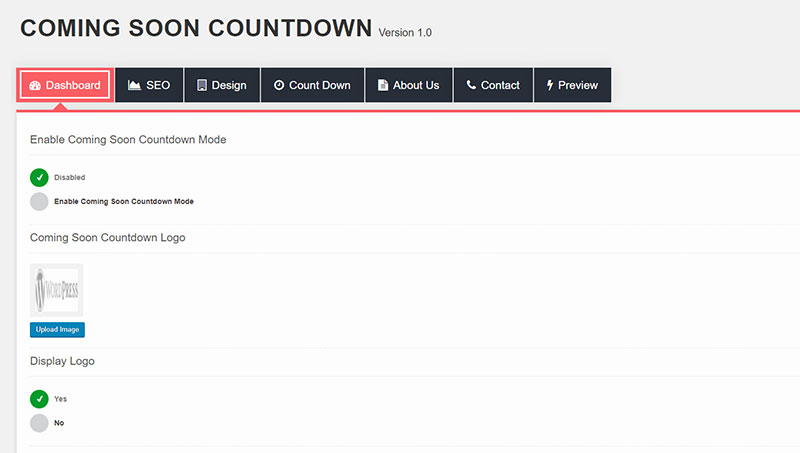설명
Coming Soon is a featured plugin for upcoming website in countdown mode
Check Demo
Features Of Plugin
- Turn On With A Click Of A Button
- Responsive Design
- Clean Retina
- Build with Bootstrap
- About Page
- Html5 supported
- Works with any WordPress Theme
- Css3 Animations
- Countdown Timer
- Logo customization
- Background Image Supported
- Unlimited color Scheme
- Contact Info Display Option
- 3 Social Profile Integrated
- Flexible and user-friendly setup
- Live Preview option
- Clean and well documented
- Translation Ready, i18n Support
- Easy disable the section that you do not need
- Cross Browser Support
Translators
Please contribute to translate our plugin. Contact at wordpress.org support forum.
스크린샷
설치
- Upload the entire
coming-soon-countdownfolder to the/wp-content/plugins/directory. - Activate the plugin through the ‘Plugins’ menu in WordPress.
- Go to Coming Soon Countdown menu to customize this plugin.
- Finally Enjoy it.
FAQ
-
I can’t see Coming Soon Countdown page ?
-
Check that your Coming Soon Countdown is enabled or not, if Coming Soon Countdown is not enable then first enabled it. Now open a different browser where you are not log-in. Open your site URL in this browser.
-
Coming Soon Countdown enabled but i can’t see the Coming Soon Countdown page
-
If you are using any cache plugin then first deactivate it now check your site in different browser or you can use different device.
-
Need Support
-
Please use WordPress support forum to ask any query regarding any issue.
후기
이 플러그인에 대한 평가가 없습니다.
기여자 & 개발자
변경이력
1.7
- Compatible With 5.6
1.6
- Click on email icon
1.5
- Demo Data Problem Solved
1.4
- Compatible With 5.5.1
1.3
- Minor Issue
1.2
- CSS issue
1.1
- Default Data Changed
1.0
- Initial release.