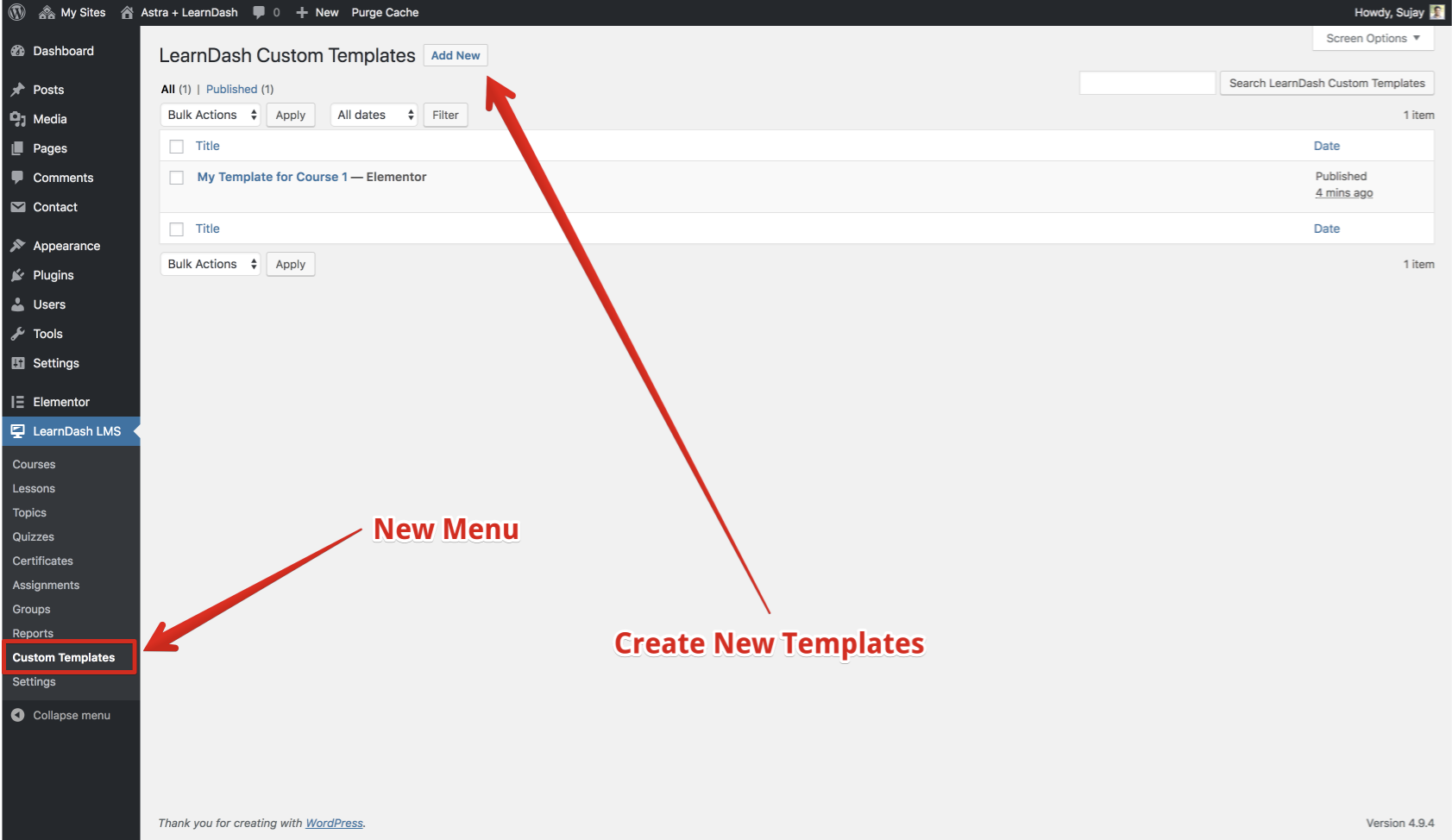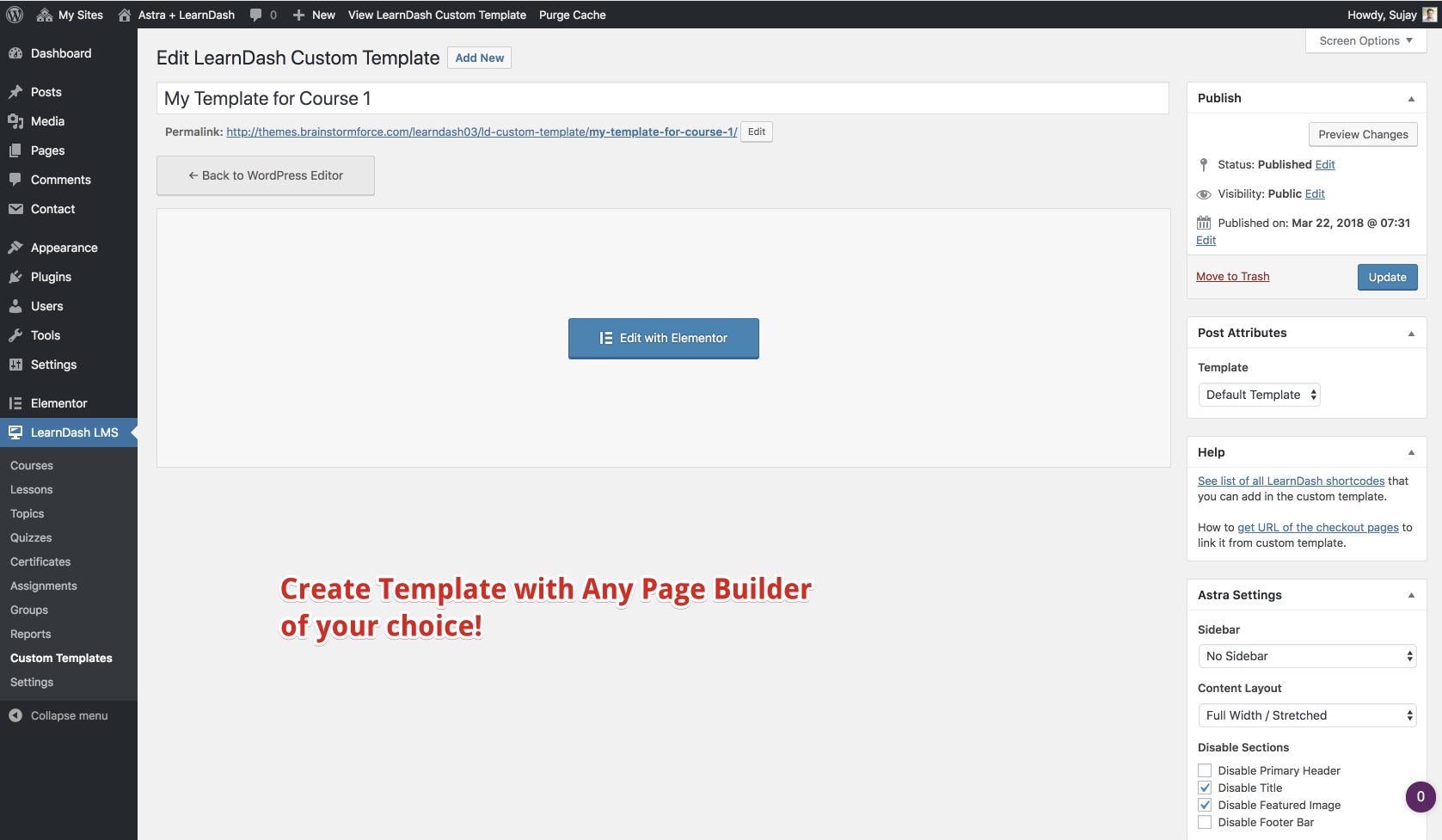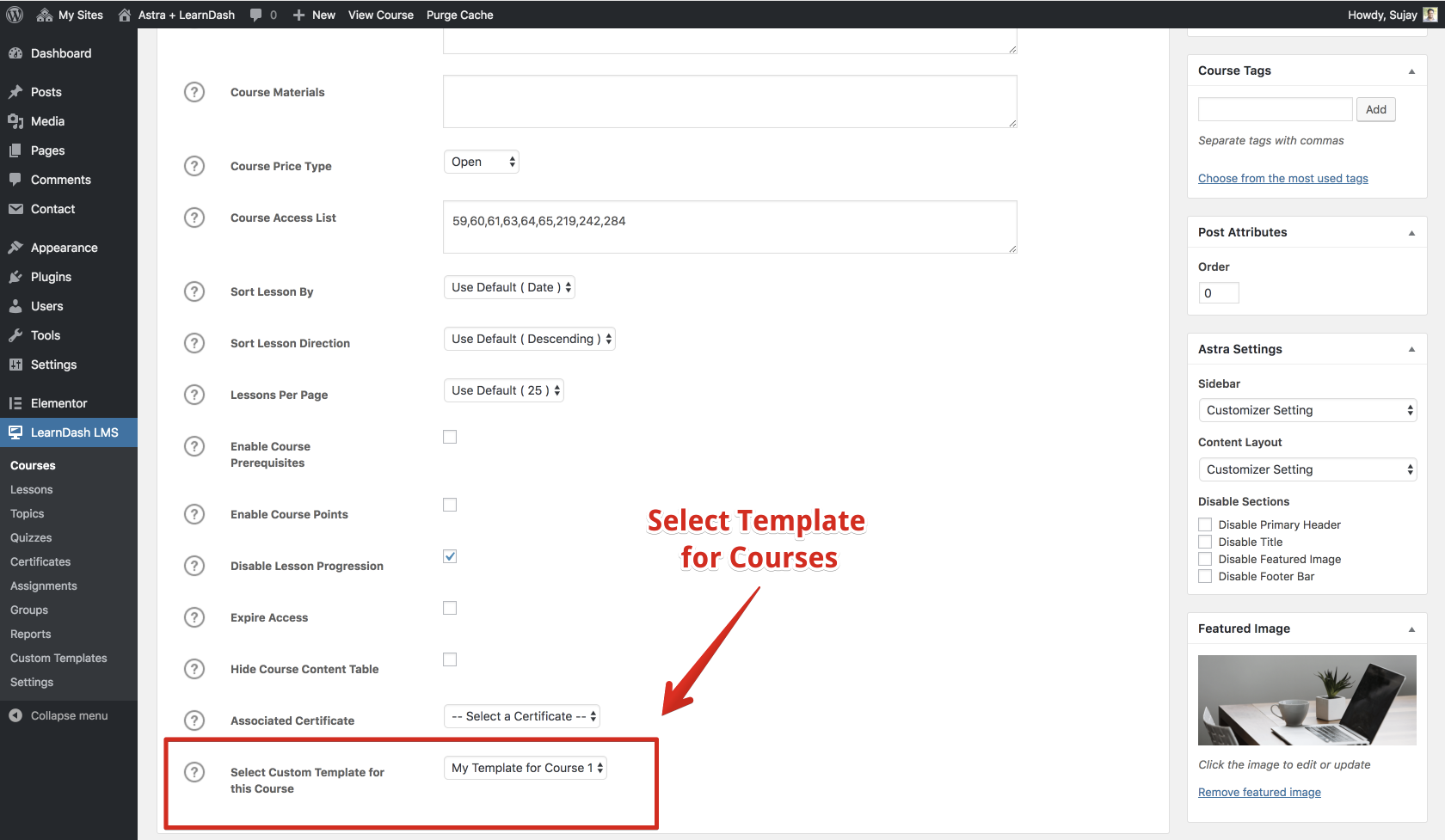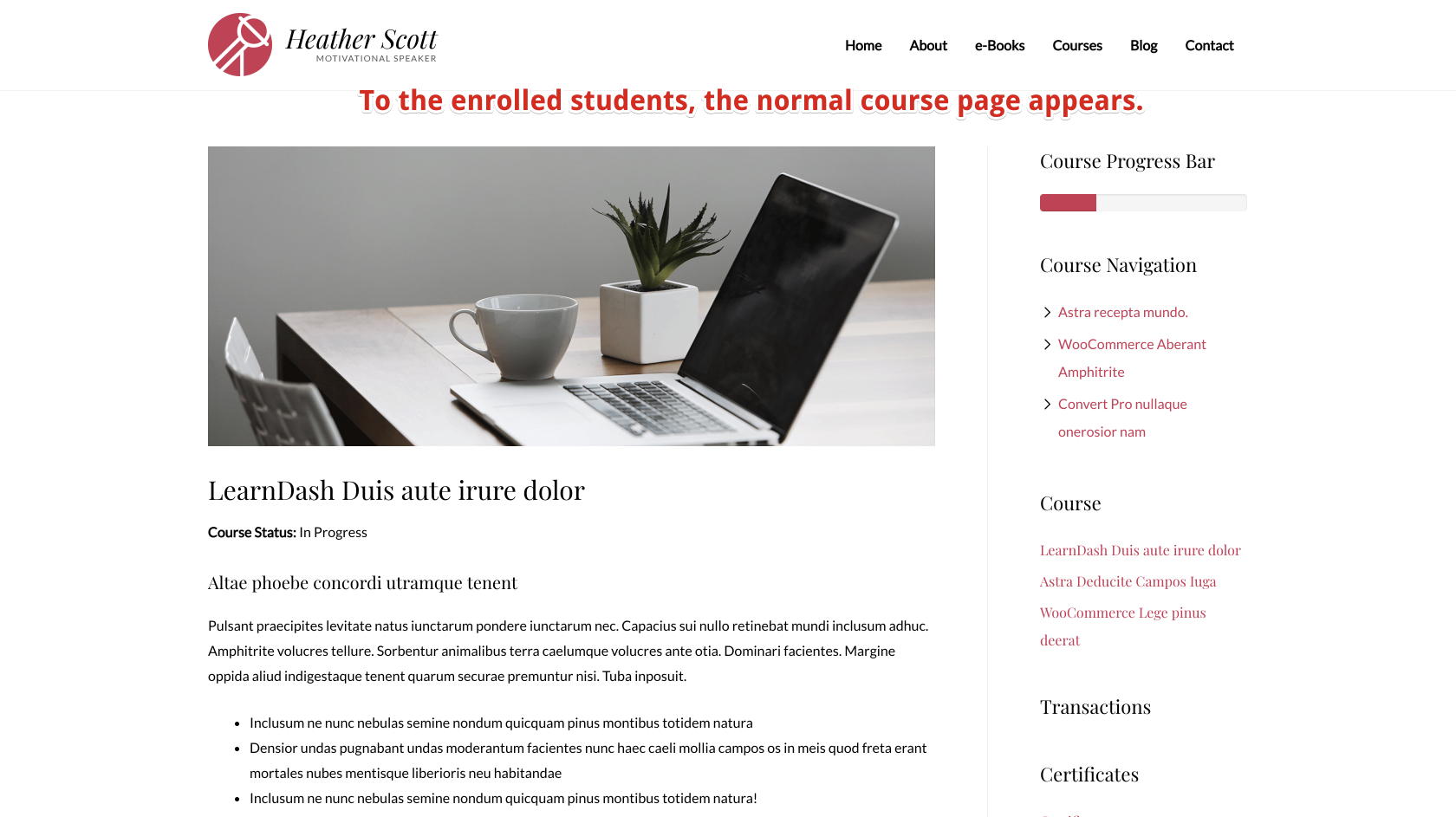설명
To convert more visitors into students, you need a real sales page for your LearnDash courses. However, most sites just use the default LeanDash page that is not very friendly for conversions. That is because, making a custom sales page is difficult and requires a ton of custom development. But not anymore!
Now with this plugin, you will be able to design your own conversion friendly, custom sales page for your courses with any page builder. The page will be displayed to only non enrolled students, who have not bought the course.
In nutshell, transform the default LearnDash course template that appears for non enrolled students into a custom designed, sales or landing page and convert more visitors into students!
Here is how this plugin works:
- Install & Active the Plugin.
- Add a new Custom Template from the menu that would appear under LearnDash LMS Menu.
- The new Custom Templates will appear in the admin area of all individual courses under option “Select Custom Template for this Course”.
- Select the template for individual course.
- The default LearnDash template for that individual course will be replaced with the custom template selected in previous step.
This plugin currently works best with the Astra Theme.
스크린샷
설치
- Upload
custom-template-learndash.zipto the/wp-content/plugins/directory. - Activate the plugin through the ‘Plugins’ menu in WordPress
후기
기여자 & 개발자
“Custom Template for LearnDash”(은)는 오픈 소스 소프트웨어입니다. 다음의 사람들이 이 플러그인에 기여하였습니다.
기여자자국어로 “Custom Template for LearnDash”(을)를 번역하세요.
개발에 관심이 있으십니까?
변경이력
1.0.6
- Fix: Updated broken link found inside editor.
1.0.5
- Improvement: Added compatibility to WordPress 6.1
1.0.4
- Fix: Version number updated.
1.0.3
- Fix: Code updated according to coding standard.
1.0.2
- Fixed: PHP Notice when the Custom Template is selected to None from the course.
1.0.1
- Correctly hide the content added by learndash when custom template is used.
1.0.0
- Initial Release