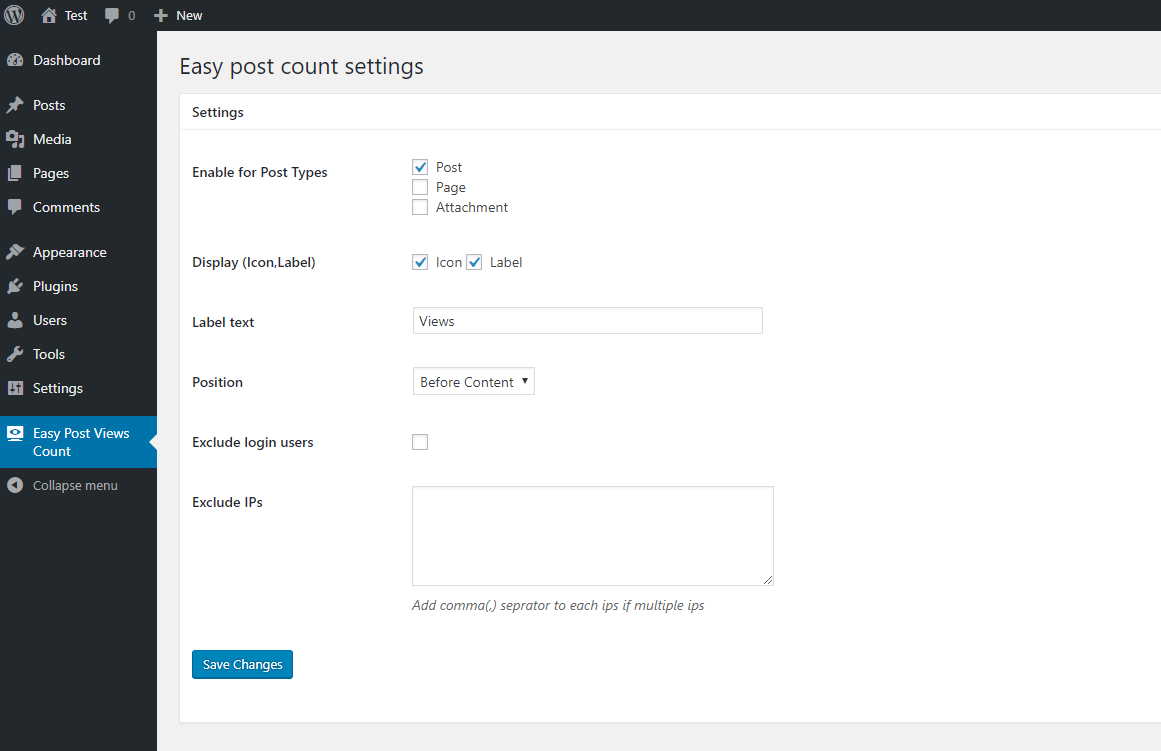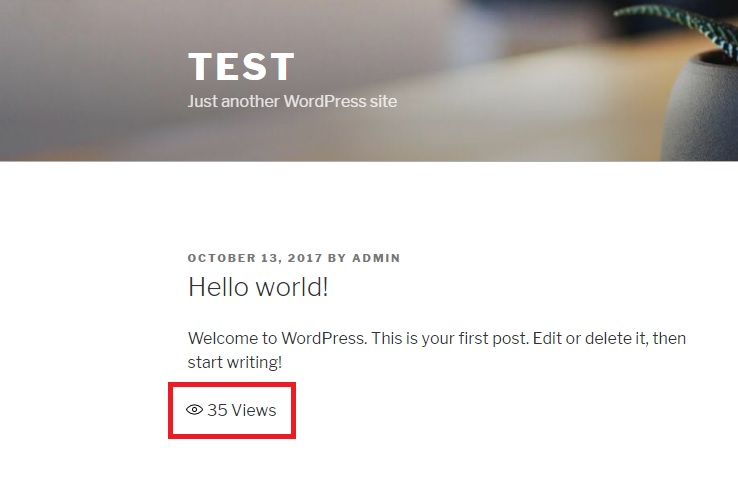설명
Easy Post Views Count is easy to use and light weight post views count plugin. it allow you to display how many times a post, page or custom post type had been viewed.
Main Features
- Light weight plugin
- No third party dependency
- Enable/Disable for post types.
- Post views display before content or after content
- Support post view display shortcode and php code
- Admin settings for manage plugin options
- Excluding users by login and ips
- Show icon and label option
- 100% multilingual
Shortcode
You can use the shortcode:
[epvc_views id="Your ID"]
- id: (optional) Add post id, it will display/increase views for that post. Default: current post id.
PHP Code
You can use the php code to your theme, child theme or plugin files:
<?php echo do_shortcode('[epvc_views id="Your ID"]'); ?>
Need Help
If you’re stuck or ever have any questions or need any help regarding the use of this plugin, you can email us on alphabposervice@gmail.com.
설치
Following the steps below, you can get the post views count form up and running in seconds.
- Upload ‘easy-post-views-count’ to the ‘/wp-content/plugins/’ directory
- Activate the plugin through the ‘Plugins’ menu in WordPress
- Click on the new menu item “Easy Post Views Count”
- Use “[epvc_views]” in your page to show your Work!
FAQ
-
Q. I have a question?
-
A. Contact us at: alphabposervice@gmail.com
후기
기여자 & 개발자
변경이력
V1.0.2 – 26 Feb, 2019
- Security fix
V1.0.1 – 25 Oct, 2018
- Formated numbers of post views
V1.0.0 – 14 Oct, 2017
- initial release.