설명
Generic Elements is an extension of Elementor Page Builder. It has included Header, Footer and Breadcrumb builder with 40+ custom widgets such as Hero, Slider, PostList, Skill, Team Member, Testimonial, Instagram, etc. There are no limitations for customizations of Generic Elementor Widgets, all the widgets have powerful style controls. There are not included any extra codes that’s why it’s very Light Weight and super fast loading.
Key Features
- Elementor Header Footer Builder
- Elementor Breadcrumb Builder
- Ready Demo By Using Generic Elements Widgets
- No Coding Required
- Drag and drop widget
- Fully Responsive
- Cross-Browser Compatible
- Made by Elementor
- Great Support Team
- Regular Updates
What You Will Get In Generic Elements Free Version
40+ Free Custom Elementor Widgets are Available in the Generic Elements Free Version
-
heading – Using our heading widget you can decorate your section heading. This heading widget has custom elements like heading title, subtitle, description, border, and HTML heading tag change option from (h1-h6). It has included with powerful style control setting, you can change all the single elements including color controls, alignment controls, spacing controls, positioning controls, gradient color controls, and so on.
-
Info Box – Design beautiful information boxes in predefined style. By using the infobox widget you can add icons, images, heading, descriptions, buttons, and button links, also you can control all the elements by using our style controls like color, typography, spacing, alignment, etc.
-
CTA – Make an awesome call-to-action section by using our CTA widget, You can add here, subtitle, title, descriptions, and multiple buttons and links, also you get full of controls of each and every element, by using style control you can make your expected design.
-
Team Member – Showcase your beautiful team members section by using our team member widget, here you can add team member images, names, job title, bio, social media icons and link. You can controls all those elements by using style controls like color, typography, spacing, alignment, etc.
-
Card – By using our generic elements card widget you can design your awesome articles, news, posts, etc. you can add beautiful images, title, descriptions and creative buttons and links.
-
Post List – Display your blog post according to list items by using our post list widget.
-
Testimonial – This is an amazing testimonial widget, by using our testimonial widget you can showcase your client’s feedback, you can add here client messages, images, names, designation, and ratings. You can show lots of client feedback because here is a slider option and you can get slider settings, you can get slider autoplay on/off switch, autoplay duration control, slider navigation controls, etc.
-
Hero – Our hero widget is stunning design with several elements like, hero background image, hero subtitle, hero-title, hero description, hero button, hero social media icon with link by including with awesome style controls such as color control, typography control, alignment control, spacing control and many other things.
-
Video Info – With the video info widget, you can add any type of video to present your business policy, also you can add photos for the video background images, you can get full of control link color, height, width, background overlay, and many other things.
-
Slider – By using our slider widget you can add multiple slide items including images, subtitles, titles, descriptions, buttons, etc. You can get all the elements controls and also get slider autoplay on/off switch, autoplay time control, nav show/hide option and their position controls, dot show/hide option and their position control, and many more.
-
Skill – Our skill widget has full of controls, you can add different types of styles for each and every item by using that widget. Here you can get style controls like typography, color, alignment, spacing, height, width, shadow, etc.
-
Contact Form 7 – In this contact form 7 widget, there are amazing customization options, without any coding, you can control all the elements. It has amazing style control options like input field label, height, width, spacing, color control, focus control, placeholder, and so on.
-
Fun Factor – Highlight important data by using our fun factor widget. it’s very easy to customize, you can add here any type of icon/image, counter number, title, descriptions, etc. Also included with style settings.
-
Instagram – By using that instagram widget you can display here your instagram image and connect with your instagram post via link.
스크린샷
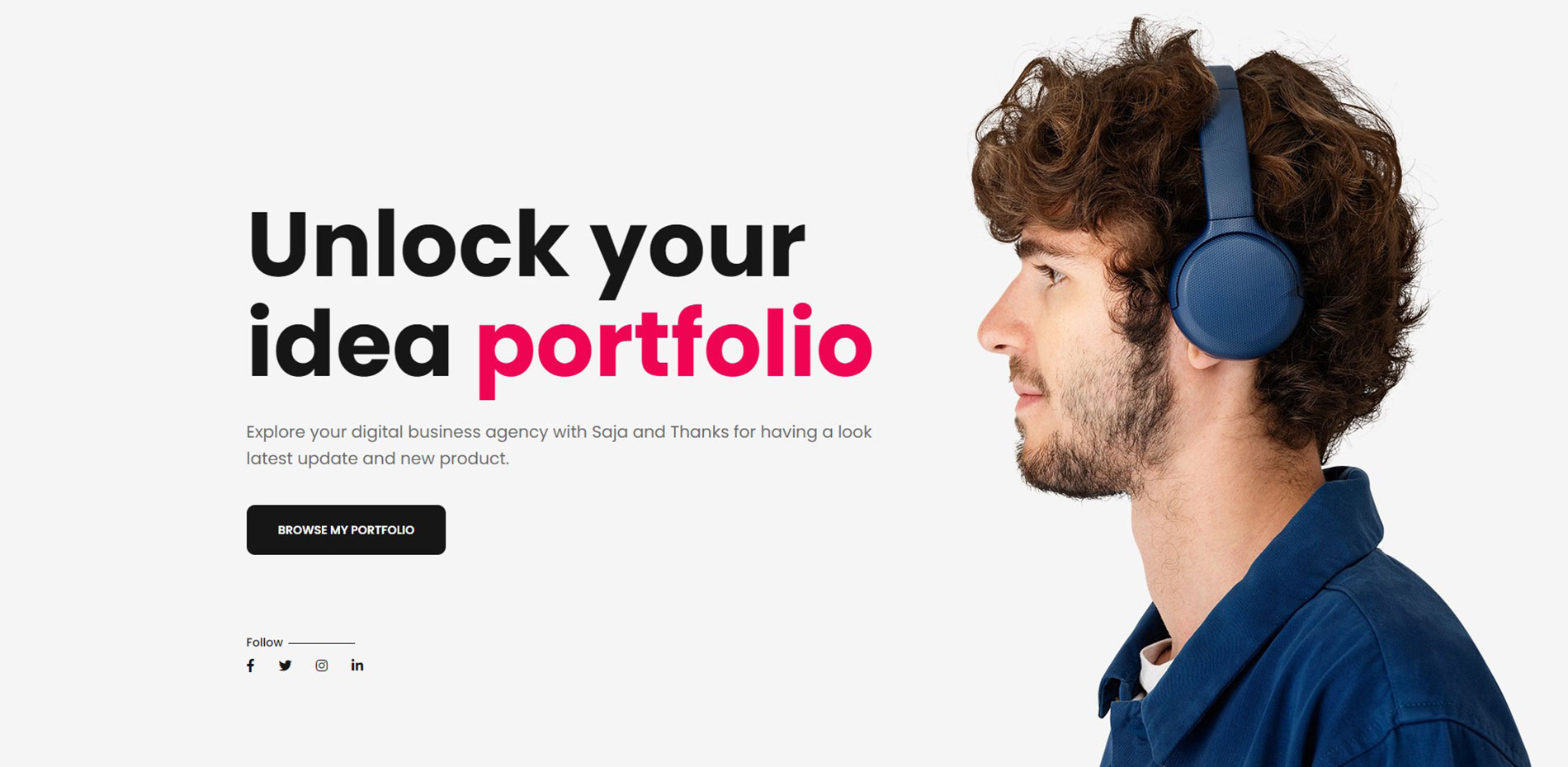
Hero Demo Design screenshot-1.jpg 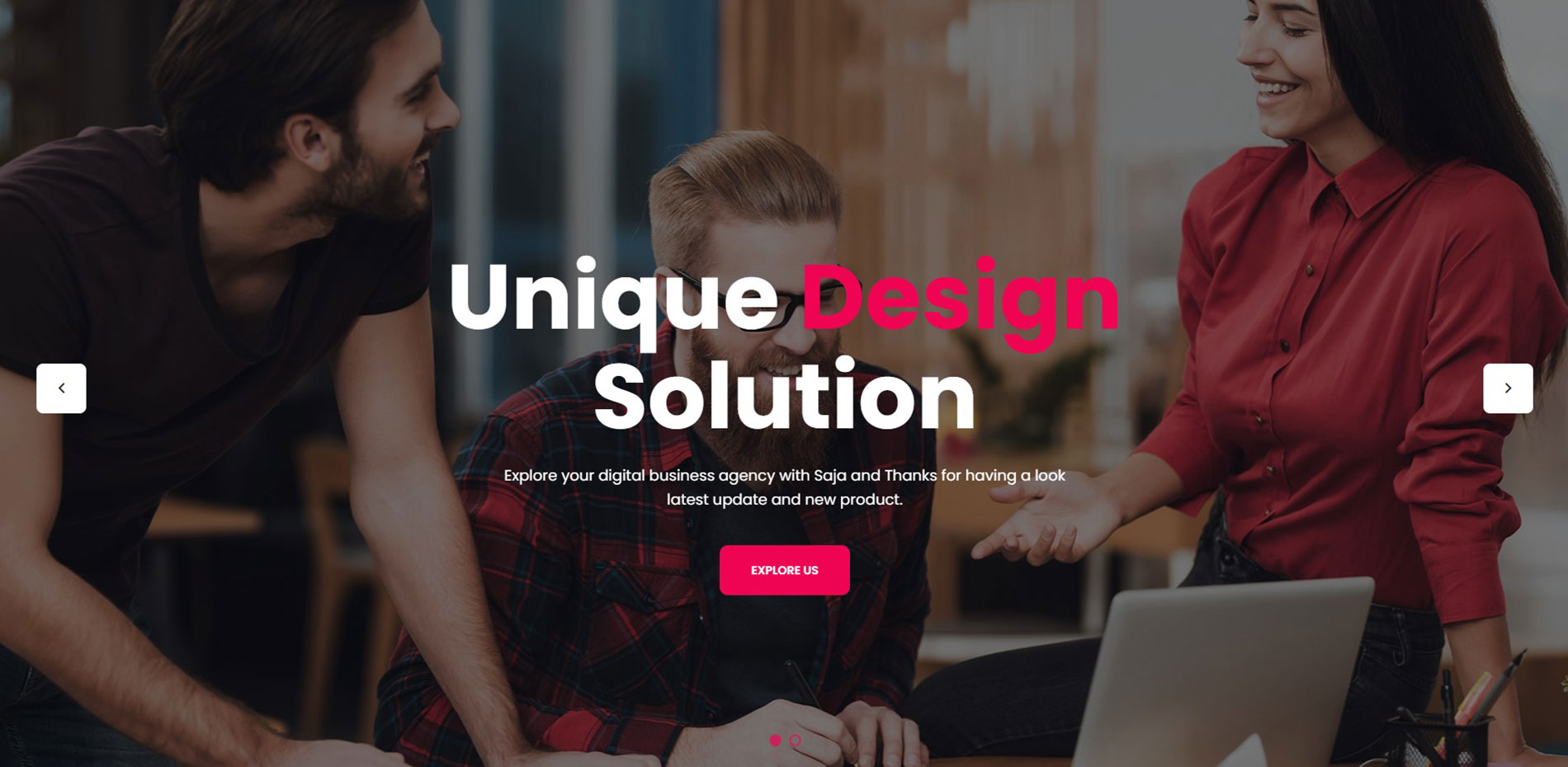
Slider Demo Design screenshot-2.jpg 
Slider Elementor Content & Styles setting screenshot-3.jpg 
Team Demo Design screenshot-4.jpg 
Testimonial Demo Design screenshot-5.jpg 
Blog Demo Design screenshot-6.jpg 
Card Demo Design screenshot-7.jpg 
CTA (Call-To-Action) Demo Design screenshot-8.jpg 
Info Box Demo Design screenshot-9.jpg 
Skill Demo Design screenshot-10.jpg 
Fact Demo Design screenshot-11.jpg 
Video Info Demo Design screenshot-12.jpg 
Contact Form 7 Demo Design screenshot-13.jpg 
Instagram Demo Design screenshot-14.jpg
FAQ
-
Does it work along without Elementor Plugin?
-
No, It requires Elementor Plugin. Generic Elements extends the functionality of Elementor Plugin that’s it’s needed.
-
Does the Generic Elements plugin conflict with any plugin in my website?
-
No, It wouldn’t conflict with any other plugin.
-
Does it work with any WordPress theme?
-
Yes, It will work with any theme.
후기
기여자 & 개발자
변경이력
1.1.3 – 05-04-2023
- Fix: Reverted inline editing of elementor 3.12.1
1.1.2 – 30-03-2023
- Added: changed access modifier for add_inline_editing_attributes.
1.1.1 – 25-03-2023
- Added: New generic heading widget.
1.1.0 – 20-01-2023
- Updated: Navigation Menu Widget Style
- Updated: Footer Menu List Widget Style
- Updated: Humberger Menu Style
1.0.9 – 09-01-2023
- Updated: Widget Style update
1.0.8 – 08-01-2023
- Added: Testimonial Widget More Style Control.
1.0.7 – 01-01-2023
- Updated: Elementor Update Issue Fixed For Contact Form 7 & navigation Menu Widget.
1.0.6 – 18-12-2022
- Added: Checked is active the elementor plugin when generic elements plugin will be installed.
1.0.5 – 15-12-2022
- Update: Odometer plugin replaced by counterup plugin in the FunFactor Widgets
1.0.4 – 01-12-2022
- Fixed: Bugs
1.0.3 – 19-09-2022
- Update: Header Sideinfo Style Controls
1.0.2 – 27-06-2022
- Added: Elementor Header
- Added: Elementor Footer
- Added: Elementor Breadcrumb
- Added: Navigation Menu Widget
- Added: Copyright Widget
- Added: Footer Menu List Widget
- Added: Generic Logo Widget
- Added: Sidebar Toggle Widget
- Added: Shopping Cart Widget
- Added: Social Widget
- Added: Header Info Widget
1.0.1 – 24-05-2022
- Added: Heading Widget
- Added: InfoBox Widget
- Added: Call To Action (CTA) Widget
- Added: Card Widget
- Added: Contact Form 7 Widget
- Added: Fun Factor Widget
- Added: Mailchimp Widget
- Added: Instagram Widget
- Added: Language Widget
- Added: Skill Widget
- Added: Video Info Widget
- Added: WooProduct Widget
1.0.0 – 21-04-2022
- Initial launch of the plugin