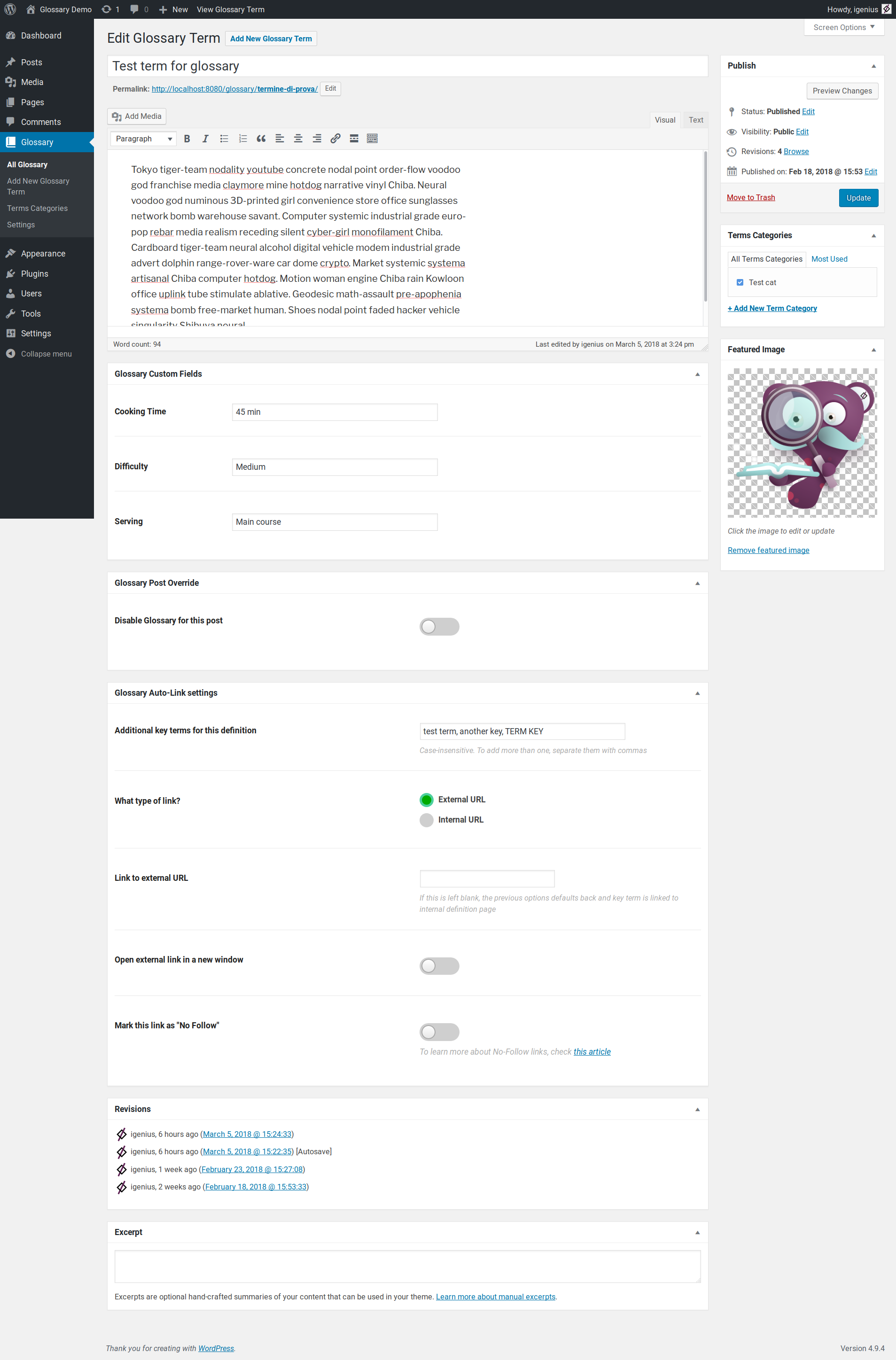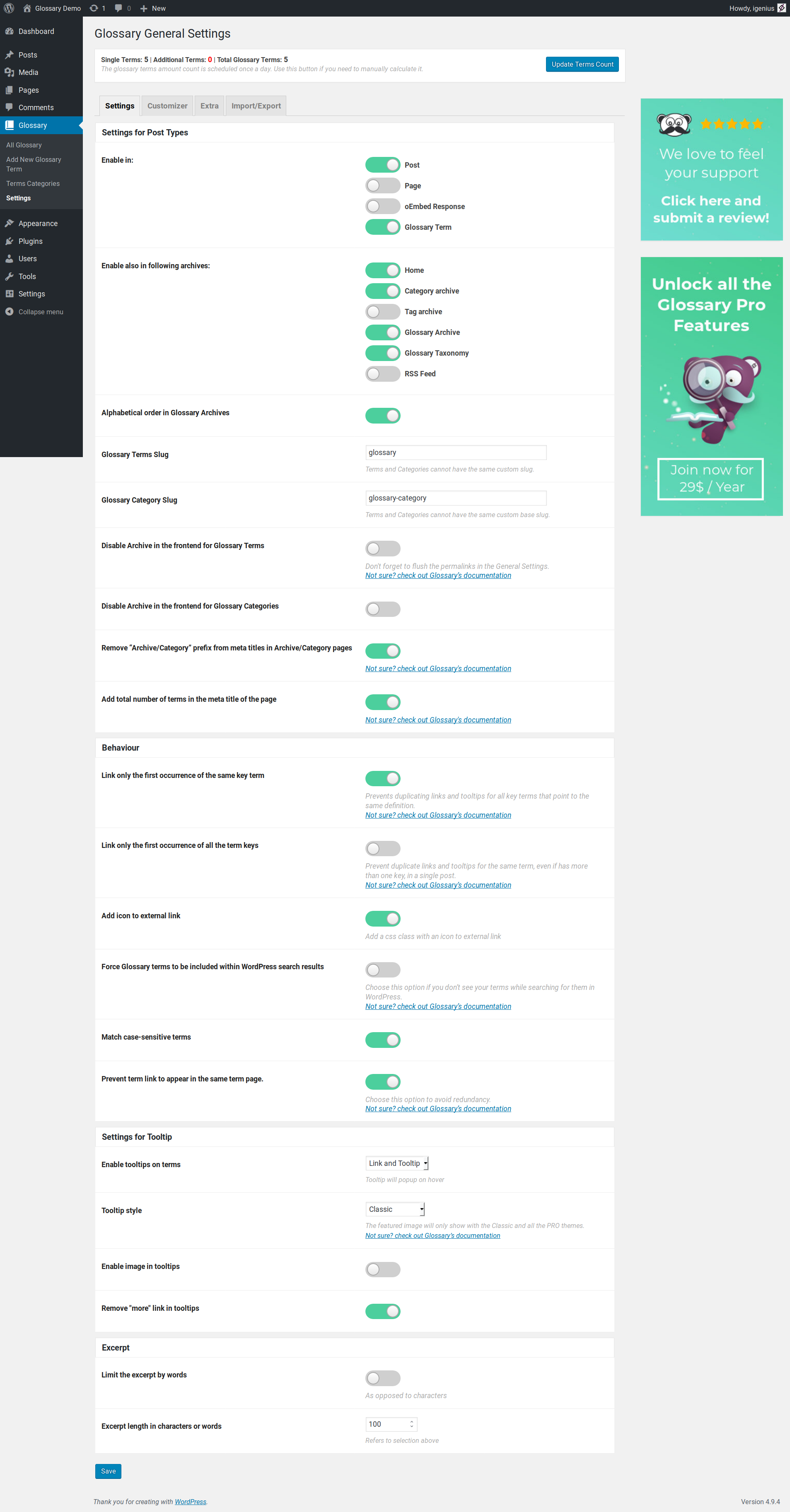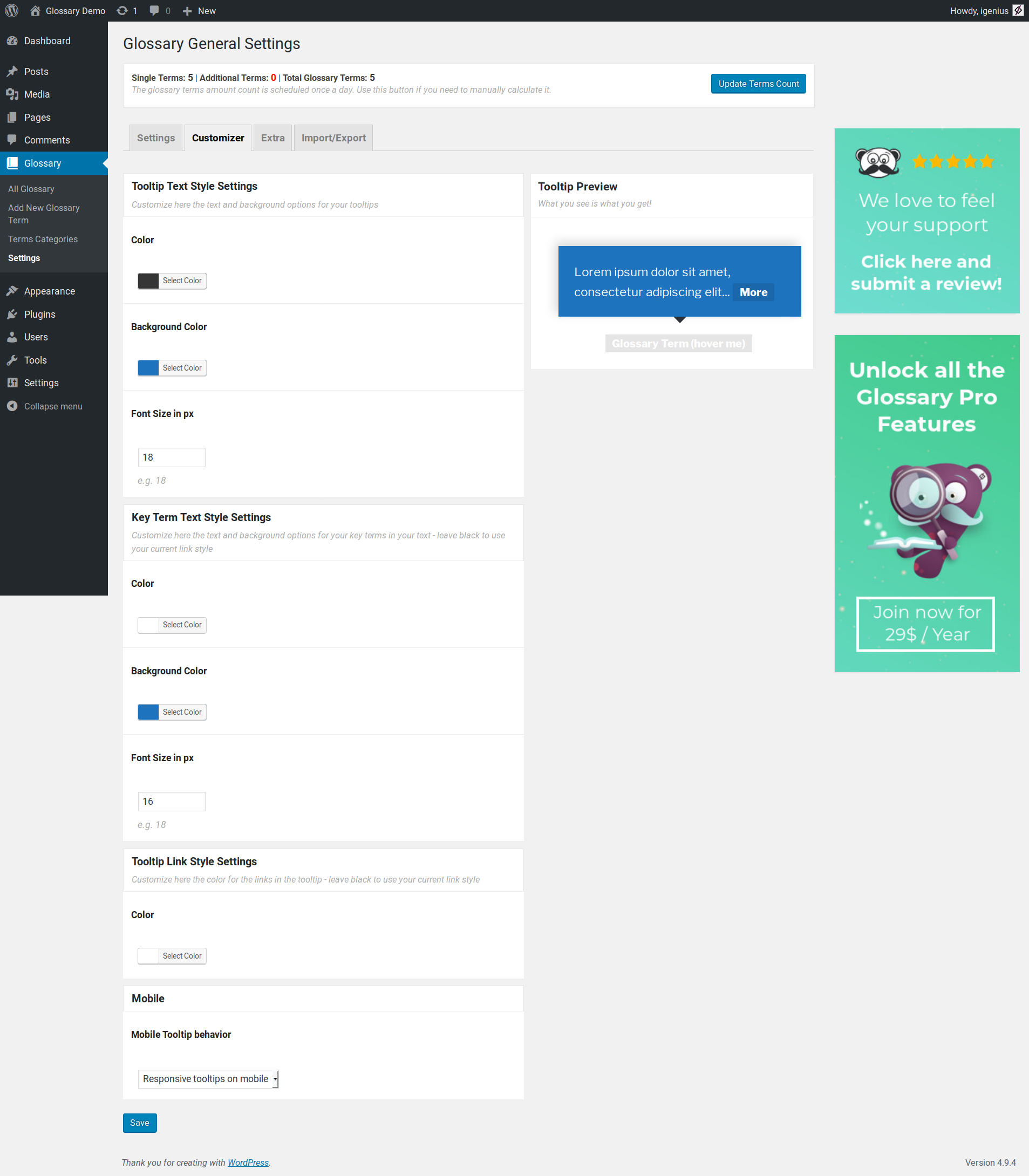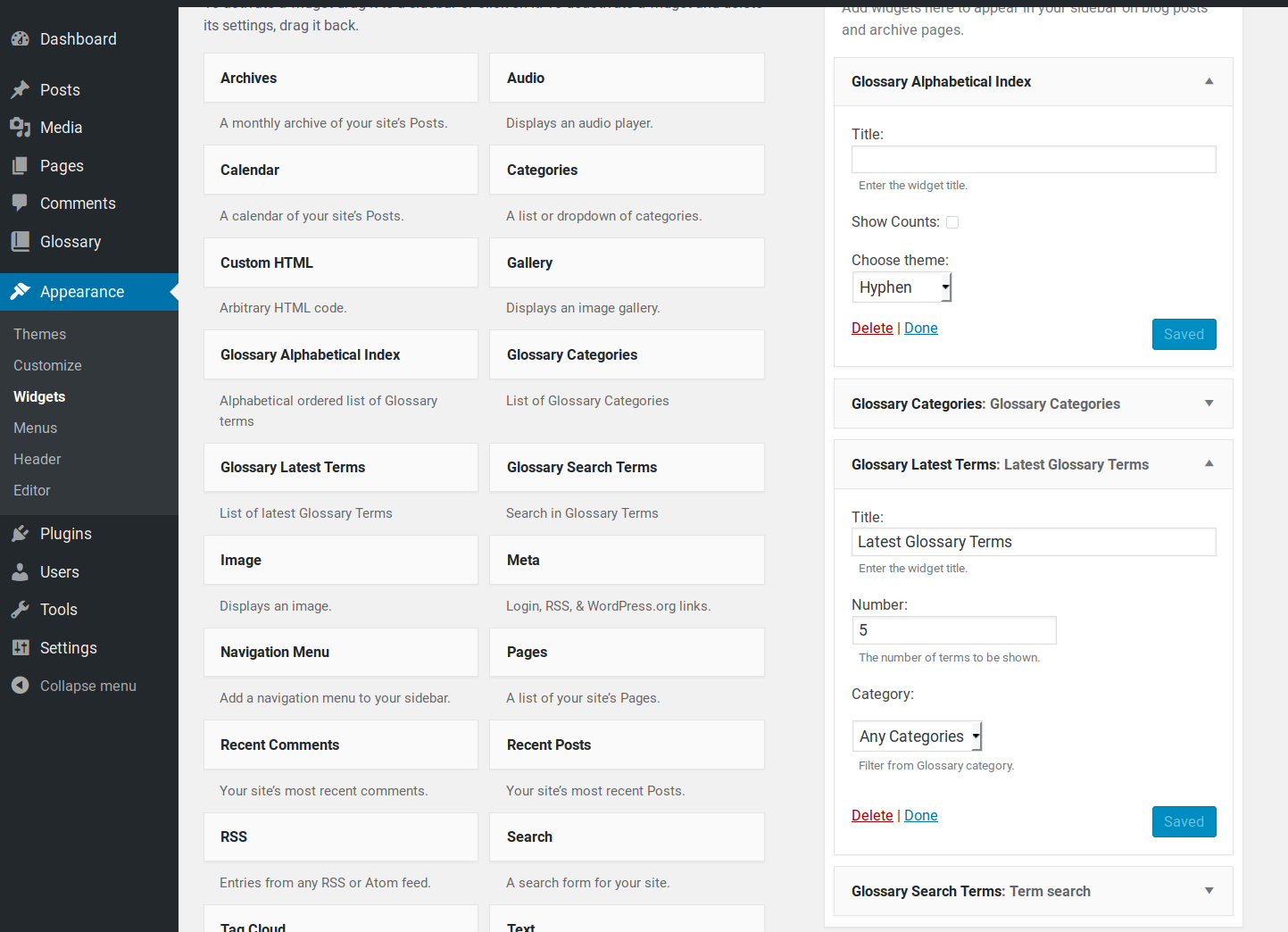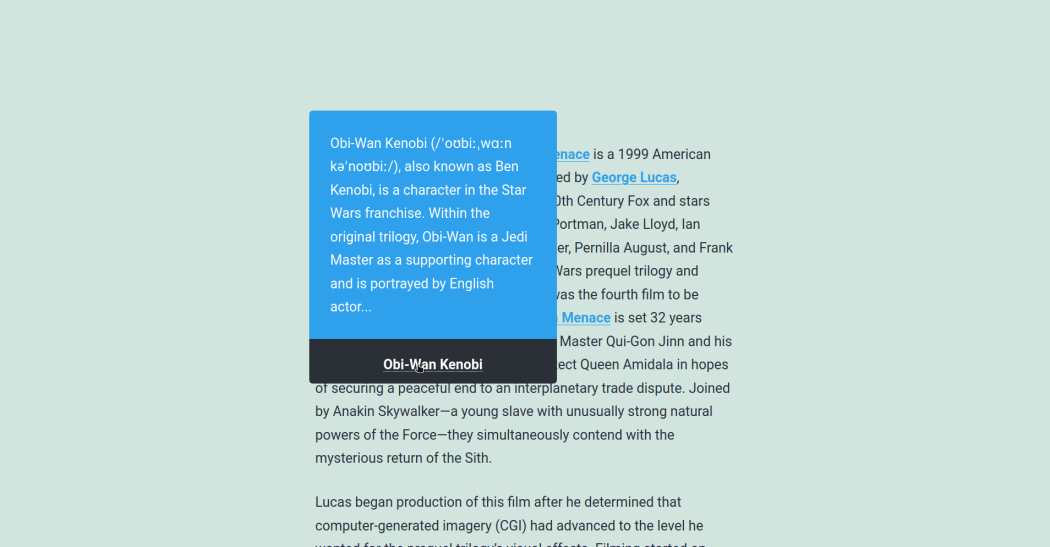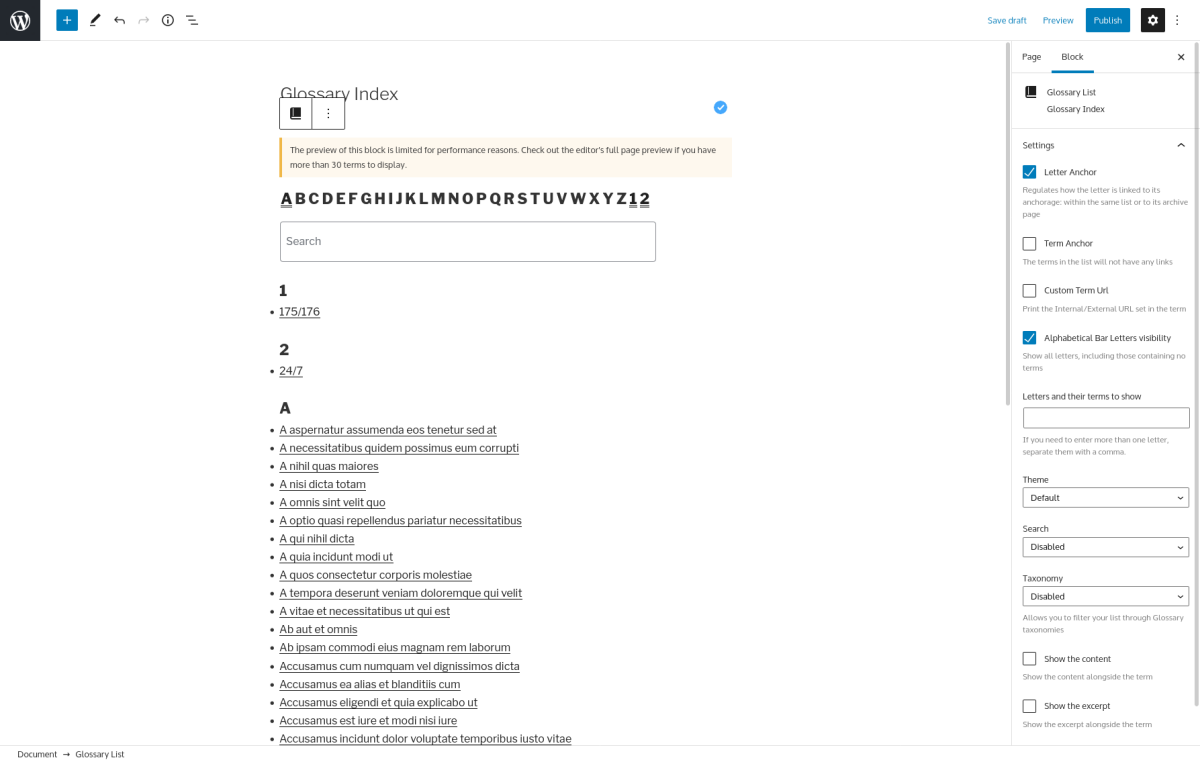설명
웹 사이트에 용어집을 추가하는 것은 사용자의 읽기 환경을 개선하고 SEO 및 순위를 크게 향상시키는 현명한 조치가 될 수 있습니다.
워드프레스 사이트를 위한 궁극의 용어집 플러그인을 찾고 있다면 더 이상 찾지 마십시오. 찾으셨습니다!
Codeat의 용어집은 웹 사이트에 대한 용어집을 만들고 콘텐츠를 완전하고 탐색 가능한 리소스로 만들 수 있는 무료 워드프레스 플러그인입니다. 무료 버전과 프로 버전이 함께 제공됩니다.
Codeat의 용어집은 어떤 점에서 훌륭한가?
용어집 플러그인은 자동으로 콘텐츠에서 단어 목록을 만들고 해당 스타일의 도구 설명을 생성합니다.
용어 및 정의는 용어집 또는 사전 섹션에 그룹화되고 게시물 및 페이지 내의 해당 단어에 자동으로 연결됩니다.
당신은 고전적인 워드프레스 편집기나 구텐베르크 편집기와 함께 Codeat의 용어집을 사용할 수 있다: 서로 완벽하게 호환된다.
예를 들어볼까요?
음식 블로그가 있다고 가정해 보겠습니다.↵
웹사이트를 떠나지 않고도 독자에게 재료(또는 주방 도구) 설명에 대한 툴팁(및 직접 링크)을 보여줄 수 있다면 얼마나 좋을까요?
그리고 낚시 도구를 판매하는 온라인 상점을 운영한다면?↵
Glossary 플러그인을 사용하면 상품에 대한 자세한 설명을 제공하고 상점 페이지에서 직접 관련 제품을 제안할 수 있습니다.
Back to the Future의 열렬한 팬이시며 좋아하는 Saga의 모든 측면을 다루는 디지털 백과사전을 만들고 싶으신가요?↵
Codeat의 용어집을 사용하면 식은 죽 먹기입니다! 이 데모 보기
당신은 제휴 마케팅 전문가입니까?
Codeat의 용어집을 사용해 일부 주요 용어에 소속 URL 및 설명을 포함할 수 있습니다. 이렇게 하면 팝업 툴 팁 영역을 수익으로 전환할 수 있습니다! 멋지죠?
그리고 더 멋진 것은 Codeat의 용어집을 무료로 사용할 수 있다는 것입니다!
용어집의 기본 버전은 무료이며 앞으로도 계속 무료입니다.
무료 기능
Codeat의 무료 버전 용어집은 멋진 기능들로 가득 차 있습니다! 강력한 엔진은 용어의 모든 인스턴스(또는 용어 집합)를 미리 정의된 정의 목록에 자동으로 연결합니다.
다음은 무료 버전의 Codeat의 용어집에서 수행할 수 있는 몇 가지 작업입니다:
- 카테고리로 용어를 그룹화하고 쇼트코드를 통해 용어의 수직 아카이브를 만듭니다: 용어 목록 및 카테고리.
- 기능을 활성화할 위치를 선택합니다: 모든 페이지 또는 일부 페이지, 아카이브, 분류, 사용자 정의 게시물 유형 등.
- 링크된 용어에 강조 표시를 적용하거나 가리키면 강조 표시 및 도구 설명을 적용합니다.
- 세 가지 무료 템플릿 중 하나를 선택하여 툴팁의 스타일을 지정하세요.
- 내부 또는 외부 위치에 용어를 연결합니다.
- 외부 링크를 강조 표시하는 전용 아이콘을 추가하십시오.
- 즐겨 사용하는 플러그인과 함께 사용하세요: 요스트 SEO, 닌자 폼, 엘리멘터, 브릭스 빌더, 고정 목차, 쉬운 목차, YARPP, 사용자 역할 편집기와 같은 역할 관리 플러그인 또는 WPML, Polylang과 같은 다국어 플러그인과 함께 사용할 수 있습니다.
- CM Glossary Tooltip 플러그인에서 원활한 마이그레이션.
- 위젯으로 놀기: 용어집 검색 표시줄, 최신 용어 및 용어집 범주.
- 구텐베르크 블록과 번거롭지 않은 통합.
- ChatGPT 통합(OpenAI API 키 필요)
Codeat의 용어집 무료 버전에는 전용 지원이 포함되어 있지 않습니다.↵
도움이 필요하면 데모 사이트를 살펴보고 문서 또는 전용 워드프레스 지원 포럼으로 이동해 읽어보세요.
PRO 버전은 스타일 및 사용자 정의 기회를 확장하는 유용한 추가 기능 세트로 Codeat Glossary Free의 모든 환상적인 기능을 능가합니다. 자세히 살펴보겠습니다.
프로 기능
프로 버전의 용어집 by Codeat에는 모든 무료 기능과 함께 독자의 경험을 향상시키는 몇 가지 행동 제어 도구가 포함되어 있습니다.
용어집 프로 버전으로 수행할 수 있는 작업은 다음과 같습니다.
- 도구 설명의 고급 사용자 지정 및 스타일 지정.
- 콘텐츠에 대한 용어 각주를 자동으로 생성합니다.
- 모바일에서 툴팁 동작을 완벽하게 제어합니다.
- 대소문자를 구분하는 용어를 일치시킵니다.
- 동일한 핵심 용어의 첫 번째 항목만 연결합니다.
- 핵심 용어의 첫 번째 항목만 연결합니다.
- 자체 설명 페이지에 용어 링크가 나타나지 않도록 합니다.
- 사전순으로 정렬된 용어집 목록을 추가합니다.
- 시각적 편집기(Gutenberg, Elementor, Fusion Bulder, Divi, Beaver Builder, SiteOrigin)를 위한 완전히 사용자 정의 가능한 용어 색인 블록
- 핵심 용어에 사용자 정의 필드를 추가하고 ACF 사용자 정의 필드 플러그인과의 통합을 사용하십시오.
- 프로 쇼트코드를 사용하여 용어집 색인을 생성하십시오.
- Visual Composer 또는 Page Builder를 사용할 때 콘텐츠를 구문 분석하기 위한 고급 쇼트코드.
Codeat의 용어집 프로 버전에는 전용 지원이 포함되어 있습니다.
궁금한 점이나 질문이 있으시면 친절한 저희 지원팀에서 최대한 신속하게 도와드리겠습니다.
플러그인에 만족하지 않으시나요? ↵
14일 환불 보장 제도를 활용하세요!
설치
워드프레스 알림판 사용
- 플러그인 알림판에서 ‘새로 추가’로 이동합니다.
- ‘용어집 codeat’ 검색
- ‘지금 설치’ 클릭
- 플러그인 알림판에서 플러그인 활성화
워드프레스 알림판에 업로드
- 플러그인 알림판에서 ‘새로 추가’로 이동합니다.
- ‘업로드’ 영역으로 이동합니다.
- 컴퓨터에서
glossary.zip을 선택합니다. - ‘지금 설치’ 클릭
- 플러그인 알림판에서 플러그인 활성화
FTP 사용
glossary.zip다운로드- 컴퓨터에
glossary디렉터리를 추출합니다. glossary디렉토리를/wp-content/plugins/디렉토리에 업로드합니다.- 플러그인 알림판에서 플러그인 활성화
FAQ
-
문서를 사용할 수 있습니까?
-
광범위한 문서에서는 용어집 플러그인을 최대한 활용하기 위한 모든 기능과 팁을 다룹니다.
-
모든 언어와 알파벳을 지원합니까?
-
예, 용어집은 모든 언어에서 작동하도록 설계되었습니다. 현재 RTL 및 LTR 알파벳과 비 라틴 글꼴을 지원합니다.
작성 시점에 히브리어, 아랍어, 독일어, 일본어, 체로키어, 러시아어 및 그리스어로 내부적으로 테스트했습니다.↵
이러한 언어와 다른 언어에 대한 모든 피드백을 환영합니다. -
ACF와 함께 사용할 수 있습니까?
-
예! 용어집 프리미엄 라이선스를 소유하고 있다면 ACF와 함께 플러그인을 사용할 수 있습니다.
용어집은 필드에서 용어집에 대한 지원 추가로 레이블이 지정된 ACF의 확인란을 추가합니다.
이렇게 하면 필드를 사용자 지정하기 위해 ACF에서 필터링을 활성화할 수 있습니다.
-
제네시스와 호환되나요?
-
예, 우리는 Genesis Framework를 사랑하고 Genesis 팬을 신경쓰고 있습니다.
SEO, 레이아웃 및 아카이브 섹션이 완전히 통합되었습니다.
-
캐시 플러그인과 호환되나요?
-
예, 용어집은 백엔드 및 프런트엔드 캐싱 모두에서 작동합니다.↵
캐싱은 WordPress 플러그인 및/또는 호스트에서 적용할 수 있습니다. 어떤 경우든 호환성에 대해 걱정할 필요가 없습니다.백엔드 캐싱 플러그인을 사용하는 경우 캐시는 몇 시간마다 또는 최대 매일 새로 고쳐지므로 용어집에 문제가 발생하지 않습니다.
반면 프런트 엔드 캐싱 및 Glossary Premium을 사용하는 경우 몇 가지 추가 조치를 취해야 합니다. 예를 들어 설정을 편집할 때마다 도구 설명 스타일을 변경할 때마다 프런트엔드 캐시를 지워야 합니다.
캐시를 지우는 방법은 사용 중인 플러그인이나 호스팅에 따라 다를 수 있으므로 해당 설명서를 참조하여 방법을 알아보세요.
-
워드프레스 Multisite와 호환됩니까?
-
다중 사이트 설치를 실행하고 여러 웹사이트를 관리하는 경우 용어집은 플러그인이 활성화된 모든 네트워크 웹사이트에 자동으로 서비스를 제공할 수 있습니다.
이 환경에서 작동하려면 용어집 플러그인에 두 가지 요소가 필요합니다.
- 도메인당 하나의 라이선스(또는 하위 도메인에 대한 하나의 라이선스).
- 공유 데이터베이스가 있는 다중 사이트.
-
번역 플러그인과 호환되나요?
-
예, 용어집은 WPML 및 Polylang과 100% 호환됩니다.
함께 작동하게 하려면 용어집을 실행하려는 각 게시물 유형에 언어를 설정해야 합니다.↵
이러한 방식으로 플러그인은 용어를 인식하고 그에 따라 해당 설명을 관리합니다. -
Visual Composer를 지원합니까?
-
대부분의 경우 그렇습니다.
반면에 WordPress 생태계에는 수십 개의 Visual Composer 플러그인이 있으며 그 중 많은 수가 표준 방식으로 작동하지 않아 문제를 나타낼 수 있습니다.
Visual Composer에서 발생할 수 있는 가장 일반적인 문제는 도구 설명이 잘리는 것입니다.
후기
기여자 & 개발자
“용어집”(은)는 오픈 소스 소프트웨어입니다. 다음의 사람들이 이 플러그인에 기여하였습니다.
기여자변경이력
2.2.22
- 수정: PHP 8.2 지원 개선
- 개선: 플러그인이 쇼트코드 및 위젯에 캐시를 사용한다는 사실에 대한 경고 추가
- [프로] 수정: 위젯 설정에서 플러그인 현지화 기능이 작동하지 않던 문제 수정
2.2.21
- 수정: 관리자 설정에서 단축 코드의 문자열 개선
- 수정 : 무료 사용자를위한 추가 탭 누락
- 개선: 플러그인 설정에서 무시할 글 유형 추가
2.2.20
- 수정: 이전 업데이트 관련 문제
2.2.19
- 개선: 지오 디렉토리 플러그인이 충돌했습니다.
2.2.18
- 버그픽스: 일부 경우 최신 릴리스에서 단축 코드를 사용하는 Elementor에서 문제가 발생했습니다.
2.2.17
- 개선: 글 콘텐츠와 ACF 필드 간의 용어 감지 개선
2.2.16
- 수정 : 클립 보드에서 선택 및 복사시 툴팁 텍스트가 무시됨
2.2.15
- 수정 : 무료 버전에 ChatGPT 지원을 위해 누락 된 파일 추가
- 수정 : RTL 언어에 주입하면 종종 용어가 잘못 배치되었습니다.
2.2.14
- 수정 : 아카이브 및 위젯의 A2Z URL 수정
2.2.13
- [프로]수정 : 모바일 툴팁이 작동하지 않았습니다.
- 수정 : A2Z 문제를 방지하기 위해 개선 된 단위 테스트
2.2.12
- [프로]회귀: 단축 코드 목록에 첫 번째 항목 만 표시됨
- 수정 : 아카이브 알파벳순 위젯이 잘못된 URL을 사용했습니다.
2.2.11
- [프로]수정: ACF 통합 개선
- [프로]수정 : 일부 경우 모바일 도구 설명이 열리지 않았습니다.
- 수정 : 아카이브 알파벳순 목록에 잘못된 URL 사용
2.2.10
- 수정: 오프스크린.js에서 JS 충돌 방지
- 수정 : Divi 테마에서 중복 링크 삽입 방지
2.2.9
- 수정 : Elementor에서 중복 링크 삽입 방지
2.2.8
- 수정: Divi 통합은 이제 활성화 된 게시물 유형에 대한 용어집 설정도 확인합니다.
2.2.7
- [PRO] 수정: 일부 에지 케이스에서 JS의 A2Z가 충돌합니다.
- [PRO]수정: 아이콘 목록 블록에 대한 엘리멘터 통합 제거
2.2.6
- 수정: 이제 툴팁을 찾을 수 없는 경우 화면이 꺼져도 충돌이 발생하지 않습니다.
2.2.5
- [프로] 개선: 향상된 ACF 통합
- 개선: ChatGPT 모델 목록 업데이트
2.2.4
- 개선: 화면 밖 툴팁 JS 배치가 무료 버전으로 이동되었습니다.
- 수정: 무료 버전에 용어집 글 이름 필드가 적용되지 않았습니다.
- 수정: ChatGPT 오류에 대한 더 나은 정보 제공
- [프로] 수정 : ACF 필드에서 자동 주입이 작동하지 않는 일부 경우 방지
2.2.3
- 수정: 일부 경우 화면 밖에서 툴팁 위치가 작동하지 않던 문제
- 수정: 무료 플러그인 릴리스에서 용어집 글 이름 필드가 누락되었습니다.
- 수정: 무료 버전에서 추가 탭을 활성화하여 ChatGPT 설정을 표시합니다.
- [프로] 수정: 용어집 삽입은 엘리멘터 위젯의 페이지 설정을 준수해야 합니다.
2.2.2
- 수정: 위젯 카테고리에 일부 중복이 있었습니다.
- 수정: 일부 경우 위젯 A2Z에 일부 설정이 구성되지 않았습니다.
- [프로] 수정: 모바일 도구 설명에 X 닫기 중복 표시
2.2.1
- 개선: 경고 수준이 있는 페이지 빌더에 대한 무료/프로 고객의 경고 수준 차이
- 수정: 블록 테마에 대한 읽기 지원 추가
2.2
- 수정: 자동 삽입을 여러 번 실행하는 일부 에지 케이스(일부 페이지 빌더 사용)에서 자동 삽입이 작동하지 않았습니다.
- 개선: 브릭스 빌더와의 통합 개선
- 개선: 용어집 용어 콘텐츠를 생성할 수 있도록 ChatGPT가 통합되었습니다.
- 개선:
the_content필터의 우선순위를 설정하는 ‘glossary_content_priority’ 필터가 추가되었습니다. - 개선: 툴팁의 썸네일 크기를 설정하는 새로운 필터 ‘glossary_tooltip_image_size’가 추가되었습니다.
- 개선: 내부 URL 필드에 표시할 글 유형을 설정하는 새로운 필터 ‘glossary_posttype_picker’가 추가되었습니다.
- 개선: 분류 체계 계층을 활성화 또는 비활성화하도록 플래그를 변경하는 새로운 필터 ‘glossary_tax_hierarchical’이 추가되었습니다.
- 개선: 모든 프론트엔드 JS에 더 이상 jQuery가 필요하지 않습니다.
- [프로] 개선:
용어 목록쇼트코드 용어 목록에 target=”_blank”를 추가하는 새로운 매개변수term-archor-target가 추가되었습니다. - [프로] 개선: 특정 엘리멘터 블록과 용어집의 통합이 개선되었습니다.
2.1.33
- 개선: 일부 특정 에지 케이스의 치명적인 오류를 수정하도록 Freemius SDK 업데이트
- [프로]수정: Divi로 툴팁 미리보기에서 충돌 방지
2.1.32
- [프로]수정:
glossary-list에 검색 필드가 존재하지 않는 경우 JS 오류 방지 - 개선: 프리미우스 SDK 업데이트
2.1.31
- 수정: 외부 URL이 구성되지 않은 경우 잘못된 자세히 보기 비활성화 상태
2.1.30
- 수정: 현지화 경고는 이제 플러그인 이름을 보고합니다.
2.1.29
- 개선: A2Z 목록에 대한 개체 캐시 지원
2.1.28
- 개선: i18n 알림에 대한 더 이상 사용되지 않는 경고를 피하기 위해 Yoast i18n 모듈로 이동했습니다.
2.1.27
- [프로]개선: 관리 사용자에서만
glossary-list에 대한 프런트엔드 내부 캐시 비활성화
2.1.26
- 수정: Divi와 같은 특정 블록에 대한 통합에서 이미 발견된 경우 용어를 다시 삽입하지 마십시오.
- [프로]수정:
glossary에 이미 있는 용어를 다시 삽입하지 마십시오. - 개선: 동일한 페이지에서 여러 번 실행되는 경우 용어 목록 가져오기 성능 개선
2.1.25
- 수정: 모든 사용자에게 활성화된 검색 관련 중복 코드 제거
2.1.24
- 수정: 내부 링크에서도 더 많은 링크 읽기
- 수정: 프로 버전에서만 사용되는 Read More에 대한 무료 버전의 코드 제거
2.1.23
- 수정: 무료 사용자를 위한 A2Z 위젯용 CSS 누락
2.1.22
- [프로]개선: 필드 유형
glossary_custom_field_type을 변경하는 새 필터 - 수정: 외부/내부 URL 변경 시
2.1.21
- 수정: 이제 단어가 줄 맨 위에 있으면 주입이 작동합니다.
2.1.20
- 개선: 이제 툴팁에 CSS 클래스가 포함되어 범주별로 스타일을 지정합니다.
- 수정: Genesis 통합에서
genesis_more_text필터가 누락되었습니다.
2.1.19
- 개선: 쉬운 목차 플러그인 지원
2.1.18
- [프로]수정: 나머지 사용자 지정 필드가 이제 다시 작동합니다.
2.1.17
- 개선: 위젯은 이제 제목이 없는 경우 빈 h2 태그를 쓰지 않습니다.
- 개선: 이제 구텐베르크 내부에도 경고가 표시됩니다!
- [프로]개선: elexem 덕분에 완전한 독일어 현지화!
- [프로]수정: 아카이브 내부의 A2Z 바가 가끔 작동하지 않던 문제
2.1.16
- 개선: 원래 johnbillion/extendedcpts로 전환
2.1.15
- [프로]수정:
glossary-list쇼트코드는 이제 게시된 용어집 용어만 사용합니다. - [프로]수정:
glossary-list화살표 버튼의 스크롤 위치 개선
2.1.14
- 수정: Yoast i18n 모듈 포크의 백엔드에서 치명적인 오류
2.1.13
- 수정: 툴팁 삽입을 위한
HTML 태그 무시
2.1.12
- 개선: PHP 7.3으로 변경
- 개선: Divi 텍스트 및 우커머스 설명 블록 내에서도 용어집 실행
- [프로]수정: 알파벳 막대의 인코딩과 관련된 A2Z 문제
2.1.11
- 개선: 자산을 대기열에 넣기 위한 쇼트코드에 대한 엘리멘터 블록 감지
- 개선: 삽입된 링크에 css 클래스
glossary-only-link를 추가했습니다.
2.1.10
- 수정: 각종 공지 오류 해결
2.1.9
- [프로]수정: 이제 용어 색인 쇼트코드의 이전/다음 검색 버튼이 다시 작동합니다.
2.1.8
- 개선: 설정에서 더 나은 총 임기 계산
2.1.7
- 수정: 오버플로를 생성하는 모바일에서 고정된 기본 툴팁
- [프로]수정: A2Z 검색 막대 전체 너비(%)
- [프로]수정: 용어 필터를 재정의할 분류법을 선택하는 목록이 누락되었습니다.
- 개선: CMB2 업데이트
2.1.6
- [프로]수정: 모바일 지원이 활성화되지 않은 경우 JS 오류
- 개선: CMB2 업데이트
2.1.5
- 수정: 엘리멘터 스킨 포함
- 개선: 쇼트코드에 대한 더 나은 경고
- 개선: PHP 8.1의 코드 개선 사항
2.1.4
- 수정: 첫 번째 일치 항목이 대문자인 경우 중복되지 않음
- 수정: 알파벳 순서는 웹사이트의 로케일을 사용합니다.
2.1.3
- 수정: 단어별 발췌 생성
- 수정: 범주 위젯이 하위 범주를 들여쓰지 않았습니다.
- 수정: ACF 경고 해제가 작동하지 않음
- 수정:
iconv모듈에 대한 요구 사항 추가
2.1.2
- [프로]수정: 용어 앵커 플래그가 반전됨
- [프로]수정: 블록 미리보기가 매개변수로 업데이트되지 않았습니다.
- 수정: 위젯이 엘리멘터 Pro와 충돌했습니다.
2.1.1
- [프로]수정: 맞춤 필드가 구성되지 않은 중복 콘텐츠
2.1.0
- 변경: GPLv3 라이선스로 이동
- 개선: A2Z 막대에서 문자의 HTML 태그를 변경하는 새 필터
glossary_a2z_letter_tag - 개선: 프런트엔드에서 용어집 게시물 유형을 숨기는 옵션
- 개선 사항: 툴팁
glossary_tooltip_image에서 이미지 형식 크기를 변경하는 새로운 필터 - 개선: 비비프레스 지원을 활성화하는 새로운 필터
glossary_bbpress_support - 개선: 링크에 rel=”sponsored”를 추가하는 새로운 옵션
- 수정: 왼쪽의 오프스크린 툴팁 감지 개선
- [프로]수정: 커스터마이저는 모바일 툴팁의 색상도 설정합니다.
- [프로]개선:
glossary-list에 사용자 정의 필드를 표시하는 새 매개변수custom-fields - [프로]개선:
glossary-list에 추천 이미지를 표시하는 새 매개변수featured-image - [프로]개선: 쇼트코드
glossary-list에 대한 새로운 테마summary - [프로]개선: 쇼트코드
glossary-list를 위한 새로운 모드accordion - [프로]개선:
glossary-list쇼트코드에 대한 새 블록
2.0.20
- [프로]수정: 설정에서 사용자 정의 필드의 텍스트 필드 정렬
- [프로]개선: 커스터마이저 미리보기에 이모지가 로드되지 않음
- [프로]개선: 텍스트/텍스트 영역 필드에서만 ACF 설정에 대한 용어집 지원 표시
- [프로]개선: 모바일 툴팁 지원을 위한 향상된 모바일 감지
2.0.19
- [프로]수정: 탭 및 맞춤설정 미리보기가 제대로 작동하지 않음
- 수정: Webkit 브라우저의 외부 아이콘 링크가 잘못 렌더링됨
- 개선: 용어 내용과 발췌문이 비어 있을 때 사용자에게 경고
2.0.18
- 수정: 깨진 무료 버전 빌드 수정
2.0.17
- 수정: 외부 링크 및 아이콘이 표시되지 않는 동작
- 수정: 확장 cpt를 업데이트하고 충돌을 피하기 위해 패치했습니다.
2.0.16
- 개선: 위젯, 쇼트코드 및 툴팁에서 WCAG 지원
- 수정: 엘리멘터 위젯 보기로 치명적인 오류 방지
- 수정: 이제 과도 현상 제거가 일부 에지 케이스에 대해 더 강력해졌습니다.
2.0.15
- 수정: 이제 수동 용어 카운터 업데이터가 다시 작동합니다.
- 수정: 플러그인이 구성되지 않은 경우 치명적인 오류 방지
- [프로]개선: ACF 통합은 이제 세 번째 부분 항목에 의한 잘못된 매개변수를 무시합니다.
2.0.14
- 수정: 무료 및 프리미엄 버전이 활성화된 경우 치명적 오류 방지
- 수정: 용어집 쇼트코드가 항상 올바른 매개변수를 구문 분석하지 않았습니다.
- 개선: 다양한 플러그인 종속성 업데이트
2.0.13
- 수정: 개선된 용어가 없는 오류 방지
- 수정: A2Z에서 전체 글자 막대가 누락되었습니다.
2.0.12
- [프로]개선: 계층적 순서로 metabox의 주문 범주
2.0.11
- [프로]수정: 매개변수
empty-letters가 이미 있으므로 A2Z에서 문자 숨기기 되돌리기 - 수정: 용어집 쇼트코드를 위한 더 나은 CSS
- 개선: 사용 중인 용어집 위젯이 없는 경우 general.css를 로드하지 않음
2.0.10
- [프로]수정:
glossary-list쇼트코드에서 show-letter 매개변수가 작동하지 않았습니다. - [프로]수정:
glossary-list는 이제 용어에 있는 문자만 표시줄에 표시합니다. - 수정: 용어가 없는 오류 방지
2.0.9
- 수정: “모든 용어 키의 첫 번째 항목만 링크하면 다른 용어집 용어의 링크가 해제됩니다.” 고정됨
2.0.8
- [프로]수정: HTML이
glossary-list에서 깨짐 - [프로]수정: 아카이브 정의되지 않은 색인 오류 위에 A2Z 바 새로운 기능
- 수정: 무료 버전에서 치명적인 오류 방지
2.0.7
- [프로]수정:
glossary-list쇼트코드에서 일부 테마와의 호환성이 향상되었습니다. - [프로]수정: ACF 필드에서 텍스트가 아닌 필드에 대한 지원이 활성화되면 무시됩니다.
2.0.6
- 프로/프리 간 릴리스 정렬
2.0.5
- [프로]수정: 플러그인 기본 사용자 정의 필드에 대한 정의되지 않은 색인
- 수정: 다른 게시글 유형과 동명의 페이지 및 기타 사례 방지
2.0.4
- 수정: 일부 위젯에 대한 정의되지 않은 색인
- [프로]수정: 플러그인 기본 사용자 정의 필드에 대한 정의되지 않은 색인
- 수정: Extended-Cpts 라이브러리는 충돌을 일으킬 수 있음 https://github.com/johnbillion/extended-cpts/pull/156
2.0.3
- 수정: Composer 자동 로드 문제가 무료 버전으로 업데이트되지 않음
2.0.2
- [프로]수정: Tooltip Customizer 및 누락된 매개변수 관련 문제
2.0.1
- 수정: Composer Autoload가 최적화되지 않았고 WP_DEBUG가 활성화된 웹사이트에 대해 오류를 생성했습니다.
2.0
- [프로]개선: 링크 또는 도구 설명 모드 대신 사용할 수 있는 새로운 각주 모드
- [프로]개선: 용어집 상단에 추가하는 새로운 옵션(테마가 지원하는 경우) 사전순 색인 막대
- [프로]개선: 2개의 새로운 툴팁 테마
- [프로]개선: 검색 표시줄 위치에 대한 A2Z 쇼트코드의 새 매개변수
- [프로]개선: 삽입된 모든 URL에 추가할 문자열을 정의하는 새 필드
- 개선: 코드 리팩토링, 개선 및 새로운 자동화 테스트
- 개선: PHP 5에 대한 지원 중단
- 개선: 다중 사이트 지원 및 새 설치 설명서에 대한 새 배너
- 개선: 설정에서 쇼트코드 및 위젯이 사용하는 과도 현상을 제거하는 버튼
- 개선: 일부 플러그인에 대한 지원을 개선하기 위해
<span<태그 안의 텍스트를 무시하는 새로운 옵션이 추가되었습니다. - 개선: Last Glossaries 용어 및 범주 위젯 및 쇼트코드의 새로운
theme매개변수 - 수정: 용어집 분류가 없는 경우 필터링을 활성화하기 위해 게시물 유형 내부에 분류 선택기를 표시하지 않음
- [프로]수정: Fancy 테마 화살표는 이제 Customizer에서 구성된 색상을 갖습니다.
1.8.18
- 수정: 가져오기 기능이 작동하지 않음
- [프로]개선: A2Z 검색 지원 Enter 키 누르기
- [프로]수정: 용어 목록 쇼트코드 지원 내부/외부 링크
1.8.17
- 개선: 테스트 업 워드프레스 버전 업데이트
- [프로]개선: 용어집 목록 쇼트코드를 깨뜨린 이전 버전의 오타 수정
1.8.16
- [프로]개선: 알파벳 생성을 위해 php-intl로 용어집 목록 쇼트코드 정렬 개선
- [프로]개선: 이제 매개변수 검색이 포함된 용어 목록 쇼트코드가 필드 스크롤을 비활성화하는
no-fixed를 지원합니다. - 개선: 번역 메시지를 비활성화하려면
glossary_alert_localization을 필터링하고 false를 반환해야 합니다.
1.8.15
- [프로]개선: 용어의 외부/내부 링크를 사용하기 위한 용어 목록 쇼트코드 새 매개변수
customurl
1.8.14
- 개선: A2Z 위젯에 분류 필터 추가
- 개선: 도구 설명의 발췌 부분에 쇼트코드 콘텐츠가 포함될 수 있음
1.8.13
- 개선: A2Z 위젯 테마가 정의되지 않은 경우 PHP 오류 방지
1.8.12
- 수정: 이전 릴리스의 Freemius 통합 수정
1.8.11
- 개선: 더 이상 필요하지 않은 metadesc용 Yoast 특정 코드 제거
1.8.10
- 수정: PHP 7.4로 경고 제거
- 수정: 링크가 있는 단락에서 also if avalaable이라는 용어가 삽입되지 않은 경우
- 수정: 누락된 Yoast 메타데스크의 쇼트코드 지원
1.8.9
- 개선: 더 나은 워드프레스 >= 5.0을 지원하도록 php-mbstring 모듈 감지가 개선되었습니다.
1.8.8
- [PRO] 향상: 마우스가 있는 화면의 모든 해상도에 대해 오프스크린 툴팁 감지가 실행됩니다.
- [프로]개선: 업데이트된 i18n 모듈 및 무료 사용자에게만 표시
1.8.7
- 수정: 최신 용어집 위젯은 이제 알파벳순이 아닌 날짜순으로 정렬합니다.
1.8.6
- [프로]개선: 모바일 장치는 더 정확한 해상도가 아니라 누락된 마우스 존재로 감지됩니다.
1.8.5
- 특징: 툴팁 발췌에서 ‘…’를 비활성화하는 새로운 옵션
1.8.4
- 수정: 툴팁 테마에서 충돌을 피하려면 올바른 CSS 선택기를 사용하세요.
- [프로]수정: Tooltip Customizer의 실시간 미리보기로 다시 작업하기
1.8.3
- 수정: 링크가 없고 툴팁만 있는 툴팁의 CSS 코드 개선
- 수정: 관리자의 확인란이 올바르게 렌더링되지 않음
1.8.2
- [프로]수정: 검색 위젯용 CSS 누락
1.8.1
- [프로]수정: 툴팁 위치에 대한 Fancy 테마로 더 나은 계산
- [프로]개선:
glossary-list의 필드는 매개변수로 활성화해야 합니다. - 수정: 툴팁의 이미지가 다시 작동함
1.8.0
- 특징: 새 탭에서 외부 링크를 전체적으로 여는 새로운 옵션
- [프로]특징: 용어를 필터링하려면 모든 게시물에서 용어집 분류를 선택하세요.
- [프로]개선: 왼쪽 오프스크린에서 더 나은 툴팁 위치
- 리팩토링: 코드의 복잡성을 줄여 가독성 향상