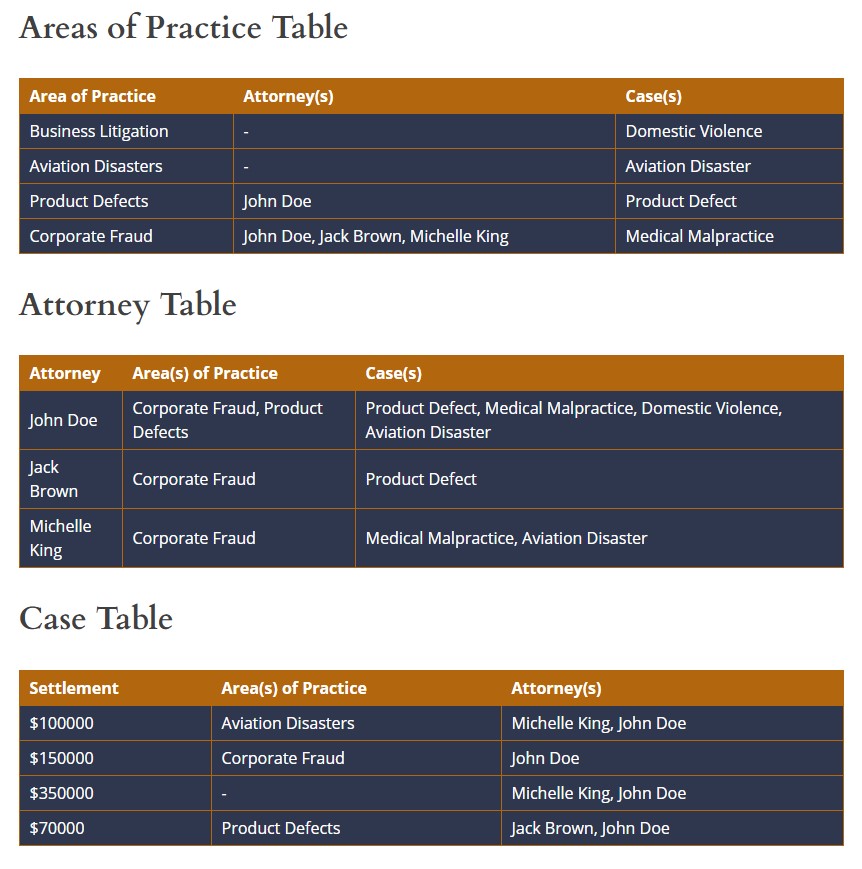설명
Create a law website with LawPress. Create practice areas, attorneys and other custom pages quickly and easily.
It is suitable for users with zero programming skills and for advanced developers as well. This plugin is useful for any legal business and for people like solicitors, legal officers, barristers, advocates, etc.
It provides an intuitive structure that will be convenient for you to manage, and it will also be convenient for visitors on your website to view it.
Features
- Practice Areas
- Attorneys
- Cases
- Law Shortcodes (Grid, Table)
Premium Features
- Advanced Settings
- Law Shortcodes (Carousel)
- Testimonials
- Locations
Tested with popular themes.
Free LawPress theme
Other supported LawPress themes
스크린샷
설치
Requirements
- WordPress 4.5 or greater
- PHP version 5.5 or greater
- Advanced Custom Fields plugin should be installed.
- Upload the entire plugin folder to the /wp-content/plugins/ directory.
- Activate the plugin through the “Plugins” menu in WordPress.
- Go to “Pracice Areas” or “Attorneys” tab.
Dummy Data
Use xml files in the “/dummy-data” folder. You can import them through “Tools/Import/WordPress”.
FAQ
-
How to fix “Page not found” error?
-
Change permalink structure in “Settings->Permalinks->Common Setting”.
-
How to add image for practice area or attorney?
-
Use featured image for that.
후기
이 플러그인에 대한 평가가 없습니다.
기여자 & 개발자
“LawPress – Law Firm Website Management”(은)는 오픈 소스 소프트웨어입니다. 다음의 사람들이 이 플러그인에 기여하였습니다.
기여자자국어로 “LawPress – Law Firm Website Management”(을)를 번역하세요.
개발에 관심이 있으십니까?
변경이력
1.4.5 – 2022/04/16
- Tweak: Updated Freemius to version 2.4.3
1.4.4 – 2022/02/15
- Tweak: Tested with WordPress 5.9
- Tweak: Added link to import dummy-data docs
- Fix: Fixed compatibility with theme “LawPress Solid”
1.4.3 – 2021/07/08
- Tweak: Added compatibility with theme “LawPress Solid”
1.4.2 – 2020/12/31
- Tweak: Tested with WordPress 5.6
1.4.1 – 2020/07/26
- Tweak: Added additional links to the documentation.
1.4.0 – 2019/09/04
- Tweak: Added some related lists on Area of Practice single page.
- Tweak: Improved single page (Attorney, Area of Practice, Case) structure.
- Tweak: Addons compatibility.
- Tweak: Added additional modules info.
1.3.5 – 2019/08/30
- Tweak: Added info icon captions.
- Tweak: Addons compatibility.
- Fix: Some style bugs.
1.3.4 – 2019/08/28
- Tweak: Addons compatibility.
1.3.3 – 2019/08/26
- New: Added Attorney social links on single page.
- New: Freemius integration.
- Tweak: Added admin notice.
1.3.2 – 2019/08/25
- Tweak: Added admin notices.
1.3.1 – 2019/08/25
- Fixed: Shortcode type not shows on sidebar.
1.3.0 – 2019/08/24
- New: Shortcode type – table.
- Tweak: Added bootstrap grid.
- Fix: Showed draft post types in select fields instead of publish only.
1.2.3 – 2019/08/24
- Fix: Impossible to hide the notification about recommended plugins.
1.2.2 – 2019/08/23
- Tweak: Some changes for a future LawPress Lite theme release.
1.2.1 – 2019/08/19
- Tweak: Added dummy-data for all post types (practice areas, cases, attorneys).
1.2.0 – 2019/08/19
- New: Added cases list to attorney single page.
- New: Added “LawPress” menu – main settings page.
- New: Added info icons in lists and grids.
- New: Added cases.
- New: Added Font Awesome icons.
- Fix: Compalability issues.
1.1.1 – 2019/08/16
- Tweak: Some changes in HTML structure
- Fix: Only one shortcode worked if there were several on the same page.
- Fix: Errors on several pages when ACF is deactivated.
1.1.0 – 2019/08/14
- New: Added Law Shortcodes.
- Tweak: Attorney Profession is now displayed in related list.
- Tweak: Changed menu icons.
- Fix: Page not found.
- Fix: Some design issues.
- Fix: Related Attorneys title shows even when there are no related attorneys.
1.0.0 – 2019/08/11
- Release.