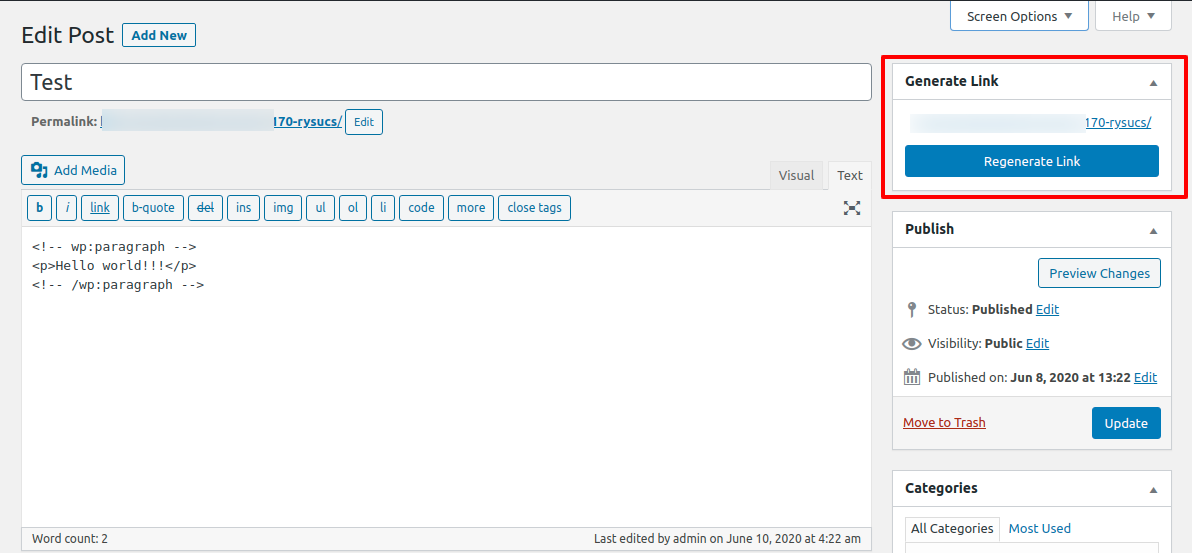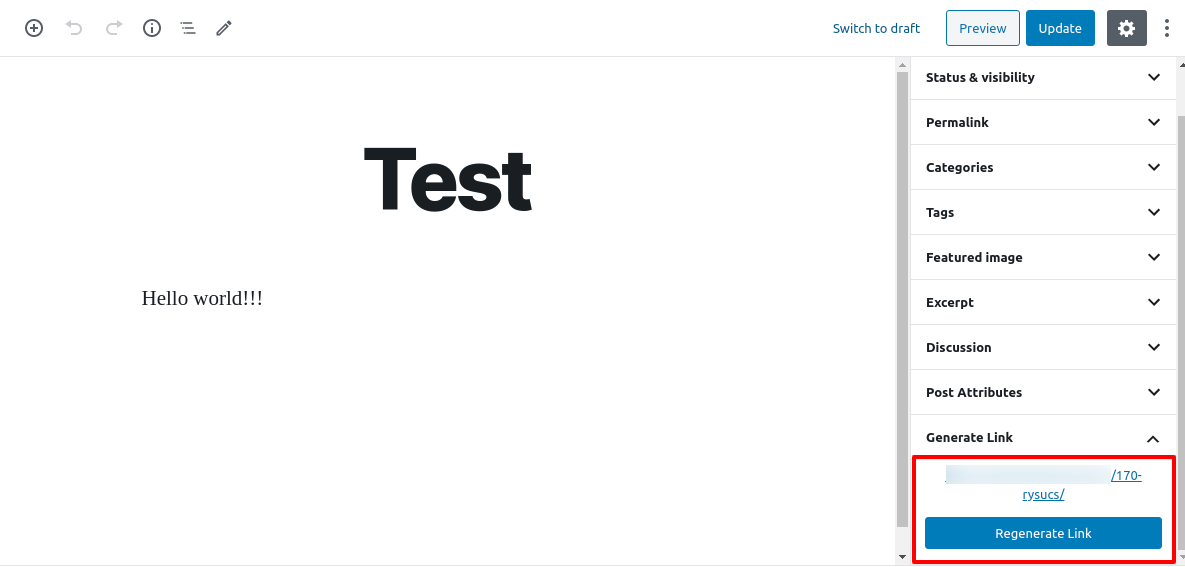설명
Link Shortner helps you to generate a short link and share any URL on or off of your WordPress website. Create links that look how you want using your own domain name!
설치
From the admin panel, Go to your WordPress Admin -> Plugins -> Add New. Search for Link Shortener. Install and Activate.
From directories, Upload Link Shortener to the /wp-content/plugins/ directory and activate the plugin through the ‘Plugins’ menu in WordPress
FAQ
-
How to generate a short link
-
After installing Link Shortner you need to go to post section where you can see the Regenerate link button.
후기
2023년 2월 21일
2 replies
It works but it's not exactly what I expected.It would have been nice if it generated a short link without changing the post's permalink.Permalinks with random chars are a step backwards.
2020년 11월 2일
EASY TO USE SHORT LINKS
2020년 8월 9일
1 reply
I have used this plugin this is best plugin as my requirements love it.
2020년 7월 26일
Simple to use and easy to setup. keep it up.
2020년 7월 2일
Easy to use
2020년 7월 2일
Easy to use and user friendly plugin
기여자 & 개발자
변경이력
1.0
- Initial release.