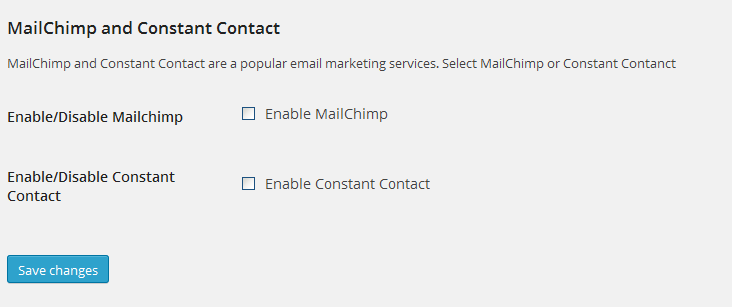설명
This plugin provides simple MailChimp and Constant Contact integration for WooCommerce. It allows you to subscribe customers to a Mailchimp or Constant Contact list.
스크린샷
설치
- Upload or extract the
mailchimp and constant contact integrationfolder to your site’s/wp-content/plugins/directory. You can also use the Add new option found in the Plugins menu in WordPress. - Enable the plugin from the Plugins menu in WordPress.
사용방법
- Go to WooCommerce > Settings > Integration.
- Select the service you want to use.
- If you chose Mailchimp:
- Set your MailChimp API Key and hit save. Select your MailChimp list;
- input text which will be displayed in the checkbox on the checkout page and hit save.
- If you chose Constant Contact:
- Set your Constant Contact API Key, Access token and hit save. Select your Constant Contact list;
- Input text which will be displayed in the checkbox on the checkout page and hit save.
- Now customers who select checkbox will be subscribed to the selected list in MailChimp/Constant Contact.
후기
이 플러그인에 대한 평가가 없습니다.
기여자 & 개발자
“Mailchimp and Constant Contact Integration”(은)는 오픈 소스 소프트웨어입니다. 다음의 사람들이 이 플러그인에 기여하였습니다.
기여자