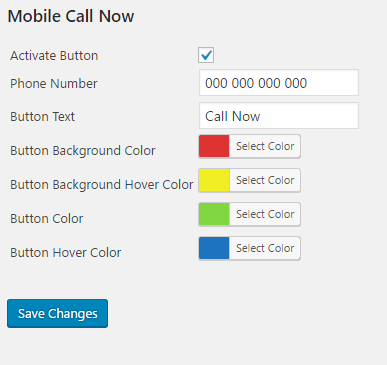설명
Mobile Call Now plugin places a Call Now button to the bottom of the screen which is only visible for your mobile visitors.
To learn more about the Mobile Call Now please see Plugin URI. See screenshot examples at http://seosthemes.com/mobile-call-now
설치
Install via Plugins > Install New
- Search for “Mobile Call Now”
- Click the “Install Now” link
- Click “Activate Plugin”
Via ZIP / FTP
- Unzip the ZIP file and drop the folder straight into your wp-content/plugins directory.
- Activate the plugin through the ‘Plugins’ menu in WordPress.
FAQ
- Is there a tutorial?
-
See the Tutorial
- Where can I find documentation on the plugin?
-
Refer the Plugin Site
후기
2017년 7월 13일
We tested most of the "call now" plugins and decided to stick with this one. It is fast and easy to set up and does the job that we want.
Thanks for your hard work.
Webmaster for https://www.shirazilaw.com/
기여자 & 개발자
변경이력
1.0
- Initial release of plugin