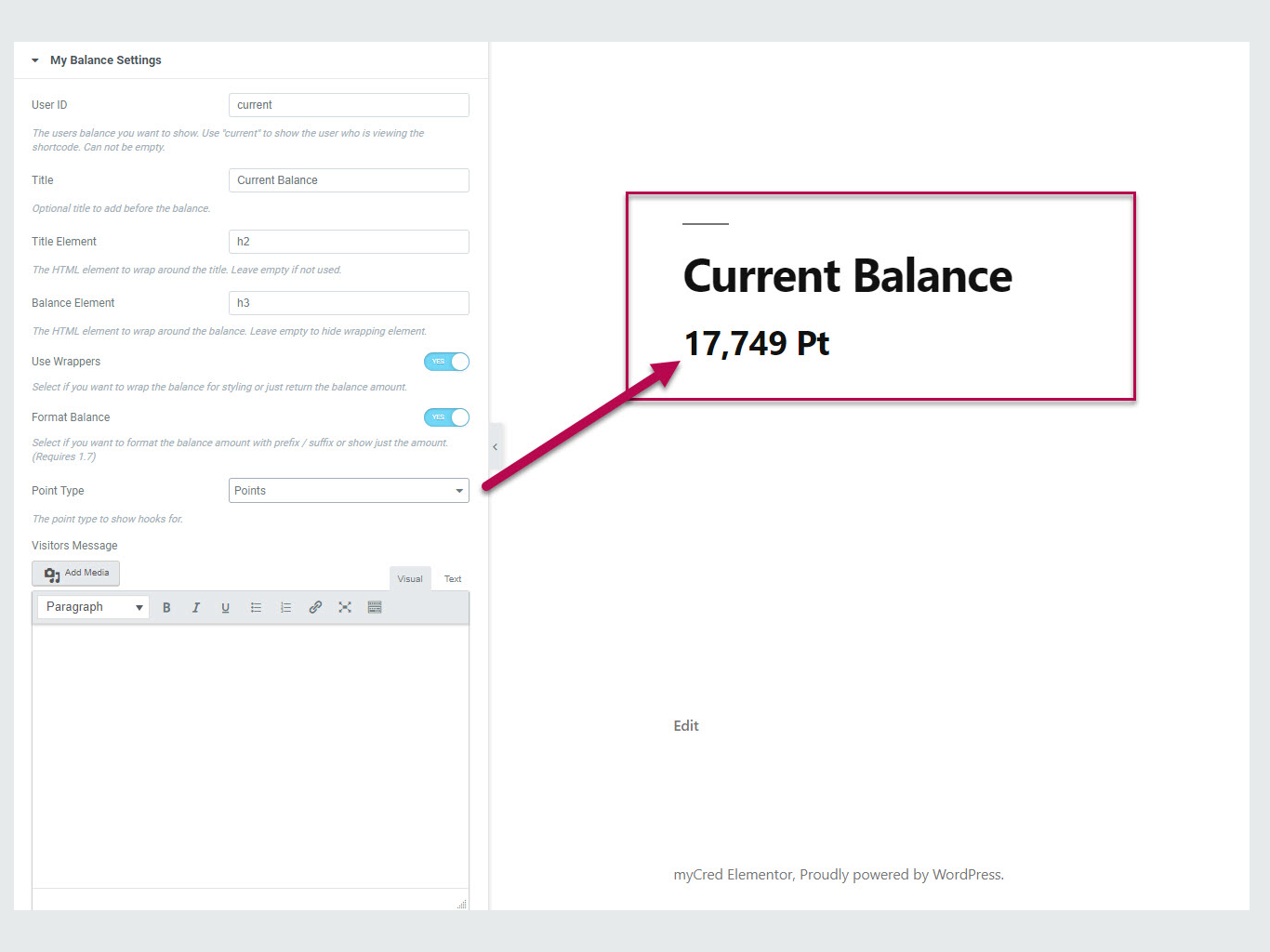설명
Elementor with myCred plugin converts myCred shortcodes into Elements of Elementor. There are 34 myCred Elements supported in this addon which helps admin to drag and drop each Element according to their requirement.
Built-in Support
Here are the most notable features of myCred Elementor plugin.
- myCred Elementor comes with 34 Elements, which can be used as a drag and drop.
- Admin can manage settings of each Block (Element) from the front-end.
Plugin Requirements
- myCred 1.8+
- Elementor Page Builder
- WordPress 5.0+
- PHP 5.3+
More myCred Freebies Integrations
- myCred H5P
- myCred Credly
- myCred – Learndash
- LifterLMS Plugin Integration with myCred
- myCred BP Group Leaderboards
- myCred for Event Espresso 4.6+
- myCred for Wp-Pro-Quiz
- myCred for Rating Form
- myCred Birthdays
- myCred for WP-PostViews
- myCred for TotalPoll
- myCred Gutenberg
- myCred for Events Manager Pro
- myCred for BuddyPress Compliments
- myCred Retro
- myCred for Courseware
- myCred for GD Star Rating
- myCred for BuddyPress Links
- myCred for BP Album and BP Gallery
DOCUMENTATION AND SUPPORT
For more information visit our Documentation Page.
설치
- Go to Plugins > Add New.
- Under Search, type myCred Elementor
- Find myCred Elementor and click Install Now to install it
- If successful, click Activate Plugin to activate it and you are ready to go.
후기
2023년 10월 4일
I can't stress enough how incredible the support team has been. Their dedication to finding solutions for my requirements is unparalleled. The tool they've provided has truly elevated my business operations. A big shoutout to the support team and the remarkable tool they've created!
2023년 9월 15일
Good plugin works fine no issues ***** 🙂
기여자 & 개발자
변경이력
1.2.5
TWEAK – Compatible with WordPress Version 6.5.2.
1.2.4
TWEAK – Added compatibility for the myCred v2.6.
1.2.3
TWEAK – Compatible with WordPress Version 6.3.2.
1.2.2
TWEAK – Compatible with WordPress Version 6.2.
1.2.1
TWEAK – Compatible with WordPress Version 5.8.1.
Version 1.2
Improvement – Get plugin updates from wordpress.org
Version 1.1
Fix – Plugin License
Version 1.0
Initial Release