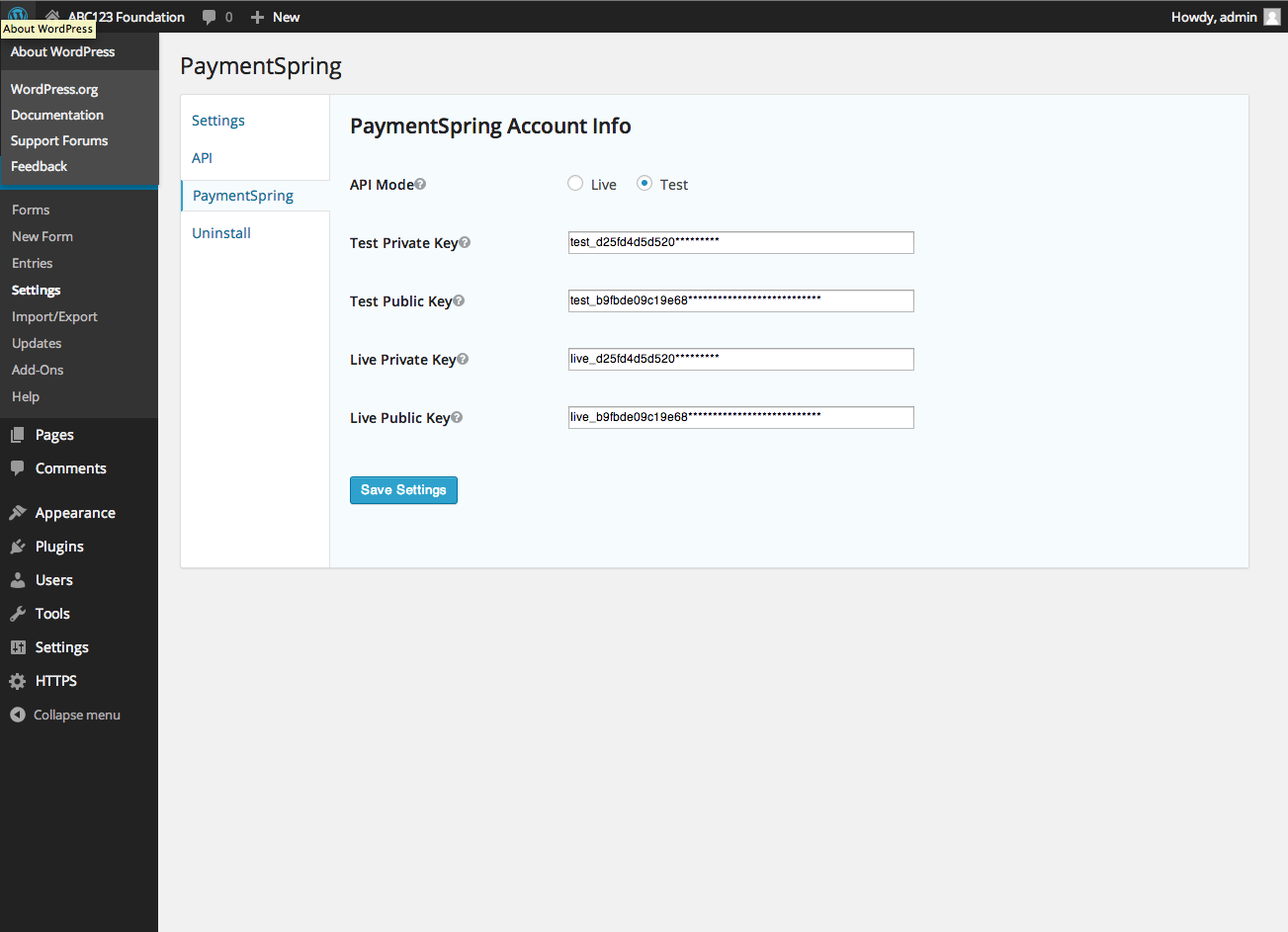설명
PaymentSpring is a credit card processing gateway with a developer friendly API. This plugin is officially supported by PaymentSpring and will allow you to send credit card data in a secure manner from a Gravity Forms form.
This plugin will not work if Gravity Forms is not installed. You will need to purchase your own gravity forms license.
PaymentSpring API keys are required. You can obtain your own by registering for a free PaymentSpring test account.
설치
- Make sure that Gravity Forms is installed and activated
- Upload the
paymentspring-gravity-formsfolder to the/wp-content/plugins/directory - Activate the plugin through the ‘Plugins’ menu in WordPress.
- Add your PaymentSpring API keys to the PaymentSpring section on the Settings page (Forms->Settings).
- Create a form, add the ‘Credit Card’ field that appears under ‘Pricing Fields.’
- Click the downwards pointing arrow inside that Credit Card field. Select ‘Use With PaymentSpring’
- Inside the above credit card field map the amount field to a field that represents the amount you want to charge.
- Inside the above credit card field, under the advanced tab, select Force SSL.
FAQ
- How do I get support?
-
This plugin is officially supported by PaymentSpring. If you’re having a problem send us an e-mail at support@paymentspring.com
- Do I need to have SSL?
-
Yes, we require any page that has a credit card field be encrypted by SSL
후기
이 플러그인에 대한 평가가 없습니다.
기여자 & 개발자
“PaymentSpring Gravity Forms Add-On”(은)는 오픈 소스 소프트웨어입니다. 다음의 사람들이 이 플러그인에 기여하였습니다.
기여자자국어로 “PaymentSpring Gravity Forms Add-On”(을)를 번역하세요.
개발에 관심이 있으십니까?
변경이력
1.0.0
- Initial release
1.0.1
- Update to form conditionals