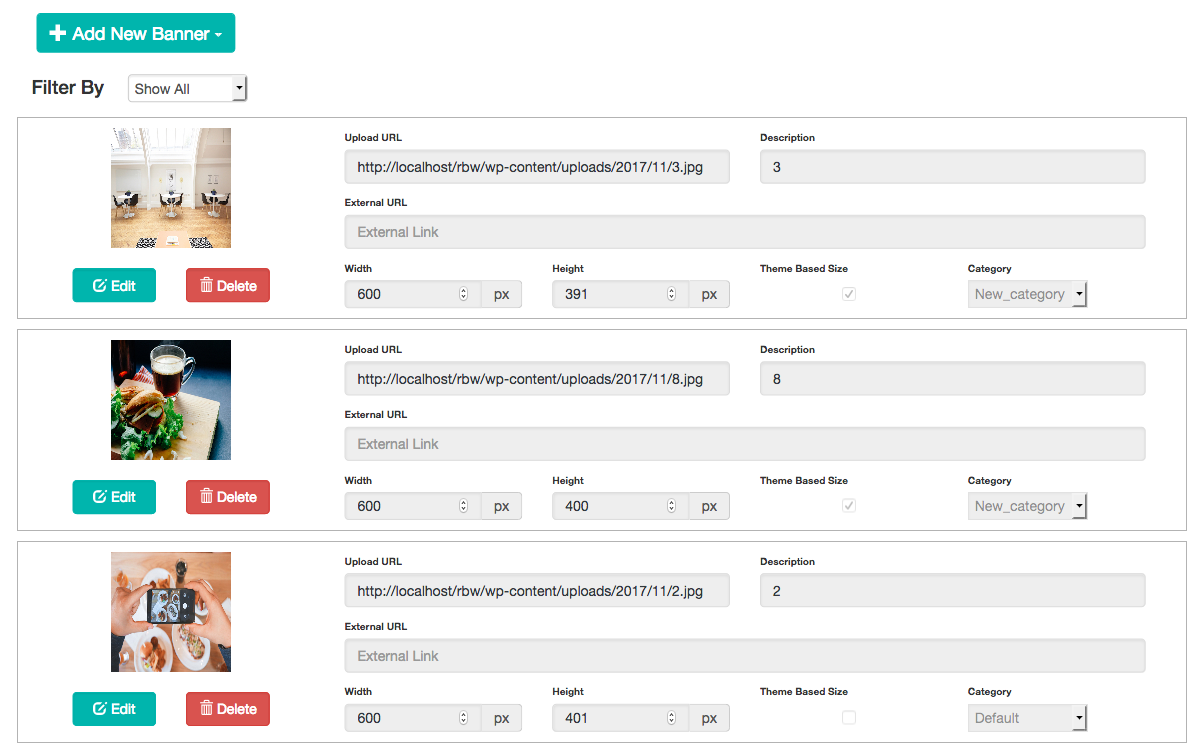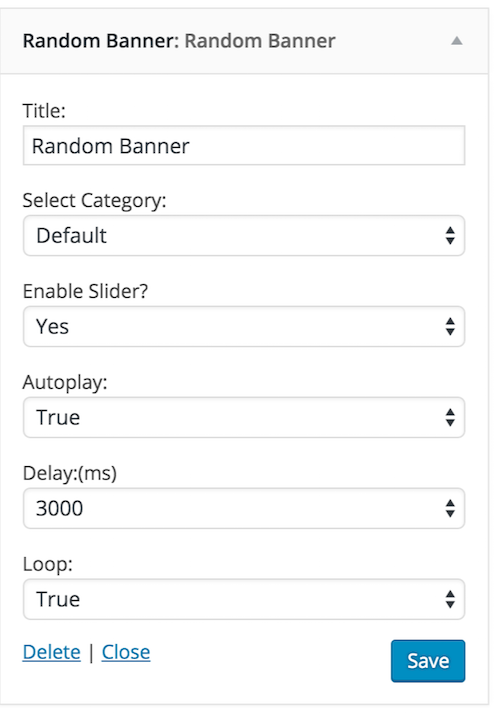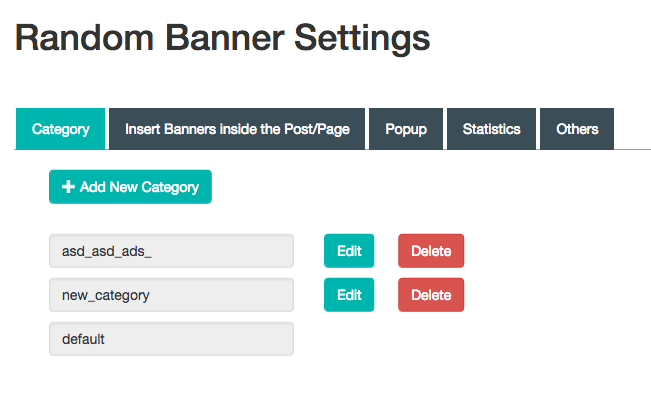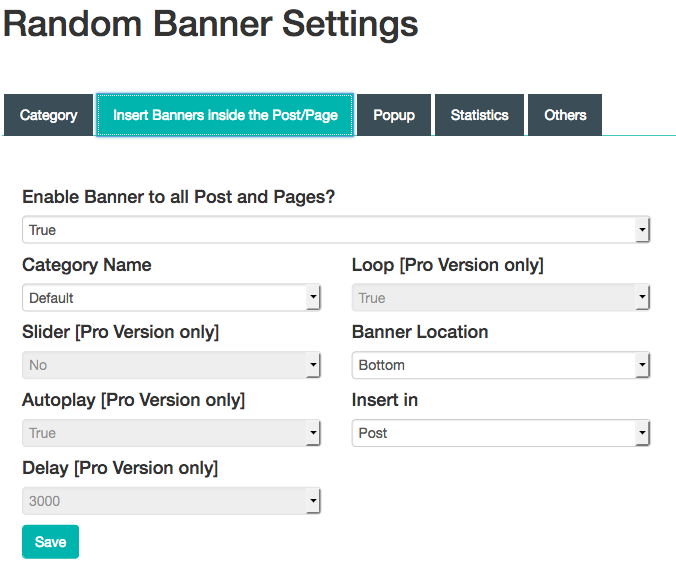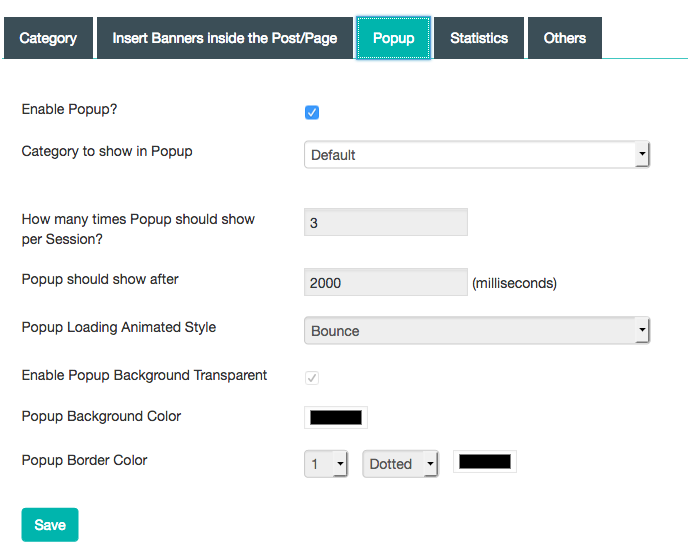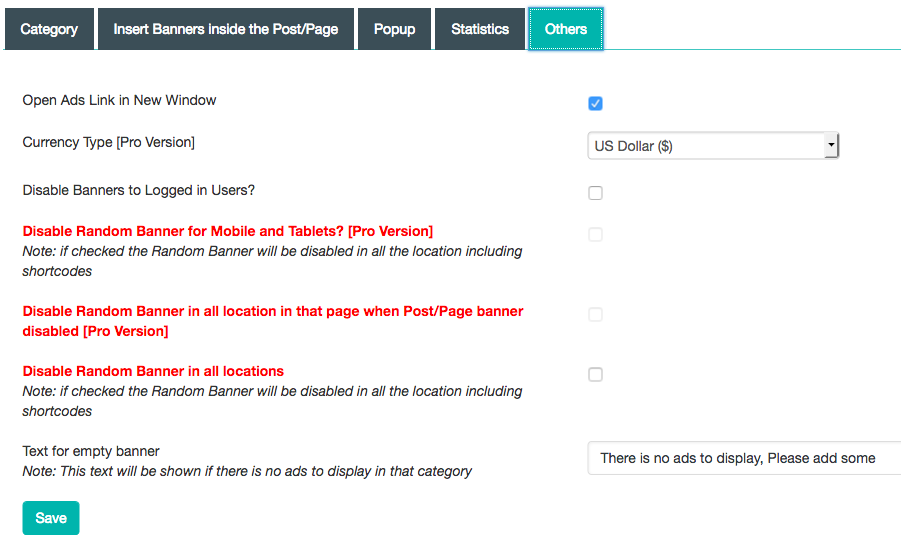설명
Random Banner WordPress plugin provides users with high level of flexibility to show image banners, SWF banners and script ads randomly
기능
-
Supported Banner types: Image, SWF, Script advertisements
-
Add individual link to Image and SWF banners.
-
Banners will be displayed randomly based on the number of banners uploaded in setting page.
-
Banner can be placed almost anywhere using shortcode or widget
-
Custom title can be added for the banner in widget title.
-
Categories the banners.
-
Show banner as slider in widget and shortcode
-
Banners can be added/disabled to each post.
-
Disable all Random Banner in Settings–>Others
-
Disable Random Banner to Logged in User ( Settings–>Others)
-
Show Banner Ads Through Popup ( Settings–>Popup)
-
Filter the ads by its category in “Add Banner location”
Scripts and Styles used
- Bootstrap
- SweetAlert
- Momentjs
- Owl
Demo
Free Vs Pro
Free vs Pro version Limitations
How to add Shortcode?
In PHP
<?php echo do_shortcode('[bc_random_banner]'); ?>
Inside the Posts
[bc_random_banner]
Options to use in the shortcode
[bc_random_banner category=category_name slider=no autoplay=true delay=3000 loop=false dots=false]
Values for options
- category = default / any category
- slider = No / Yes
- autoplay = true / false
- delay = 3000 (in Milli Seconds)
- loop = false / true
- dots = false / true
For Pro Version : Random Banner Pro Support
스크린샷
설치
- Upload the “random-banner” directory to the plugins directory.
- Go to the plugins setting page and activate “Random Banner”
- Go to Random Banner and Upload banner by image or URL and add the link for each image
- Go to Appearance –> Widget –> Drag Random Banner Widget to appropriate location
- Add the custom title.
- Do save.
For more information : Random Banner Support
FAQ
-
For detailed information
-
Visit => Random Banner FAQ
-
Now am using version below 1.3, how to update the plugin?
-
Answer: Yes you can update the plugin, but make sure that you have taken the previous version banners before uploading.
-
Answer: No problem, Usually you should add the image as banner and it will be available in your media directory or you can get while uploading the banner in newer version. But the banner click url will be added manually. So its better to take click url.
-
What if I would buy?
-
Answer: If you would buy, you will get all pro and latest update of random banner. The login details will be send to your after Payment
-
What if I have already bought and get the next version?
-
Answer: Yes, you can do the remaining payment through (https://buffercode.com) your plugin page and then you can download from the login details you have already sent.
-
How to verify the plugin manually in Pro Version?
-
Answer: Yes, you can verify it in the support page by entering your Activation code.
-
How to add Shortcode?
-
Answer: You can add shortcode from version 3.4 onwards,
-
In PHP
-
Inside the Posts
-
[bc_random_banner]
-
Options to use in the shortcode
-
[bc_random_banner category=category_name slider=no autoplay=true delay=3000 loop=false dots=false]
-
Values for options
-
- category = default / any category
- slider = No / Yes
- autoplay = true / false
- delay = 3000 (in Milli Seconds)
- loop = false / true
- dots = false / true
후기
기여자 & 개발자
변경이력
v 4.2.8 (20240401)
- Code Refactor.
v 4.2.5 (20240316)
- PHP 8 : Bug fix
v 4.2.3 (20231118)
- Support PHP 8.2
- Minor bug fixes
v 4.1.11 (20220704)
- Bug fixes
v 4.1.5 (20220116)
- Bug fixes
v 4.1.4 (20210318)
Session Bug fixes and jQuery enqueued.
v 4.1.3 (20210314)
Supports WordPress version 5.7
v 4.1.2 (20200613)
- Bug fixes
v 4.1 (20180116)
- Bug fixes
v 4.0 (20171208)
- Updated UI for extensions
v 3.9.8.1 (20171027)
- Bug fixed in Slider for newer version of JQuery
v 3.9.8 (20171003)
- Now user can customize the empty banner content in Random Banner | Settings | Others | Text for empty banner
v 3.9.7.6 (20170720)
-
Added title for Script ads.
-
Minor bug fixed.
v 3.9.7.5 (20170708)
- Minor bug fixed.
v 3.9.7.4 (20170611)
-
Translation updated ( new pot file generated ).
-
Minor bug fixed.
-
Supports WordPress 4.8
v 3.9.7.3 (20170509)
- Translation bug fixed. – Thanks for the translation file by @welmar
v 3.9.7.2 (20170508)
- Translation function added.
v 3.9.7.1 (20170406)
- Added: Cache functionality added for testing.
- Added: now user can delete the random banner tables and its associated options in support page.
- Updated: Adding Banner UI revamped.
- Bug fixed: some times the tables are not installing properly
v 3.9.6.99 (20170401)
- Bug Fixed: Randomization not working and no ads to display after deleting the images.
- Support page added for better connectivity
v 3.9.6.9 (20170327)
- Increased the banner upload to 10
v 3.9.6.5 (20170322)
- Few bug fixed
v 3.9.6.1 (20161208)
- Support WordPress 4.7 Version
v 3.9.6 (20161028)
- Minor bug fixes and added support page for easy contact.
v 3.9.5 (20160929)
- Filter the ads by its category in “Add Banner location” (New)
v 3.9.3 (20160630)
-
New feature, show/hide dots under the slider added with shortcode.
-
Few bug fixed.
v 3.9.2 (20160614)
- Bug fixed on setting pages.
v 3.9.1 (20160613)
- Few Bug fixed and Translation added.
v 3.9 (20160519)
- Show Banner Ads through Popup
v 3.6.3 (20160510)
- Disable Random Banner to Logged in User
v 3.6.2 (20160427)
- New installation issue bug – Tables not properly install.
v 3.6.1 (20160416)
- Disable all Random Banner in Settings –> Others
v 3.5.1 (20160406)
-
Image banner can be added through category to all individual post (new)
-
Disable the Image banner for particular post (new)
-
Bug fixes
v 3.4.1 (20160322)
- Bug fixes – When there is no ads to display and issue creating on multiple slider on single page
v 3.4 (20160321)
-
Short Code Added
-
Few alignment Bug fixes
v 3.2 (20160317)
- Bug fixed
v 3.1 (20160310)
- Bug fixed – No repetition of banners will be displayed until it shown all banners.
v 3.0.1 (20160305)
- Bug fixes
v 3.0 (20160304)
- Show banner as slider in widget
v 2.1.4.1 (20160226)
-
Bug fixes
-
Categories the banner
v 2.1.1 (20160222)
- Few style bug fixed
v 2.1 (20160221)
- Now banner link can be opened in same or new window on Setting Page
v 2.0.2 (20160220)
- Bug fixes
v 2.0.1 (20160218)
- Bug fixes [crash less than PHP 5.4 ]
v 2.0
-
New UI
-
User can add any number of image and script banners
v 1.3
- Support 4.3
v 1.2
- Missing title removed layout – Bug Fixes
v 1.1.2.1
- Support WordPress 3.9
v 1.1.2
- Bug fixes – Banner Aligned Center
v 1.0
- Public release