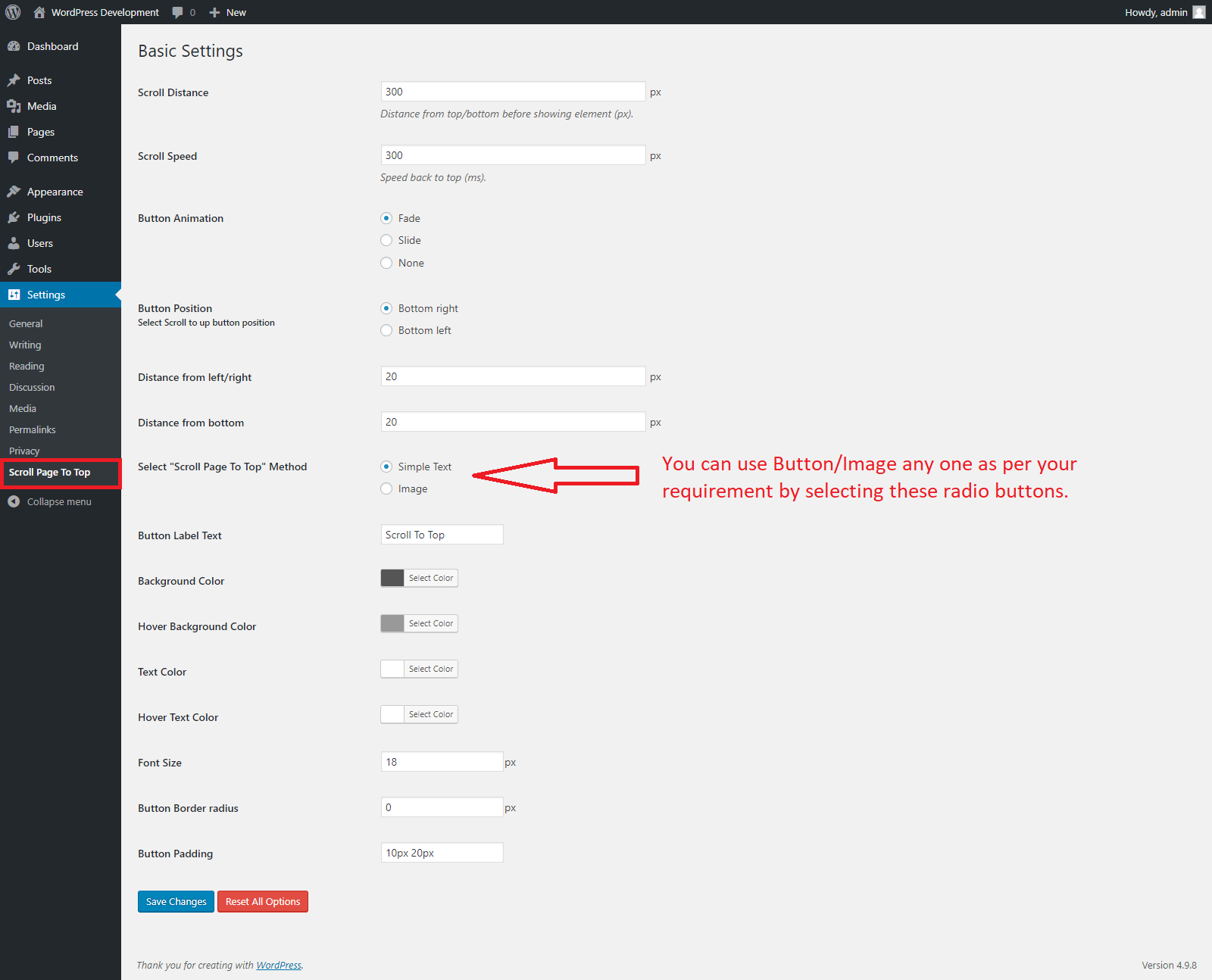설명
Web pages can be very long. This makes them really easy to view on tablets, but if the navigation isn’t visible, it can make it difficult for visitors to return to the top of the page. Some Web templates have a ‘back to top’ button in the footer, but others don’t. Visitors find it helpful to have a button that fades into view as you scroll down and floats along the bottom of the browser.
The “Scroll Page To Top” plugin allows users to smoothly scroll back to the top of the page. It’s a little detail which enhances navigation experience on website with long pages.
Usage
It is very simple to use and does not require any technical skills. Install the plugin through the plugin interface then Go to Settings menu > Select “Scroll Page To Top” menu and make changes and save it. You can customize the arrow icon, position, BG Color, Font-Size etc by plugin settings.
스크린샷
설치
- Upload “scroll-page-to-top” directory to the “wp-content/plugins/” directory
- Activate the plugin through the ‘Plugins’ menu in WordPress
- Enjoy!
후기
기여자 & 개발자
변경이력
1.0.0
- Initial release.