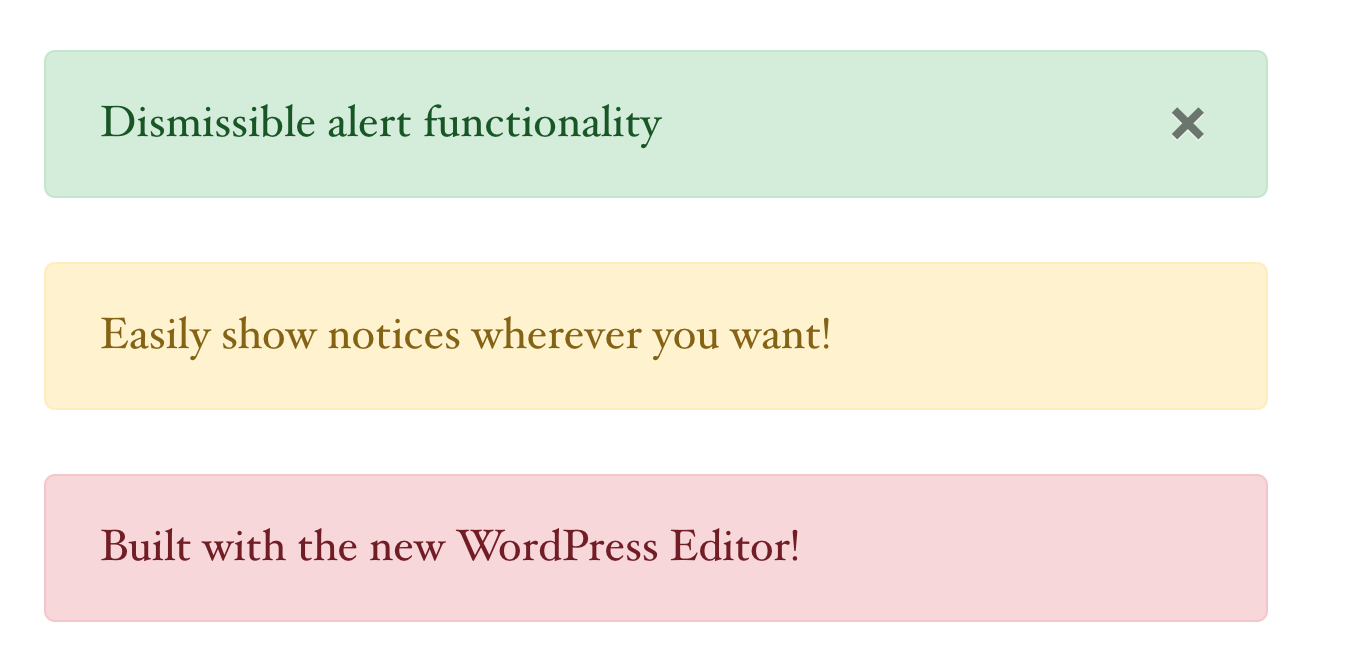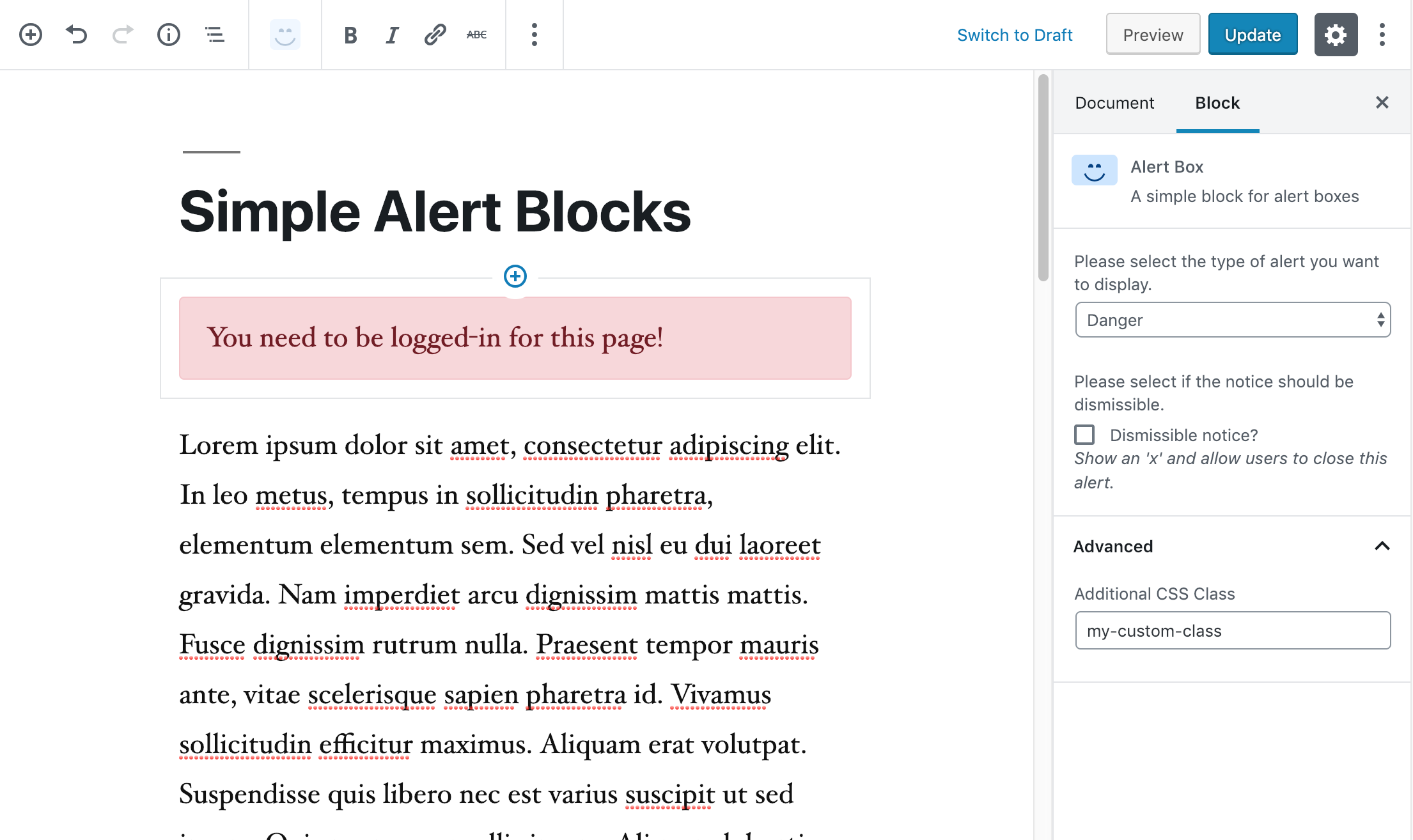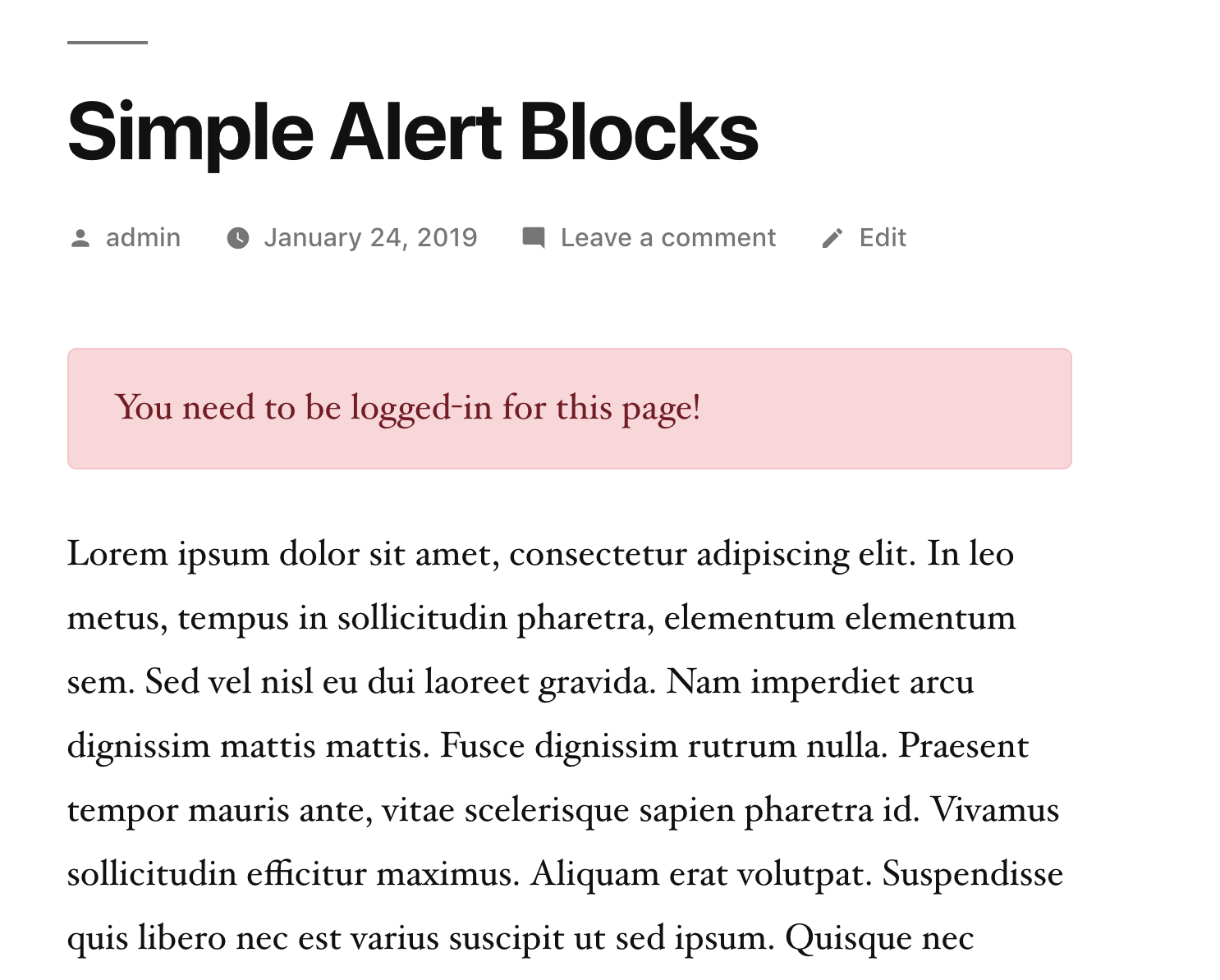설명
Easily add unlimited alert boxes for the new WordPress block editor. This includes dismissible alert notices.
This plugin works only in the Gutenberg/Block editor. Please use WordPress 5.0 and above or the Gutenberg plugin for pre 5.0 WordPress installations.
블록
이 플러그인은 1(을)를 제공합니다.
- Alert Box
설치
- Upload the plugin files to the ‘/wp-content/plugins’ directory, or install the plugin through the WordPress plugins screen directly.
- Activate the plugin through the ‘Plugins’ screen in WordPress.
- An option \”Alert Box\” will appear when adding a component to your block editor.
FAQ
-
Does this work for WordPress < 5.0?
-
If you are using a version before 5.0, please install the Gutenberg plugin.
-
Does this work in the Classic Editor?
-
No this only works with WordPress new block editor.
후기
2021년 7월 14일
1 reply
I liked the plugin because it makes easier to add alerts while writing the post. I hope this plugin will be maintained and we get regular updates.
2020년 10월 12일
Simple Alert Boxes are a nice elegant way to achieve quick alert styles within the block editor.
The code is well-done and lightweight and doesn't include too many fancy options.
In the future, I hope the author will consider more custom styling, but I suppose in order to keep the alert boxes simple, decisions over options is the right path here.
I have forked this plugin into something more advanced, so I am very intimate with the code in this plugin. Andrew hits it out of the park as usual.
Cheers,
Ronald Huereca
기여자 & 개발자
변경이력
1.1
- ENHANCEMENT: Improved file structure and prefixed components with sab (Simple Alert Blocks).
1.0
Initial release.