설명
Simple Social Buttons adds ( with lots of options like Sidebar, inline, above and below the posts content, on photos, popups, fly ins ) an advanced set of social media sharing buttons to your WordPress sites, such as: Facebook, WhatsApp, Viber, Twitter, Reddit, LinkedIn and Pinterest.
Rich set of features makes it the most flexible Social Sharing plugin ever for Everyone.
This social sharing Plugin is fully customizable. You can decide where to position those buttons:
- New Feature: Simple Social Buttons compatible with NextGEN Gallery plugin.
- Introduced new settings for NextGEN Gallery plugin.
- Compatible with following NextGEN Gallery Layouts.
- Basic Thumbnail.
- Pro Masonry.
- Pro Mosaic.
- Compatible with following LightBoxes.
- Simple LightBox.
- FancyBox.
- ThickBox.
- NextGEN Pro LightBox.*
Inline
– Social Sharing Buttons above the post content
– Social Sharing Buttons under the post content
– Social Sharing Buttons above and under the post
– Hide Social Share buttons on mobile devices
– Stunning Animations
– Upgrade to Pro for customizing the colors
SideBar
– Social Share buttons on left & right sidebars with Animations
– Hide Social Share buttons on mobile devices
– Display Total Share counts
– Upgrade to Pro for customizing the colors
on Media Premium Feature
– Set Social Share buttons positions on left, right etc with Animations
– Hide Social Share buttons on mobile devices
– Display Total Share counts
– Settings for customizing the colors
– Apply Social Share buttons on Specific Custom Post Types
Popups Premium Feature
– Social Share buttons on popups
– Trigger popups as soon as use scrolls the page
– Trigger popups on Exit/Intent.
– Hide Social Share popups on mobile devices
– Display Total Share counts
– Options for customizing the colors
Fly-ins Premium Feature
– Social Share Flyins on bottom left & right with Animations
– Hide Social Share Fly-ins on mobile devices
– Display Total Share counts
– Settings for customizing the colors of buttons and fly-ins
**That’s not all. Simple Social Buttons can also add social media buttons to: **
- Static Pages
- 첫 페이지
- Posts Categories
- Date Archives
- Tags Archives
-
Custom Post Types
The most easiest Social Sharing solution for EVERYONE!
Want’s more? Now you can change the order of buttons on your post!
Simple Social Buttons is currently in the following languages:
- Danish
- Dutch
- 영어
- French
- German
- Lithuanian
- Polish
- Serbo-Croatian
- Slovak
- Spanish
- Swedish
- Thai
- Ukrainian
스크린샷

Social Share buttons styles. 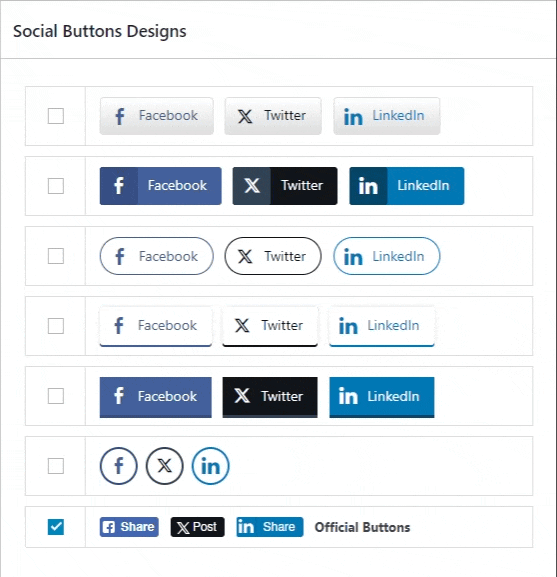
Social media sharing button locations. 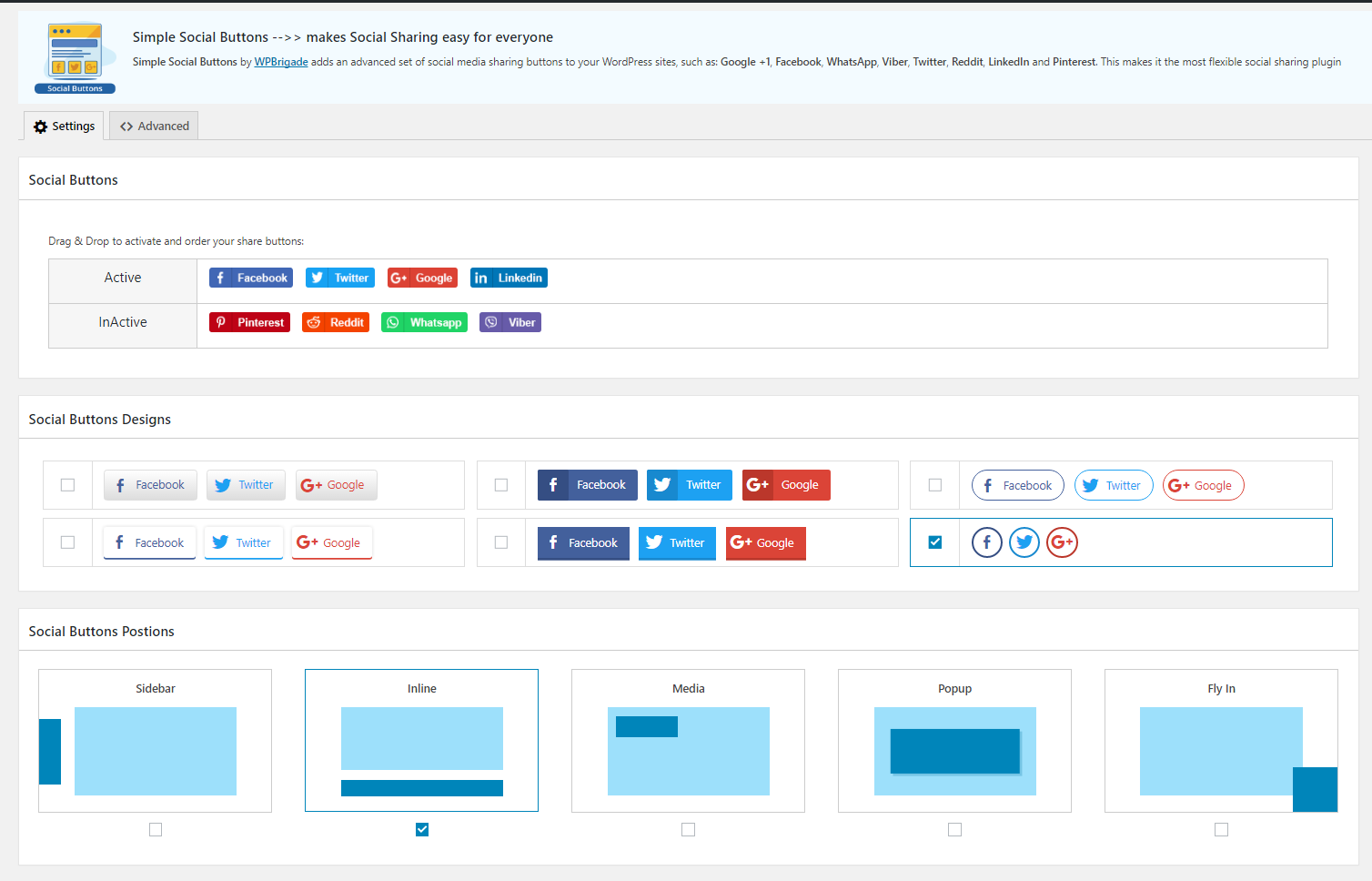
Social Share Buttons - Settings 
Social Share buttons on sidebars. 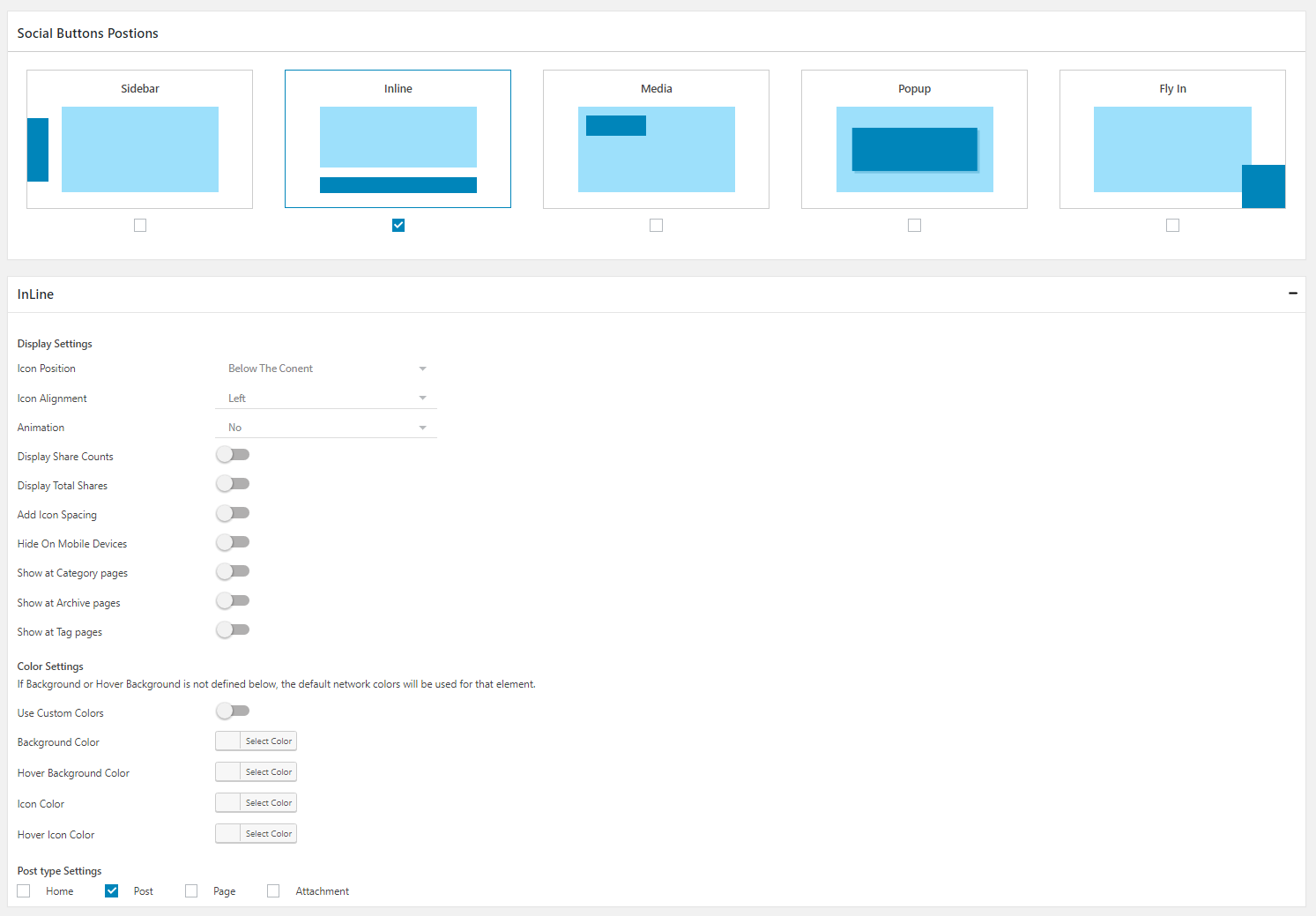
Social Share buttons before, after or above and under the content. 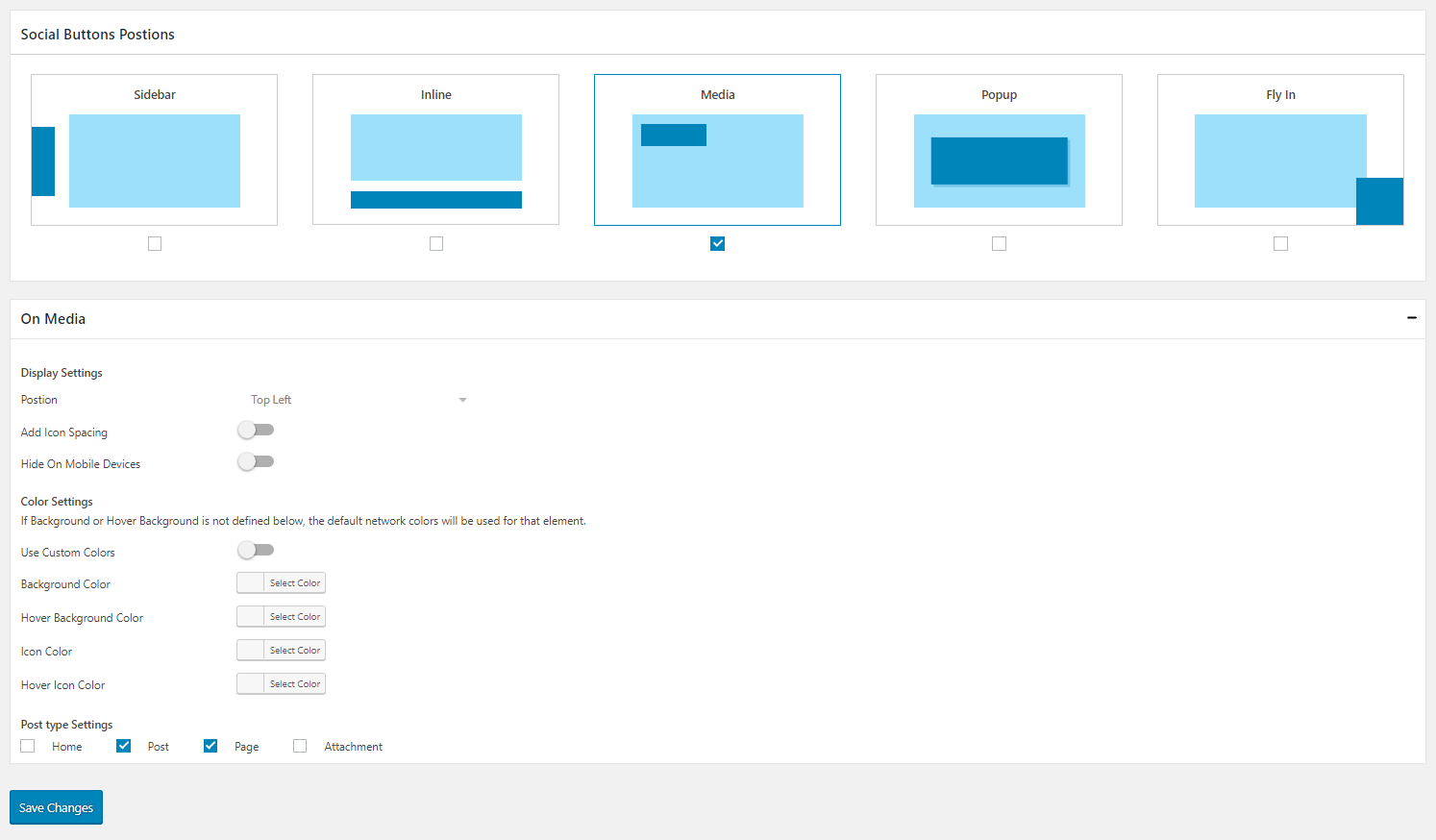
Social Share buttons on images/photos. 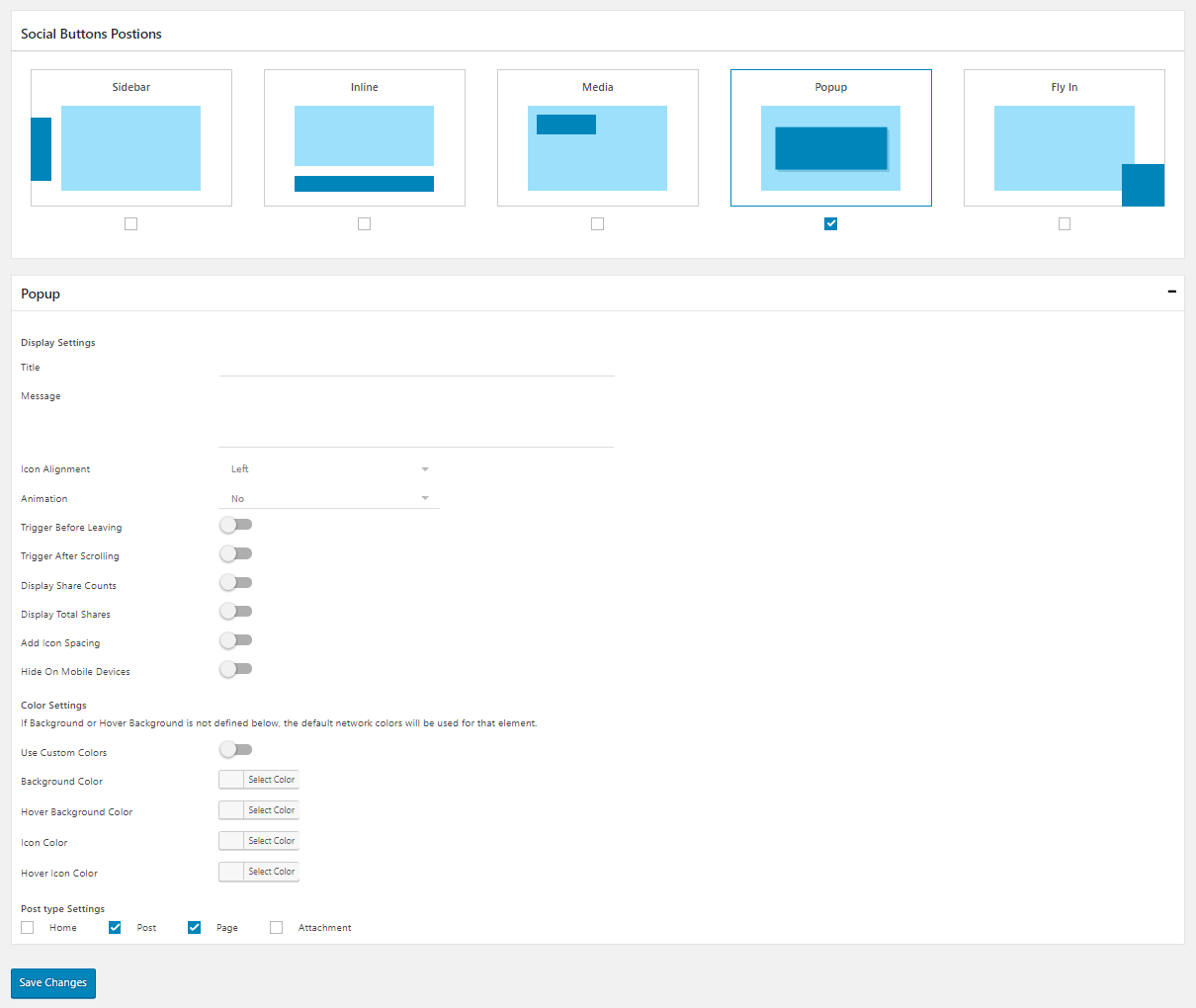
Social Share buttons on Social popups. 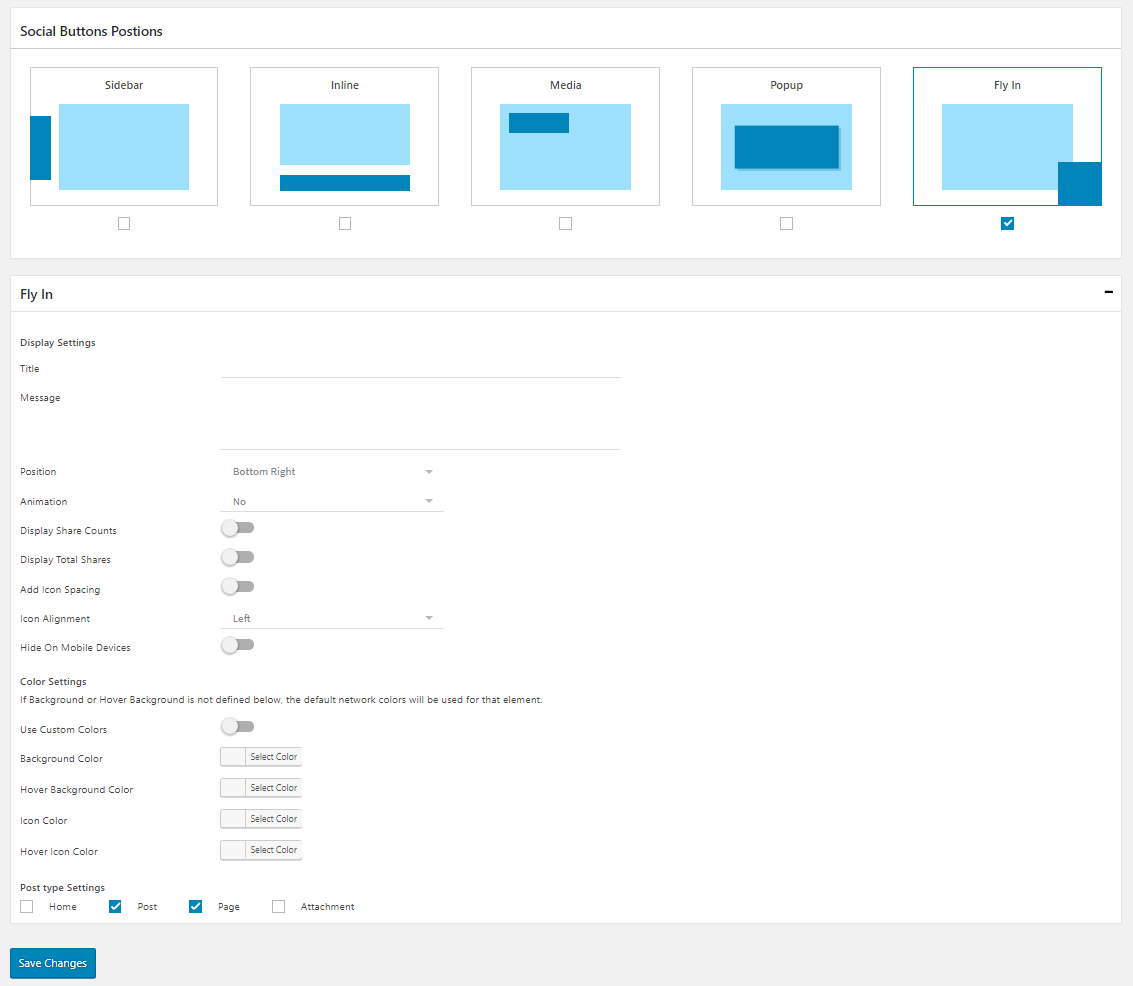
Social Share buttons on flyins.
블록
이 플러그인은 2(을)를 제공합니다.
- Simple Social Buttons
- Click to Tweet
설치
- Download the latest version of Simple Social Buttons
- Upload folder named simple-social-buttons to the /wp-content/plugins/ directory
- 워드프레스의 ‘플러그인’ 메뉴에서 플러그인을 활성화하세요.
- Go to Plugin settings -> Everything is self explanatory on settings page. Select networks, styles, locations and then chose settings for each location.
- (Optional) Customize the buttons in the Settings > Inline, Sidebar, Popup, Media, Flyins.
That’s it. Buttons will show on your blog posts or any custom type you want. Just select it from each section.
FAQ
-
How to use it?
-
Check the written documentation with screenshots.
-
Why use this plugin?
-
This plugin lets you adds the Facebook share button, Google plus one +1 (removed by Google), Twitter share button and Pinterest Pin for each post or page on your blog. This is the simple, easy and effective way to promote your blog in social media networks.
-
How about support?
-
Use plugin’s forum to ask about plugin or report some problems.
-
Why upgrade to Pro?
-
Premium version includes Priority support, premium features like access to customizing colors of social media buttons, Social popups, fly-ins, on Media Social buttons etc
Check the more details here
-
Is there a shortcode for custom install?
-
Yes, you can use ShortCode [SSB] to use in your Templates/Themes.
-
What are the attributes of Shortcode
-
[SSB] to call with plugin settings values.
[SSB theme=”Official” align=”right” counter=”true” order=”twitter,pinterest,fbshare,linkedin” ]
Attributes with all the possible values.
counter = true or false
show_total_count = true or false
align = left or right or centered
order = twitter,pinterest,fbshare,linkedin,reddit,whatsapp,viber,fblike
theme = theme1 or theme2 or theme3 or theme4 or Flat or Circle or Official
like_button_size = small(default), large
후기
기여자 & 개발자
“Simple Social Media Share Buttons – Social Sharing for Everyone”(은)는 오픈 소스 소프트웨어입니다. 다음의 사람들이 이 플러그인에 기여하였습니다.
기여자변경이력
5.1.3 – 2024-03-18
- Enhancement: Update the JS code to resolve the console error.
- Compatibility: Compatible with WordPress 6.5
5.1.2 – 2023-12-13
- Enhancement: Update the Twitter social share button attributes.
- Compatibility: Compatible with WordPress 6.4
5.1.1 – 2023-11-03
- Bugfix: Restrict
password protectedposts meta-tags to unauthorised users. - Compatibility: Compatible with WordPress 6.4
5.1.0 – 2023-10-30
- Enhancement: Update the Twitter X icon.
- Bugfix: Limit TwitCount script on specific area.
- Compatibility: Compatible with WordPress 6.3
5.0.0 – 2023-07-22
- New Feature: Share images now on Pinterest, WhatsApp, Facebook, and Social Media.
- New Feature: Simple Social Buttons Pro compatible with NextGen Gallery plugin.
- Enhancement: Social Media Buttons/Icons are ADA-compliant now.
- Enhancement: Code optimization.
- Compatibility: Compatible with WordPress 6.3
4.1.1 – 2023-03-30
- Bugfix: incorrect characters/Hieroglyphics fix in content.
4.1.0 – 2023-03-20
- Bugfix: Twitter share fix for mobile.
- Enhancement: Resolve the PHP 8.1 Warnings.
- Compatibility: Compatible with PHP 8.2
- Compatibility: Compatible with WordPress 6.2
4.0.3 – 2023-01-19
- Enhancement: Added a filter
ssb_button_attrsthat can be used to update the attributes of social buttons. - Compatibility: Compatible with WordPress 6.1
4.0.2 – 2022-06-23
- Enhancement: Update the show/hide icon position in sidebar.
- Enhancement: LinkedIn sharing URL.
- Enhancement: Remove “+” sign from the Email title.
- Compatibility: Compatible with WordPress 6.0
4.0.1 – 2022-02-18
- Bugfix: Typo in Settings.
- Enhancement: Code optimization.
- Enhancement: Update the POT file.
- Compatibility: Compatible with WordPress 5.9
- Compatibility: Compatible with PHP 8.0.13
4.0.0 – 2022-01-07
- Bugfix: YouTube follow button link.
- Bugfix: Custom JS issue from frontend.
- Bugfix: Sanitize Custom CSS/JS.
- Enhancement: Added a filter
ssb_sidebar_before_textcan be used to add the text in sidebar social buttons. - Compatibility: Compatible with PHP 8.0
3.2.4 – 2021-09-07
- Bugfix: Sanitize the input fields.
- Enhancement: Added a filter
ssb_get_share_postcan be used to change the post that is shared.
3.2.3 – 2021-07-21
- Bug fix: Sanitize the Social Media shortcode attributes.
- Compatibility: Compatible with WordPress 5.8
3.2.2 – 2021-04-01
- Bug fix: Illegal string offset during Edit post fix.
- Bug fix: Illegal offset when SSB location is not selected fix.
- Enhancement: Code optimization.
- Compatibility: Compatible with WordPress 5.7
- Compatibility: Compatible with PHP 8.0.0
3.2.1 – 2020-12-18
- Bug fix: Security vulnerabilities fixed, Upgrade immediately.
3.2.0 – 2020-12-15
- Bug fix: Security vulnerability fixed, Upgrade immediately.
- Bug fix: Remove deprecated PHP function.
- Bug fix: Show Mobile title fix for mobile view.
- Enhancement: Social Sharing buttons layout fix for WooCommerce.
- Enhancement: Code optimization.
- Compatibility: Compatible with WordPress 5.6
3.1.1 – 2020-02-27
- Bug fix: Illegal string offset ‘ssb_og_tags’ fix
3.1.0 – 2020-02-06
- New Feature: OG Tags setting.
- Enhancement: Multi site compatibility.
- Enhancement:
ssb_network_counts,ssb_active_network,ssb_position_styleand other hooks added to control network on each position. - Bug fix: Twenty Twenty theme linked network icon fix.
- Bug fix: Pro message on help page if pro already installed.
- Bug fix: Woo product short description with image og issue fix.
3.0.1 – 2019-12-09
- Enhancement: Speed Optimized and code refactored.
3.0.0 – 2019-11-19
- New Feature: Introducing Social Sharing Gutenberg Blocks.
- New Feature: Option to delete settings in database on uninstall.
- New Feature: Custom CSS code input field added.
- New Feature: Custom JS code input field added.
- Enhancement: Show and hide sidebar option at front end.
- Enhancement: Default fan count display if API is not available in Social follow widget.
- Enhancement: New attributes to display total counts in short code.
2.1.4 – 2019-10-21
- Enhancement:
ssb_buttons_outputfilter added to add own button. - Enhancement: Settings link added at plugin listing page.
- Enhancement: Advance settings added at help page log.
- Enhancement: Code Refactored.
- Enhancement: Social Sharing Counter formatting is added.
- Bug fix: WhatsApp number error fix if number added with + or 00 in follow widget.
- Bug fix: Sidebars position issue fix with long counter.
- Bug Fix: YouTube follower link in Social Follow widget.
2.1.3 – 2019-08-05
- Enhancement: Google+ button removed as G+ API is not longer available by Google.
2.1.2 – 2019-06-25
- Bug Fix: count ajax calling every page even page not select.
- Bug Fix: extra “=” in the code that breaks whatsapp sharing
- Compatibility: Compatible with WordPress 5.2
2.1.1 – 2019-04-30
- Enhancement: Facebook share count Api deprecation fix
- Enhancement: WhatsApp Wrong link generator fix
2.1.0 – 2019-04-15
- Enhancement: Whats App share link detection mobile and desktop
- Bug Fix: Undefined index in facebook link share function
- Bug Fix: Widget Count api big fixes
2.0.22 – 2019-02-08
- Enhancement: Fix security issue.
2.0.21 – 2019-02-04
- New Feature: Twitter share count tracking added.
- Compatibility: All in One SEO Plugin Compatibility added.
- Compatibility: Twenty Nineteen theme Compatibility added.
- Bug Fix: 404 page
Unexpected token ;js error fixed. - Bug Fix: Ajax request call on every page.
2.0.20 – 2018-09-19
- Bug Fix: Add Compatibility of mb_convert_encoding() function.
2.0.19 – 2018-09-13
- Enhancement: Warning: DOMDocument::loadHTML(): htmlParseEntityRef: no name in Entity
2.0.18 – 2018-09-13
- Bug Fix: Above the content network excerpt issue.
2.0.17 – 2018-08-25
- New Feature: Tumblr Button Added.
- Enhancement: Getting Facebook share count algorithm.
2.0.16 – 2018-07-09
- Enhancement: Like button size parameter added in short code.
- Bug Fix: Illegal offset string.
- Bug Fix: Reddit Api Invalid argument supplied for foreach()
2.0.15 – 2018-06-05
- New Feature: Button show on excerpt content.
- Bug Fix: Undefined $_SERVER[‘HTTP_USER_AGENT’] in function.
- Bug Fix: Special character issue in twitter.
2.0.14 – 2018-03-20
- Bug Fix: Headers already sent on upgrade routine.
2.0.13 – 2018-03-20
- Bug Fix: Twitter share issue.
- Bug Fix: Google+ Widget error.
- Bug Fix: Illegal offset fix.
- Bug Fix: Shortcode issue on homepage.
- Enhancement: Open Fb messenger native app on mobile.
- Enhancement: Old counts.
2.0.12 – 2018-03-12
- New Feature: Add WhatsApp in Widget.
- New Feature: Fetch old stats after SSL.
- Bug Fix: HTML markup fix.
- Enhancement: RTL support.
2.0.11 – 2018-02-27
- New Feature: Add Instagram on Widget.
- New Feature: Add Print Button.
- New Feature: Add Email Button.
- Bug Fix: Undefined ‘ssb_messenger_generate_link’ function.
2.0.10 – 2018-02-08
- New Feature: Add Facebook Messenger Share.
- New Feature: Twitter Card meta added.
- Enhancement: Add rel=”noopener” on widget links.
- Enhancement: Add Image in Open Graph Meta.
- Enhancement: Remove extra text form WhatsApp & Viber.
2.0.9 – 2018-01-27
- Bug Fix: Facebook share – meta tags.
- Bug Fix: YouTube Widget bug.
2.0.8 – 2018-01-24
- Bug Fix: Google Plus issue on widget.
- Bug Fix: Hide SideBar up to IPad Mini.
- Bug Fix: Widget Title show even it remove.
2.0.7 – 2018-01-20
- New Feature: Share Title text Option added.
- New Feature: Settings Option for excluding Simple Social Buttons on Search Page.
- Bug Fix: Show on tags page.
- Bug Fix: Custom Icon Space.
- Bug Fix: Remove Open Sans from Social buttons.
2.0.6 – 2017-12-27
- Bug Fix: fix layout issues for default social media sharing icons.
2.0.5 – 2017-12-27
- New Feature: Social Follow Widget.
- New Feature: Social Media Sharing Buttons ShortCode to use in templates.
- Bug Fix: Hide Social Media Sharing Buttons on single posts/pages or custom post types.
- New Feature: Added Official Social Media Sharing Buttons for Facebook, Twitter, Google+, LinkedIn and Pinterest.
- Enhancement: Improved Social Media Images Quality for Retina machines
- Bug Fix: Changed the Facebook like button in plugin settings.
- Enhancement: Improved Speed and code optimization.
- Compatibility: Compatible with WordPress 4.9
2.0.4 – 2017-11-17
- Bug Fix: Undefined index error when creating new post or page.
- Enhancement: Facebook likes button is back.
2.0.3 – 2017-11-13
- Bug Fix: Social media Counter
- Enhancement: Compatible with 4.9
2.0.2 – 2017-11-02
- Bug Fix: Migration issue with old users.
2.0.1 – 2017-11-01
- Bug Fix: Compatibility issues with older PHP versions.
2.0.0 – 2017-10-31
- New Feature: Refactored i.e. rewritten the whole plugin with lots of new features.
- New Feature: Inline social share buttons with animations and custom colors in Pro version.
- New Feature: Sidebar social share buttons with animations and custom colors in Pro version.
- New Feature: Social share Popups with events triggers on exit/intent and on scroll.
- New Feature: Social Share buttons on images in posts or pages or custom post types. Helps in drive more engagement with site visitors.
- New Feature: Fly-in the social popups. Style it with your WordPress theme and win the use engagement.
- New Feature: Choose Social media buttons from more than 5 different social button styles.
- New Feature: Show Social media buttons on 5 different locations or positions.
- New Feature: Choose Social Networks with Drag and Drop feature.
- New Feature: Introducing WhatsApp, Viber, Reddit and linked in.
- Bug Fix: Improved the loading speed of social media buttons.
1.9.0
- Enhancement: Social Share Buttons Drag and Drop Feature.
- Enhancement: Introducing New Social Buttons: Facebook Share, LinkedIn.
- Enhancement: Responsive Social Share Buttons styling.
- Enhancement: Move Menu out from Settings.
- Bug Fix: Code Cleanup and Improvement.
1.8.2
- Bug Fix: share button position issue with 2016 theme.
- Enhancement: move menu out from settings.
- Enhancement: Add Review Notice.
- Enhancement: Add deactivate popup feedback form.
1.8.1
- Bug Fix: Horizontal issue.
1.8.0
- Styling and Code improvement.
1.0
- First stable release.
1.1
- Added French translation
- Added language support in Facebook and Google+ JavaScript
1.2.1
- Optimized settings storage
1.3
- Converted plugin to class (requires PHP 5, because it is using the constructor auto-method)
- Added sorting options
- Added uninstall hook
- Fixed plugin settings slot not being highlighted in the admin navigation / general settings
- Added “disable regular CSS” option to let advanced users use their own CSS code
- Lots of fine-tuning
1.4
- Added custom meta to disable SSB plugin on single page/post (managed in admin menu)
- Function get_ssb() to directly use in template to show Simple Social Buttons in specified order
- Widget manage page in wp-admin available only for Administrator
- Added German and Spanish translation
- Fine-tuning
1.5
- New asynchronous JS code
- Minor bug fixed
1.5.1
- Added Lithuanian translation
1.5.2
- Bug fix from 1.5.1
1.5.4
- Facebook “Like it” fix (added id=”fb-root” instead of class=”fb-like”)
1.5.5
- Added Danish translation
1.5.6
- Added Thai translation
- fixed Facebook language detection
1.6.0
- Added Twitter via @username option
- Added Pinterest button
- Some bug fixes
1.6.2
- Added Slovak translation
1.6.3
- Fixed CSS class names (“buttom” to “button”)
- Fixed Facebook Like box cut off
1.6.4
- Used “Roles and Capabilities” in admin access
1.6.5
- Added Dutch translation
- Added Serbo-Croatian translation
1.6.6
- Update for WordPress 3.8
1.7.0
- Fixed margin-right for buttons
- Pinterest button code update
1.7.2
- New screenshots of plugin
1.7.3
- New description and donation link
- New polish and English translation
1.7.4
- Fixed position of Facebook “Like” button
1.7.5
- Added Ukrainian translation
1.7.7
- Added Swedish translation
1.7.8
- Fixed PHP warning
1.7.9
- Fixed users permission