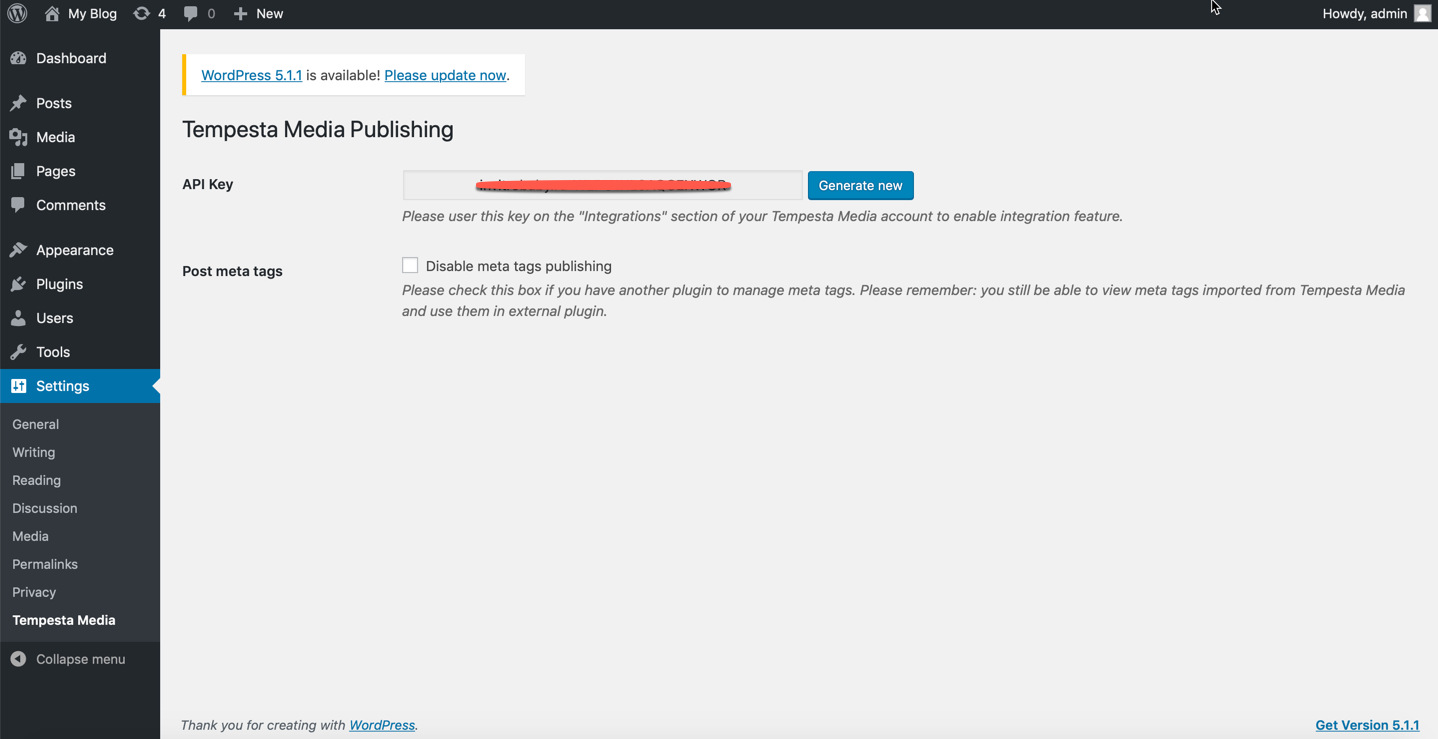설명
Instantly publish approved Tempesta Media content to your website with a single click. Quickly and easily connect your website.
설치
The easiest way to install this plugin is to use the WordPress Admin interface.
1. Go to your admin dashboard
2. Find the “Plugins” menu
3. Click on “Add New”
4. Search for “Tempesta Media”
5. Click “Install Now”
6. Go to your “Plugins” menu
7. Click “Activate” on the Tempesta Media for WordPress plugin
8. Copy the auto-generated API key
9. Paste the auto-generated API key into your Tempesta Media WordPress Integration, as found within your account (see
below)
Your WordPress site and Tempesta Media account will be connected and you’re ready to get started with publishing approved content to your website. Please note, all content published to your website will appear as a draft within the “Posts” area of your website.
FAQ
-
Any troubles?
-
Please contact your Tempesta Media Partner Manager, from within your Tempesta Media account.
후기
이 플러그인에 대한 평가가 없습니다.
기여자 & 개발자
자국어로 “Tempesta Media Publishing”(을)를 번역하세요.
개발에 관심이 있으십니까?
변경이력
1.0.1
- Added automatic disabling of meta tags if other SEO plugins (Rant Math SEO, Yoast SEO) are present
1.0.0
- Initial Release