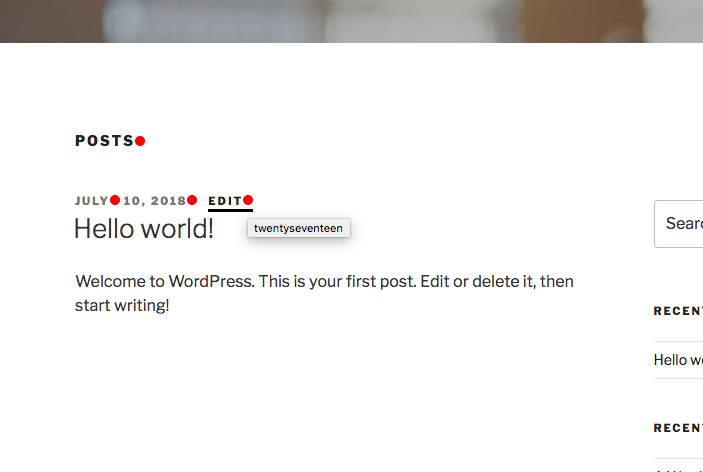설명
Have you ever been frustrated when trying to find the text domain of translatable string you want to translate? This task can be challenging and it can take a lot of your time even if you have code reading skills.
This plugin aims to solve this problem by allowing website administrator to inspect text domains of translatable strings directly in the browser.
How to use:
* Press “Inspect Text Domains” button in admin menu bar;
* Red dots will appear next to translatable strings;
* Hover the red dot to view the text domain;
* Open source code in the browser to view text domains in HTML attributes (ctrl+u (Windows) / cmd+opt+u (Mac));
Works in:
* HTML documents;
* HTML fragments;
* HTML attributes;
* Plain text;
* Dynamically loaded content (through AJAX);
* JSON;
스크린샷
설치
Upload this plugin to your website and activate it.
You’re done!
후기
기여자 & 개발자
변경이력
1.1
- Added support for i18n
- Text domain is now appended as a query param if string is a URL (fixes the error for WP >= 5.9)
1.0
- Initial version.