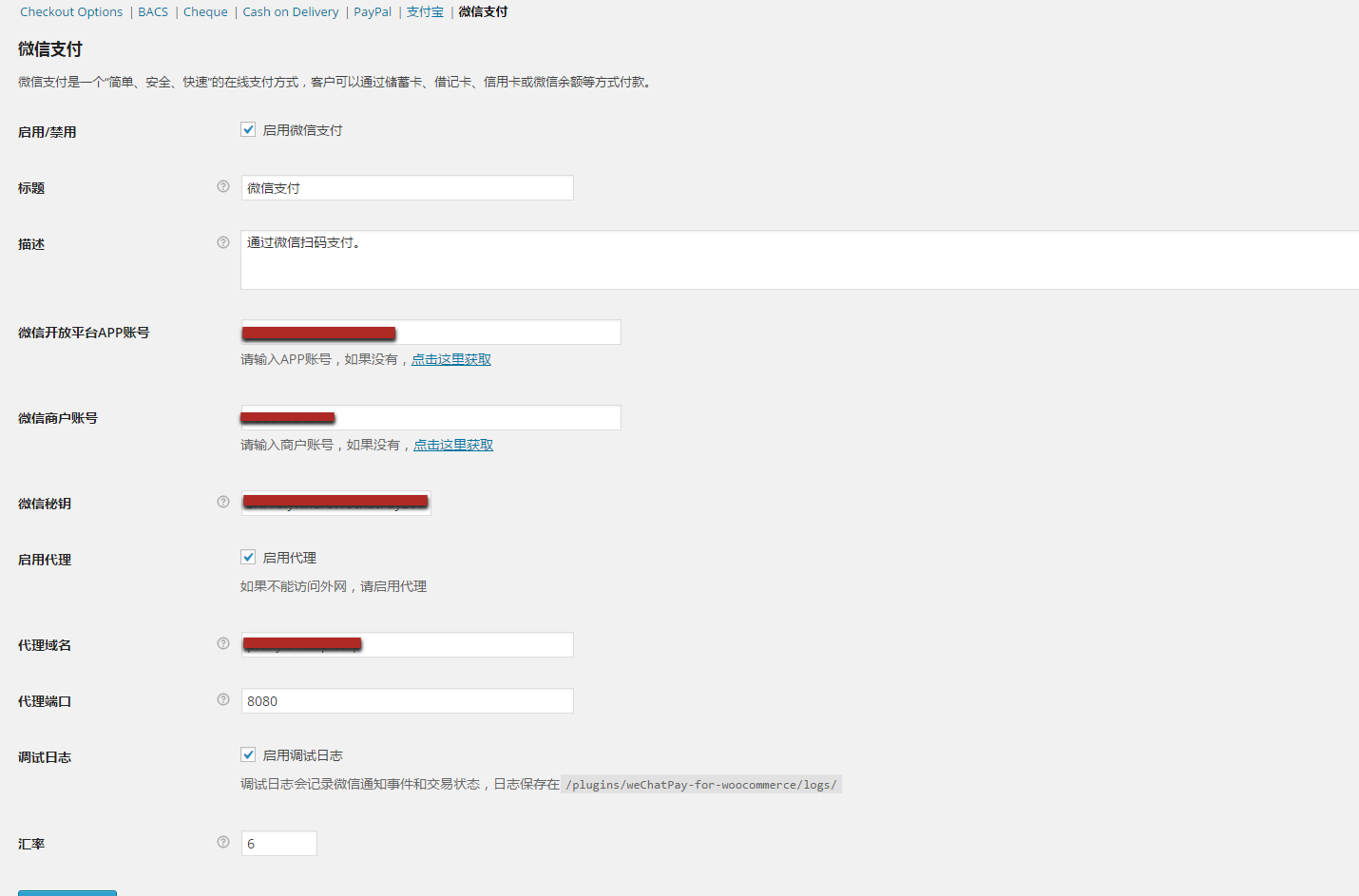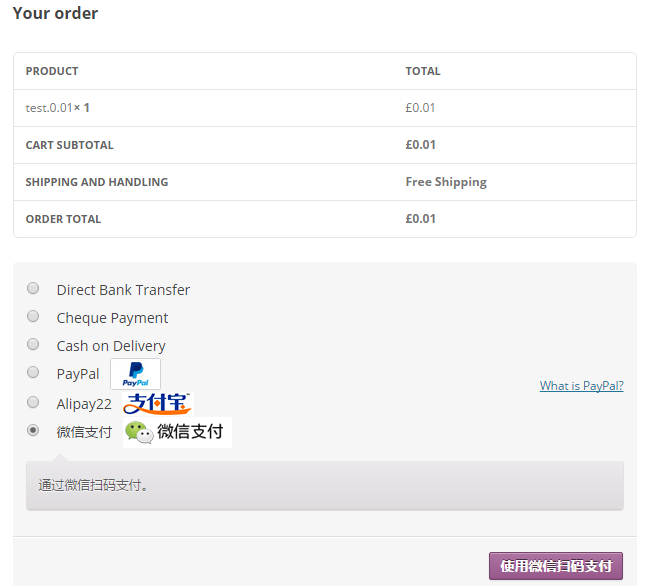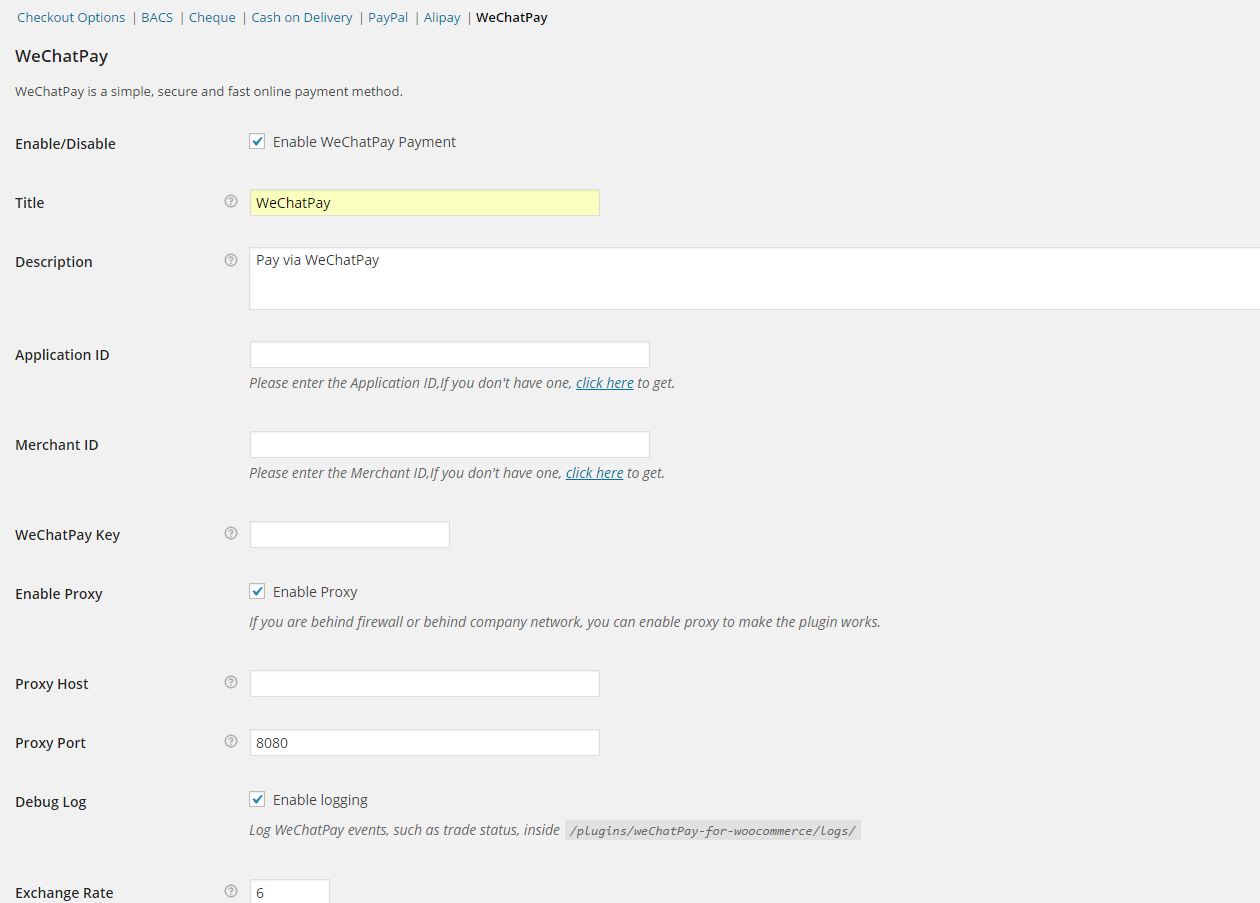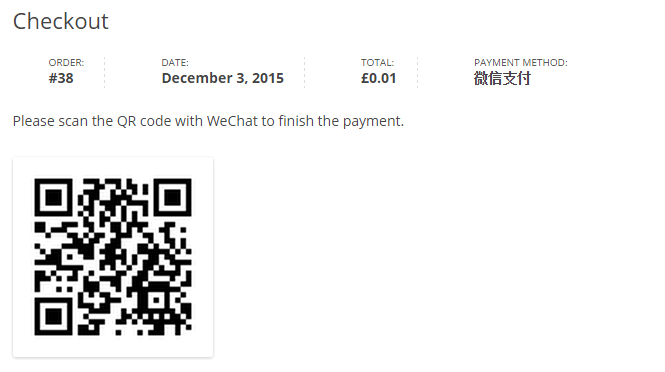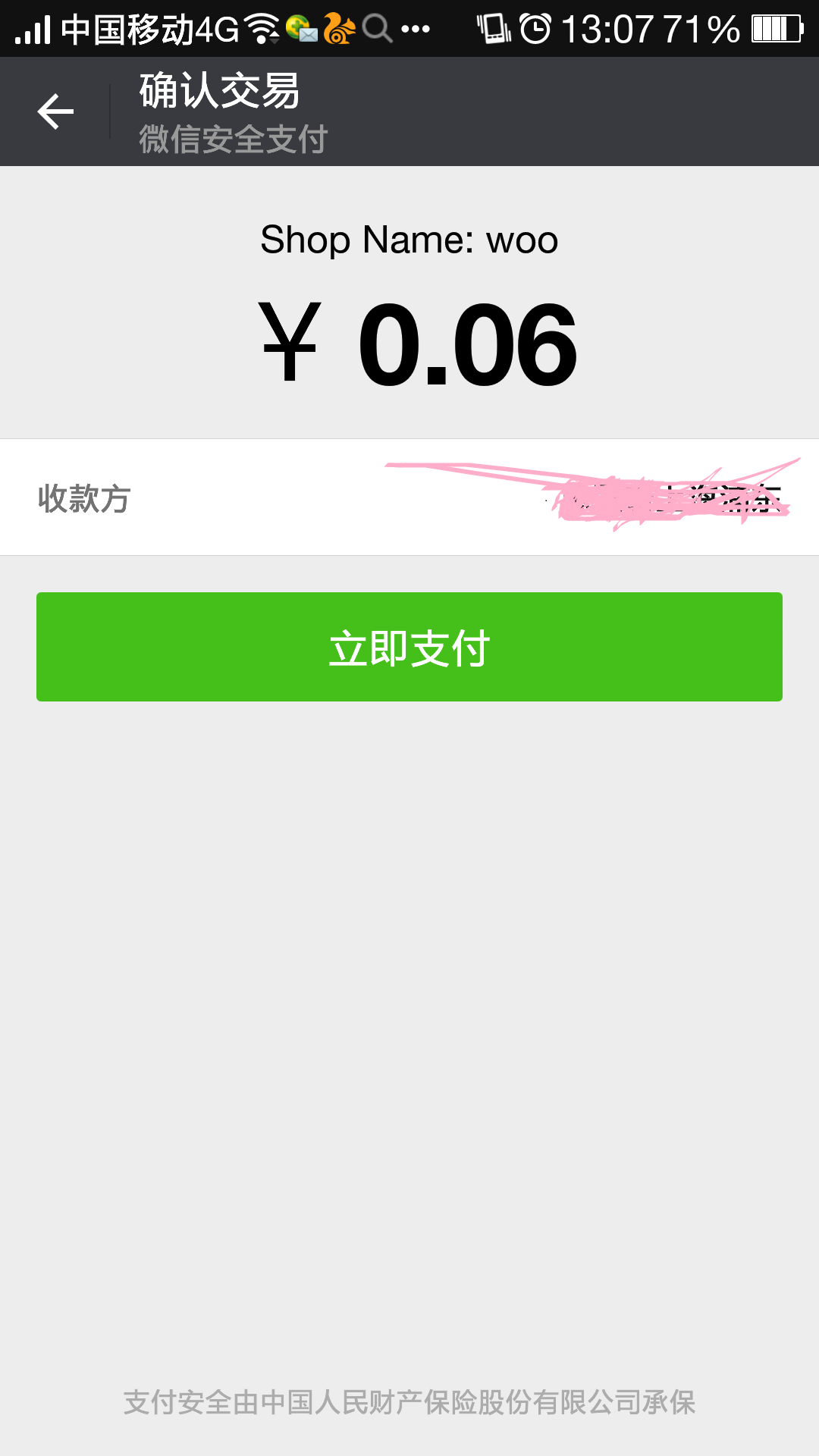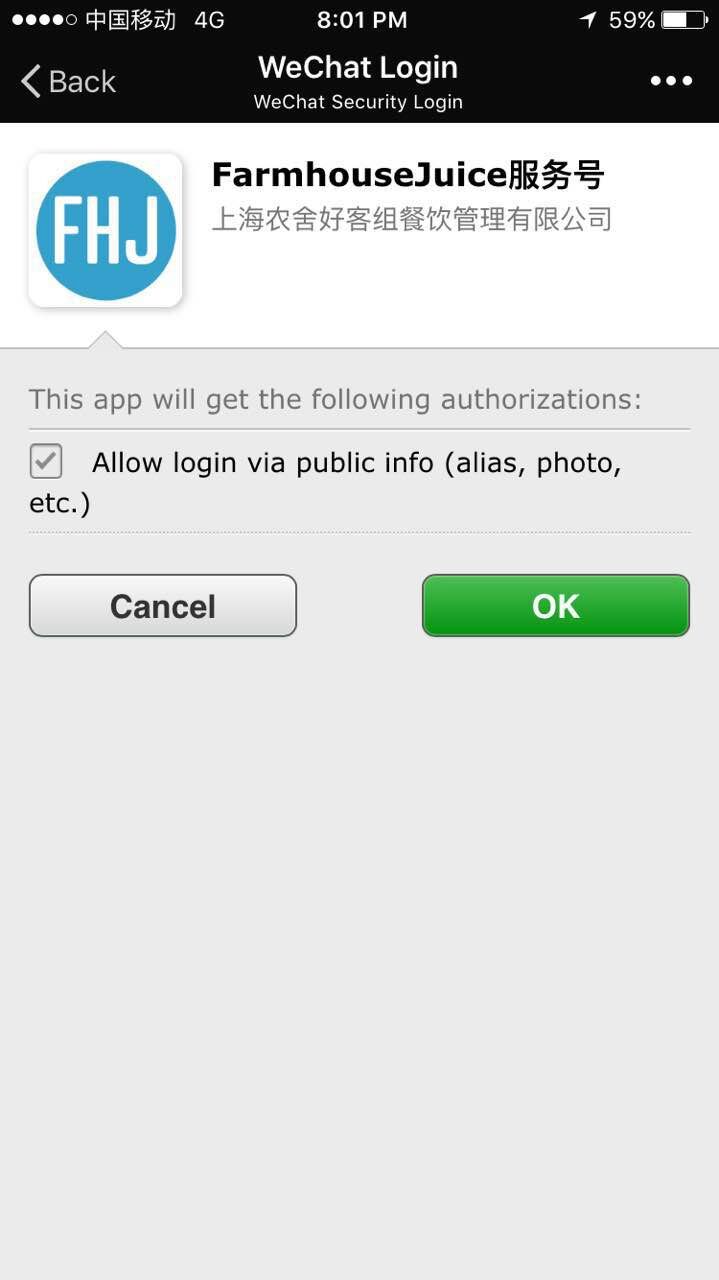설명
Your online store must use WooCommerce platform (free wordpress plugin).
Once you installed and activated WooCommerce, you may install and activate WeChat Payments for WooCommerce.
Features:
- Only support weChat payment through website on PC
- Support weChat payment through scan QR code
- If payment completed,will automatically redirect to order recevied page
- Support pay again with pending orders
GitHub:
- Project url in GitHub: https://github.com/zhuhank/wechat-payment-for-woocommerce
Support Mail:
- 126 Mailbox: nkg_hank@126.com
Wechat Payment Pro:
- support pay from scanning QR Code on PC
- support native pay form wechat application on mobile (without extract QR code)
- can automatically adopt PC and mobile device
- support automatically register/login with buyer’s wechat nickname on mobile
- support set exchange rate
-
Please just contact me through weChat or mail,if you need pro version
-
微信升级版支付插件可支持电脑扫码支付和手机端的原生支付
- 能够在手机和电脑端对微信支付自动适配
- 支持手机端以微信昵称自动注册登录
- 支持汇率设置
- 有意者请通过邮箱或微信联系
Remove plugin
- Deactivate plugin through the ‘Plugins’ menu in WordPress
- Delete plugin through the ‘Plugins’ menu in WordPress
Supporters
스크린샷
설치
- Install WooCommerce plugin and configure your store (if you haven’t done so already – https://wordpress.org/plugins/woocommerce/).
- Install “WeChatPay for WooCommerce” wordpress plugin just like any other WordPress plugin.
- Activate.
- Setup your weChat application id, merchant id, key, throuth Woocommerce -> Settings -> Payment Gateways -> WeChatPay.
You can apply wechat payment through https://pay.weixin.qq.com/wxzf_guide/index.shtml - If the main currency of your store is not Chinese Yuan, please also set the exchange rate so that weChat can convert the price to Chinese Yuan.
FAQ
- Installation Instructions
-
- Install WooCommerce plugin and configure your store (if you haven’t done so already – https://wordpress.org/plugins/woocommerce/).
- Install “WeChatPay for WooCommerce” wordpress plugin just like any other WordPress plugin.
- Activate.
- Setup your weChat application id, merchant id, key, throuth Woocommerce -> Settings -> Payment Gateways -> WeChatPay.
You can apply wechat payment through https://pay.weixin.qq.com/wxzf_guide/index.shtml - If the main currency of your store is not Chinese Yuan, please also set the exchange rate so that weChat can convert the price to Chinese Yuan.
후기
2017년 5월 26일
I really hope this plugin will work once I figure out how to connect it with my Wechat account. I am a foreigner in China but I can't read or speak Chinese. Therefore I can't use this plugin. I do not need any overseas services from Wechat. Payments would be paid directly to my wechat wallet which is connected to my Bank of China card. But as I said I don't know how to do it.
It would be helpful if author could provide instructions on how to connect it with local (Chinese) wechat account for us foreigners who live and work in China.
2016년 9월 3일
It helps me to complete wechat integration, and works very well.
帮助我完成微信集成,必须点赞
2016년 9월 3일
Nice plugin, works quite well. Five star
2016년 9월 3일
The plugin is lightweight and really easy to setup. It works well and stable. Quick technique support is also a big benefit!
这款插件非常轻巧而且方便使用。因为我们第一次使用微信,开发者也给出了很好的建议,非常感谢!
2016년 9월 3일
very potential plugin
2016년 9월 3일
1 reply
thanks so much for the effort.
I am even thinking about making a donation in order for author to continue the support and development.
기여자 & 개발자
자국어로 “WeChat Payments for WooCommerce”(을)를 번역하세요.
개발에 관심이 있으십니까?
변경이력
1.0
- [Added] Initial Version.
1.0.1
- [Added] add description and screenshots.
2.0
- [Added] Add weChat mobile pay.