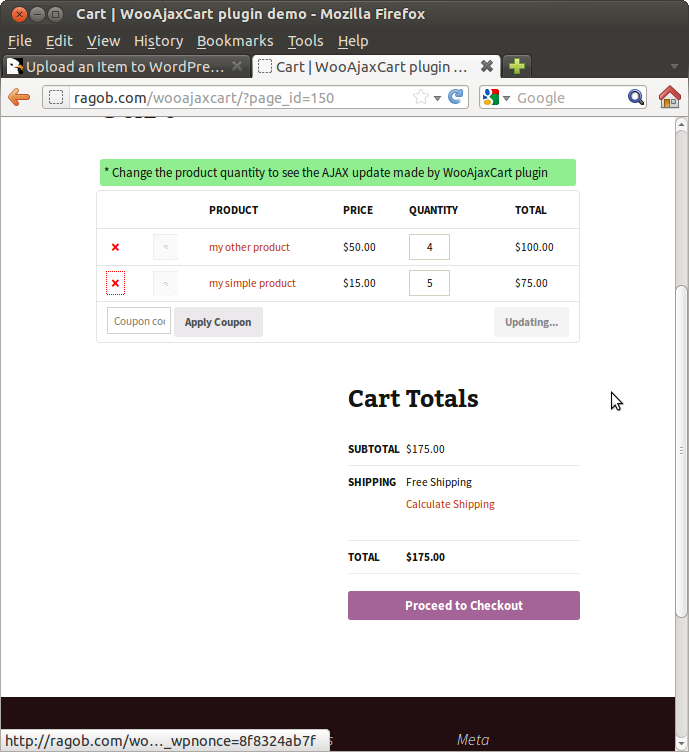설명
WooCommerce AJAX Cart is a WordPress Plugin that changes the default behavior of WooCommerte Cart Page, allowing a buyer to see the Total price calculation when change the Quantity of a product, without need to manually click on “Update cart” button.
This improves the user experience when purchasing a product. No other hacks/code/theme changes is needed, this functionality is added when the plugin is activated.
You can try and play with this plugin demonstration clicking here
Free version features:
- Automatically reload and recalculate Cart using AJAX when quantity changes
- Show -/+ buttons around item quantity on cart page
- Show item quantity as select instead numeric field
- Show user confirmation when change item quantity to zero
Premium version features:
- Allow to change/synchronize quantities in shop, minicart and single product pages view demo
- Make the
Add to cartbutton to perform with AJAX, without full page reload view demo - Faster AJAX reload call when change quantities in Cart page
- Option to lock quantity inputs to allow only change using plus and minus buttons
- Update price vs quantity calculation automatically on Single Product pages
If you looking for a related plugin with more complete features maybe you can try WooCommerce Better Usability plugin.
스크린샷
설치
- Upload
woocommerce-ajax-cart.zipto the/wp-content/plugins/directory - Activate the plugin through the ‘Plugins’ menu in WordPress
- Done. This plugin no requires extra configurations to work
후기
기여자 & 개발자
변경이력
1.3.25
- Added
High-Performance order storagecompatibility
1.3.24
- Reset quantity to minimum value when denying the confirmation to remove item from the cart
1.3.23
- Tested with WooCommerce 6.4.1 and WordPress 5.9.3
- Fixed reported PHP warning error at Admin panel
1.3.22
- Changed default quantity buttons CSS for better looking
- Testing with WordPress 5.8.1 and WooCommerce 5.8.0
1.3.21
- Avoid to add hide style for product quantity multiple times
- Prevent user from click on quantity buttons when disabled
- Tested with WordPress 5.8
1.3.20
- Tested with WooCommerce 5.0.0
- Fixed translation domain path
1.3.19
- Added dropdown_steps argument support for woocommerce_quantity_input_args hook
1.3.18
- Fixed fatal error on frontend when WooCommerce plugin not enabled
- Let dropdown respect min_value and step values
- Added wac_quantity_div and wac_template_file filters
- Removed old legacy migration
1.3.17
- Using document instead document.body listeners that was causing issues with some themes
- Trigger correct Update cart button in Cart for themes that using multiple layouts
- Changed HTML structure of buttons to make it more clickable
1.3.16
- Tested with latest WordPress and WooCommerce version
- Fixed critical bug when changing quantity in Cart
1.3.15
- Tested with latest WordPress and WooCommerce versions
- Removed unwanted admin notices
1.3.14
- Optimized plus and minus quantity javascript listeners
1.3.13
- Show confirmation to remove product when user empty quantity input
1.3.12
- Removing deprecated PHP short_open_tag blocks
1.3.11
- Updated template override compatibility to 4.0.0 and WC tested up to 4.2.0
1.3.10
- Reversed changelog ordering to make it more standard
- Changed plugin notices to respect the guidelines
1.3.9
- Added compatibility support with WooCommerce 4.0.1
1.3.8
- Compatibility with WooCommerce Bundled Products
1.3.7
- Hide quantity select in Cart when maximum value is same as minimum value
1.3.6
- Updated supported woocommerce version to 3.8.1
1.3.5
- Updated supported woocommerce version to 3.7.1
- Prevent page reload when adding to cart in certain conditions
1.3.4
- Changed limit from 50 to 1000 for quantity in select
- Added compatibility with Giftable for WooCommerce plugin
1.3.3
- Removing +/- buttons when product is sold individually
1.3.2
- Added compatibility with WooCommerce 3.6.4
- Standardized to
use strictmode on frontend script, removing unused code
1.3.1
- Registering scripts using common hook
wp_enqueue_scripts