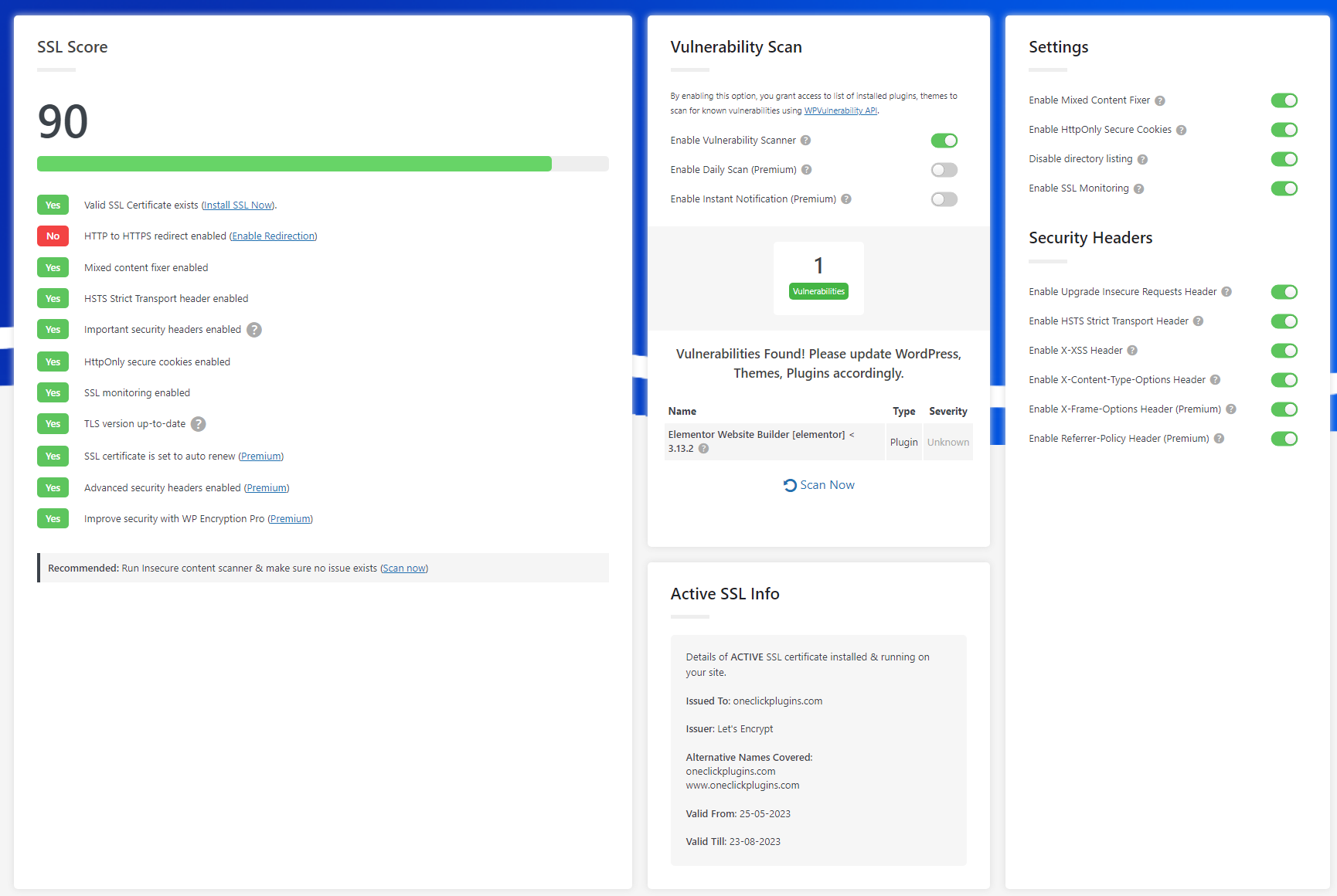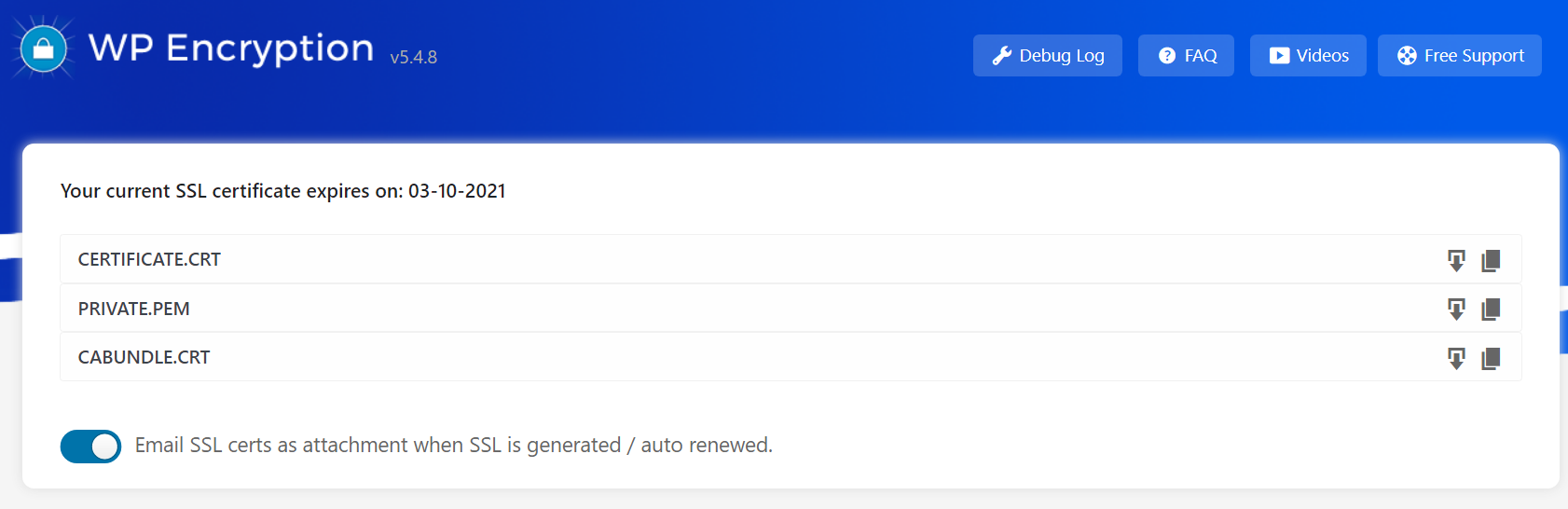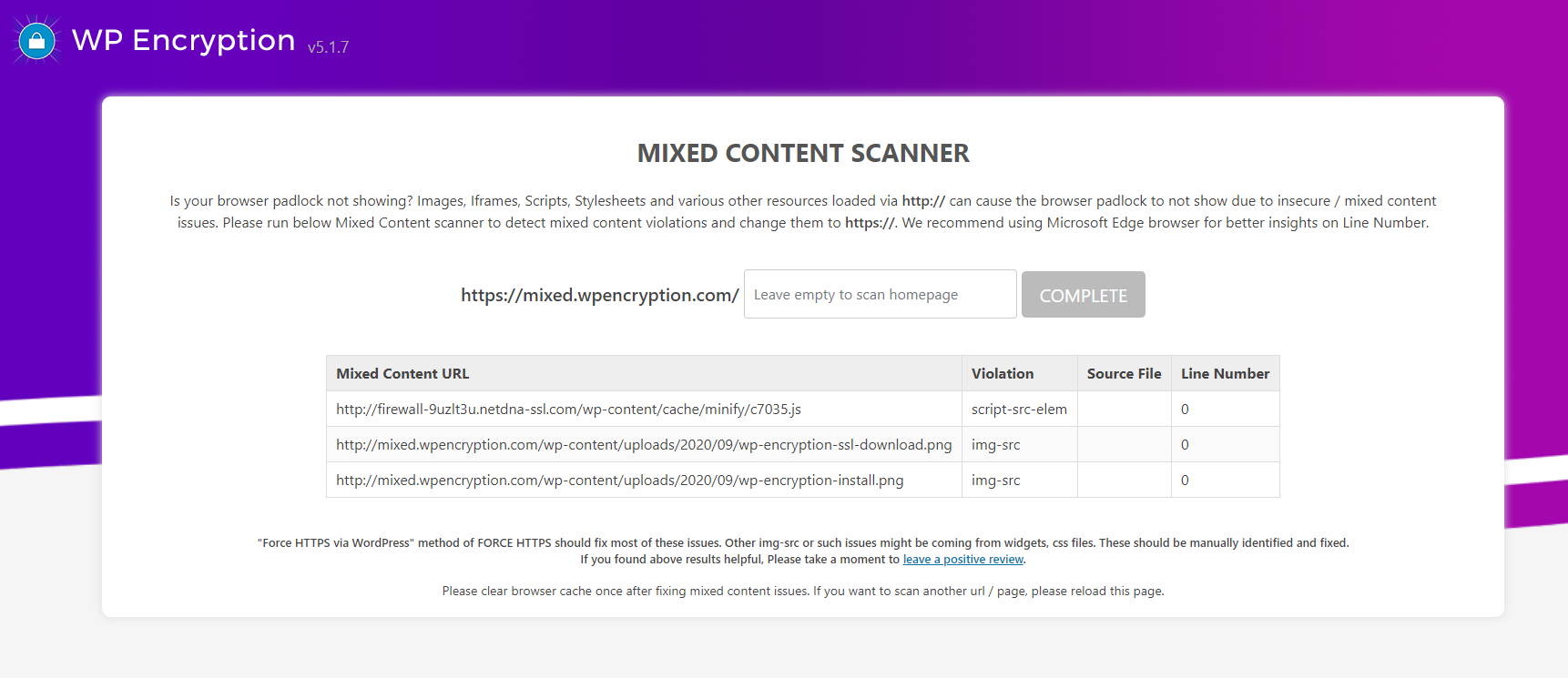설명
HTTPS Secure your WordPress site with SSL certificate provided by Let’s Encrypt® and force SSL / HTTPS sitewide, check your SSL score, fix insecure content & mixed content issues easily. Enable HTTPS secure padlock on your site within minutes.
WP 암호화 플러그인은 한 번의 마우스 클릭으로 어떤 기술적인 지식도 필요없이 사이트를 등록하고, 도메인을 검증하고, 사이트에 대한 SSL 인증서를 만듭니다.
워프 암호화가 없는 일반적인 SSL 설치는 CSR을 만들고, 도메인 소유권을 증명하고, 사업 자료를 제공하고, 더 많은 기술 작업을 처리해야 해요!.
New Security Features – 1,000+ Reviews Special
(V7.0) NEW Vulnerability Scanner + Security page – Enable important security protocols to safeguard your site.
5M+ SSL certificates generated – Switch to HTTPS easily
요구사항
Linux hosting, OpenSSL, CURL, allow_url_fopen should be enabled.
PRO FEATURES WORTH UPGRADING
- 자동 도메인 검증
- 자동 SSL 인증서 만들기
- 자동 SSL 새로고침 (SSL 인증서를 만료일 30일 전에 자동 새로고침)
- 와일드카드 SSL 지원 – 와일드카드 SSL 인증서를 모든 하위 도메인을 아우르는 주 도메인에 설치해요. 와일드 카드 SSL 설치에 대한 자동 DNS 검증 (DNS가 cPanel, Godaddy로 관리되어야만 해요)
- Multisite + Mapped domains support – Supports SSL installation for mapped domains
- Automatic Content Delivery Network(CDN) to boost your site performance (Annual Plan Only)
- Blocks SQL injection, XSS, Shellshock, Remote File Inclusion, Apache Structs Exploits, Local File Inclusion attacks.
- Blocks common web application vulnerabilities and common WordPress attacks.
- Blocks invalid user agents, unknown user agents, CSRF, Convicted bot traffic, Spam & abuse, Probing & forced browsing, Brute force attacks.
- Top notch one to one priority support – Live Chat, Email, Premium Support Forum
- SSL installation help for non-cPanel sites
- Daily vulnerability scan & notification
FREE SSL PLUGIN FEATURES
- Verify domain ownership and generate free SSL certificate
- Secure webmail and email with HTTPS
- Download generated SSL certificate, key and Intermediate certificate files
- Force HTTPS / Enable HTTPS 301 redirection sitewide in one click
- HTTPS redirection includes redirect loop fix for Cloudflare, StackPath, Load balancers and reverse proxies.
- SSL Health page – Track your SSL score and control various SSL & Security features like HSTS strict transport security Header, HttpOnly secure cookies, etc,.
- Enable important security headers including X-XSS-Protection, X-Content-Type-Options, Referrer-Policy
- Enable mixed content / insecure content fixer
- SSL monitoring & Automatic email notification prior to SSL certificate expiration
(Optional) Running WordPress on a specialized VPS/Dedicated server without cPanel? You can download the generated SSL certificate files easily via “Download SSL Certificates” page and install it on your server by modifying server config file via SSH access as explained in our DOCS.
(New) Vulnerability Scanner in v6.0
Navigate to SSL Health & Security page and run the vulnerability scanner to scan your WordPress, Plugins and Themes for known vulnerabilities. Keep everything updated to stay secure.
ADVANCED HTTP SECURITY HEADERS
Safeguard your site from cross-site scripting attacks, clickjacking, MIME sniffing attacks.
- Enable HTTPS Strict Transport Security Header to avoid request protocol downgrading
- Disable directory listing to avoid directory traversing
- Enable X-XSS protection, secure cookies, X-Content-Type-Options to avoid cross site scripting and MIME sniffing
몇 초 안에 HTTPS로 전환
-
Secure HTTPS browser padlock in minutes.
-
무료 도메인 유효성 검사(DV) SSL 인증서는 비영리 글로벌 인증 기관인 Let’s Encrypt에서 제공합니다.
-
SSL 암호화는 클라이언트와 서버 사이에 자료 전송을 안전하게 암호화하여 중간자 공격으로부터 보호해요.
내 워드프레스 사이트에 SSL이 왜 필요한가요?
-
SEO 유익: 구글과 같은 주요 검색 엔진은 SSL이 아닌 사이트에 비해 SSL이 활성화된 사이트를 더 높은 등급을 주어요. 그렇기에 사이트에 보다 유기적인 트레픽을 제공해요.
-
자료 암호화: 서버와 방문자 사이에 데이터 전송은 SSL 사이트에 안전하게 암호화되어 전송하는 동안의 데이터 도용(예: 개인 정보, 신용카드 정보)을 피해요.
-
신뢰: 구글 크롬이 SSL이 아닌 사이트를 ‘안전하지 않음’으로 보여주어, 웹사이트 방문자가 안전하지 않다고 느끼게 해요.
-
정확성: HTTPS 녹색 자물쇠는 신뢰, 인증과 보안의 상징이에요.
번역
우리 번역자의 풍성한 노력에 정말 감사드려요:
자국어로 번역하기 원하시면, 가입하고 번역을 시작하세요!
Show Your Support
- If you find any issue, please submit a bug via support forum.
LOVE WP ENCRYPTION SSL PLUGIN?
이 플러그인이 유용하다고 생각되면 긍정적인 리뷰를 남겨주세요. 여러분의 리뷰는 플러그인 개발에 가장 큰 원동력이 됩니다.
면책
WP Encryption uses SSLLabs API for SSL scan & detection. By using the plugin, you agree to terms & conditions of SSLLabs
By enabling the Vulnerability Scan feature, you agree to terms & conditions of WPVulnerability Database API. The information provided by the information database comes from different sources that have been reviewed by third parties. There is no liability of any kind for the information.
물론 보안은 SSL / TLS 인증서와 관련하여 중요한 주제입니다. 웹 서버에 저장된 개인 키는 웹에서 접근할 수 없어야만 해요. 플러그인이 처음 키 디렉토리를 만들때, 모든 방문자를 거절하기 위해 .htaccess 파일을 이 디렉토리에 저장할 거에요. 키를 웹에서 접근할 수 없는지 항상 확인하세요! 개인 키가 공개되는 것에 대해 책임질 수 있는 방법이 없어요. 만일 이런 일이 일어난다면, 가장 쉬운 해법은 웹 서버의 폴더 권한을 점검하고 뿌리 폴더에 공개 접근이 금지된 것을 확실하게 하세요. 다음으로, 새로운 인증서를 만드세요.
스크린샷
설치
- 웰사이트와 데이터베이스의 백업을 만들어 놓으세요
- 플러그인 내려받기
- wp-content/plugins 디렉토리에 플러그인을 올리세요,
- 워드프레스 관리자에서 “플러그인”으로 가서, 활성화하기를 누르세요.
- WP 암호화 선택지는 왼쪽 탐색표시줄에서 보여지게 될 거에요. 누른 뒤 단계별 지침을 따르세요.
FAQ
-
플러그인 설치가 사이트를 즉시 https로 만드나요?
-
SSL 인증서 설치는 서버측 과정이고 준비된 위젯을 설치하고 즉시 이용하는 것과 같지 않아요. 단순한 단계 몇 단계를 따라 워드프레스 사이트에 SSL을 설치할 수 있어요. 이 플러그인은 워드프레스 사이트에 SSL을 만들고 설치하는 도구처럼 동작해요. 플러그인의 무료 판 – 다음의 영상 자습서를 따라 SSL 인증서 설치 과정을 직접 해야 해요. 반면에, 우리 플러그인에서는 단순한 SSL 만들기 양식을 실행하여 SSL 인증서를 쉽게 만들 수 있어요.
-
How to temporarily disable HTTPS redirect
-
By adding below line of code to your wp-config.php file, All SSL enforcements like HSTS, Upgrade insecure requests, redirect to HTTPS, mixed content fixer will be disabled. Please check your .htaccess file for any other HTTPS enforcement related codes and remove it.
define(“WPLE_DISABLE_HTTPS”);
-
I already have SSL certificate installed, how to activate HTTPS?
-
If you already have SSL certificate installed, You can use WP Encryption plugin purely for HTTPS redirection & SSL enforcing purpose. All you need to do is enable “Force HTTPS” feature in this plugin.
-
Secure webmail & email server with an SSL/TLS Certificate
-
Starting from WP Encryption v5.4.8, you can now secure your webmail & incoming/outgoing email server following this guide
-
www가 있는 도메인과 없는 도메인 모두에 SSL을 설치하는 방법은?
-
가장 먼저, www가 있고 없고에 상관 없이 사이트에 접근할 수 있는지 확인하시기 바래요. 아니라면 www 있음 & www 없음 모두 함께에 대한 도메인 검증을 완료하지 못하게 될 거에요. 둘 다 접근할 수 있다면, SSL 설치 양식에서 “www 있음 & www 없음에 둘 모두에 대한 SSL 만들기” 선택지를 보게 될 거에요. 아니라면, 이 선택지는 숨겨질 거에요.
-
Unable to check “Generate SSL for both www & non-www domain”?
-
Please make sure you can access your site with and without www. Otherwise you will be not able to complete domain verification for both www & non-www together. You can also force enable this checkbox by appending includewww=1 to page url i.e., /wp-admin/admin.php?page=wp_encryption&includewww=1
-
SSL 인증서 설치 후 이미지/글꼴이 HTTPS 사이트에서 불려오지 않아요 – 안전하지 않은 내용 / 혼합된 내용 문제인가요?
-
사이트에 있는 이미지가 http:// 프로토콜로 불려오는지도 모르니, 워프 암호화의 “워드프레스를 통해 HTTPS 강제하기” 기능을 활성화하시기 바래요. 엘리멘터 페이지 빌더가 설치되어 있다면, 엘리멘터 > 도구 > URL 대체하기로 이동하여 http:// 사이트 url을 https://로 대체하시기 바래요. 이러한 https 측정을 강제하기 전에, SSL 인증서가 설치되었고 브라우저 자물쇠가 인증서가 유효한 것으로 보이는지 확인하세요. css, js 또는 외부 연결에서 http:// 자원 부르기 때문에 너무 많은 혼합된 내용 오류를 가지고 있다면, 워프 암호화와 함께 “진짜 단순한 SSL” 플러그인을 이용하시기 권해요.
-
SSL 인증서를 새로고치려면 어떻게 하나요
-
진행막대의 1 단계를 누르거나 SSL 새로고치기 단추를 눌러(SSL 유효일의 30일 전 동안 활성화) 인증서를 새로 고쳐 SSL 인증서 만들기와 같은 초기 절차를 따를 수 있어요.
-
와일드카드 SSL을 지원하나요?
-
와일드카드 SSL 지원이 프로 판에 포함되어 있어요
-
SSL 인증서가 새로 고쳐졌지만 새 인증서가 사용자층에 보이지 않습니다
-
이는 cPanel이 아닌 사이트에서 발생할 수 있는데, 서버 인스턴스를 한 번 재부팅하면 됩니다.
-
강제 HTTPS가 실패할 때 어떻게 HTTP로 돌리나요?
-
지원 글타래 – Htaccess를 통한 강제 SSL과 지원 글타래 – 워드프레스를 통한 강제 SSL의 되돌리기 지침에 적절히 따르시기 바래요.
-
SSL이 설치되는동안 몇 개의 오류가 발생해요
-
편하게 플러그인 지원양식에서 티켓을 여시면 최선을 다해 문제를 해결해 드릴거에요.
-
프로 판으로 승급한 후에 작동하는 SSL 인증서를 자동으로 새로고치기 위해 구성해야만 할 것이 있나요?
-
아무 것도 구성할 필요가 없어요. 프로 판으로 승급하고 사이트에서 프로 플러그인을 활성화하면, SSL 인증서의 자동 새로고치기가 60일 일정, 즉 만료일 30일 전에 배경에서 작동하기 시작할 거에요..
-
Site with Elementor is showing insecure https padlock even if SSL certificate is installed
-
If your site built with Elementor is showing insecure https padlock even if SSL certificate is properly installed & valid, it could be due to insecure http:// assets being loaded in page builder blocks like image block. Please go to Elementor > Tools > Replace URL and replace http://yoursite.com with https://yoursite.com
후기
기여자 & 개발자
“WP Encryption – One Click Free SSL Certificate & SSL / HTTPS Redirect to Force HTTPS, Security+”(은)는 오픈 소스 소프트웨어입니다. 다음의 사람들이 이 플러그인에 기여하였습니다.
기여자“WP Encryption – One Click Free SSL Certificate & SSL / HTTPS Redirect to Force HTTPS, Security+”(이)가 6(으)로 번역되었습니다. 기여해 주셔서 번역자님께 감사드립니다.
개발에 관심이 있으십니까?
변경이력
7.1.0
- Free Version – Store SSL certificate & key in ssl/domain.com/ directory above web root to avoid public access in case htaccess is not supported
- Store keys as option if root dir access is restricted
7.0.0
- PRO – CERT PANEL improvements
- Free – New Vulnerability scanner & security page
- Security Headers enforcing via WP hook
6.6.0
- http file names correction
- SSL labs scan improvements
- Freemius SDK update to 2.6.2
- Fixed issue with http verification file names
6.5.0
- PRO – resolved php path issue in crontab
- Revert to WP cron when crontab update fail
- php errors fixed
- SSL Renewal improvements
- Waited DNS propagation code flow fix during renewal process
- Please use RESET & run SSL install form once after update
6.4.0
- Intermediate CA fix
- Fixed php error cases in 2-3 places
- Handle fatal error when emailing certs
- Daily SSL scan
- Reminder admin notices will be cleared based on daily scan result
6.3.7
- PRO – Removed advert on plugins page
6.3.6
- PRO – Curl IP binding fix
6.3.5
- Requires minimum php 7.0
- PRO – Vulnerability daily scan & email notification
- PRO – retain existing cert & key upon renewal abort
- PRO – Set interface to avoid LE directory rate limits
- PRO – Email notification when last 10 days to expiry
6.3.2
- Daily vulnerability scan and email notification
- Mixed content scanner results improved
- SSL Health page css fixes
6.3.1
- IMPORTANT – PLEASE UPDATE
- HSTS header typo fix – please disable & re-enable HSTS header in SSL Health page
- Generate SSL for www & non-www checkbox fix
- php warning fix
6.3.0
- Important update – www & non-www domain check fix
- Freemius sdk update
6.2.1
- PRO – Cron rate hitting fix
6.2.0
- PRO – plugin updation issue fix
- PRO – updated php cron path
- Lets Debug removed
- SSLLabs API integration
- SSL grade block in SSL health page
- Use SSLLabs as fallback for ssl verification failure
- www & non-www checkbox fix for SSL install form
6.1.3
- Removed source IP usage for now due to issues
6.1.0
- Auto re-create invalid order upon verification failure
- clean acme-challenge on reset
- source ip support for LE calls to avoid rate limits
6.0
- (New) Vulnerability Scanner in SSL Health & Security Page
- layout cleanups
5.11.5
- POST JWS not signed issue fix
- HSTS & CSP set via htaccess
- log authz response only when invalid status
- PRO – re-try after 30mins of DNS propagation Fixed
- PRO – cron holding
- PRO – include www has to be verified and not set by default
5.11.4
- PRO – Complete state conflict fix
- PRO – Better debugging with logging
- PRO – Hold daily SSL cron in case of fatal failure – reset or success to remove the hold
- Full auth resp logging
- Acmename resolution
5.11.2
- Slowness & error fix for previous release
5.11.1
- improved cp detection
- improved logging
5.11.0
- Major code re-build
- Improved SSL renewal crons for PRO
- pricing v2
- priority based SSL state flow
- renew button always enabled
- Mapped domains SSL support for native WP mapping in multisite
5.10.4
- PRO – Bundle JS fix
5.10.3
- PRO – Cert Panel blank page issue fix
- PRO – Automatic verification
5.10.1
- PRO – Cert Panel redirection fix
5.10.0
- 프로만 출시
5.9.5
- Composer issue fix
- PRO – Godaddy DNS error fix
- PRO – proceed to verification after waiting
5.9.4
- Php error fix for previous release
5.9.3
- htaccess handling improved
- additional security headers
- interface cleanup
5.9.2
- PRO – Re-try unsuccessful renewals improved
- Free – case when either http or dns challenges are missing
5.9.1
- CSS improvements
- Freemius SDK update
5.9.0
- PRO – resolved a php bug related to SSL renewal
- PRO – Correctly set success screen after successful renewals
- PRO – Visibility of log and fresh install ssl
- Free – pre-check if http verification possible
5.8.5
- FS SDK update
- Other improvements
5.8.4
- SSL monitoring
- security features added
5.8.2
- HTTP challenge fail cases
5.8.1
- paragraph improvements
- experience level input
5.8.0
- Freemius SDK update
- DNS verification improved
- helpful tooltips and info
- defined checks and many more improvements
- PRO – cron hook improved, force spmode, improved security
5.7.19
- PRO – Fixed expiry date issue in cron tab
- PRO – No cron renewal for SP mode users
5.7.18
- PRO – Fixed issue with cron tab
5.7.17
- Function exists check
- help with http local verification
5.7.16
- Moved backup suggestion to top
- PRO – local check DNS and auto proceed later
- PRO – Cron based SSL renewal after all WP Cron jobs fail
5.7.14
- Backup suggestion
5.7.13
- HTTP code checking removed for acme-challenge
5.7.11
- Important: Logic correction for HTTP based domain verification
5.7.10
- SDK update
5.7.9
- Improved HTTP challenge verification
5.7.8
- Active SSL info block for SSL health page to show installed SSL details
- Sleep before ACME DNS verification
- improved logging
5.7.6
- HTTP based domain verification – correct .txt extension
- log pending authorizations when SSL domain verification fail
5.7.5
- Remove certain options upon plugin deactivation
- fopen error catch during ssl expiration check process
5.7.4
- Log why order got invalid later
- Wording fixes
- PRO – ability to input cpanel host
- PRO – admin notice when auto renewal failed
- PRO – different flows rechecked
5.7.2
- Improved CSS
- Improved explanations
- Fix – don’t show empty rows in advanced mixed content scanner
- Added – How it works Faq
- No more review requests for PRO users
5.7.1
- Updated – Intermediate cert priority. Please RESET and re-run SSL install form.
5.7.0
- New – Advanced Insecure content scanner
- Fixed path issue for subdirectory based WordPress installations
- DNS verify ajax issue fix
5.6.3
- Fixed the ajax call for “generate SSL for both www & non-www” checkbox
5.6.2
- Ajax check before enabling both “generate SSL for www & non-www” Checkbox
5.6.1
- SSL health in admin toolbar
- 지침을 개선했어요
- Always show checbkox to generate SSL for www & non-www together
- Activator SELF class error fix
- Fixed SSL certificate expiry date in email
- Many more improvements
5.6.0
- Check valid SSL before enabling HSTS & SSL Health page settings
- Security updates
5.5.0
- All new SSL Health page 🙂
- HSTS Strict Transport Security
- Mixed content fixer
- Important Security Headers
- Upgrade Insecure Requests
5.4.8
- Secure webmail with an SSL Certificate
- Make htaccess writable
5.4.7
- Fix for PRO users – PLEASE UPDATE
5.4.6
- Get more insights on SSL verification via Letsdebug
5.4.4
- PHP Fatal error fix
5.4.2
- Image width
- Activation error
- Better logging
5.4.1
- Session handling fix
- Ajax url fix
- 지침을 개선했어요
5.4.0
- CA Signature fix
- Admin color tweaks
- PRO – Fix for auto renewal
5.3.16
- SSL Install page redesign
- Special note for SPMode
- Plugin interface changes
5.3.13
- Fixed wpleauto
5.3.12
- Ajaxified SSL notices
- UI Improved
- Improved SSL alerts for PRO
5.3.11
- Improved navigation
- Bug fix for DNS verification of SSL
5.3.10
- PRO – cPanel login check fix
- PRO – Minor bug fix
5.3.9
- Minor pricing changes
- Added support link
5.3.8
- PRO – Improved SPmode flow & cpanel backup method
5.3.6
- Ability to activate the plugin network wide
- PRO – Activate license network wide
- Minor bug fixes
5.3.5
- PRO – More precise DNS verification
- PRO – Bug fixes
- FREE – Get SSL certs emailed as attachment but enabling the option in “Download SSL certificates” page.
5.3.4
- SP mode redirect loop fix
- Cleaner plugin deactivation
5.3.3
- Double check auto renewal of SSL
- Bypass SSL verify peer
- Styling fixes + asset updates
- Privacy enabled youtube videos
5.3.1
- Added contact form
- Reduced plugin size
- Updated links
- SSL renewal reminder email
- removed BF banner
5.3.0
- Certificate chain fix – Please update
- FAQs updated
5.2.13
- SSL Leaf Signature issue fix
5.2.10
- Bug fixes for Premium SSL setup
- User flow fixes for SP Mode
5.2.4
- Optimized code
- minor bug fixes
- force generate SSL for www & non-www
- spmode related fixes
5.2.2
- SDK update
- minor link fixes
5.2.0
- 연간 프로 사용자용 SP 모드가 있어요
- 자주 묻는 질문(영어) & 비디오가 탐색으로 이동했어요
- 메모리 소모와 관련한 버그를 수정했어요
5.1.11
- 이용자 흐름 개선
- 오류 잡기를 향상했어요
- 지침을 개선했어요
- 갱신하시기 바래요
5.1.8
- 혼합된 내용 문제 식별하기
- 사소한 수정
5.1.6
- 직접 DNS 확인의 버그를 수정했어요
5.1.5
- 프로 – 와일드 카드 SSL과 관련된 주요 버그를 수정했어요 – 업데이트하시기 바래요
5.1.0
- 수정됨 – 소소한 버그
- 개선됨 – 클러스터 무료 SSL 만들기 이용환경
- 개선됨 – 완벽한 이용자 이용환경 설계
- 개선됨 – 혼란스러운 탭을 대신하는 하위 페이지
- 추가됨 – SSL 단계 유지
- 추가됨 – SSL 강제하기 개선
- 추가됨 – www & www이 아닌 도메인 모두에 대한 SSL을 만드는 확인란
- 프로 – DNS 자동화를 개선했습니다
- 프로 – 오류 처리를 개선했습니다
- 프로 – 중요 알림을 추가했습니다
5.0.9
- 수정됨 – 성공 후에 SSL 내려받기 탭이 보이지 않습니다
5.0.8
- 수정됨 – 스크립트없음의 http 검증 실패를 위한 DNS 검증 기능
5.0.7
- 추가됨 – 직접 검증 선택지를 제공하기 전 http 검증을 시도해요
5.0.6
- 개선됨 – 도메인 검증 이용환경
- 수정됨 – 소소한 버그
- 수정됨 – 크론 처리
5.0.4
- 추가됨 – shell_exec 함수를 비활성화한 cPanel 이용자에 대한 지원
- 프로만 출시
5.0.0
- 신규 – cPanel이 아닌 여러 사용자의 요청에 따라, cPanel이 아닌 사이트를 위한 방화벽 요금제 도입
- 프로 – 새로운 즉석 방화벽 설정 마법사
- 개선됨 – 더욱 깔끔한 관리자 이용환경
- 개선됨 – 관리자 css, 전체 코딩
- 추가됨 – HTTPS 강제, 자주묻는질문, 서브 페이지로 SSL 영상
- 수정됨 – 소소한 php 오류