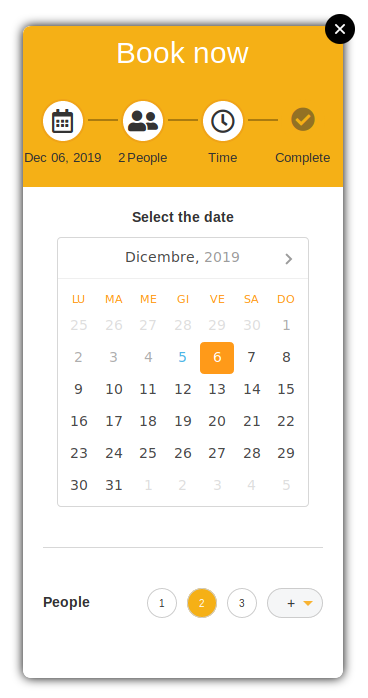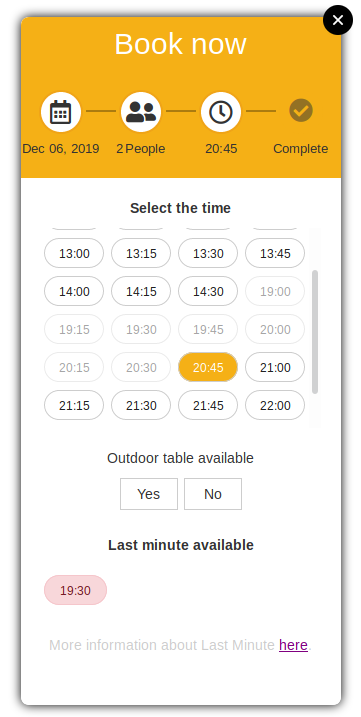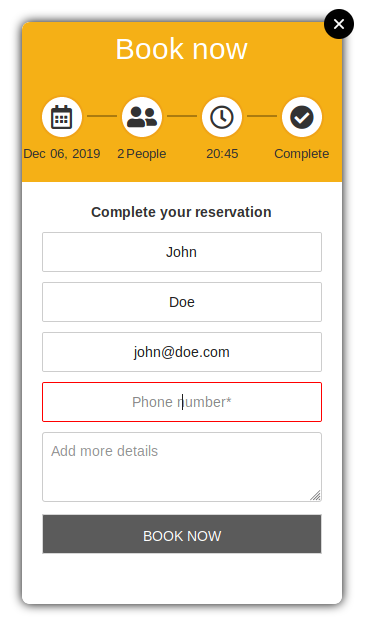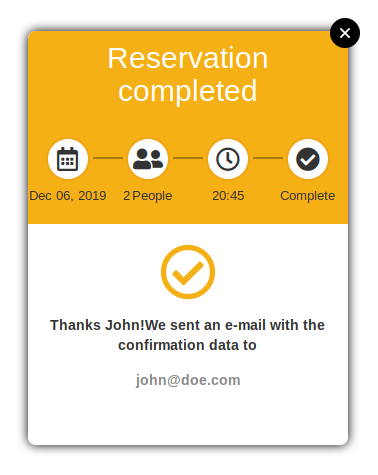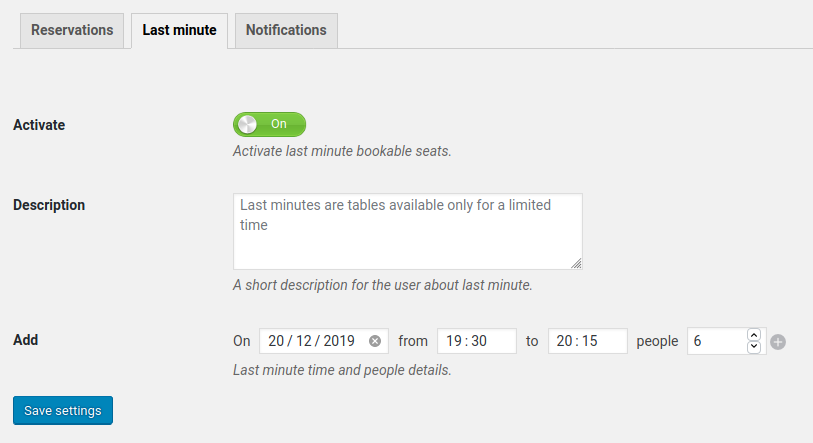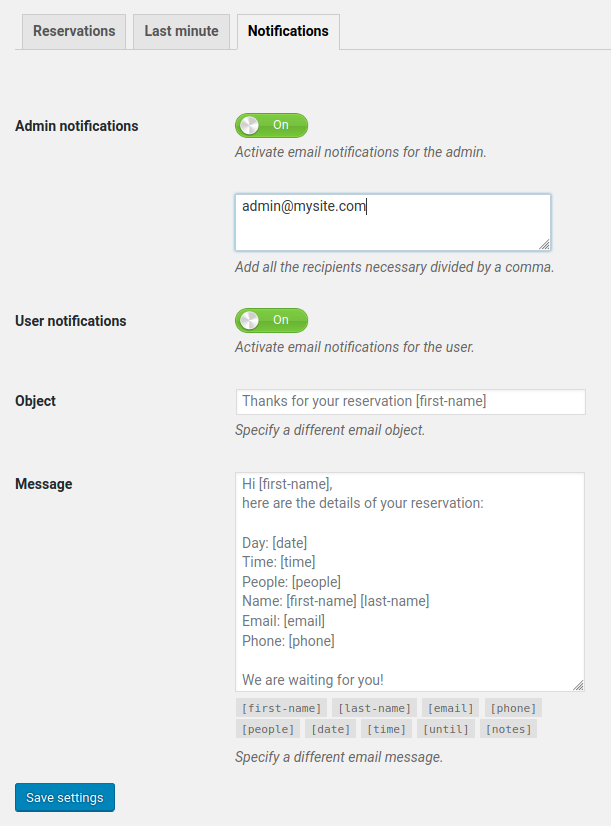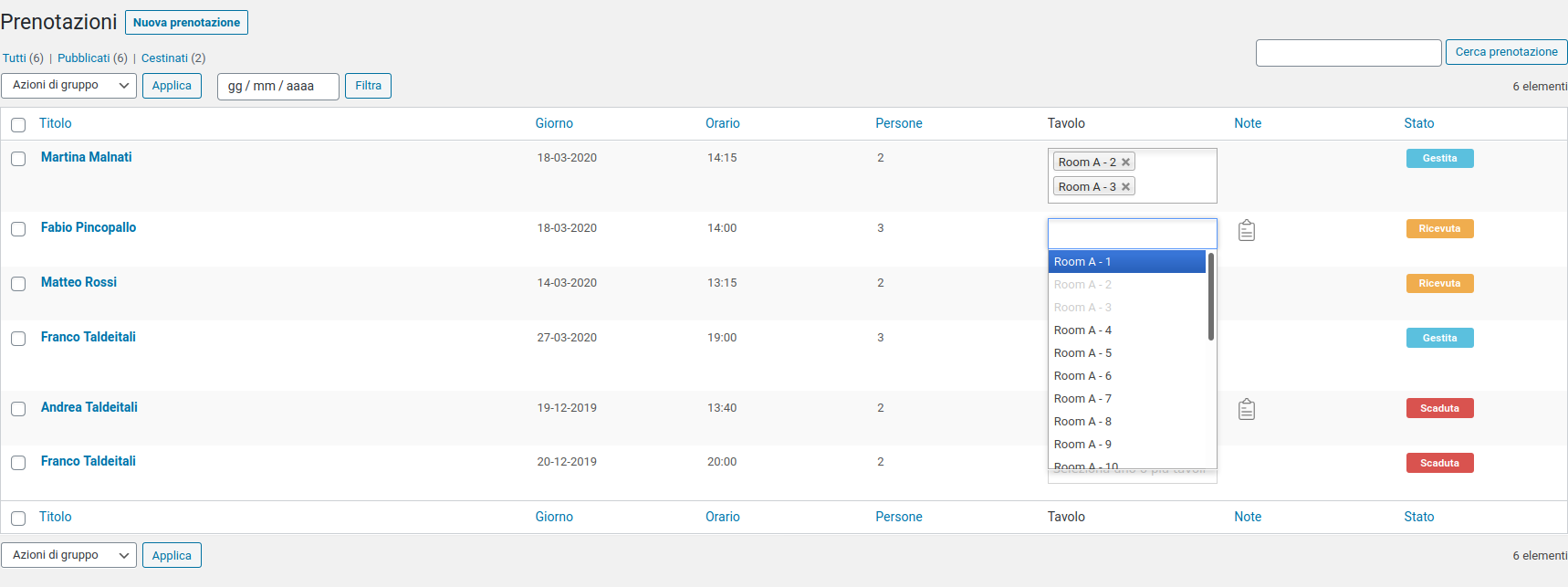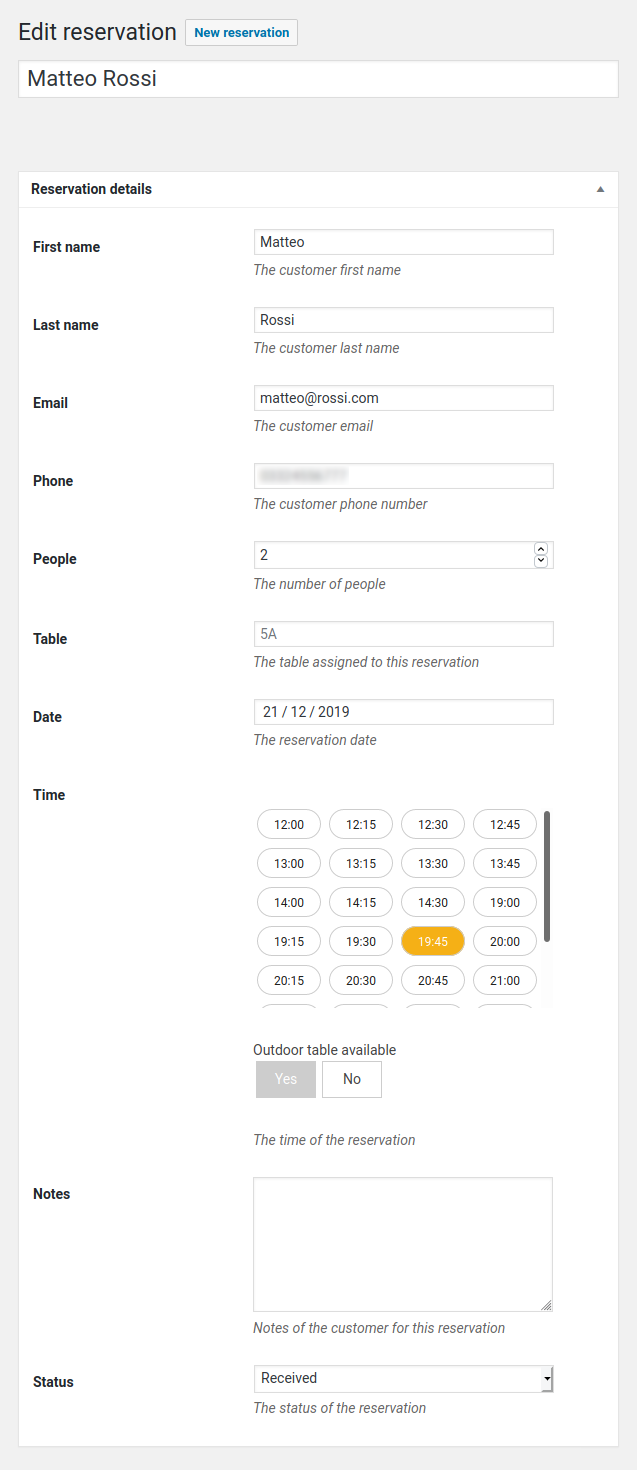설명
WP Restaurant Booking is a feature-rich and easy to use reservation system for bars and restaurants.
AVAILABLE FUNCTIONALITIES
- Activate/ deactivate the booking functionlity in a click.
- Booking widget position, even using the shortcode [booking-button].
- Set a number of bookable seats for each day of the week.
- Define the time slots that can be booked every day
- Outdoor tables option (Premium).
- Last minute table option (Premium).
- Set time limit within which to book a table.
- Set an average time of the customer at the table, useful for calculating availability.
- Assign a table to each reservation.
- Change reservation status in a click.
- Set an expiration time to consider a reservation as expired.
- Admin and user email notifications.
스크린샷
설치
- Download WP Restaurant Booking
- Upload the ‘wp-restaurant-booking’ directory to your ‘/wp-content/plugins/’ directory, using your favorite method (ftp, sftp, scp, etc…)
- Activate WP Restaurant Booking from your Plugins page.
- Once Activated, go to WPRB menu and set you preferences.
From your WordPress dashboard
- Visit Plugins > Add New
- Search for WP Restaurant Booking and download it.
- Activate WP Restaurant Booking from your Plugins page.
- Once Activated, go to WPRB menu and set you preferences.
후기
2022년 5월 8일
Opening / closing weekdays only available in premium version. Useless without that,
2022년 4월 26일
The rating relates primarily to the behavior of the seller.
I don't use the plugin because it is not what I need. According to the law, you can cancel an online purchase within 2 weeks without any problems. The seller refused this. I will not take any legal action because of the small amount of money, but at least the review is necessary. If someone doesn't follow business principles, then you shouldn't do business with him. I hope this saves others problems.
2020년 5월 28일
There is an issue with time format that can't be changed. Time choices show up as military time, but you can't type in military time in the hours section...
기여자 & 개발자
변경이력
1.1.9
Release Date: 13 October 2023
- Enhancement: In-Outdoor reserversion specified in admin email message
- Enhancement: (Premium) In-Outdoor reserversion specified in user email message
- Update: (Premium) Plugin Update Checker
- Update: Translations
- Update: Tooltipster
1.1.8
Release Date: 2 August 2023
- Enhancement: (Premium) New admin notification for license expiration
- Update: (Premium) Plugin Update Checker
- Update: Translations
1.1.7
Release Date: 26 November 2022
- Enhancement: Style implementation in hours settings
- Enhancement: Translation updated
- Bug fix: Incorrect text in the widget during the first stage of the booking process
1.1.6
Release Date: 10 November 2022
- Enhancement: WordPress 6.1 support
- Bug Fix: Time set possible only from 12:00
1.1.5
Release Date: 6 November 2021
- Bug Fix: Possible bad time format in reservations
1.1.4
Release Date: 29 July 2021
- Enhancement: Calendar language set automatically according to the WordPress locale
- Bug Fix: Date missed in saved reservations
1.1.3
Release Date: 25 May 2021
- Enhancement: Privacy policy option
- Bug Fix: (Premium) Reservation saved in back-end even without accepting only external table
1.1.2
Release Date: 04 March 2021
- Bug Fix: Booking button show on top left even with custom position selected with logged in users
- Bug Fix: Bad layout of booking widget in front-end
1.1.1
Release Date: 22 May 2020
- Bug Fix: Duplicate reservations by clicking the send button several times
1.1.0
Release Date: 03 March 2020
- Enhancement: New booking tables management system
- Bug Fix: Previously entered data not deleted at the change of booking date by the user
- Bug Fix: Reservation without numer of people possible with iOS
1.0.0
Release Date: 28 January 2020
- Enhancement: Set the hours available for every single day of the week
- Enhancement: Calendar tool improved in back-end
- Enhancement: New tooltip system for last-minute reservations
- Enhancement: Set days and closing periods (Premium)
- Bug Fix: Hour not highlighted in single booking
- Bug Fix: Past reservations not callable with the filter in back-end
- Bug Fix: Translation missed in reservation widget
- Bug Fix: Tooltip not available on mobile
0.9.0
Release Date: 18 December 2019
- First release