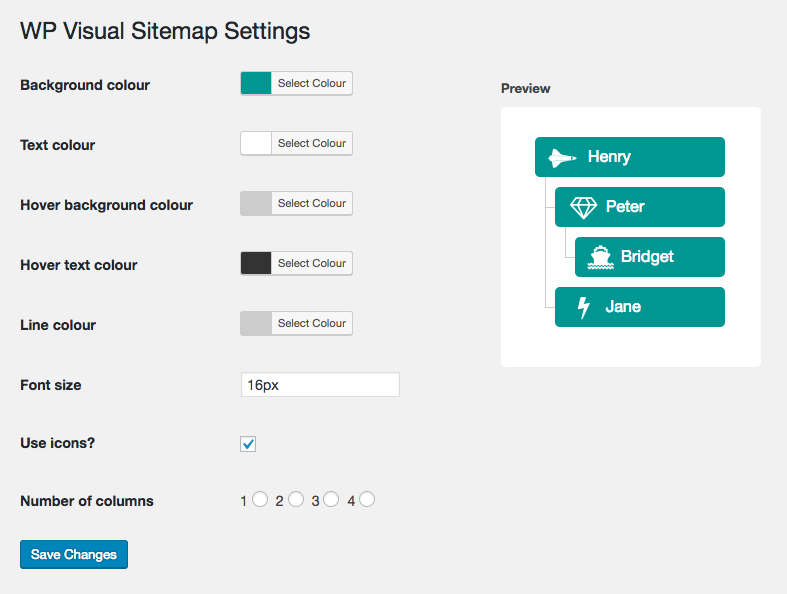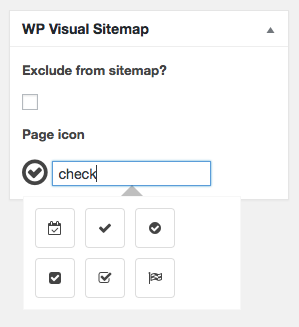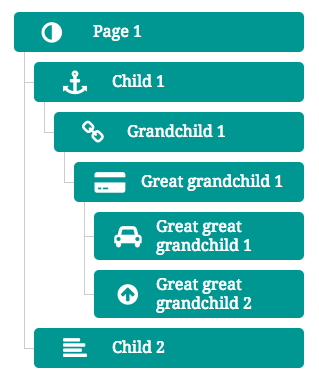설명
Add a visual sitemap of your site’s pages, or of a menu, to any page on your website. Options available to add icons and choose the colour of the sitemap.
스크린샷
설치
- Upload wp-visual-sitemap folder to your /wp-content/plugins/ directory.
- Activate the plugin through the ‘Plugins’ menu in WordPress.
- Customise the look and feel of the sitemap by going to Settings > WP Visual Sitemap.
- In the page editor choose icon and whether to exclude the page from the sitemap.
- You can override the sitemap’s CSS by creating a directory named ‘wp-visual-sitemap’ in your template with a stylesheet named wpvs-front-end.css. It’s advisable to copy the stylesheet from the plugin’s CSS directory, then make your changes.
- Use the [wp_visual_sitemap] shortcode to display your sitemap!
- Use the “menu” attribute to display a visual sitemap of a menu of your choice, e.g. [wp_visual_sitemap menu=”my menu”]
FAQ
None yet!
후기
2020년 6월 15일
1 reply
I have been looking for a simple plugin that does this thank you well done
2020년 2월 25일
No need to look at any other sitemap plugins. This is the one you want.
Here's a tip:
You can include off-site pages in your sitemap by creating a WordPress page for the link (like 'Facebook Page' for example), and then creating a redirect from /facebook-page/ to the Facebook link. You can either use a redirect plugin for this or include the redirect in your htaccess file.
Love it! Thank you developers!
2020년 2월 2일
Excellent and very useful plugin.
From version 1.0 you get nice visuel sitemaps for any of your menu structures, in addition to the traditional sitemaps with pages.
Has all needed layout options as well.
기여자 & 개발자
변경이력
0.1
- Initial release
0.2
- Fixed issue with default settings
0.3
- Changed default to include all pages
0.4
- Improved admin preview panel
0.5
- Improvements to admin UI
1.0.1
- Add menu functionality
1.0.2
- Bug fix