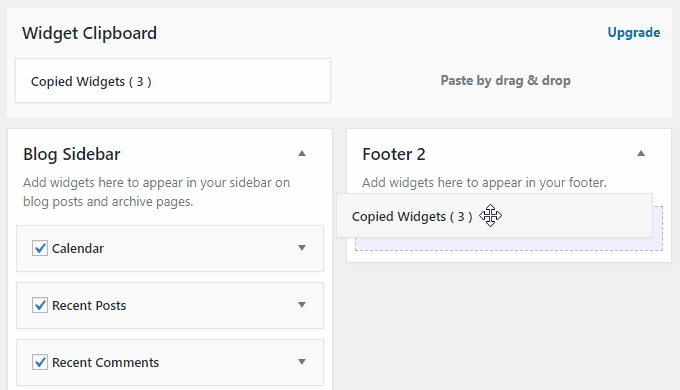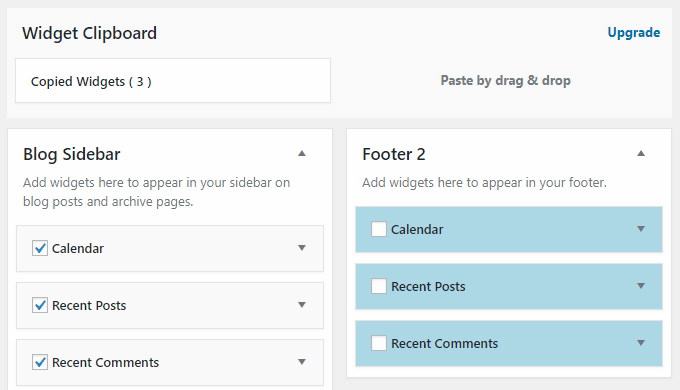설명
Duplicate multiple widgets by drag & drop. so you can intuitively copy and paste widgets.
It is hard to copy widgets one by one manually. Using this plugin makes duplicating widgets very easy.
Widgets duplication procedure is the following :
- Select multiple widgets you want to copy.
- Then drag and drop “Coied Widget” which in clipboard to any position.
- Selected widgets is duplicated at that location.
Or, you can duplicate widgets individually.
For more detailed usage, install this plugin and read usage manual by opening “Settings” -> “WP Widget Clipboard” from the menu.
스크린샷
설치
- Download and install this plugin
- Activate the plugin through the ‘Plugins’ menu in WordPress
후기
2020년 3월 19일
Everthing perfect. Saves me a lot of time.
Was a little skeptical due low amount of reviews, but doesnt mean nothing.
Thanks for putting effort into this.
2019년 11월 5일
So far I like this widget a lot, it does what it does well, and the UI is very nicely designed... Thanks for all thee work you have put into it... Here is hoping it will continue to be supported and updated... 😊
2019년 11월 3일
Нормальный плагин для копирования виждетов!!!
2019년 10월 29일
Thanks for this plugin!
It took me a bit to figure where the "Copied widget" area was, but after I found it (on top of the widget page) it worked very well!
Just a suggestion for future development: please consider supporting the WPML feature "Display on language". As of now one has to re-enter this value manually on each copied widget.
Cheers,
Guido
2019년 7월 23일
Just awesome, thanks, bro!
기여자 & 개발자
“WP Widget Clipboard – Duplicate widgets intuitively”(은)는 오픈 소스 소프트웨어입니다. 다음의 사람들이 이 플러그인에 기여하였습니다.
기여자변경이력
1.2.14
- Tested up to WordPress 5.3.
1.2.10
- Tested up to WordPress 5.2.2.
- Added new page to guide area.
1.1.9
- Tested up to WordPress 5.2.1.
1.1.7
- Fine-tuned the clipboard layout.
- Tested up to WordPress 5.2.
1.1.4
- Tested up to WordPress 5.1.1.
1.1.3
- Deleted not used images on usage guide page.
1.1.2
- Added widget collective selection feature.
1.0.2
- Fixed to display borders in widget and widget area when dragging copied widget.
- Fixed to display a border when hover over copied widget.
1.0.1
- Fixed untranslated text.
- Added text domain and domain path.