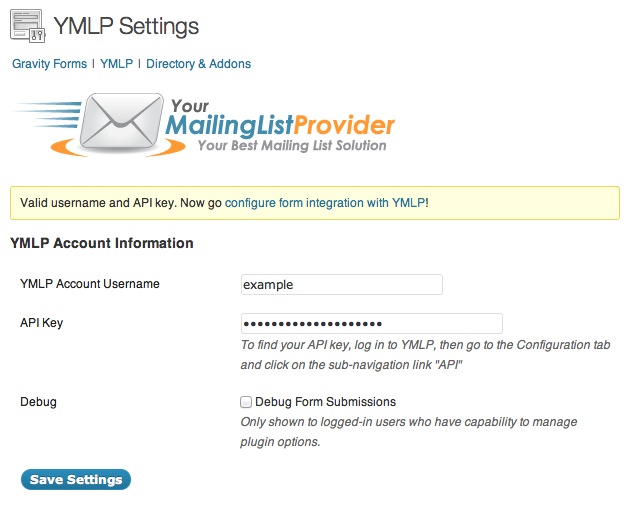설명
Integrate Gravity Forms with YMLP
Gravity Forms is the best form plugin for WordPress. YMLP is one of the best email marketing companies out there. It’s a match made in heaven!
Each form submission gets added to YMLP as a contact.
It takes a couple of minutes to set up, and from then on, you won’t have to worry about exporting your contact form submissions and importing them into your YMLP email group.
If you have questions, comments, or issues with this plugin, please leave your feedback on the Plugin Support Forum.
스크린샷
설치
- Upload plugin files to your plugins folder, or install using WordPress’ built-in Add New Plugin installer
- Activate the plugin
- Go to the plugin settings page (under Forms > Settings > YMLP)
- Enter the information requested by the plugin.
- Click Save Settings.
- If the settings are correct, it will say so.
- Follow on-screen instructions for integrating with YMLP.
FAQ
- How do I find my YMLP API Key?
-
To find your API key, log in to YMLP, then go to the Configuration tab and click on the sub-navigation link “API”.
- How do I add fields to the Map Data Fields list?
-
To add more Data Fields, go to Manage Contacts → Manage Data Fields in YMLP.
- What’s the license for this plugin?
-
This plugin is released under a GPL license.
후기
이 플러그인에 대한 평가가 없습니다.
기여자 & 개발자
자국어로 “Gravity Forms YMLP Add-on”(을)를 번역하세요.
개발에 관심이 있으십니까?
변경이력
1.0.2
- Fixed issue with incorrect formatting of some fields
- Added support for “Address (Full)” and “Name (Full)” data fields
1.0.1
- Fixed issue with incorrect formatting of date fields
1.0
- Liftoff!