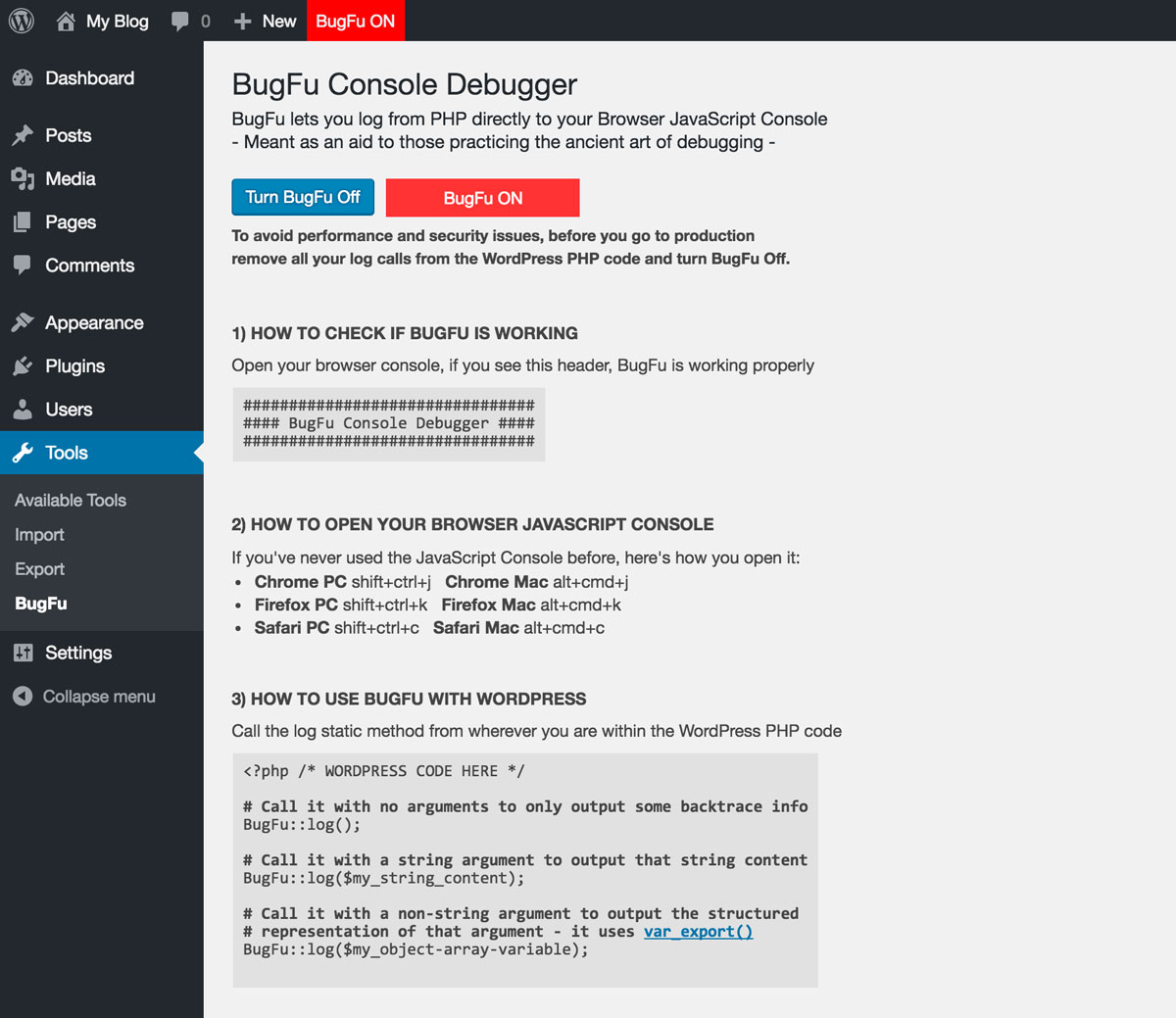설명
Log/Debug the PHP code in your Theme/Plugin with your Browser Console (no extension needed). Made for themes and plugins developers.
HOW TO CHECK IF BUGFU IS WORKING
Open your Browser Console, if you see this header, BugFu is working properly
################################
#### BugFu Console Debugger ####
################################
HOW TO OPEN YOUR BROWSER JAVASCRIPT CONSOLE
If you’ve never used the Browser JavaScript Console before, here’s how you open it:
- Chrome PC shift+ctrl+j – Chrome Mac alt+cmd+j
- Firefox PC shift+ctrl+k – Firefox Mac alt+cmd+k
- Safari PC shift+ctrl+c – Safari Mac alt+cmd+c
HOW TO USE BUGFU WITH WORDPRESS
Call the log static method from wherever you are within the WordPress PHP code
<?php /* WORDPRESS CODE HERE */
/* Call it with no arguments to only output some backtrace info */
BugFu::log();
/* Call it with a string argument to output that string content */
BugFu::log($my_string_content);
/* Call it with a non-string argument to output the structured
representation of that argument - it uses var_export() */
BugFu::log($my_object-array-variable);
/* Call it with the second optional argument set to "false"
to turn off the backtrace info (which is on by default) */
BugFu::log($my_content, false);
DEVELOPERS
Official Github repository:
https://github.com/fedeandri/bugfu-console-debugger
스크린샷
설치
- Unzip the plugin file bugfu-console-debugger.zip
- Upload the unzipped folder “bugfu-console-debugger” to the
/wp-content/plugins/directory of your WordPress blog/website - Activate the plugin through the ‘Plugins’ menu in WordPress
후기
2024년 2월 13일
1 reply
Totally broken with Litespeed cache, instantly causes out-of-memory errors and other seriously unreliable operation including failure of pages to load with "there has been a critical error on this website". Abandoned many years ago, developer hasn't responded in support forum in 6 years and github repo not updated in 3 years. Too bad, it was an extremely useful plugin when it worked.
2022년 11월 29일
Nothing else to add.
2022년 10월 8일
Exactly what I need - simple and genious! Thanks!
2021년 6월 9일
When you can't be bothered to setup xdebug or if you're trying to debug on a server you don't have access to - indispensable
2020년 12월 9일
This is a nice plugin to use in concert with the Chrome dev console. It is easy to use and works well. Thank you for making it available.
2020년 10월 24일
Debug on some productions sites, when duplicating and installing in local environment is not possible, or the configuration is not the same, can be difficult, and using var_dump on a production site is not indicated. While critical errors and notices can be catch by wordpress debug log, using this masterpiece of plugin can help to identify what's happening in the steps of executing a plugin or theme.
Great work, and sincerely thank you !
기여자 & 개발자
변경이력
1.3
- Adds the ability to log from the WordPress login page
- Fixes a minor CSS issue
1.2.4
- Adds compatibility with old PHP versions (tested from 5.3)
1.2.3
- Updates and simplifies the AJAX calls debugging feature
1.2.2
- Prevents PHP notice when not logging from a class
1.2.1
- Update the AJAX calls debugging feature to avoid CPU overload
1.2
- Adds the ability to debug AJAX calls
1.1
- Fixes a bug that made it look like BugFu constantly needed to be updated (thanks to Jonathan Bossenger)
- Adds a second optional argument to the log method, in order to allow you to turn off the backtrace info which is on by default
1.0
- First version, log your debug messages from PHP directly to your browser JavaScript console