설명
Debug can help you to find errors in your wordpress website via editing wp-config.php file. you may enable error reporting by debug plugin. enable email notification on any run time bug in wordpress CMS/website.
A brief Debug
Ordered list:
- Debug in wordpress rewrite wp-config.php file via error_log function in php.
- if you don’t have file write permission. so don’t use this plugin.
- keep backup your wp-config file before save plugin setting.
How to contact the support / development team of our Debug plugin
You can contact us through,
https://soninow.com/contact
스크린샷
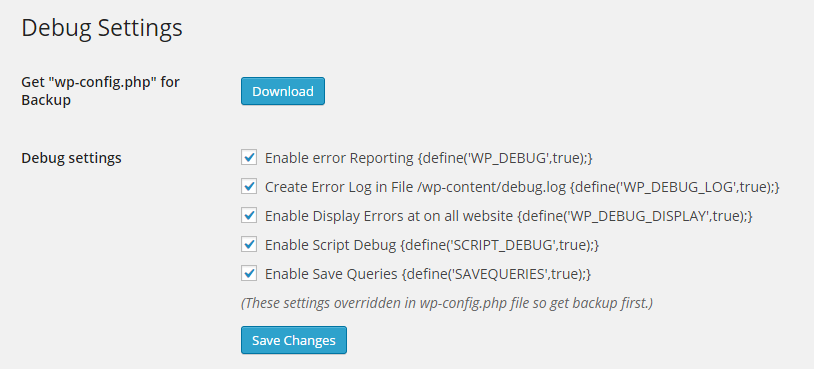
Debug Configuration Setting: Admin can configure their Debug setting. 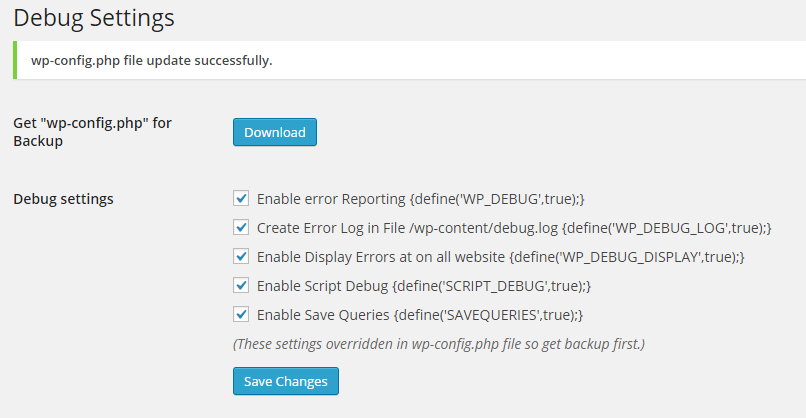
Debug Configuration Save Setting: Save Debug setting with success message. 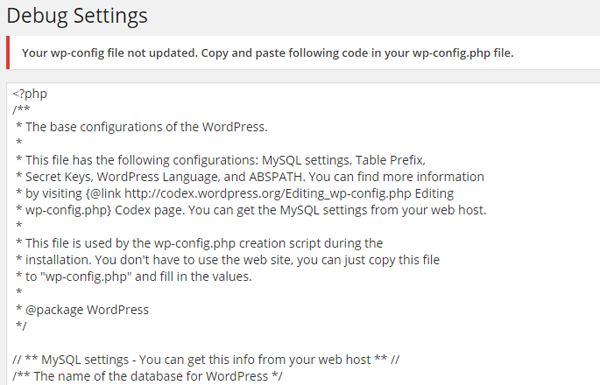
Debug Configuration Save Setting Error: Admin will see the wp-config file php code, if file write permission not on hosted server. 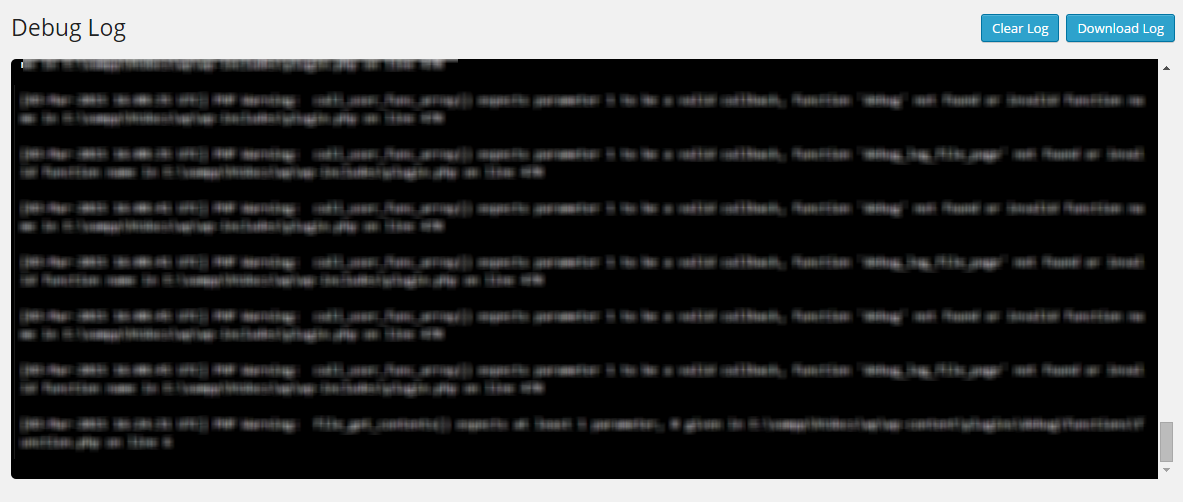
Debug Log File: see debug.log file in plugin area and download it. 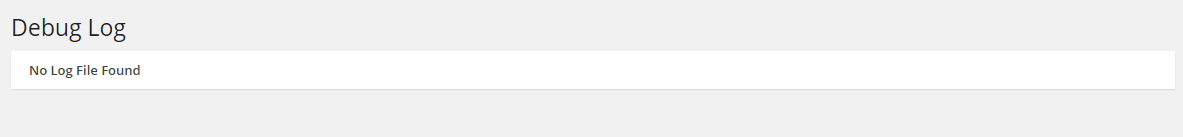
Debug No Log File: see if no debug.log file exist.
설치
This section describes how to install the plugin and get it working.
e.g.
- Unzip and Upload
debug.zipto the/wp-content/plugins/directory - Activate the plugin through the ‘Plugins’ menu in WordPress
- Make configuration setting in plugin setting page.
- hit “save setting” button.
후기
2022년 3월 25일
It helps get access to a site's error log, even for lay users without contacting web hosts or filesystem access. Really useful in debugging in support.
Also useful as a teaching/learning tool for basic technical debugging too.
2021년 11월 27일
Thank you for this great plugin which saves time on backing up wp-config.php and turning on debug mode. Eliminates mistakes which might otherwise be introduced when manually changing wp-config.php and allows faster debugging.
2020년 10월 11일
Even though updates have been a while (at least at the time of writing this), the plugin still works well and serves its purpose.
2020년 2월 27일
1 reply
С активацией плагина перекосило весь сайт окончательно.
Не помогло даже его удаление с сайта. Все записи в админке стали из иероглифов.
Хорошо, что получилось из резервной копии на хостинге сайт восстановить, а то слало как то очень хреново от увиденного.
2019년 12월 1일
1 reply
This plugin has helped me rescue many client sites when they can't figure out how to enable WP_DEBUGon their own.
I know it hasn't been updated in forever, but it is still working for me as of WordPress 5.3.
2018년 9월 13일
Does exactly what it says. Well done my friend.
기여자 & 개발자
변경이력
1.12: Apr 1, 2024
- BugFix: Fix all bug reporting in plugin https://wordpress.org/plugins/plugin-check/.
- BugFix: Fix dublicate define variable creation error.
1.11: Mar 25, 2024
- BugFix: Cross Site Request Forgery (CSRF) issue.
1.10: Jun 29, 2022
- increase security to direct access of files.
1.9: Dec 15, 2019
- compatible with new version.
1.7: Mar 2, 2016
- BugFix: Display error not required for email notification enable.
1.6: Jan 24, 2016
- Add: Email Notification Settings on plugin setting page.
- BugFix: Resolved any user to download debug.log and wp-config.php file. now only super admin can download files.
- BugFix: resolved error when large debug.log file load on plugin section. now only load 1.4 MB file only from end of file.
1.5: Sept 30, 2015
- Add: Email Notification Page to Enter Notification email address and email subject.
- Add: Handle any error and send it to your email address on real time system. (no-email delay).
- BugFix: Resolved undefined “scrollHeight” in console log in jQuery. incase of admin debug.log file not exist.
1.4: June 2, 2015
- BugFix: download wp-config.php file for back-up /Downloads/wp-config.php.exe to /Downloads/wp-config.php.
- BugFix: download wp-config.php file for back-up /Downloads/debug.log.exe to /Downloads/debug.log.
- Remove: console.log function from js.
- Add: Add Setting page link on plugin page.
1.3: March 29, 2015
- Add: option for download wp-config.php file for back-up.
- Add: option for download debug.log file.
- Add: Auto scroll down in debug.log file view in admin panel to see latest error log.
1.2: March 4, 2015
- Add: script debug option
- Add: save query debug option
- Add: debug.log file view and clear option from admin panel
1.1: December 30, 2014
- Add: Banner at wordpress Community
- Add: Add change Log Session
1.0
- Rewrite wp-config.php file with Debug variables.
- Add: WP_DEBUG, WP_DEBUG_LOG, WP_DEBUG_DISPLAY Functionality.