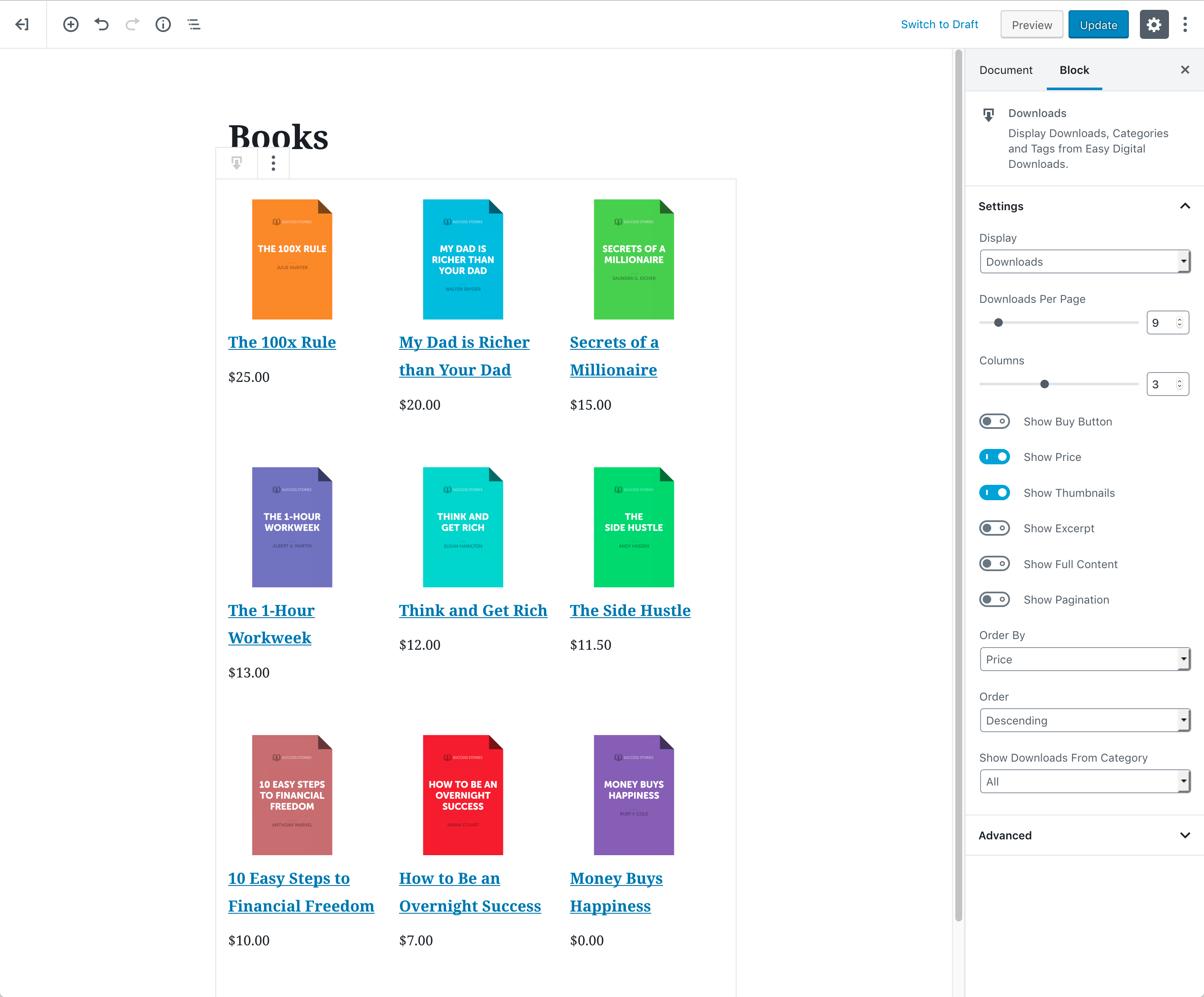설명
EDD Blocks adds a “Downloads” block to the new WordPress editor, also known as Gutenberg.
The Downloads block allows you to display a grid of Downloads on your site similar to the [downloads] shortcode already provided by Easy Digital Downloads. The Downloads block provides a visual representation of your downloads, allowing you to see a real-time preview of your downloads as you configure the various settings.
As well as being able to display downloads, a grid of Download Categories or Download Tags can be shown.
Requirements
- The latest version of the Gutenberg plugin OR WordPress 5.0 or greater
- Easy Digital Downloads.
Features
Display a grid of Downloads
- Set how many downloads should show per page
- Set how many columns of downloads should show
- Show or hide the buy button
- Show or hide the price
- Show or hide thumbnail images
- Show or hide the excerpt
- Show or hide the full content
- Show or hide the pagination
- Order downloads by “Date Created”, “Earnings”, “ID”, “Price”, “Random”, “Sales”, “Slug” or “Title”
- Order downloads in an “Ascending” or “Descending” order
- Show downloads from a specific category
Display a grid of Download Categories
- Set how many columns of download categories should show
- Show or hide download category thumbnail images
- Show or hide download category names
- Show or hide download category descriptions
- Show or hide download category counts
- Show or hide empty download categories
- Order download categories by “Count”, “ID”, “Name” or “Slug”
- Order download categories in an “Ascending” or “Descending” order
Display a grid of Download Tags
- Set how many columns of download tags should show
- Show or hide download tag thumbnail images
- Show or hide download tag names
- Show or hide download tag descriptions
- Show or hide download tag counts
- Show or hide empty download tags
- Order download tags by “Count”, “ID”, “Name” or “Slug”
- Order download tags in an “Ascending” or “Descending” order
Shortcodes
Gutenberg also provides a shortcode block so we’ve added a [download_categories] and [download_tags] shortcode. Each shortcode shares the same attributes, mimicking the options of the Downloads block:
thumbnails
true (default) | false
Whether or not to show the thumbnail image.
title
true (default) | false
Whether or not to show the category or tag name.
description
true (default) | false
Whether or not to show the category or tag description.
show_empty
true | false (default)
Whether or not to show empty terms.
columns
1 | 2 | 3 (default) | 4 | 5 | 6
The number of columns.
count
true (default) | false
Whether or not to show the number of downloads in each term.
orderby
count (default) | id | name | slug
What to order the terms by.
order
ASC | DESC (default)
In which order to display the terms.
Shortcode examples
[download_categories count=”false” orderby=”name” order=”ASC” title=”false” columns=”4″]
[download_tags orderby=”id” order=”DESC” columns=”2″]
블록
이 플러그인은 1(을)를 제공합니다.
- Easy Digital Downloads - Blocks
설치
- Unpack the entire contents of this plugin zip file into your
wp-content/plugins/folder locally - Upload to your site
- Navigate to
wp-admin/plugins.phpon your site (your WP Admin plugin page) - Activate this plugin
OR you can just install it with WordPress by going to Plugins >> Add New >> and type this plugin’s name
FAQ
- How do I add images to Download Categories and Download Tags?
-
- Click either “Categories” or “Tags” from the Downloads section in the WordPress sidebar
- Click the “Edit” link on the category or tag you wish to add an image to
- At the bottom of the edit screen, click “Choose Image” in the “Image” section
- Select an image and click “Set as image”
- Click “Update”
- Can I change the purchase button color?
-
Yes, the purchase button color can be changed from Downloads → Settings → Styles. Simply change the “Default Button Color” to a color of your choosing and save.
후기
기여자 & 개발자
“Easy Digital Downloads – Blocks”(은)는 오픈 소스 소프트웨어입니다. 다음의 사람들이 이 플러그인에 기여하였습니다.
기여자변경이력
1.0.1
- Fix: Undefined index PHP notices could be triggered during block updates
1.0
- Initial release