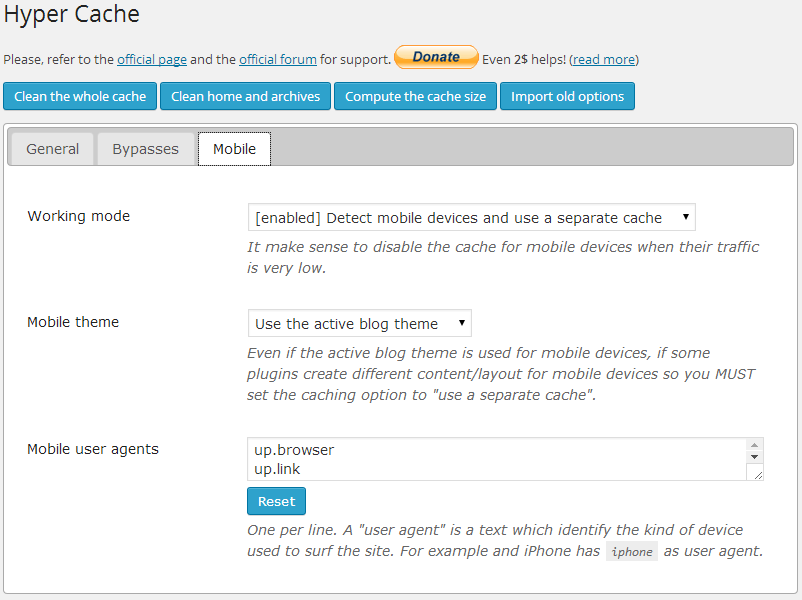설명
Hyper Cache is a cache plugin specifically written to get the maximum speed for your WordPress blog.
It can be used in low resources hosting as well on high end servers.
Hyper Cache is purely PHP and works on every blog: no complex configurations are needed and when you deactivate it no stale settings are left around.
NOTE
Mobile detection server side and serving different content to mobile and desktop device is now obsolete.
Every modern WP theme deals with mobile/desktop contexts using the media queries, progressive enhancement and so on.
So I don’t see the need to keep the mobile/desktop cache separation and all the overhead in the plugin. The feature will be removed as version 3.5.
Short list of features:
- Mobile aware: double cache for desktop and mobile site versions
- HTTPS ready
- Mobile theme switch option: change the theme on mobile device detection
- Able to serve expired pages to bots to increase the perceived blog speed by bots
- Manages compression even on the fly for non cached pages
- Lots of configurable bypasses: matching cookies, matching urls, user agents, …
- Comments aware: is able to serve cached pages even to visitors who commented the blog (perfect for blog with great readers paritipation)
- Cache folder can be moved outside your blog space to exclude it from backups
- Controls over cache cleaning on blog events (post edited, comments, …)
- Autoclean to controls the cache used disk space
- CDN support
- Other special options
- Response header signature to check the working status
- bbPress specific integration
More can be read on the Hyper Cache official page.
You can further optimize the blog installing Autoptimize which cleans up the HTML, minifies and concatenates CSS and JavaScript.
Other plugins by Stefano Lissa:
스크린샷
설치
- Put the plugin folder into [wordpress_dir]/wp-content/plugins/
- Go into the WordPress admin interface and activate the plugin
- Optional: go to the options page and configure the plugin
FAQ
See the Hyper Cache official page or
the Hyper Cache official forum.
후기
기여자 & 개발자
변경이력
3.4.2
- Fixed fatal error
3.4.1
- Compatibility check with WP 6.3.2
3.4.0
- Compatibility check with WP 5.8
- Fixed some plugin and readme headers
- Preparing to remove the mobile server side detection
- Setting the minimum WP version to 4.6, translations loading are now fully managed by WP
3.3.9
- Added clean up of blog posts page (thanks Erich)
3.3.8
- Small improvement on 404 caching
- General compatibility check with latest WP
3.3.7
- Fixed http link on options panel
3.3.6
- Removed the cache folder option from the settings (can still be defined using a define in wp-config.php) to avoid possible bad path injection
- Thank you to RIPS Technologies – https://www.ripstech.com
- Fix for host names with dashes
- Translation supported only via (https://translate.wordpress.org): contributions welcomed
3.3.5
- Added event of cache purged
3.3.4
- Removed old plugin reference
3.3.2
- Removed the javascript on AMP ready pages
3.3.1
- Removed the old import code
- Texts rewritten for easy translations on translate.wordpress.org
- Fixed and header
3.3.0
- Removed old jquery ui css
3.2.9
- Added support for constant HYPER_CACHE_IS_MOBILE
3.2.8
- Fix for possible 500 error code
3.2.7
- Minor code review
- Removed cookie based cache disabling
3.2.6
- Fixed the cache invalidation for bbPress new topic
3.2.5
- Improved integration with Autoptimize
- Compatibility check with WP 4.4.2
3.2.4
- Cache headers changed
- URI sanitization changed
3.2.3
- Slash and non slash ending URLs are now treated in the same way since canonicals avoid the double indexing
3.2.2
- Added check for gz file write error
- Added the gzip on the fly option
3.2.1
- Fixed link rel canonica rewrite with the cdn active
3.2.0
- Fixed the options delete function
3.1.9
- Fixed translations
- Reviewed CDN options (now available to all)
3.1.8
- Fixed the comment awaiting notification cached
3.1.7
- Added experimental support for CDN
- Added on-the-fly compression
- Fixed some headers
3.1.6
- Fixed the post trashing detection
3.1.5
- Tidy option removed
3.1.4
- Fixed an error log always active
3.1.3
- Fixed the agents bypass
- Added the “serve expired pages to bots” options
- Added the readfile/file_get_contents switch
- Fixed the draft saving triggering a cache invalidation
- Added distinct cache clean for home and archives
- Added debug logging when HYPER_CACHE_LOG is true (define it on wp-config.php)
- Fixed the + sign on comment author
3.1.2
- Fixed comment author cookie clean
3.1.1
- fixed a PHP warning on options panel when clearing an empty cache
- pot file added
- possible fix for after update messages that saving is needed
3.1.0
- Fixed the cookie bypass
- Removed a debug notice
- Added HTTPS separated cache
- Improved code performance
3.0.6
- readme.txt fix
- WP 4.0 compatibility check
- Fixed invalidation on draft saving
3.0.5
- Fixed analysis of URL with commas and dots
- Improved the categories invalidation with /%category% permalink
3.0.4
- Help texts fixed
3.0.3
- Fixed the autoclean when max cached page age is set to 0
- Changed a little the mobile agent list
3.0.2
- Added the browser caching option
- Fixed a cache header
- Fixed warning on cache size if empty
3.0.1
- Short description fix on plugin.php
- Forum link fix on readme.txt
- More help on comment authors option
3.0.0
- Totally rewritten to include the Lite Cache features