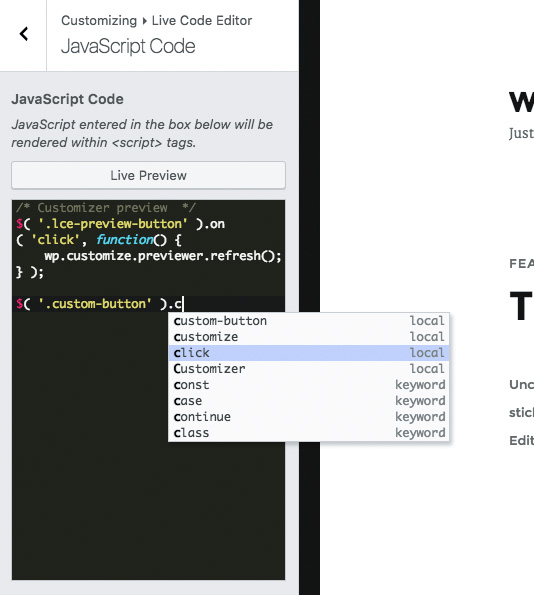설명
This plugin allows you to add custom site-wide CSS, JavaScript, Header, Footer Code to your WordPress site. The changes appear instantly on your website with help of WordPress Live Customizer.
In your WordPress Dashboard, navigate to Customize > Live Code Editor to get started.
When you Change or Update your WordPress Theme, Your Custom Code isn’t effected from these changes.
NEW FEATURES as Version 1.0.5:
* Add Custom CSS to WordPress Admin dashboard.
* Add Custom JavaScript to WordPress Admin dashboard.
MAIN FEATURES:
- Custom CSS code
- Custom Javascript code
- Custom Header Code (Inside tags)(Google Analytics and Facebook Pixel compatible.)
- Custom Footer Code (Before closing tag aka wp_footer function)
- See Your Changes Immediately on your WordPress Site
- Built in Syntax Code Highlighter
- 16 Color Schemes (Monokai, Chrome, GitHub, Twilight, Dreamweaver, XCode, Eclipse etc. 8 Light, 8 Dark)
- Live Syntax Checking (CSS, JavaScript, HTML)
- Syntax Highlighting
- Line wrapping
- Code folding
- Multiple cursors and selections
- Handles huge code blocks (four million lines seems to be the limit!)
Special thanks to Justin Busa of Beaver Builder for the inspiration.
스크린샷
설치
- Upload the entire live-code-editor folder to the /wp-content/plugins/ directory, or download and install automatically through your admin panel.
- Activate the plugin through the ‘Plugins’ menu in WordPress.
You will find ‘Live Code Editor’ menu in your WordPress customizer panel.
FAQ
- I just installed plugin and nothing happend
-
Make sure to check out your WordPress customizer panel. ( Appearance > Customize)
You will find Live Code Editor section. - What does this plugin do?
-
You can easily add custom CSS, Javascript, Header, Footer code to your WordPress site with WordPress customizer. You can instantly see the changes on your WordPress website.
- Is this plugin compatible with any theme & plugin?
-
Yes, Live Code Editor is compatible with any wordpress theme.
- Will I lose settings when updating my theme?
-
Nope, your setting will be there unless you want to remove.
- Will I lose settings when change my theme?
-
Nope, won’t lose settings when change your theme.
후기
기여자 & 개발자
변경이력
Version 1.0.5
- Added – Add Custom CSS to WordPress admin dashboard option.
- Added – Add Custom JavaScript to WordPress admin dashboard option.
- Improved – Better coding experience for 2K, 4K and 8K monitors.
Version 1.0.4
- Fixes WordPress compatibility.
Version 1.0.3
- Fixes WordPress compatibility.
Version 1.0.2
- Tested up to latest WordPress version.
Version 1.0.1
- Updated text-domain.
Version 1.0.0
- Initial release.