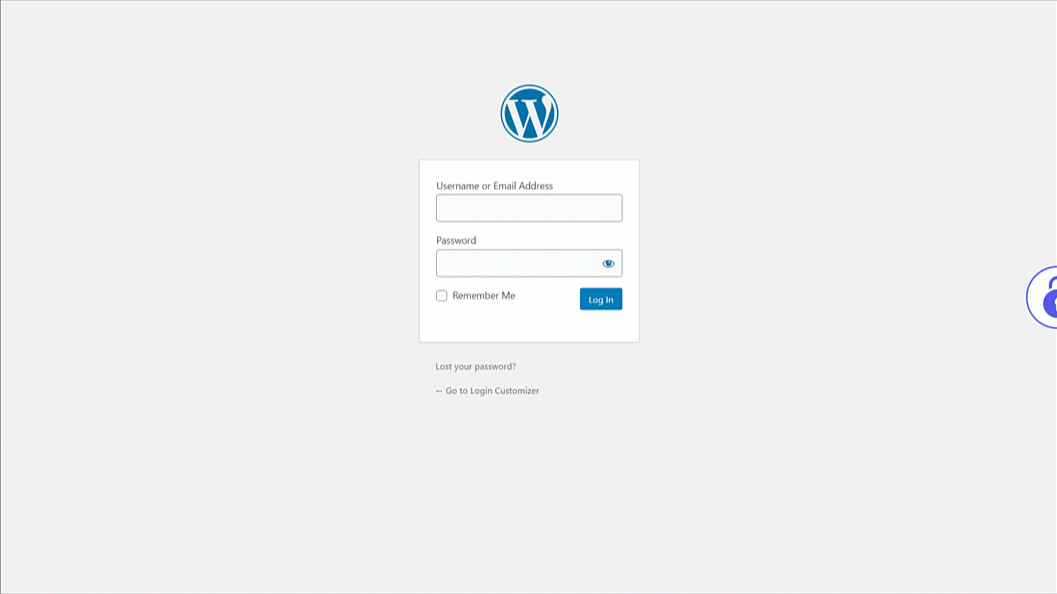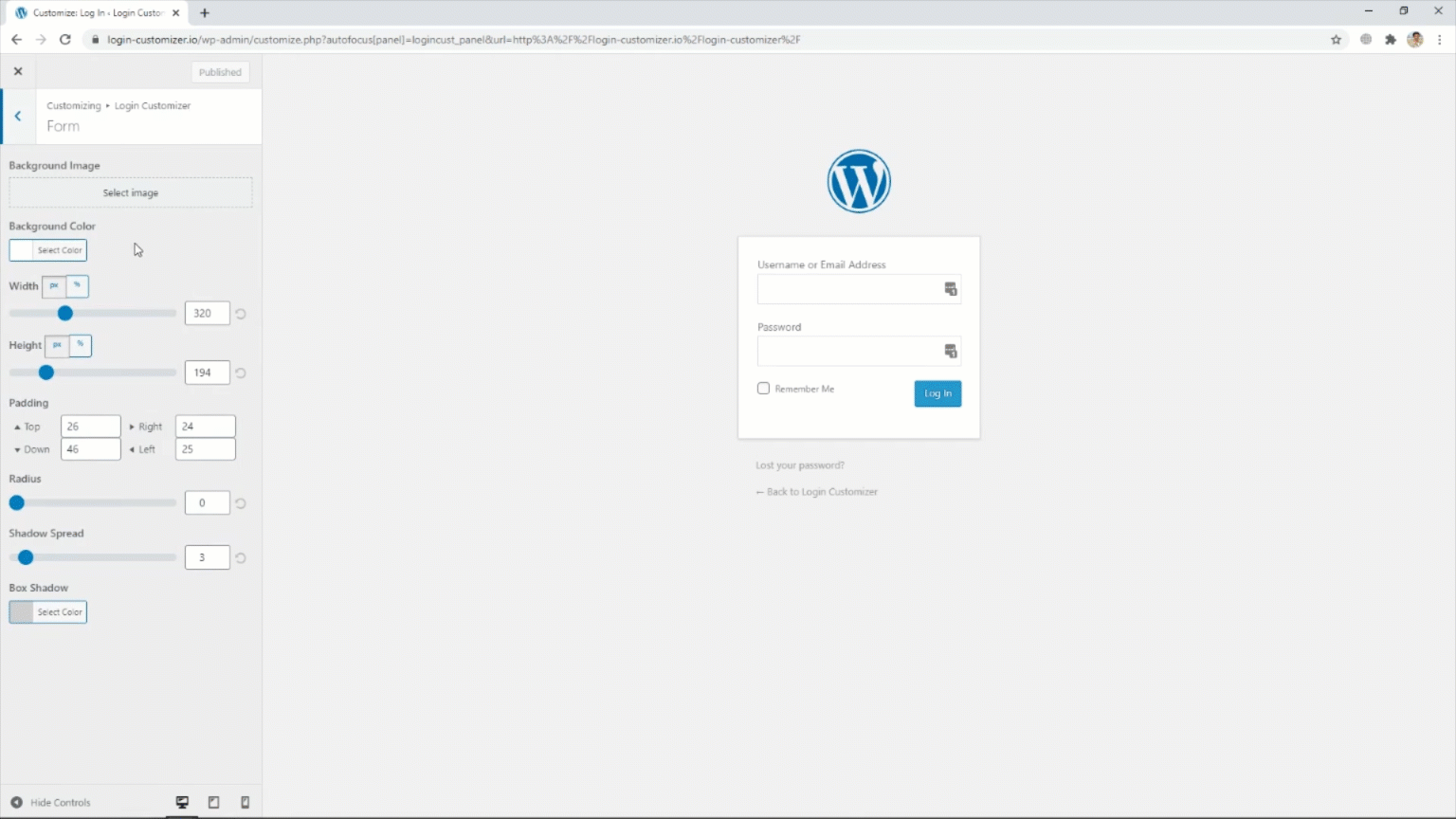설명
The Custom Login Page Customizer is an excellent solution for your WordPress website if you want to customize the login page to match your website’s branding. By customizing the login page, you can provide your users with a better experience, improve the security of your website, and make your website look more professional and trustworthy.
With Custom Login Page Customizer, you can change the login page’s background, colors, and fonts and add custom logos or images. Moreover, login Customizer allows you to create a login page that matches your website’s design, making it more visually appealing and professional-looking.
Why Use Login Customizer?
The Login Customizer plugin is an excellent solution for WordPress website owners who want to customize the login page to match their website’s branding. Here are some of the benefits of using Login Customizer:
-
Customization options: The plugin offers a wide range of customization options that allow you to change the login page’s appearance to match your website’s branding. You can customize the logo, background image, color scheme, font size, and more.
-
User experience: By customizing the login page, you can give your users a better experience. A branded login page makes your website look more professional and trustworthy, which can help increase user engagement and loyalty.
Features of Login Customizer
The Login Customizer plugin has many features that allow you to customize the login page to match your website’s branding. Here are some of the key features:
-
User-Friendly Interface: LoginCustomizer has a user-friendly interface that makes it easy for both beginner and advanced developers. You don’t need coding or technical knowledge to customize your login page and form.
-
Easy Customization: Custom Login Page Customizer allows you to customize every aspect of your login page, including the logo, background color, text color, font size, button style, and many more. You can also add custom CSS code to enhance the customization further.
-
Live Preview: With the live preview feature, you can see your changes to your login page and form in real time. It lets you make quick and easy adjustments until you achieve the desired look and feel.
-
Responsive Design: The plugin is fully responsive, which means your custom login page and form will look great on all devices, including desktops, laptops, tablets, and smartphones.
-
Multisite Support: Custom Login Page Customizer is compatible with WordPress multisite. You can customize the login page and form for all sites in your network from a single location.
-
Custom Logo: You can upload your logo to the login page and adjust its size and position.
-
Background Image: You can add a background image to the login page, a static image, or a slideshow.
-
Color Scheme: You can choose from various color schemes or create your custom color scheme.
-
Font Size: You can adjust the font size for the login form, links, and other elements on the login page.
-
Custom CSS: You can add your own CSS to customize the login page further.
스크린샷
설치
- Upload the plugin to your ‘wp-content/plugins’ directory, or download and install automatically through your admin panel.
- Activate the plugin through the ‘Plugins’ menu in WordPress.
FAQ
-
What is Login Customizer?
-
Login Customizer is a WordPress plugin that allows you to customize your WordPress website’s default login page.
-
How do I install Login Customizer?
-
You can install the Login Customizer plugin directly from the WordPress plugin repository, or You can search for the plugin in the WordPress dashboard and download it from the plugin repository website.
-
What customization options are available with Login Customizer?
-
With Login Customizer, you can customize your website’s login page in various ways, such as changing the logo, background image, color scheme, and font size. You can also add custom CSS.
-
Is Login Customizer compatible with all WordPress themes?
-
Yes, Login Customizer is compatible with all WordPress themes. It works with the default WordPress login page and replaces it with your customized login page.
-
Can I preview my changes before making them live?
-
Yes, Login Customizer lets you preview your changes in real time before saving them. This feature ensures you are happy with the changes before making them live on your website.
-
Does Login Customizer slow down my website?
-
No, Login Customizer is a lightweight plugin that does not significantly affect your website’s performance or speed.
-
Can I revert to the default login page if I don’t like the changes I made?
-
Yes, you can revert to the default login page anytime by disabling or uninstalling the Login Customizer plugin.
-
Is Login Customizer free?
-
Yes, Login Customizer is a free plugin you can download and use on your WordPress website without cost.
-
How to donate or contribute?
-
Please visit this link for more info.
후기
기여자 & 개발자
“Custom Login Page Customizer”(은)는 오픈 소스 소프트웨어입니다. 다음의 사람들이 이 플러그인에 기여하였습니다.
기여자변경이력
2.3.2 – 2023-12-21
- Enhancement: Excluded the
Login Customizerpage from sitemap. - Compatibility: Compatible with WordPress 6.4
2.3.1 – 2023-11-07
- Enhancement: Update the Freemius latest SDK v2.6.0.
- Compatibility: Compatible with WordPress 6.4
2.3.0 – 2023-10-25
- Bugfix: Reset Password button styling issues on login page.
- Enhancement: Update the rage control layout in login customizer.
- Compatibility: Compatible with WordPress 6.3
2.2.3 – 2023-07-20
- Enhancement: Update the Freemius latest SDK v2.5.10.
- Compatibility: Compatible with WordPress 6.2
2.2.2 – 2023-07-10
- Enhancement: Update the Freemius SDK v2.5.9.
2.2.1 – 2023-03-24
- Enhancement: Update the Freemius SDK v2.5.5.
- Enhancement: Update the .pot file.
- Compatibility: Compatible with WordPress 6.2
2.2.0 – 2023-01-26
- New Feature: Introduced Help Page with System Info.
- Compatibility: Compatible with WordPress 6.1
2.1.9 – 2022-05-19
- BugFix: Uninstall plugin settings from database for Multi-sites.
- Compatibility: Compatible with WordPress 6.0
2.1.8 – 2022-03-08
- Security Fix: Update the Freemius SDK v2.4.3.
2.1.7 – 2022-02-18
- New Feature: Introducing Language Switcher (On / Off) setting.
- Compatibility: Compatible with WordPress 5.9.
2.1.6 – 2021-09-07
- Bugfix: Fixed PHP error for default Logo Height.
- Bugfix: Login Customizer Page deletion issue.
- Enhancement: Create Uninstall.php for removing plugin options from DB & Login Customizer Page on uninstalling the plugin.
2.1.5 – 2021-07-23
- Enhancement: Optimized Code.
- Compatibility: Compatible with WordPress 5.8.
2.1.4 – 2021-06-16
- New Feature: Introducing a new control for change wp-login.php page title.
- Enhancement: Optimized Code & fix PHP 8.0 Error.
2.1.3 – 2021-04-17
- Enhancement: Compatible with 2FA Two Factor Authentication plugin.
- Compatibility: Compatible with WordPress 5.7.
- Compatibility: Compatible with PHP 8.0.
2.1.2 – 2021-02-20
- New Feature: Introducing new control for customizing privacy policy link on login page.
2.1.1 – 2021-01-27
- New Feature: Introducing new Login Customizer settings page.
- New Feature: Introducing “Remember Me” option already checked on login form.
- New Feature: Introducing “Custom Register Password Fields” which creates custom password field so you don’t have to reset the password for the first time through a link in order to login (settings will be shown only if you enable register users for your site).
- New Feature: Introducing “Login Order”, Enable users to login using their username or email address or both.
- New Feature: Introducing “Log Data Page” with System Info for troubleshooting.
- Enhancement: Code optimization and plugin speed improvements.
- Enhancement: Introducing Login Customizer dashicon.
- Compatibility: Compatible with WordPress 5.6.
2.1.0 – 2021-01-12
- Bugfix: Fixed live preview issues.
- Bugfix: Fixed WordPress function deprecation error.
- Bugfix: Fixed customizer settings irregularities.
- Enhancement: Optimized Code.
- Compatibility: Compatible with WordPress 5.6.
2.0.0 – 2018-08-06
- Added Template Feature
- Added Instant Refresh for Controls
- Fixed issue with Security plugins and Multisite
2.0 – 2018-03-09
- Fixed issues with security plugins
- Added Instant Refresh
- Improved UX
- Added more controls
1.2.1 – 2018-01-05
- Improves Compatible with latest WordPress version.
- Sync ThemeIsle SDK.
1.2.0 – 2017-10-16
- Adds tested up to wp 4.8.
- Improvements to dashboard widget, rollback.
New in v1.0.8
- Removed notifications
New in v1.0.7
- Improved customizer settings
- Removed security addon mentions in the free version