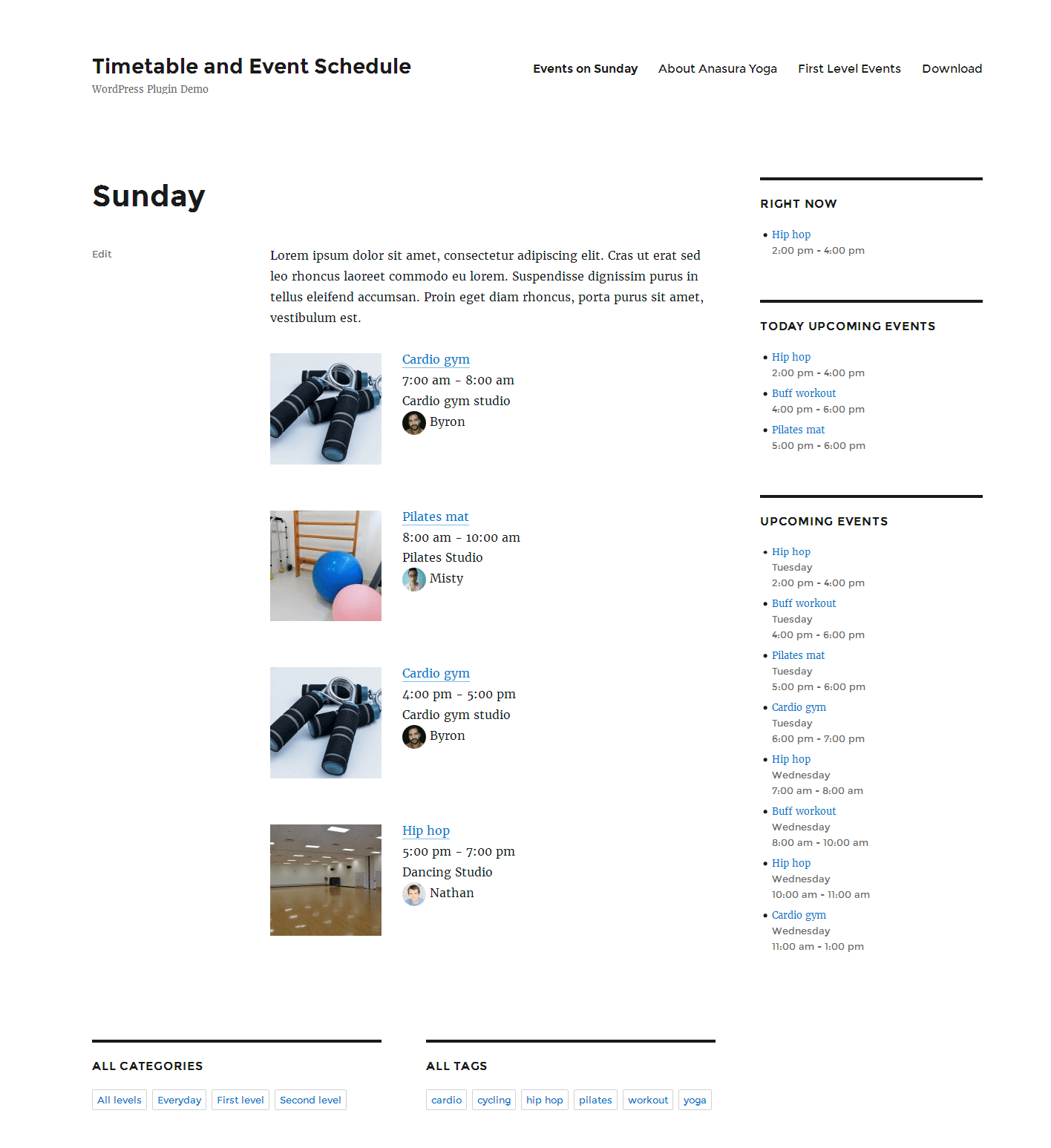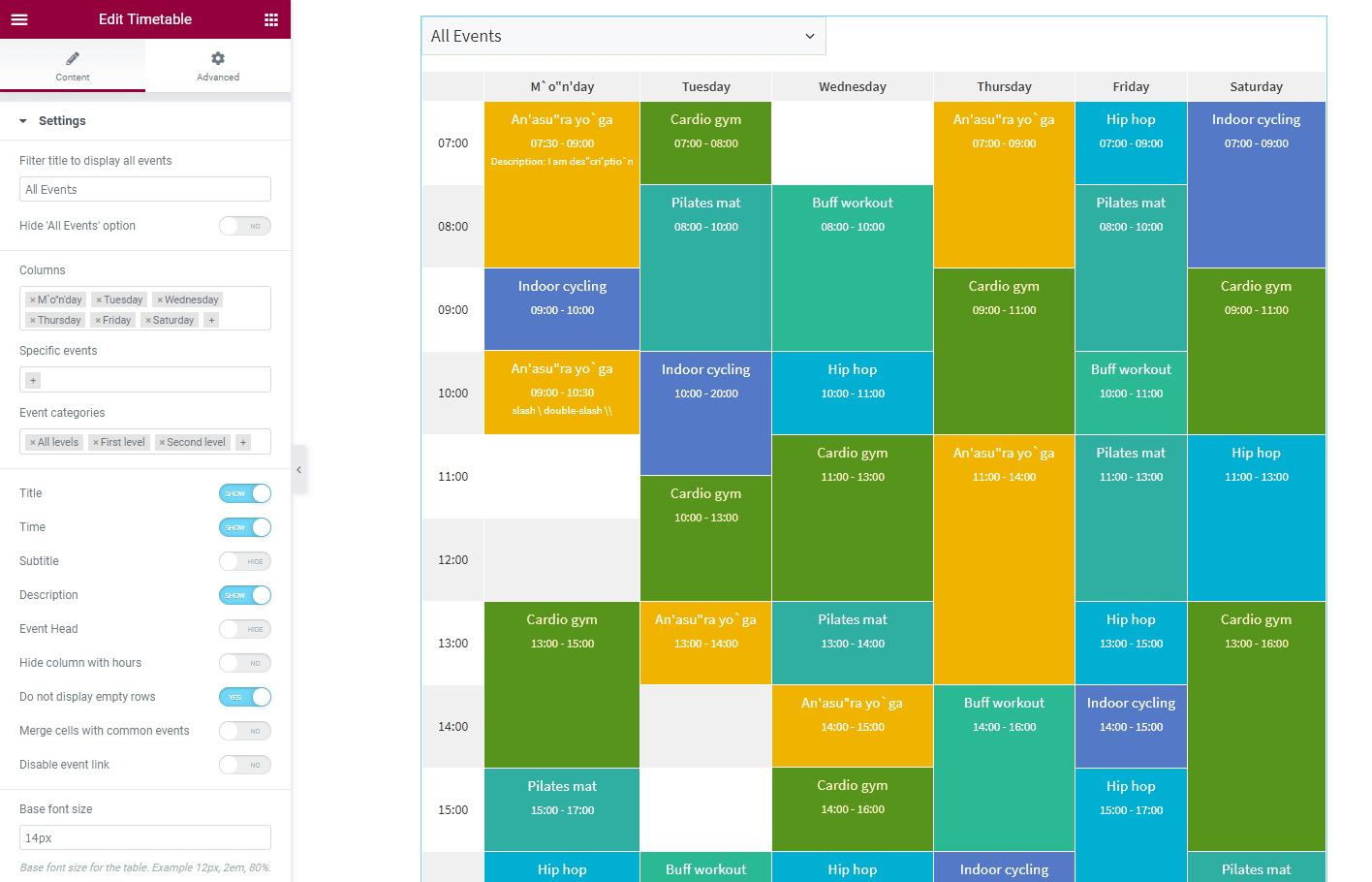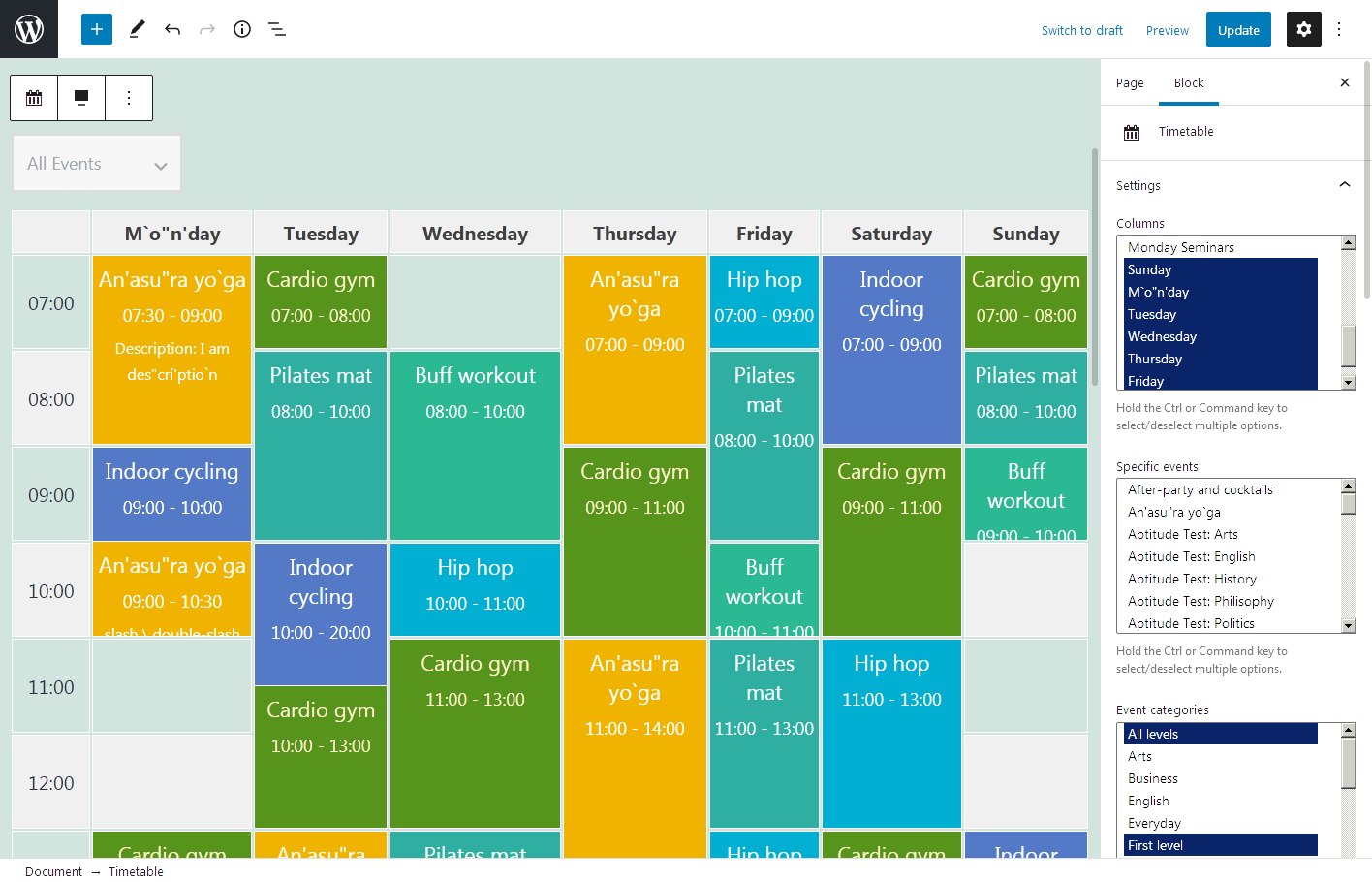설명
MotoPress Timetable and Event Schedule is an all-around organizer plugin developed to help you create and manage online schedules for a single or multiple events, customize the appearance of each event, add date, time, description and display all the needed items in a carefully-crafted timetable. It also comes with Upcoming events widget.
Main features
- Several column types.
- Ability to choose columns and events to be displayed in the schedule.
- Ability to add event tags and categories.
- Ability to display the events by the appropriate categories.
- Hour measure to be displayed in the left timetable column to show more accurate duration of each activity (event).
- Filter styles: drop-down list and tabs.
- Option to display/hide ‘All Events’ view mode, hours column and empty rows.
- Customizable event parameters (title, time, subtitle, etc.) and the ability to display only preferable ones in the timetable.
- Featured images for individual events in the calendar.
- Opportunity to set event URL to link it any external website.
- Text align options for event blocks.
- Unique IDs for multiple timetables on a single page.
- Color settings for background, background hover, text, and text hover.
- Export and import of your data.
- RTL ready.
The event calendar plugin can be used for timetabling different types of events like various lessons, gym classes, festivals, conferences, ceremonies, case-studies, formal parties, concerts, and much more. It’s handy in terms of backend event schedule management and maximum easy for your audience to use.
Key advantages
Responsive design
The event calender is optimized to be viewed perfectly on different devices. Manually adjust the way to show your timetable on mobile devices and desktops.
Event filtering
The visitors can filter the timetable to display the only events they are interested in.
Color controls
Highlight important activities by presenting them in different colors. Various color markers can become helpful in making the event calendar more colorful or in customizing it to fit your website color scheme.
Visual time frames
Hourly time frames are generally large enough for showing the events, but you still can increase them by setting the timetable to show up to 15 minutes accurate time in the left ‘time’ column.
Timetable Gutenberg block
The calendar events plugin provides Timetable block for Gutenberg. Timetable can be added to any other builder via shortcode.
Timetable Elementor widget
Plugin provides Timetable widget for Elementor. Choose the layout and style for your events, show or hide the event description, customize the table look, choose the mobile behavior and more.
Appointment Booking
Want to take automatic online appointment reservations through your website for events, classes, and any other type of services?
Hourly Appointment Booking is our custom-crafted plugin optimized for easy appointment scheduling and quick online reservations.
Proud developers of Timetable plugin and the biggest set of blocks for Gutenberg – Getwid WordPress Blocks.
Copyright
Timetable and Event Schedule plugin, Copyright (C) 2016, MotoPress https://motopress.com/
Timetable and Event Schedule plugin is distributed under the terms of the GNU GPL.
Credits
Plugin bundles the following third-party resources:
- GUMP, Copyright (c) 2015 wixelhq.com, MIT License
- jQuery UI, Copyright (c) 2013 jQuery Foundation and other contributors Licensed MIT
- Spectrum Colorpicker, by Brian Grinstead, MIT License
- jBox, by Stephan Wagner, MIT License
- jQuery UI Timepicker, Copyright 2010-2013, Francois Gelinas, Dual licensed under the MIT or GPL Version 2 licenses.
블록
이 플러그인은 1(을)를 제공합니다.
- Timetable
설치
- Upload the plugin files to the /wp-content/plugins/ directory
- Activate the plugin through the ‘Plugins’ menu in WordPress. You’ll find ‘Timetable’ on your main WordPress dashboard.
FAQ
-
How to order event timeslots?
-
Timeslots are ordered by column order and the event start time.
후기
기여자 & 개발자
“Timetable and Event Schedule by MotoPress”(은)는 오픈 소스 소프트웨어입니다. 다음의 사람들이 이 플러그인에 기여하였습니다.
기여자변경이력
2.4.11, Feb 23 2024
- Minor bugfixes and improvements.
2.4.10, Feb 12 2024
- Improved compatibility with PHP 8.2.
2.4.9, Apr 17 2023
- Minor bugfixes and improvements.
2.4.8, Jan 30 2023
- Fixed deprecation warnings in Elementor 3.5 and above.