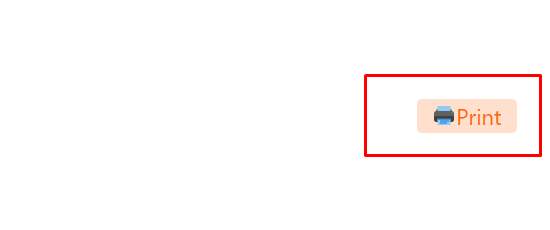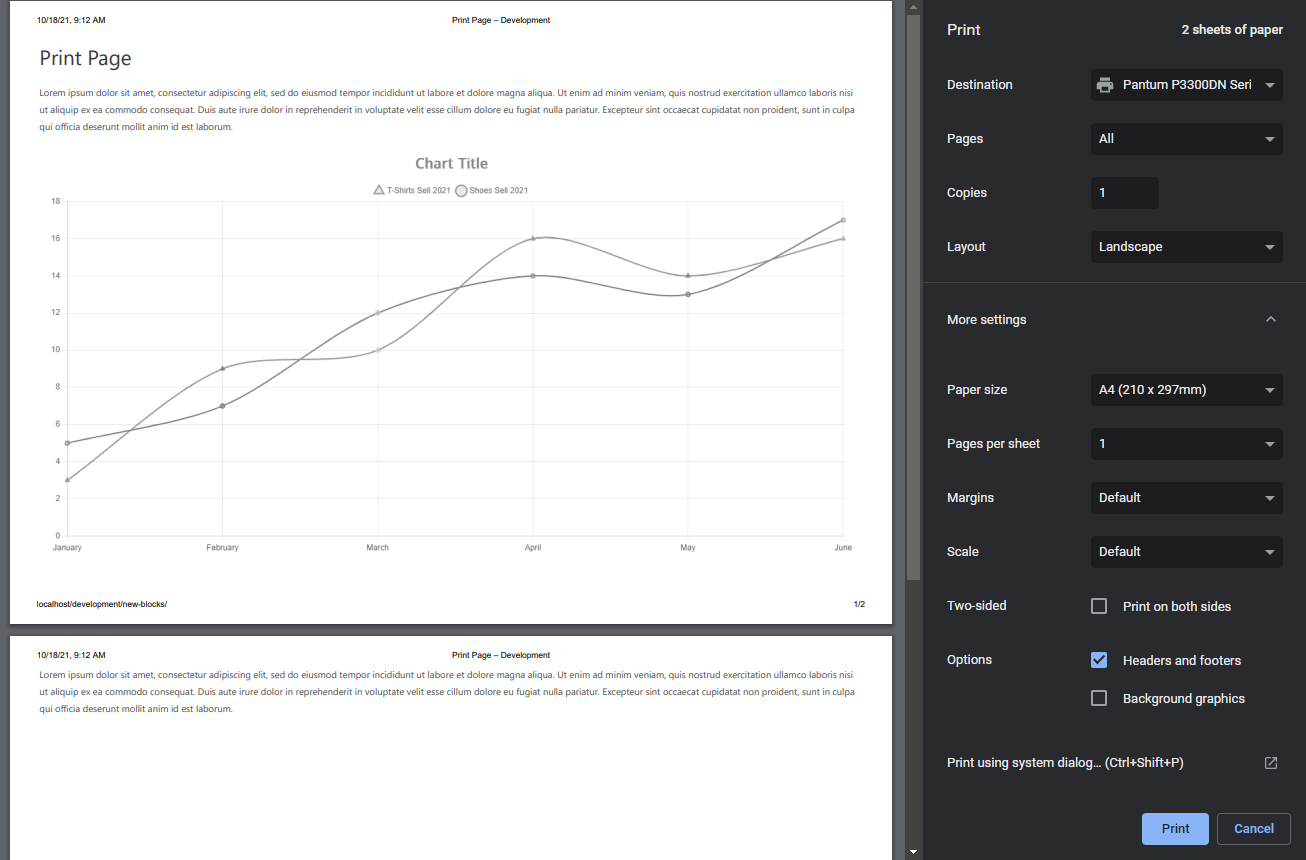설명
Print the entire page or part of any web page with just a single click. Add a Print Button on any page with a simple Gutenberg block. Give easy access to print pages to your visitors.
This plugin is for you if you want to give the option to print a specific part of your website or the whole webpage. This plugin has been developed in such a way that anyone can easily configure and use it without technical knowledge.
Features
- Easy to use
- It does not require much technical knowledge to use
- Users can print an entire page or a specific part of a page by clicking a button
- It is lightweight because it relies on JavaScript
How to use
- First, install the Print Page plugin
- Add the Print Page block from the block category called “Widgets” in the Gutenberg editor.
- You can change block settings from the right-side settings sidebar.
-
Enjoy!
-
For installation help click on Installation Tab
Feedback
- Did you like this plugin? Dislike it? Do you have a feature request?equest? Please share your feedback with us
⭐ Check out the Parent Plugin of this plugin-
🔥 b Blocks – Best gutenberg blocks collections for WordPress.
⭐ Check out our other WordPress Plugins-
🔥 Html5 Audio Player – Play .mp3, .wav, and .ogg audio files in WordPress.
🔥 Html5 Video Player – Best video player plugin for WordPress.
🔥 PDF Poster – A fully-featured PDF Viewer Plugin for WordPress.
🔥 Document Embedder – Embed Word, Excel, PowerPoint, Apple Pages, Psd, Pdf and more.
🔥 3D Viewer – Display interactive 3D models on the webs.
🔥 Advanced Post Block – Display your Posts, Custom Post Content and Blogs in a professional way!
블록
이 플러그인은 1(을)를 제공합니다.
- Print Page Print the entire page or Section.
설치
From Gutenberg Editor:
- Go to the WordPress Block/Gutenberg Editor
- Search For Print Page
- Click on the Print Page block to add the block
Download & Upload:
- Download the Print Page plugin (.zip file)
- In your admin area, go to the Plugins menu and click on Add New
- Click on Upload Plugin and choose the
print-page.zipfile and click on Install Now - Activate the plugin and Enjoy!
Manually:
- Download and upload the Print Page plugin to the
/wp-content/plugins/directory - Activate the plugin through the Plugins menu in WordPress
FAQ
-
Is Print Page free?
-
Yes, Print Page is a free Gutenberg block plugin.
-
Does it work with any WordPress theme?
-
Yes, it will work with any standard WordPress theme.
-
Can I change block settings?
-
Yes, you can change block settings from the Gutenberg block editor’s right sidebar.
-
How many times can I reuse a block?
-
You can use unlimited times as you want.
-
Where can I get support?
-
You can post your questions on the support forum here
후기
기여자 & 개발자
“Print Page block – Print the entire page or Section.”(은)는 오픈 소스 소프트웨어입니다. 다음의 사람들이 이 플러그인에 기여하였습니다.
기여자변경이력
1.0.9 – 7 Mar 24
- Fix security issue
- Reduce JS dependency
1.0.8
- Add support for modal
1.0.7
- Add translate feature
1.0.6
- Fix HTML Render
1.0.5
- Reduce PHP Code
- Performance Improvement
1.0.4
- Reduce PHP Code
1.0.3
- Performance upgrade
1.0.2
- Performance upgrade
1.0.1
- Update theme and Colors
1.0.0
- Initial Release