설명
This plugin allows you to integrate the animatedModal.js and Animated.css library into your wordpress installation. The plugin wraps the library into an easy to use shortcode that generates the markup needed to implement the flyout full screen modals.
Using this plugin you should be able to create 100% custom animatedModal flyouts and overlays. The shortcode pulls a page ID as a source of content. You can format and style your content via WordPress’ built-in WYSIWYG editor. Further to that you can style everything with the custom CSS classes that are generated by the shortcode.
스크린샷
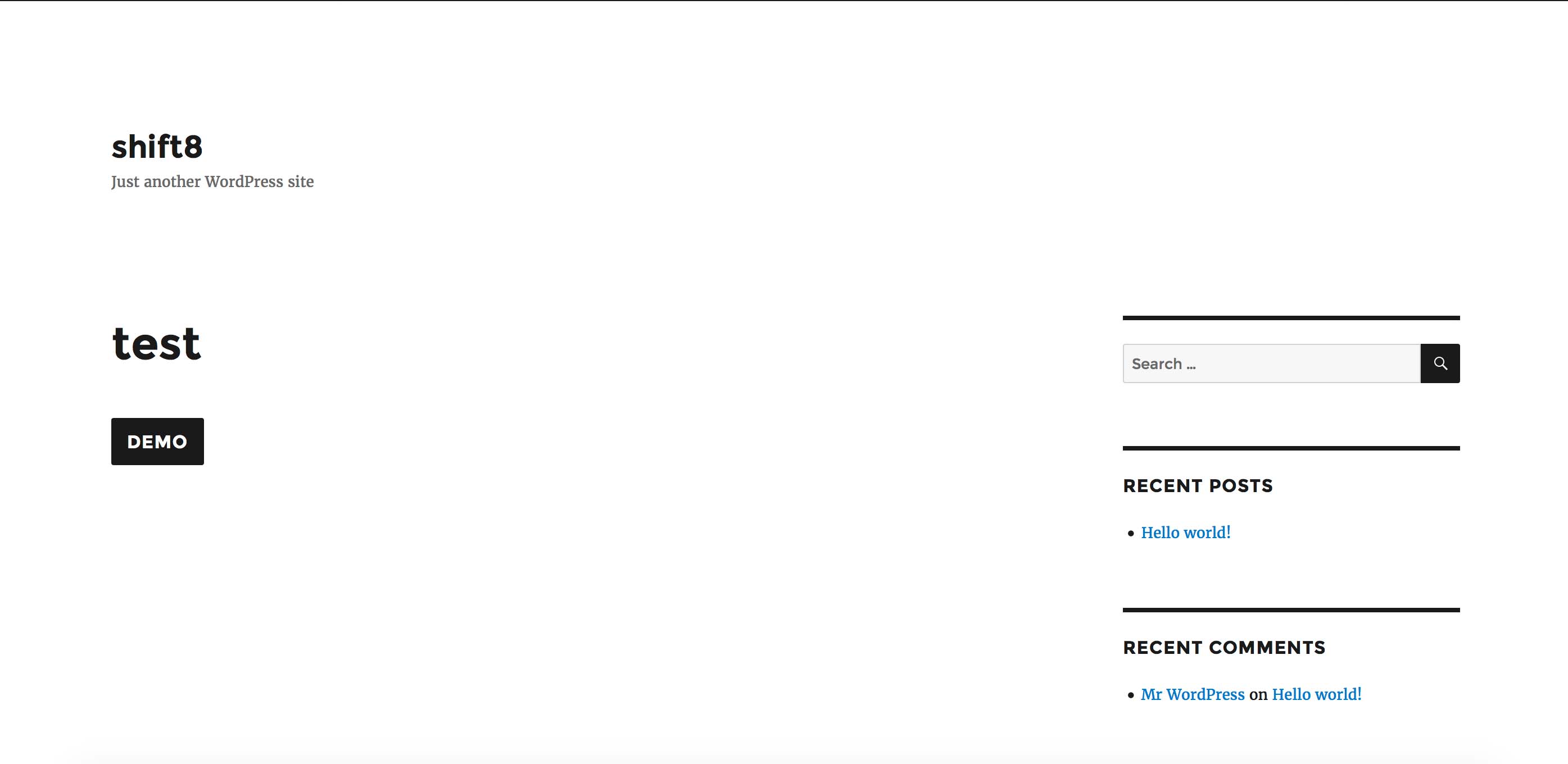
This is the trigger button. It can either be a or a text a href link. Both options will have CSS classes wrapping the modal trigger so you can style it however you want. 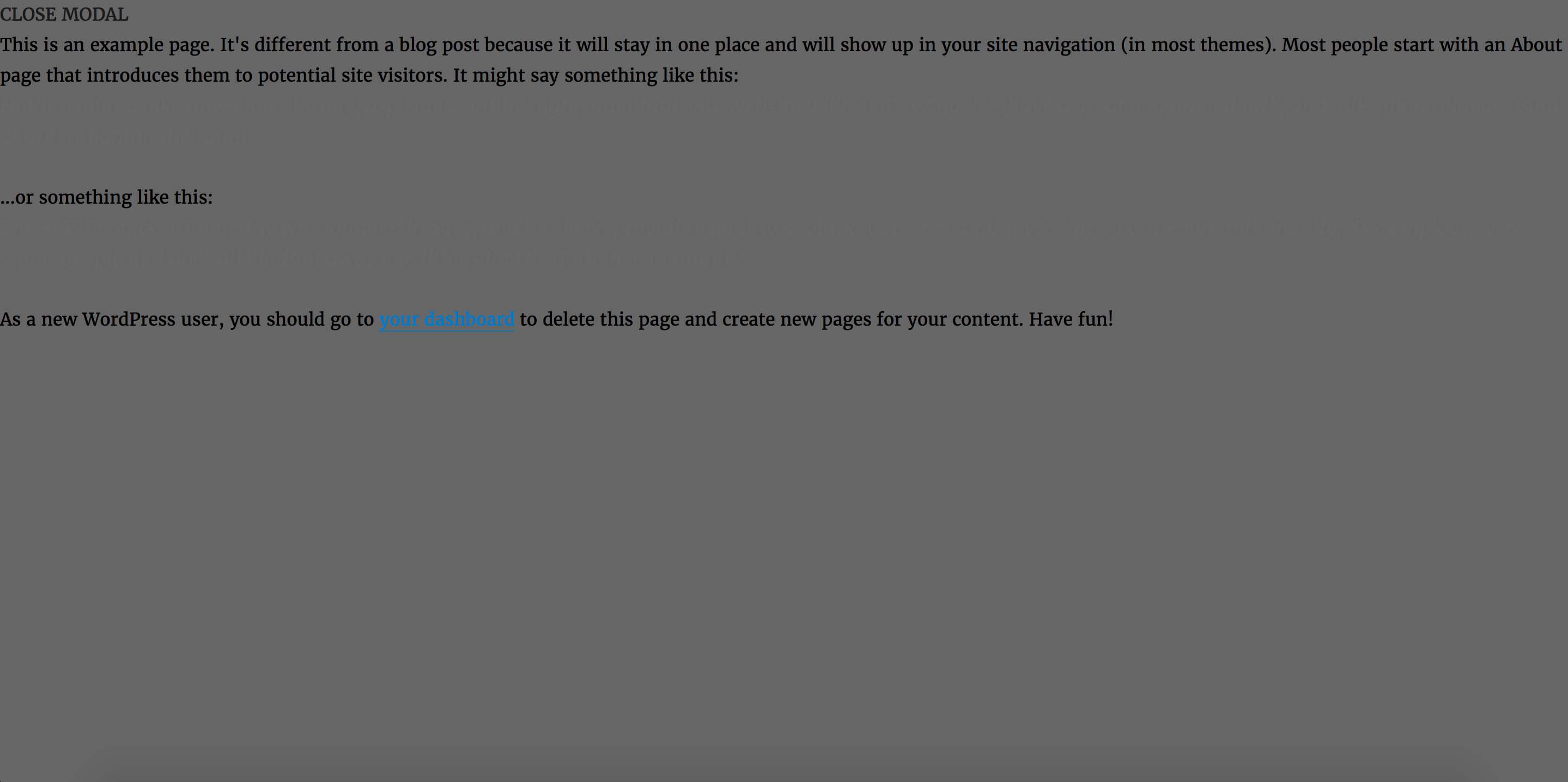
This is the flyout area. You can set the background color with the color shortcode option. The option takes an HTML color code and applies it to the background of the modal window.
설치
This section describes how to install the plugin and get it working.
e.g.
- Upload the plugin files to the
/wp-content/plugins/shift8-modaldirectory, or install the plugin through the WordPress plugins screen directly. - Activate the plugin through the ‘Plugins’ screen in WordPress
- Use the shortcode markup anywhere in your site
FAQ
-
What are the shortcode options?
-
An example shortcode would be the following :
[shift8_modal post_id="1234" close_modal="CLOSE" call_modal="CLICK HERE" call_type="button" animatedIn="lightSpeedIn" animatedOut="bounceOutDown" color="#333333"]
-
How can I style the markup?
-
You can either style the content that the shortcode pulls (page ID) by using the built-in WordPress WYSIWYG editor or you can apply CSS styling to the custom classes that are generated in the markup. There will be general “catch-all” CSS classes generated and custom per-shortcode classes that will allow you to style each markup individually, or all at once.
-
Can I use an icon or image for the close button?
-
This is planned for a future update of the plugin. Alternatively you can simply use the CSS class that is assigned to the close button area to inject font awesome icons (or any icon pack) and remove the close text. For example :
<
pre>
-
shift8-close-modal ::before {
-
content: ‘whatever’;
} -
shift8-close-modal a {
-
display:none;
} -
What are all the animation options?
-
You can visit the Animate.css page to view all the animation options for the animatedIn and animatedOut options.
-
What else have you done?
-
You can visit our website to see! 🙂
후기
이 플러그인에 대한 평가가 없습니다.
기여자 & 개발자
변경이력
1.0
- Stable version created
- Implemented short code options
1.1
- Added global container class that can be applied to all modal content instead of individually
1.2
- WordPress 5 compatibility
1.3
- WordPress 5.5 compatibility, fixed issue with IOS scrolling on modal content containers.