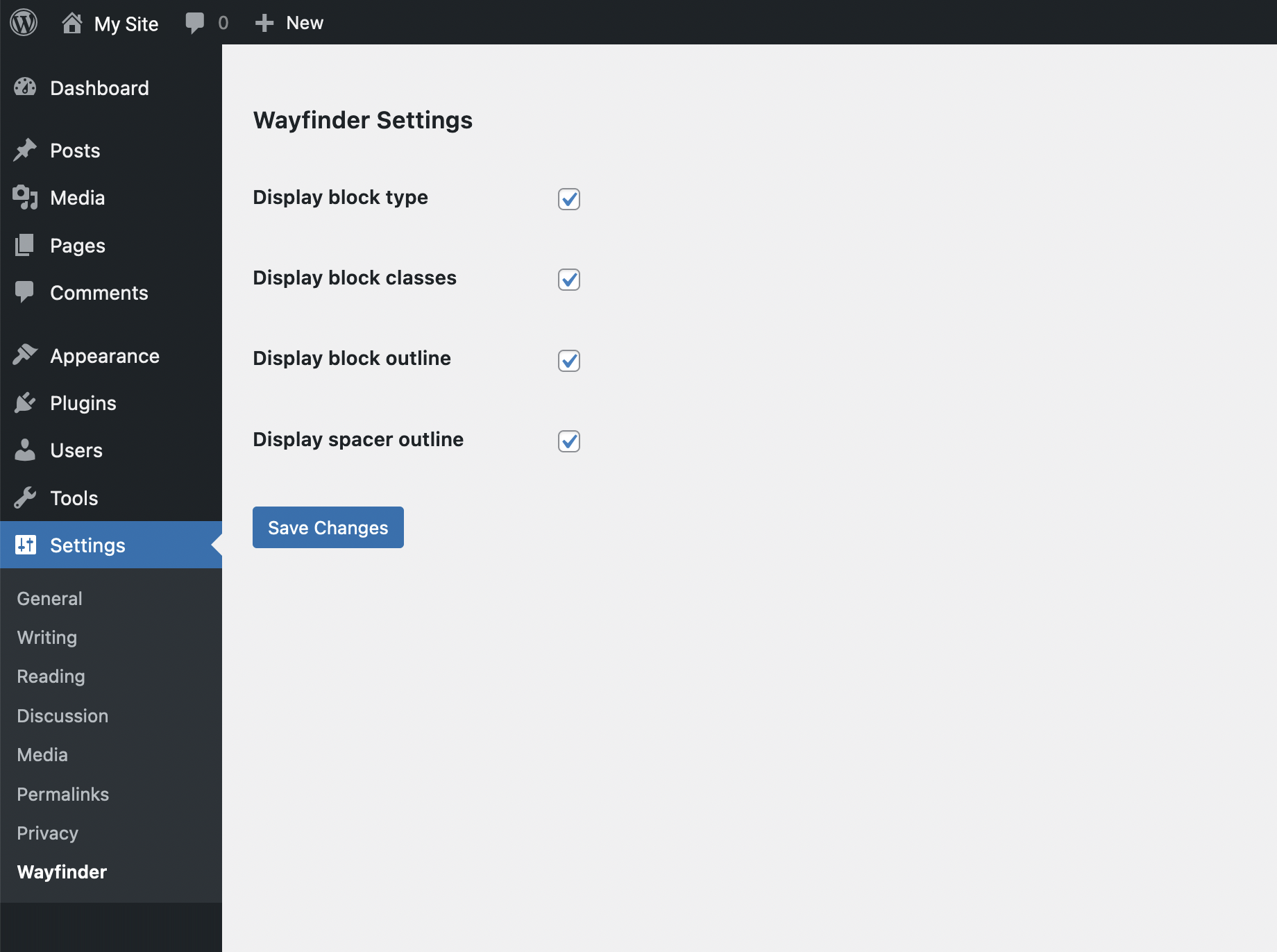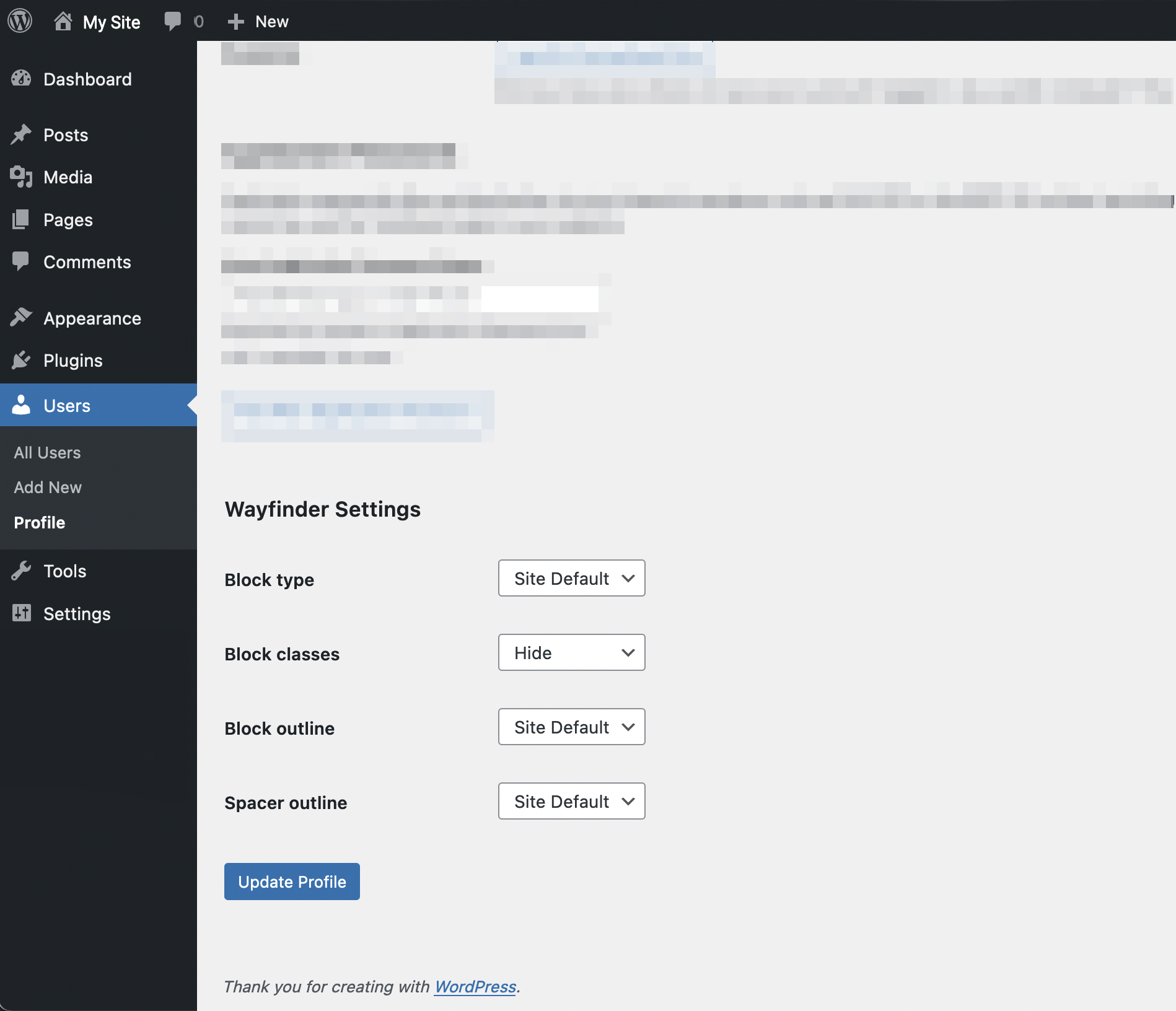설명
Use the Wayfinder plugin to easily select nested blocks. Wayfinder also lets you know the type of block and its active class names.
Features
- View block title on hover (optional)
- View block classes on hover (optional)
- View block outline on hover (optional)
- See spacer blocks outline at all times (optional)
Links
설치
From your WordPress dashboard
- Visit Plugins > Add New
- Search for “Wayfinder”
- Activate Wayfinder from your Plugins page
- Edit any page with blocks in use to see Wayfinder in action.
FAQ
-
What kind of support do you provide?
-
Please feel free to DM me on twitter with any questions.
후기
2023년 4월 18일
Great plugin. Thanks for creating this. This is the only plugin I've seen that actually makes the block editor less painful to use. No more guessing where blocks start and end, or struggling with trying to select blocks or their containers. This is how the Block Editor UI should've been all along. 👍👍
2022년 1월 24일
1 reply
Installed, works. It's that simple. And you get an excellent overview over the blocks you use on your page. Using Gutenberg would definetly be less fun without this plugin.
2021년 9월 22일
1 reply
Thanks for this Plugin! I miss this definitely in core. As good Gutenberg and the idea of it is, navigation beetween blocks is one of the really bad parts in Gutenberg at the moment.
2021년 7월 20일
Installed and tested works like a charm. This is exactly what I've been looking for, I'm constantly losing track of what block is what, having a way to highlight blocks is a game changer.
Honestly this needs to be part of the core for Block Editor, if you're into Gutenberg, and build sites with it, this is a must.
Trust me when I say, this will save you so much time!!!
2021년 7월 16일
1 reply
The title which of course is a (sort of accurate) quote from the Godfather III movie fits perfectly in this case.
I was relying on the "EditorsKit" plugin to display the borders, then I found the "Editor Blocks Border" plugin which was better, and I thought I don't have to worry about that issue anymore, only to find this plugin which is the best one of it's kind so far.
It does one thing, and it does it better than anything !
Nicely done, and the most amazing thing is that the zip file is only 3.31kb - (not a typo) !!!
I'm out again...
2021년 7월 15일
1 reply
A lifesaver when working with very complicated layouts in WordPress!
기여자 & 개발자
변경이력
1.1.6
- Added support for WordPress 6.1.
- Fixed issue with list blocks in WP 6.1.
- Improved label design for block classes.
- Improved styling to have less impact on editor layout.
1.1.5
- Improved support for gallery-based image blocks.
1.1.4
- Improved support for dot-based separator blocks.
1.1.3
- Added support for WordPress 5.9
- Added security enhancements via sanitized inputs.
1.1.2
- CSS improvements.
1.1.1
- Fixed block spacing issue when Wayfinder elements disabled.
1.1.0
- Improved support for cover blocks (preserve overlay design on hover).
1.0.9
- Added support for third-party block plugins that had conflicting CSS.
1.0.8
- Added support for WordPress 5.8
- Fixed issue with title/classes/outlines showing on non-block editor pages.
1.0.7
- Bug fixes.
1.0.6
- Bug fixes.
1.0.5
- Added per-user controls on profile page to override site-wide Wayfinder settings.
- Fixed bug in .css file.
- Update .pot file.
1.0.4
- Fixed bug in .css file.
1.0.3
- Fixed issue with block title not showing for certain configurations/blocks.
1.0.2
- Improved display for following block types: columns, lists, paragraphs, images and social buttons.
1.0.1
- Added .pot file for translation.
1.0.0
- Initial release!