설명
Word Balloon will easy to add speech balloon in your post.
There’s a wide variety of speech balloon.
Other than this, there are function to add effect , filter, icon ,sound.
Support for Block editor(Gutenberg) & Classic Editor.
Translation ready and currently translated in Japanese(日本語).
Related links (English):
Related links (Japanese):
스크린샷

Block Editor: Can be selected from options and attributes. 
Classic Editor: Can be selected from options and attributes. 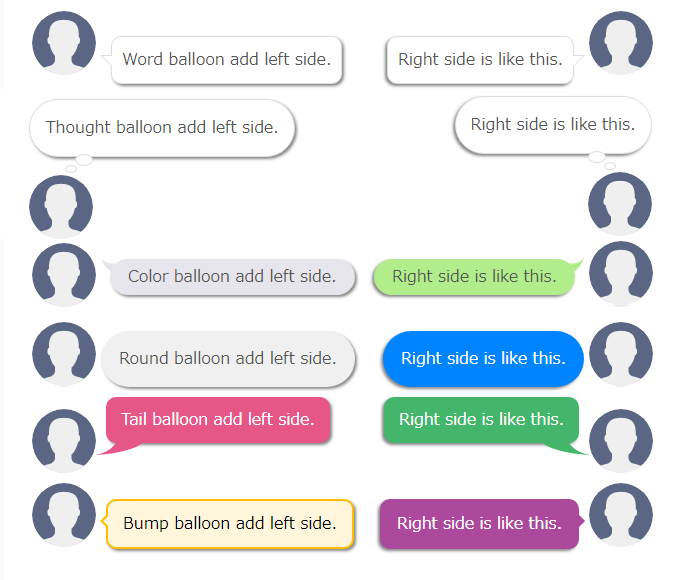
Blog Post: Speech bubble with avatar. 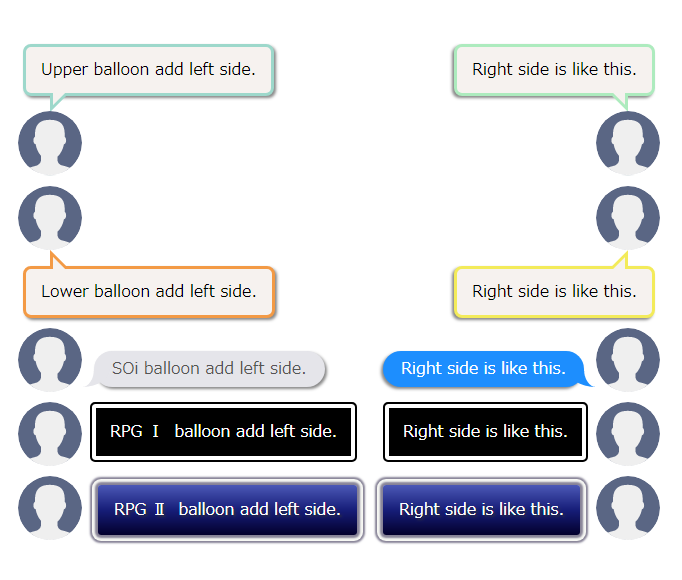
Blog Post: Speech balloon with avatar. 
Blog Post: Chat bubble with avatar. 
Blog Post: Chat balloon with avatar. 
Blog Post: Comic bubble with avatar. 
Blog Post: Comic balloon with avatar. 
Blog Post: Speech bubble with avatar. 
블록
이 플러그인은 1(을)를 제공합니다.
- Word Balloon
설치
- Upload
word-balloonfolder into your/wp-content/plugins/directory - Activate the plugin through the ‘Plugins’ menu in WordPress
- “Word Balloon” button in your post page
FAQ
후기
2023년 4월 1일
Too good!!!
2022년 11월 8일
Salut,
top génital
2020년 3월 18일
1 reply
Fantastic plugin.
Does what it says and even more -- support is lightning fast. Well worth the price!
A big thank you from France.
Please keep on the good work with Word Balloon!
2019년 11월 1일
1 reply
Супер
2019년 7월 18일
1 reply
This plugin is amazing in its flexibility. Every possible attribute can be modified. So you can get it to be precisely how you want it.
In fact there are a lot of options that I'll never use, ie animation. But maybe that is important for you.
It creates some nice looking testimonials. Also great for "Tips from the Teacher" highlights.
2019년 6월 3일
1 reply
impressive
good work
기여자 & 개발자
변경이력
4.21.0
- Released: March 20, 2024
- fixed: Minor fix.
- Support Word Balloon PRO 4.21.x
- Unsupport Word Balloon PRO 4.20.x or lower
4.20.5
- Released: February 9, 2024
- fixed: Minor fix.
4.20.4
- Released: January 23, 2024
- fixed: Minor fix.
4.20.3
- Released: November 7, 2023
- fixed: Minor fix.
4.20.2
- Released: May 16, 2023
- fixed: Minor fix.
4.20.1
- Released: May 12, 2023
- fixed: Minor fix.
4.20.0
- Released: April 18, 2023
- fixed: Minor fix.
- Support WordPress6.2.
- Support Word Balloon PRO 4.20.x
- Unsupport Word Balloon PRO 4.19.x or lower
4.19.6
- Released: December 31, 2022
- fixed: Minor fix.
4.19.5
- Released: December 30, 2022
- fixed: Minor fix.
4.19.4
- Released: December 29, 2022
- fixed: Minor fix.
4.19.3
- Released: December 28, 2022
- fixed: Minor fix.
4.19.2
- Released: October 22, 2022
- Support WordPress6.1.
- fixed: Minor fix.
4.19.1
- Released: June 20, 2022
- fixed: for WordPress6.0 and Classic Editor.
4.19.0
- Released: March 12, 2022
- add Clay balloon.
- add Topic balloon.
- Support Word Balloon PRO 4.19.x
- Unsupport Word Balloon PRO 4.18.x or lower
4.18.5
- Released: February 8, 2022
- fixed: Minor fix.
4.18.4
- Released: December 7, 2021
- fixed: for iOS.
4.18.3
- Released: October 26, 2021
- fixed: BlockEditor.
- fixed: Minor fix.
4.18.2
- Released: August 3, 2021
- add Dutch json file for BlockEditor.
- Dutch translation thanks to Pieterjan Deneys and Peter Smits.
4.18.1
- Released: July 11, 2021
- Support WordPress5.8.
- fixed: Minor fix.
4.18.0
- Released: May 1, 2021
- Support Word Balloon PRO 4.18.x
- Unsupport Word Balloon PRO 4.17.x or lower
- add Thought 3 balloon.
- add Hand icon.
- add Sigh icon.
- add Fade out top right effect.
- add Fade out top left effect.
- add Fade out bottom right effect.
- add Fade out bottom left effect.