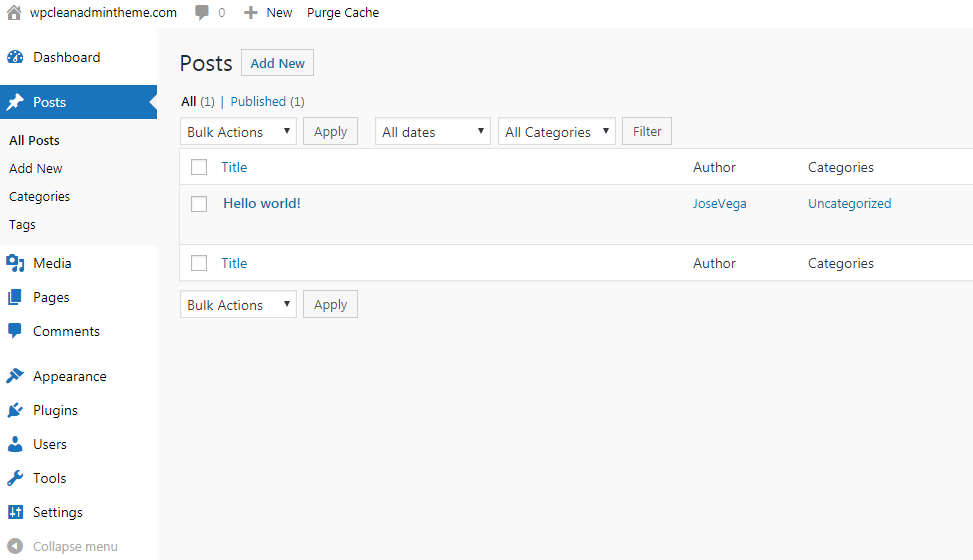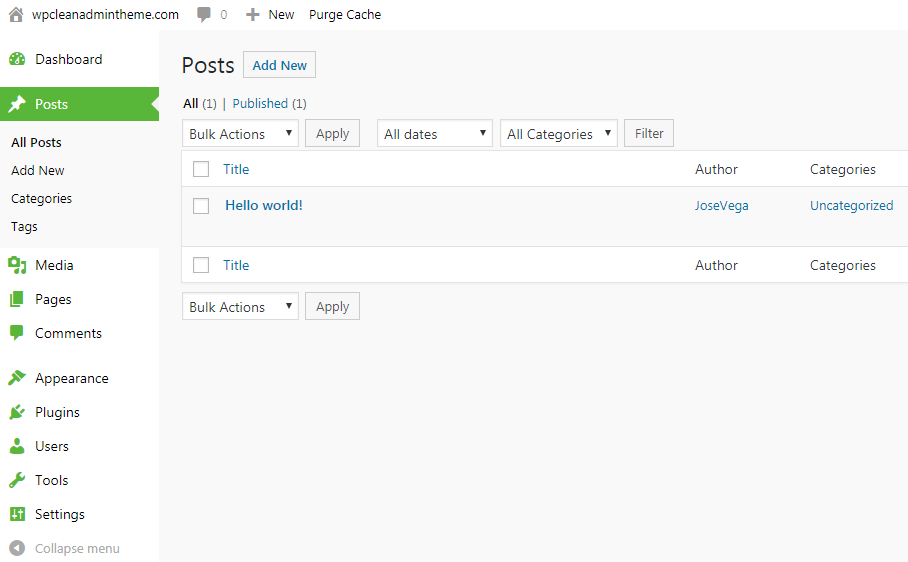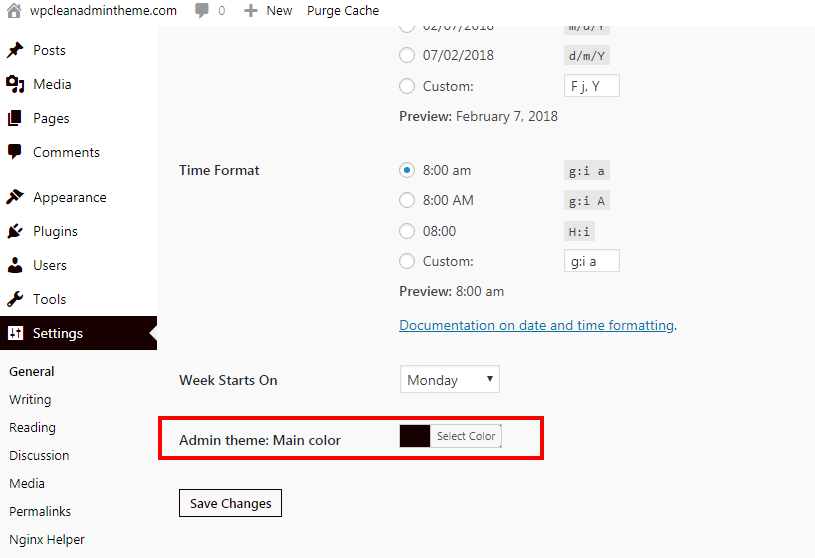설명
Beautiful design for WP Admin, you can use this plugin to simplify the looks. The WP Admin will look very clean and simple.
You can install the plugin and it works automatically.
If you don´t like the main color, you can change it in Settings > General options.
Multisite compatible.
If you define a constant in wp-config.php, the setting will be applied to all sites automatically and the options field won´t be displayed: define('WPCAT_MAIN_COLOR', '#000');
Recommended plugins
- WP Sheet Editor is a free plugin that allows you to edit WordPress posts, pages, and WooCommerce products using a spreadsheet.
설치
Automatic installation
Automatic installation is the easiest option as WordPress handles the file transfers itself and you don’t need to leave your web browser. To do an automatic install log in to your WordPress dashboard, navigate to the Plugins menu and click Add New.
In the search field type the plugin name and click Search Plugins. Once you’ve found our plugin you can install it by simply clicking “Install Now”.
Manual installation
The manual installation method involves downloading our plugin and uploading it to your webserver via your favourite FTP application. The WordPress codex contains instructions on how to do this here.
후기
기여자 & 개발자
“Clean WP Admin Theme – Simple design”(은)는 오픈 소스 소프트웨어입니다. 다음의 사람들이 이 플러그인에 기여하였습니다.
기여자자국어로 “Clean WP Admin Theme – Simple design”(을)를 번역하세요.
개발에 관심이 있으십니까?
변경이력
1.0.2- 2019-09-08
- Updated readme and author info
1.0.1 – 2019-03-06
- Small tweaks
1.0.0 –
- Initial release.