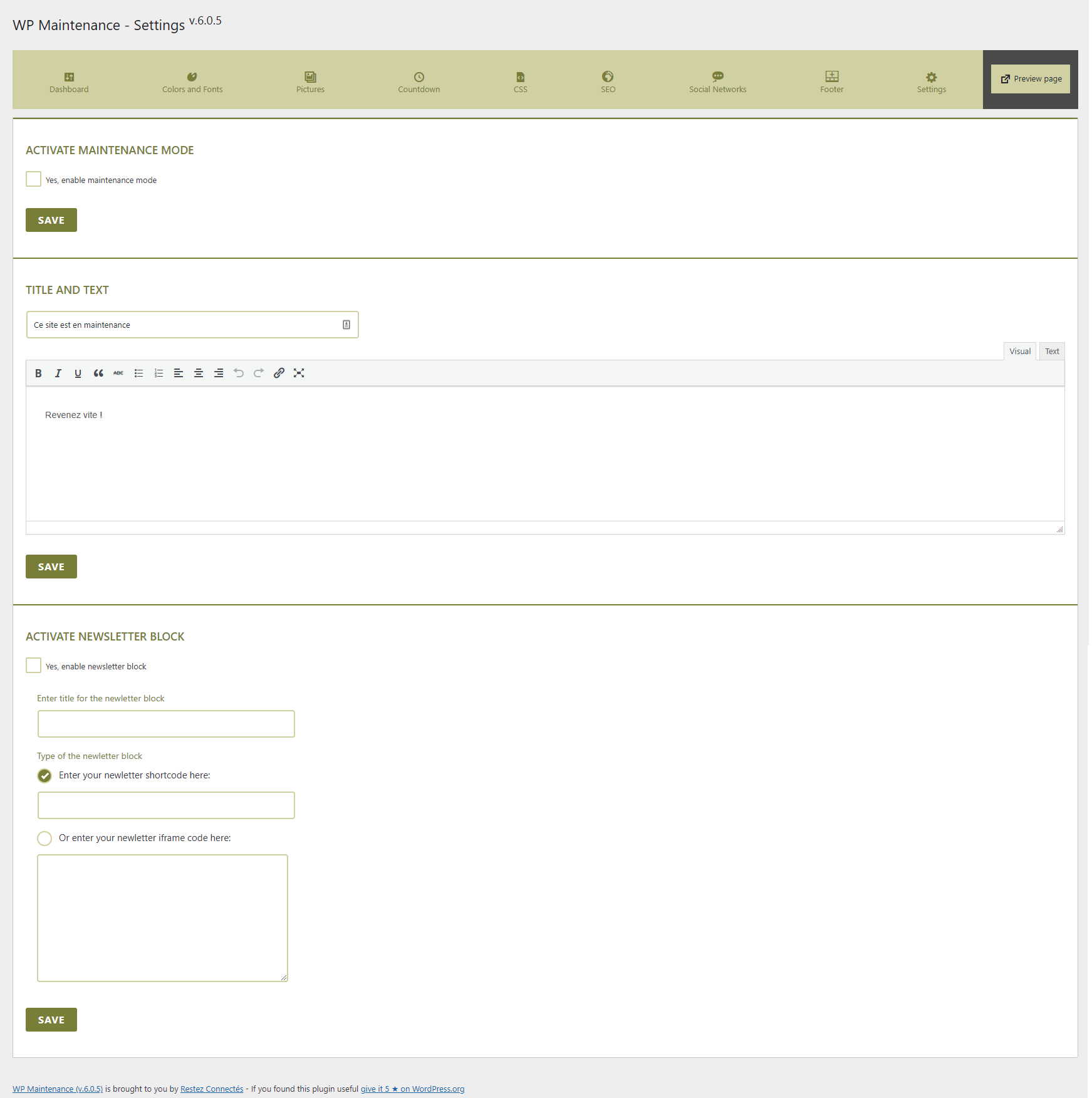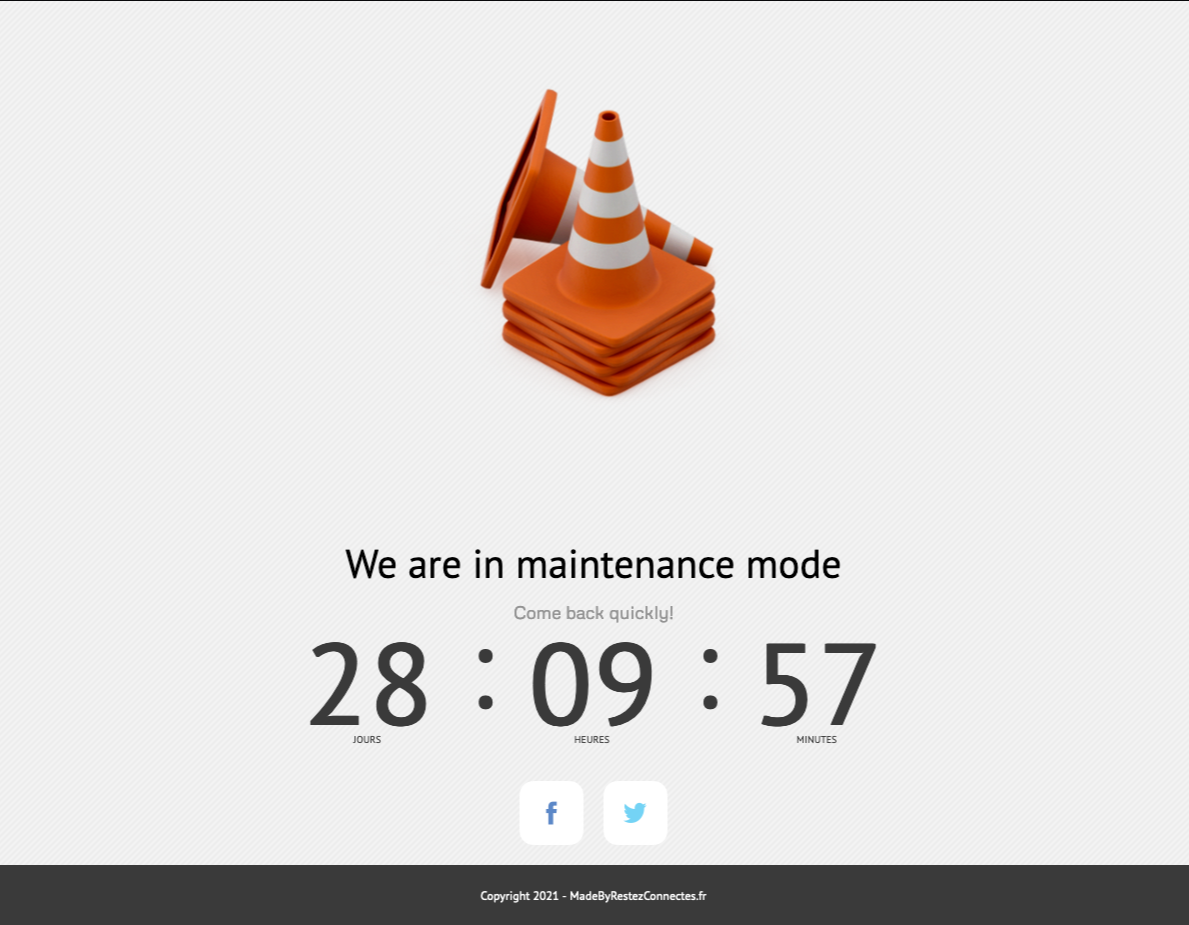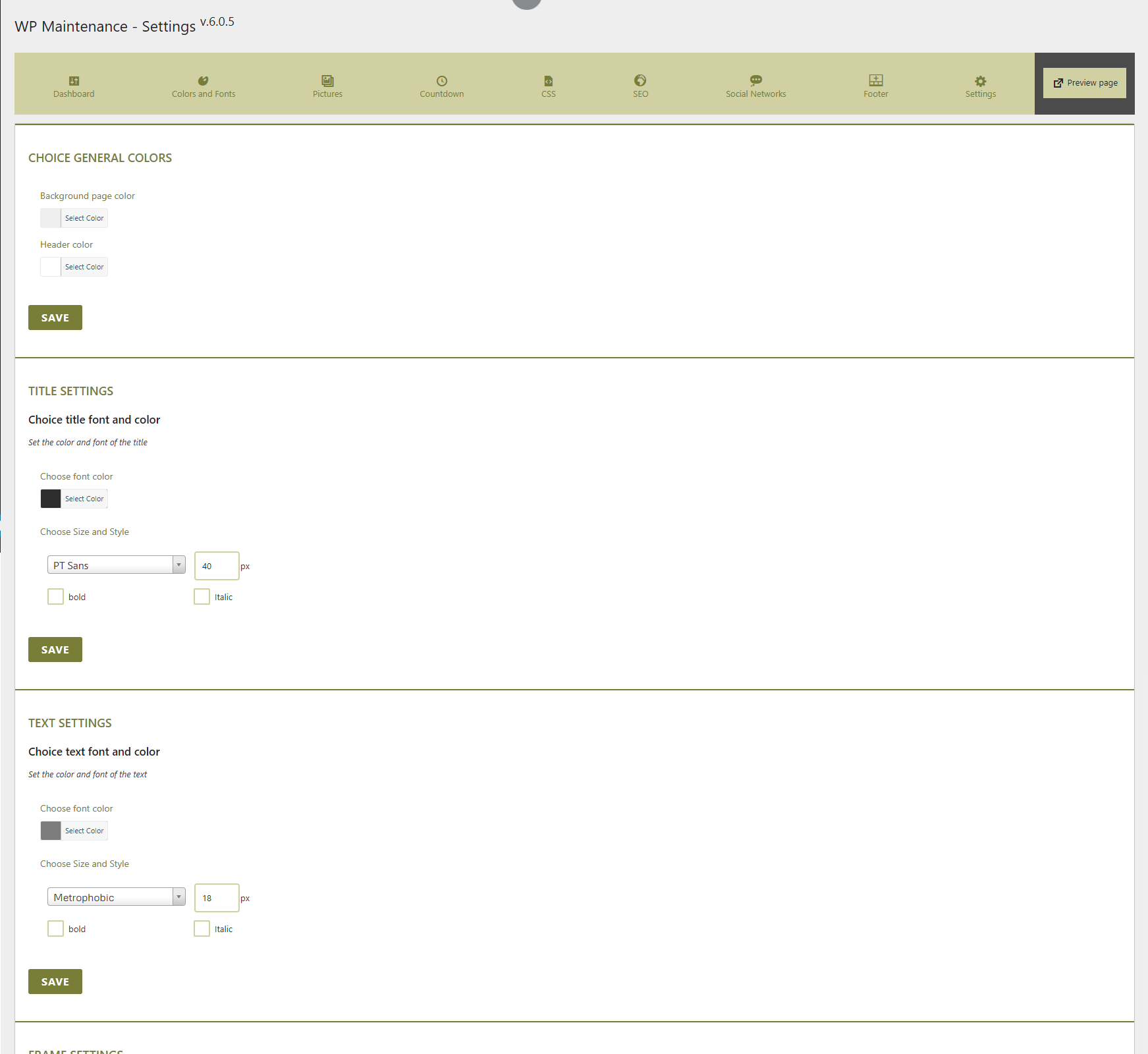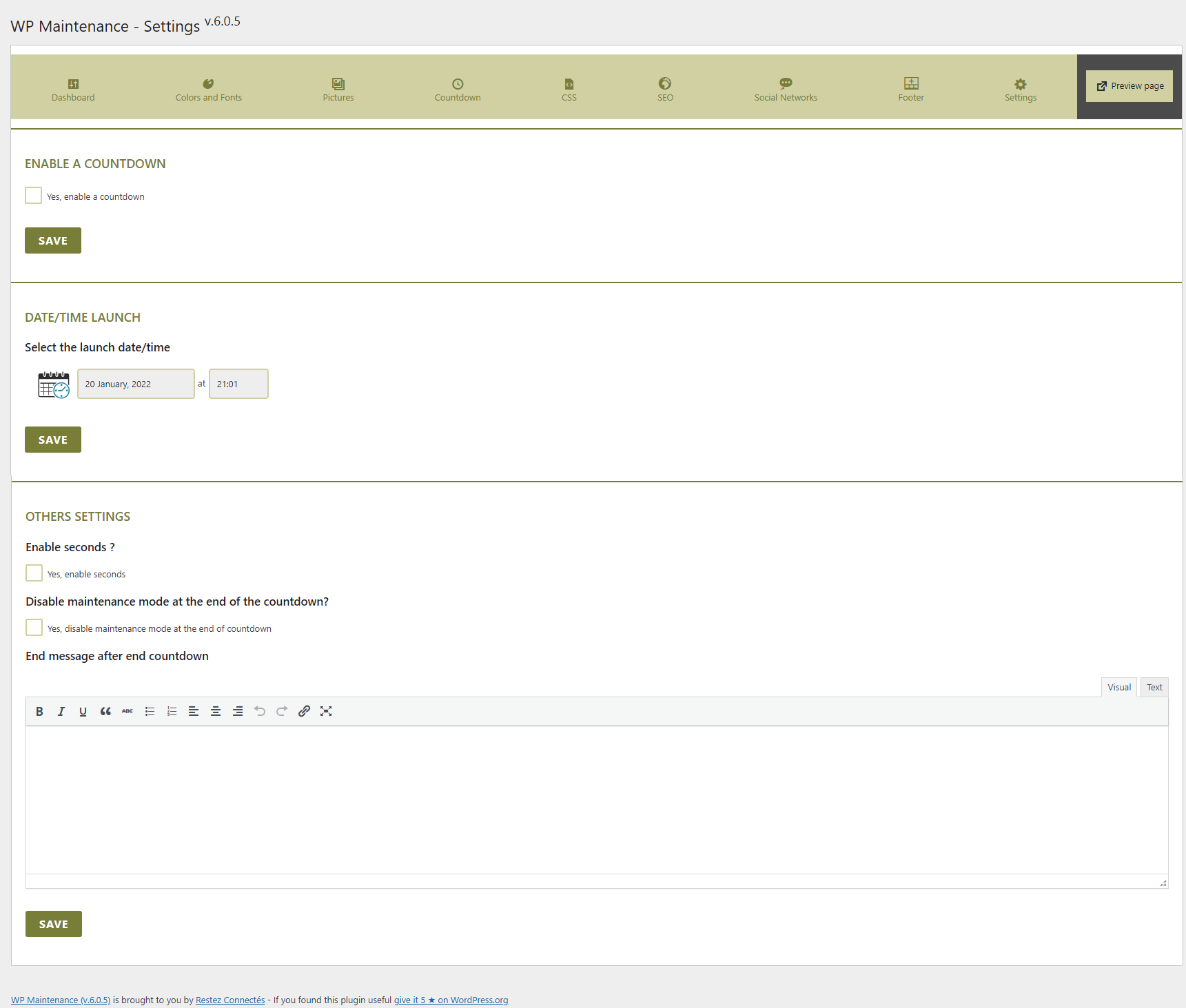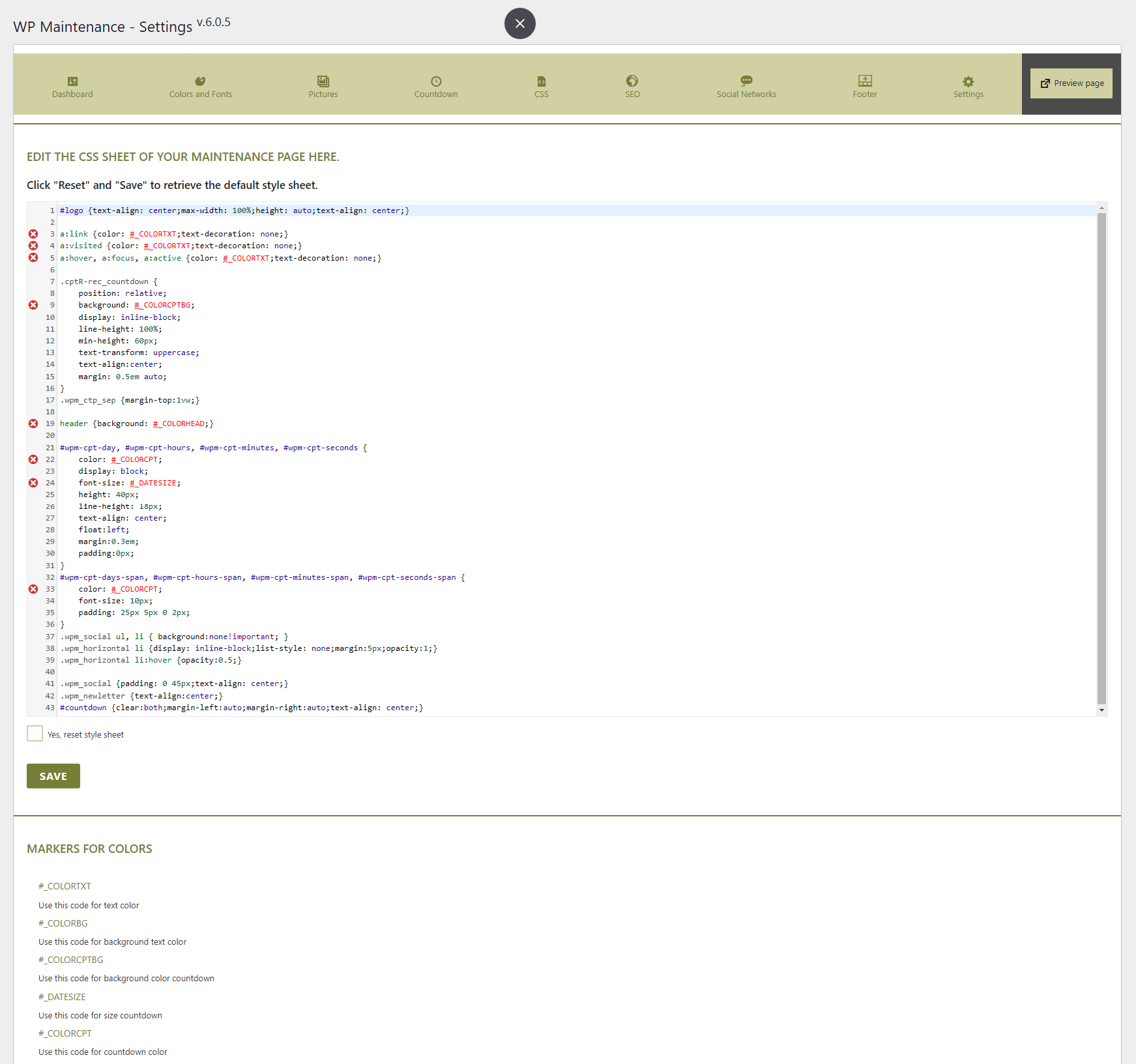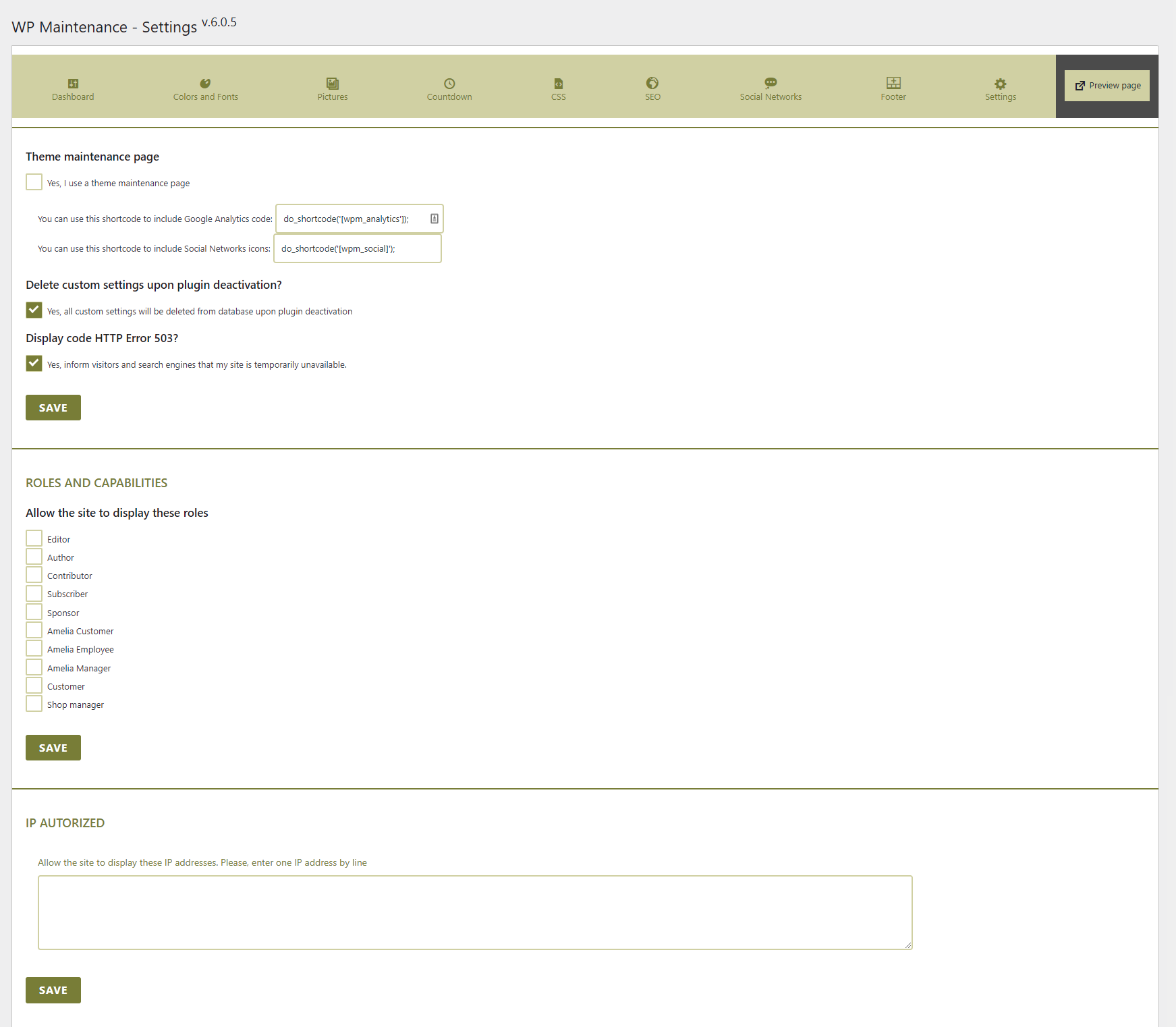설명
The WP Maintenance plugin allows you to put your website on the waiting time for you to do maintenance or launch your website. Personalize this page, pictures and countdown with:
Features
- Choice texts colors and fonts
- Upload logo picture
- Upload background picture or pattern
- Countdown
- Custom Code Header for Analytics ready
- Social Networks ready
- Customize CSS
- Insert for shorcode (Newletter or Contact form)
- Enable “503 Service temporarily unavailable”
- Choose access by Roles and Capabilities
- Choose access by ID Pages
- Choose access by IP addresses
wp-maintenance.pot file available
스크린샷
설치
- Upload the full directory into your ‘/wp-content/plugins’ directory
- Activate the plugin at the plugin administration page
You will find ‘WP Maintenance’ menu in your WordPress admin panel
FAQ
-
WP Maintenance Needs Your Support
-
It is hard to continue development and support for this free plugin without contributions from users like you. If you enjoy using WP Maintenance and find it useful, please consider making a donation. Your donation will help encourage and support the plugin’s continued development and better user support.
-
I have activated plugin and don’t see any changes, looks like plugin is not working.
-
This is normal because you are logged in as an administrator. Try a different browser or use the preview link. If you have registered as a wordpress user, you see the site in normal mode.
-
I have disabled plugin but I don’t see any changes, I have always the maintenance page, looks like plugin is not working.
-
You have a cache plugin ? Try to purge it and try again.
-
Where can I find out the login page to get to the site?
-
You can use your administrator access or create new user in wordpress dashboard
https://yousite.com/wp-admin/ -
Can I change the plugin code?
-
Yes. Thank you for submitting your changes to update the plugin.
-
Translations
-
You can translate WP Maintenance on translate.wordpress.org.
후기
기여자 & 개발자
변경이력
6.1.9.2
- Fixed bug Google Fonts
6.1.9.1
- Fixed bug Roles and Capabilities
6.1.9
- Fixed security issue
6.1.8
- Bug fixed for Disable REST API if not logged and maintenance no actived
6.1.7
- Adding for disabled for display admin bar option
- Disable REST API if not logged
6.1.6
- Optimized function for Google Fonts in stylesheet
6.1.5
- Reintroducing IP address option. Tested and sanitize IP addresses
- ID pages option. Tested ID pages if exist and sanitize it
6.1.4
- Remove IP address option for security
6.1.3
- Bug checkbox fixed
- Bug Social Networks
6.1.2
- Adding remove Google Fonts option
6.1.1
- Bug Header Code fixed
6.1.0
- Bug User Role autorized fixed
- Change Ip Addresses settings
6.0.9
- Bug IP autorized fixed
6.0.8
- Several security patches brought
- WARNING : somes parameters will be reinitilized, please check all
6.0.7
- Remove Slider option
- Several security patches brought
6.0.6
- Cross-Site Scripting (XSS) vulnerability fixed
- Bug fixed Social Icons
- Bugs minors resolved
6.0.5
- Changing theme
- Using native CodeMirror
6.0.4
- Adding Width and Height for image
6.0.3
- Bug fixed Error Notice
- Bugs minors resolved
6.0.2
- Bug fixed IP authorized
6.0.1
- Bug fixed Code Analytics
6.0.0
- New design
- This version is a major version and somes settings are changed. Check your settings after update.