설명
디지털 발행인용으로 설계 및 구축된 Parse.ly는 잠재 고객이 콘텐츠와 어떻게 연결되는지 파악하는 데 도움이 됩니다.
수천 명의 작가, 편집자, 사이트 관리자 및 기술자가 이미 Parse.ly를 사용하여 웹사이트 방문자의 관심을 끄는 콘텐츠와 그 이유를 파악하고 있습니다. 강력한 대시보드와 API를 사용하는 고객은 충성스러운 잠재 고객을 확대하고 참여를 유도할 수 있는 디지털 전략을 성공적으로 수립하고 있습니다.
콘텐츠, 잠재 고객 및 분석을 명확하게 파악하려고 이미 Parse.ly를 사용하는 NBA, Slate, News Corp 및 Condé Nast와 같은 업계 선두 주자 대열에 합류하세요.
피드백, 제안, 질문 또는 관심사가 있나요? 새 GitHub 문제를 열거나 support@parsely.com으로 이메일을 보내주세요. 항상 회원님의 말씀을 듣고 싶습니다!
참고: 플러그인에는 활성 Parse.ly 계정이 필요합니다. 무료 Parse.ly 데모를 신청하세요.
기능
Wp-parsely 플러그인에는 원활한 통합 프로세스를 가능하게 하는 기능이 가득하며, Parse.ly 알림판의 강력한 기능을 워드프레스에 제공합니다.
자동 통합
플러그인에서는 발행한 모든 페이지와 글에서 자동으로 Parse.ly 메타데이터와 JavaScript를 삽입합니다(사용자 정의 글 타입이 지원됨). 통합을 사용자 정의하는 설정 페이지도 다음과 같은 옵션과 함께 제공합니다.
– JSON-LD 또는 반복되는 메타 태그로 Parse.ly 메타데이터를 출력합니다.
– 로그인한 사용자를 추적해야 하는지를 선택합니다.
– 모든 글 타입을 추적하는 방법을 정의합니다(예: 글로 추적, 글 아님으로 추적 또는 추적 없음).
Parse.ly 콘텐츠 도우미
콘텐츠 도우미는 다음과 같은 기능이 포함된 콘텐츠 인사이트 도구 세트입니다.
– Parse.ly 알림판 위젯 – 사이트의 최근 7일간 인기 글이 워드프레스 알림판에 표시됩니다.
– Parse.ly 통계 열 – 발행한 글의 최근 7일간 성과가 글 목록에 표시됩니다.
– Parse.ly 편집기 사이드바 – 이 사이드바는 워드프레스 편집기에 통합되어 현재 편집 중인 콘텐츠에 대해 다음과 같은 인사이트를 제공합니다.
– 제목 추천 – 현재 편집 중인 글/페이지의 제목 추천이 생성됩니다.
– 스마트 링크 – 가장 연관성 있고 성과가 좋은 글에 대한 링크를 현재 콘텐츠에 자동으로 추가합니다.
– 관련 글 – 웹사이트의 가장 성공적인 글 중에서 현재 편집 중인 글/페이지와 가장 비슷한 글 목록이 표시됩니다.
–성과 통계: 현재 편집 중인 콘텐츠에 대한 성과 지표가 표시됩니다.
– Parse.ly 요약문 생성기 – 현재 편집 중인 글/페이지의 요약문이 생성되는 글 편집기 설정의 개선된 기능입니다.
Parse.ly 추천 블록
현재 보이는 글/페이지와 관련된 글 목록을 표시하는 추천 블록이 플러그인에 포함됩니다. 블록은 방문자에게 관련 콘텐츠를 선보이는 데 유용하며 사이트 편집 모드에서 사용되거나 블록 기반 위젯으로 사용될 수도 있습니다.
고급 통합 지원
플러그인에서는 즉시 작동하는 기본 통합 외에도 다음과 같이 고급 통합 시나리오에 쉽게 적용할 수 있는 기능이 많이 제공됩니다.
– Google 태그 관리자, AMP, Google 웹 스토리 및 Cloudflare 지원이 포함되어 있습니다.
– 플러그인에서는 동적 추적과 같이 JavaScript가 필요한 고급 통합을 허용하는 wpParselyOnLoad 및 wpParselyOnReady JavaScript 훅이 제공됩니다.
– 워드프레스 네트워크/멀티사이트 및 분리됨/헤드리스(GraphQL 및 WP Rest API) 설정에 대한 지원이 포함되어 있습니다.
– 무엇보다도 플러그인의 기능을 더욱더 사용자 정의할 수 있는 광범위한 액션 훅이 제공됩니다.
설명서와 리소스
중요: 워드프레스 VIP 고객이라면 워드프레스 VIP 설명서에서 자세한 내용을 참조하세요.
샘플 Parse.ly 메타데이터
닫는 body 태그 앞에 삽입된 표준 Parse.ly JavaScript 추적기
<script id="parsely-cfg" data-parsely-site="example.com" src="https://cdn.parsely.com/keys/example.com/p.js"></script>
홈페이지 또는 섹션 페이지에 대한 샘플 JSON-LD 정형 데이터:
<script type="application/ld+json">
{"@context":"http:\/\/schema.org","@type":"WebPage","headline":"WordPress VIP","url":"http:\/\/wpvip.com\/"}
</script>
기사 또는 글에 대한 샘플 JSON-LD 메타 태그 및 정형 데이터:
<script type="application/ld+json">
{"@context":"http:\/\/schema.org","@type":"NewsArticle","mainEntityOfPage":{"@type":"WebPage","@id":"http:\/\/wpvip.com\/2021\/04\/09\/how-the-wordpress-gutenberg-block-editor-empowers-enterprise-content-creators\/"},"headline":"How the WordPress Gutenberg Block Editor Empowers Enterprise Content Creators","url":"http:\/\/wpvip.com\/2021\/04\/09\/how-the-wordpress-gutenberg-block-editor-empowers-enterprise-content-creators\/","thumbnailUrl":"https:\/\/wpvip.com\/wp-content\/uploads\/2021\/04\/ladyatdesk.png?w=120","image":{"@type":"ImageObject","url":"https:\/\/wpvip.com\/wp-content\/uploads\/2021\/04\/ladyatdesk.png?w=120"},"dateCreated":"2021-04-09T15:13:13Z","datePublished":"2021-04-09T15:13:13Z","dateModified":"2021-04-09T15:13:13Z","articleSection":"Gutenberg","author":[{"@type":"Person","name":"Sam Wendland"}],"creator":["Sam Wendland"],"publisher":{"@type":"Organization","name":"The Enterprise Content Management Platform | WordPress VIP","logo":"https:\/\/wpvip.com\/wp-content\/uploads\/2020\/11\/cropped-favicon-dark.png"},"keywords":[]}
</script>
공동 작업하기
이 플러그인의 개발, 코드 호스팅 및 문제 추적은 wp-parsely GitHub 저장소에서 발생합니다. 활성 개발은 develop 분기에서 발생하고 릴리스는 trunk 분기에서 이루어집니다.
플러그인을 로컬에서 실행하거나 플러그인에 기여하려면 CONTRIBUTING 파일의 지침을 확인하세요.
스크린샷
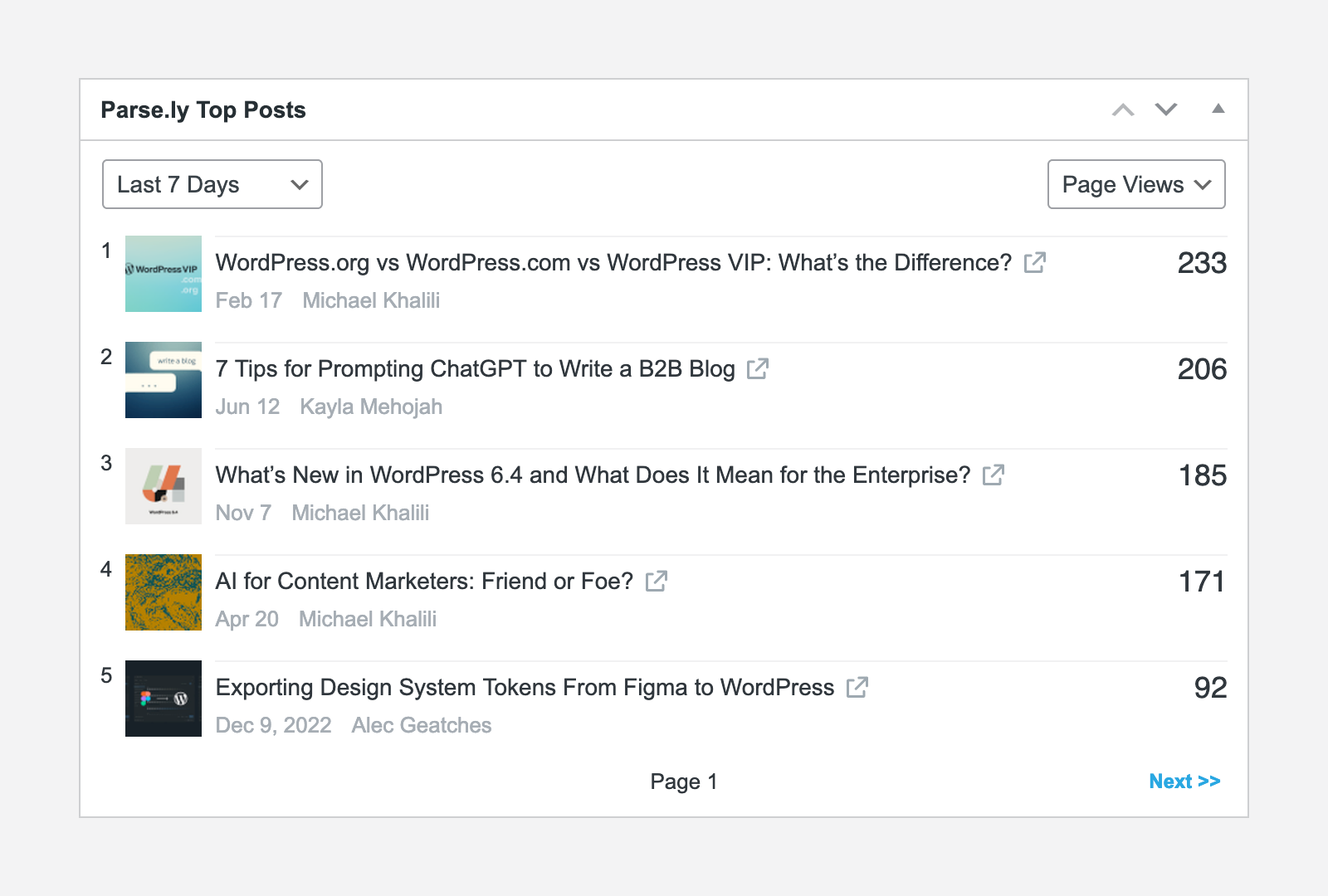
웹사이트의 상위 글을 보여주는 Parse.ly 알림판 위젯입니다. 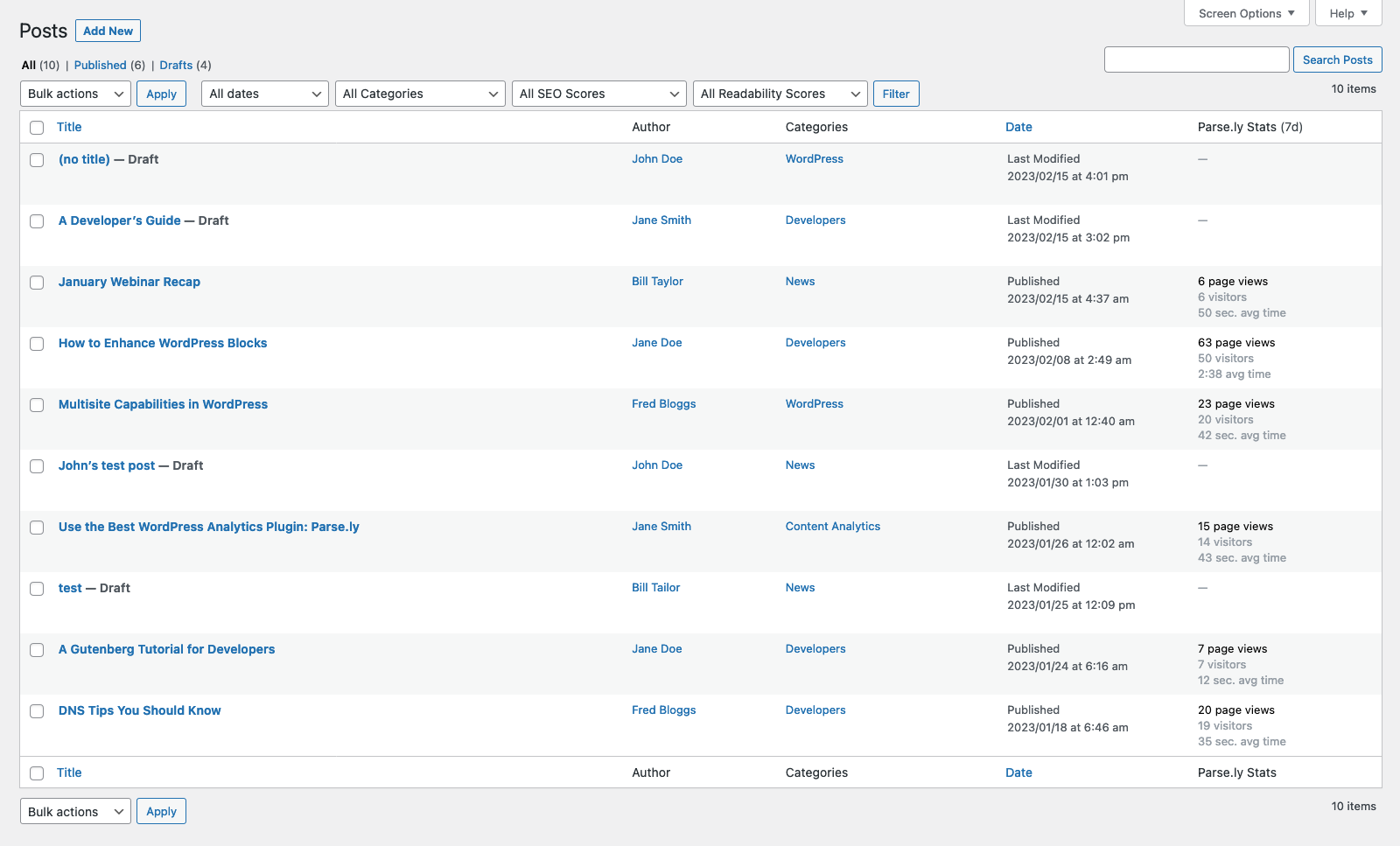
글로 추적 중인 콘텐츠에 대한 정보를 보여주는 Parse.ly 통계 열(오른쪽)입니다. 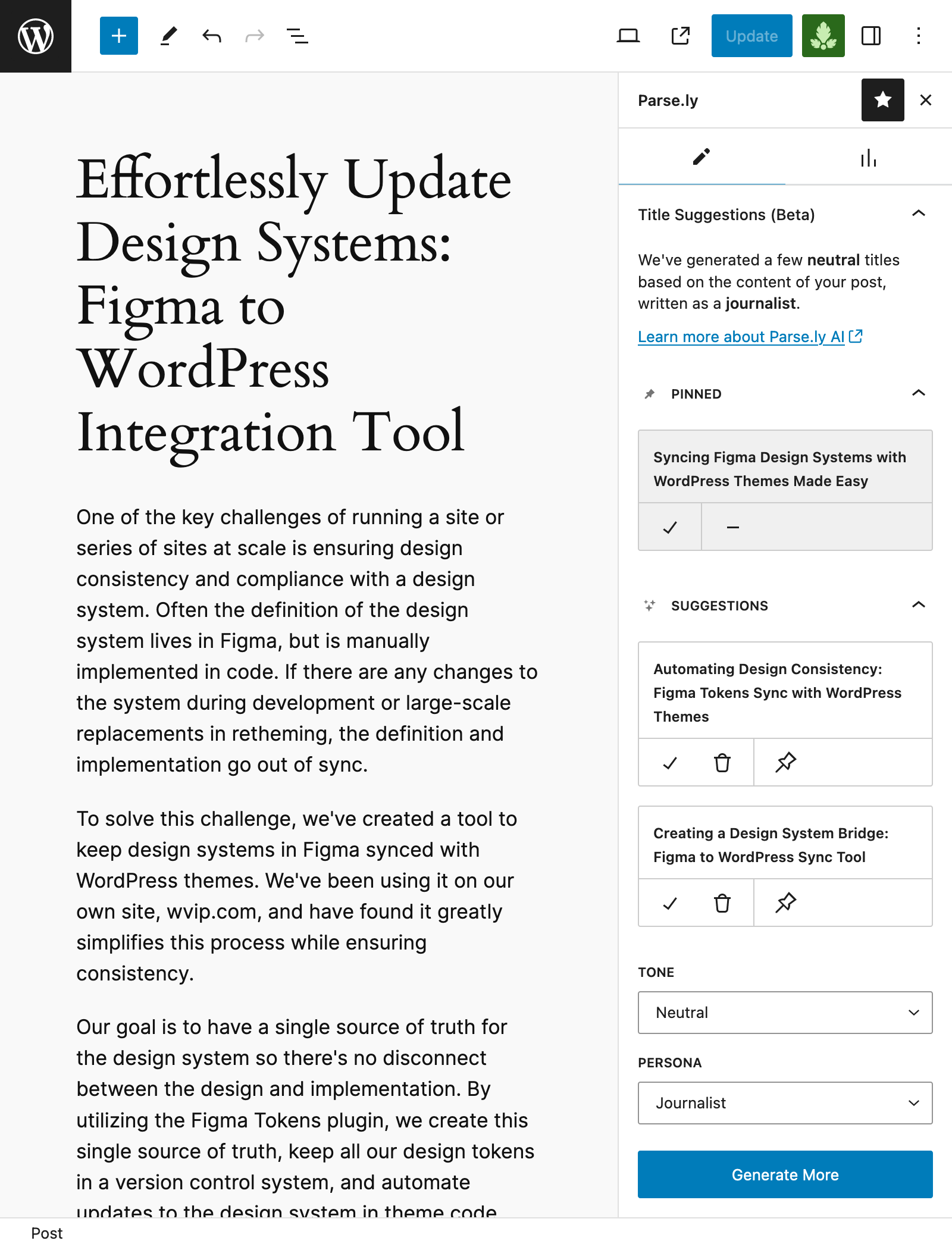
제목 추천 패널이 표시되어 있는 Parse.ly 편집기 사이드바 
스마트 링크 패널이 표시되어 있는 Parse.ly 편집기 사이드바. 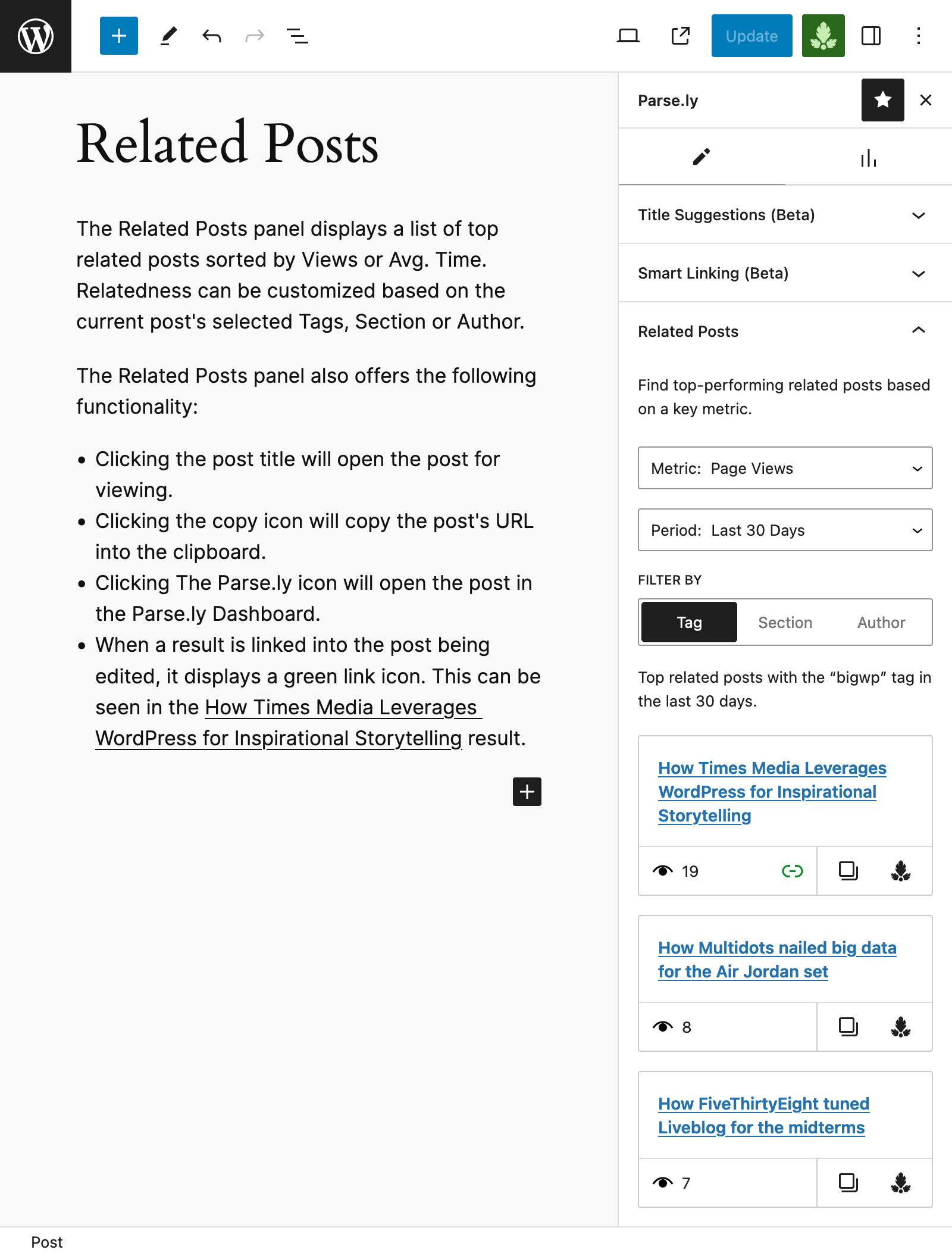
관련 글 패널이 표시되어 있는 Parse.ly 편집기 사이드바. 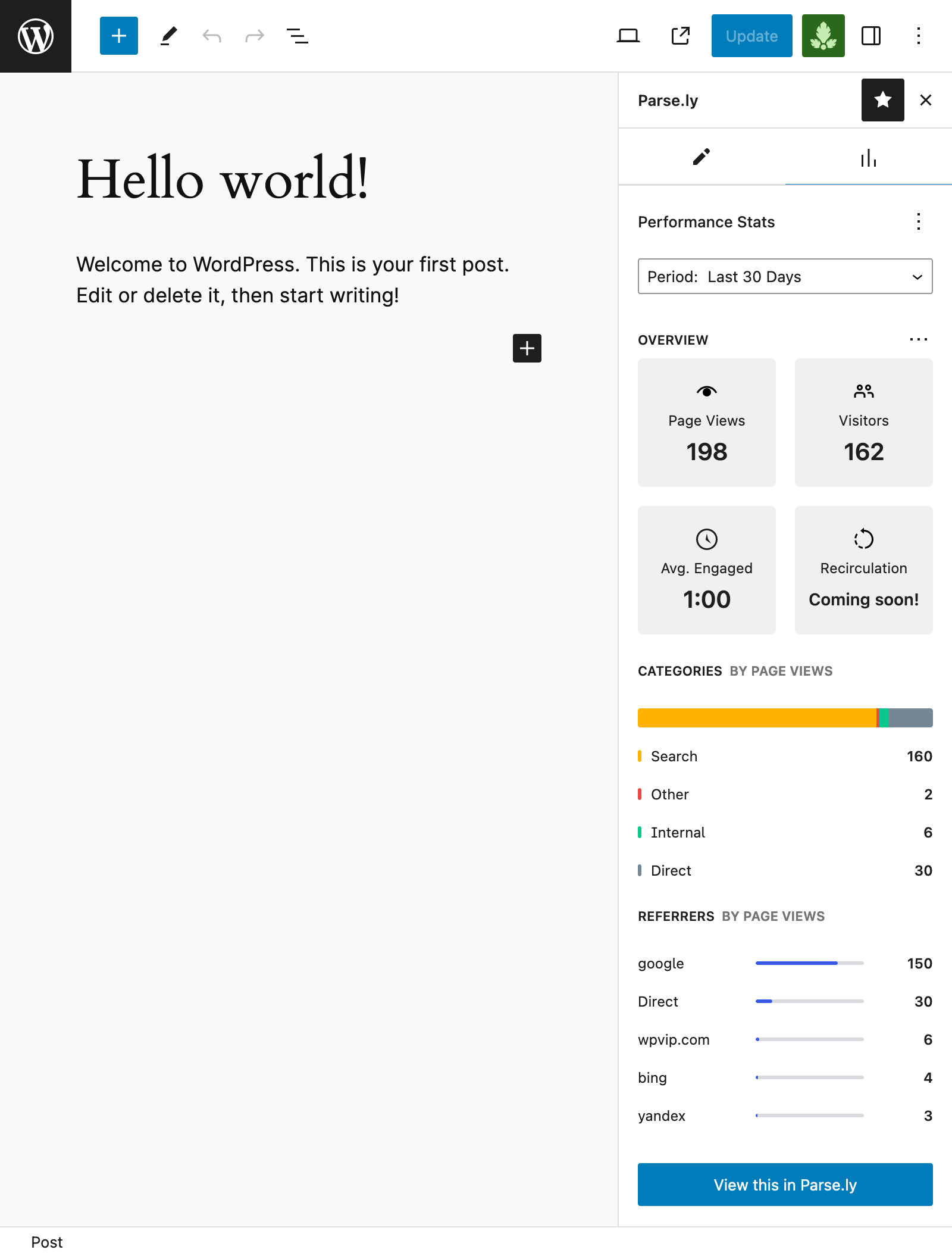
성과 통계 패널이 표시되어 있는 Parse.ly 편집기 사이드바. 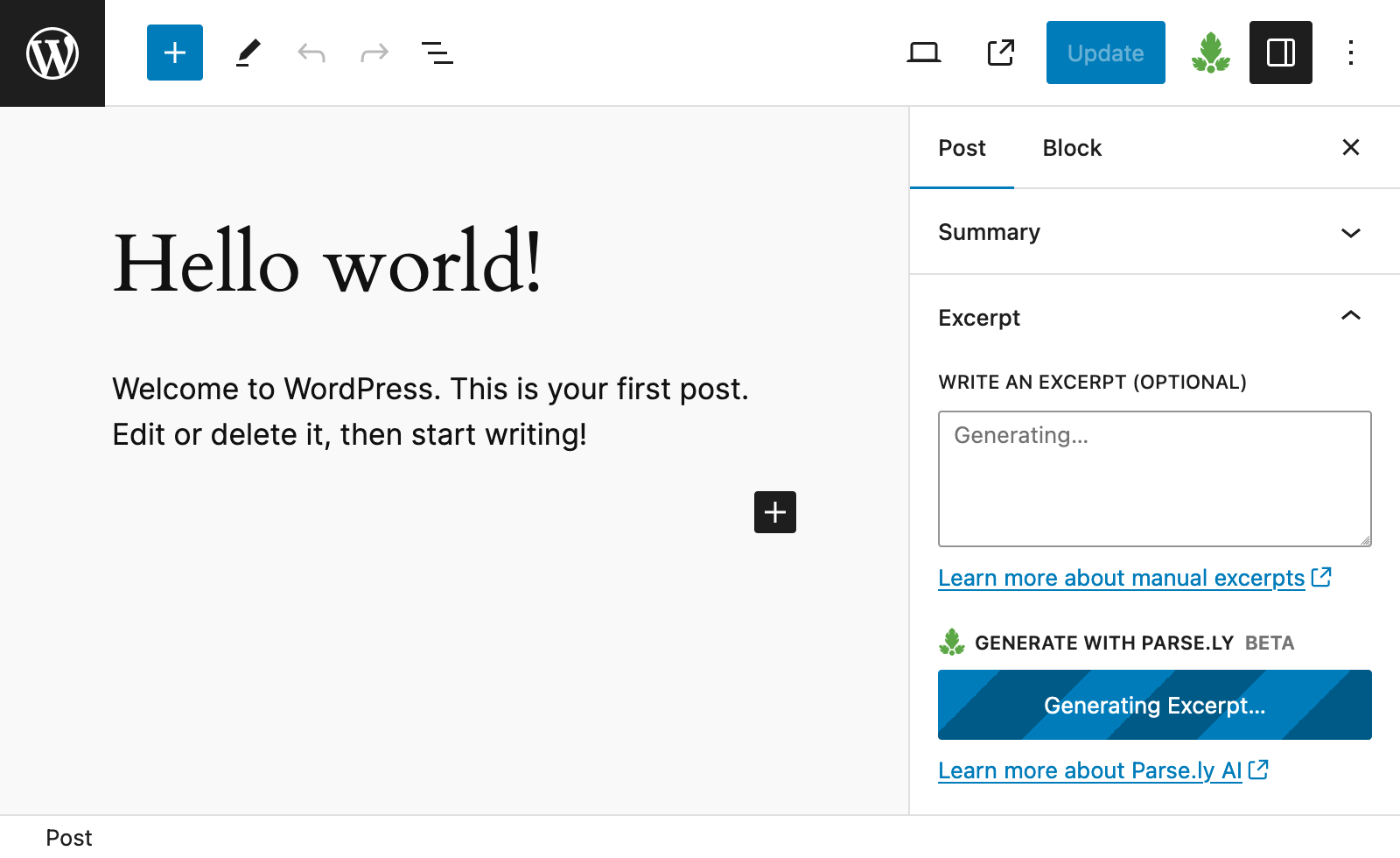
글 편집기의 설정에 있는 Parse.ly 요약문 생성기 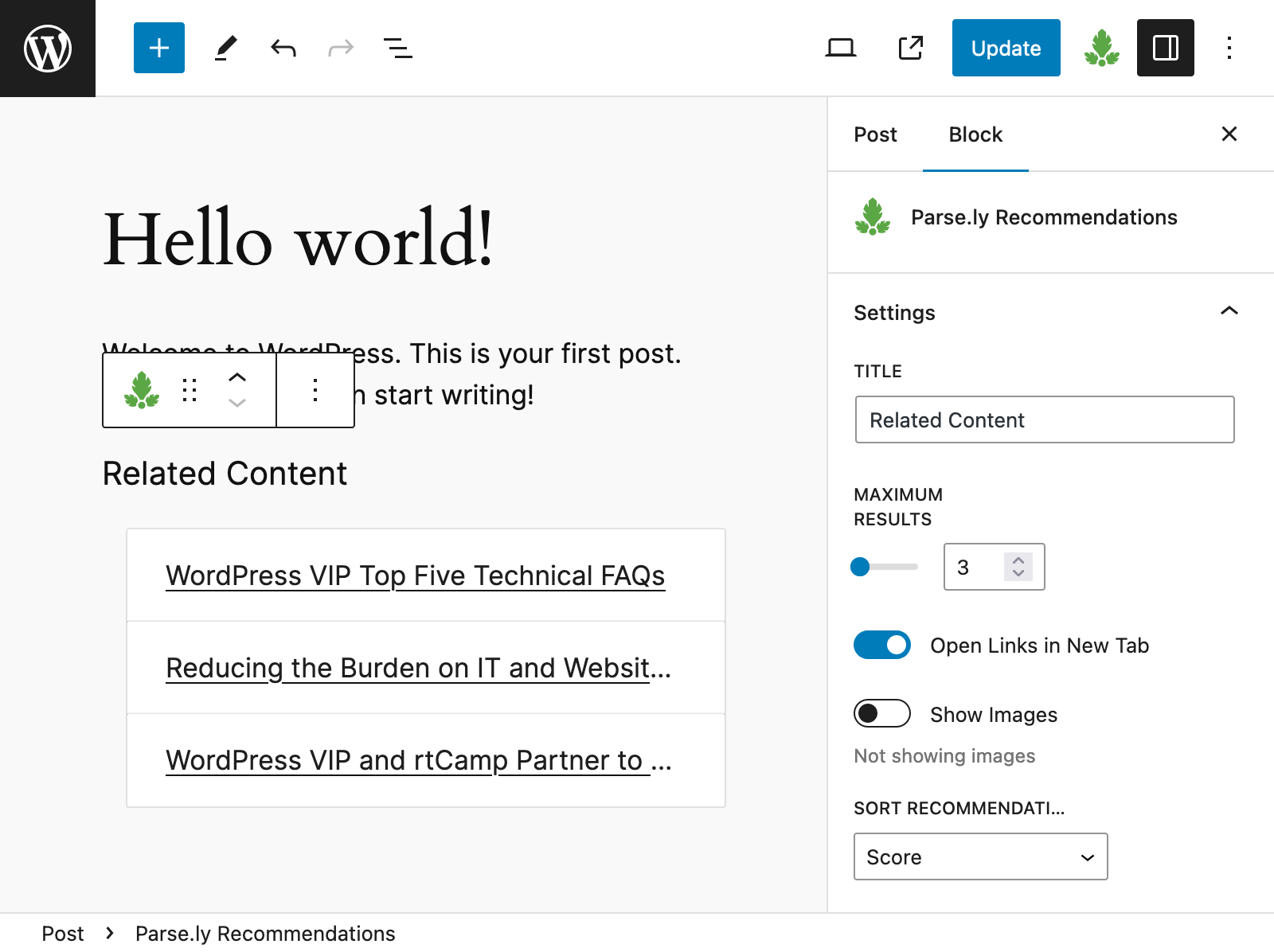
사이트의 관련 콘텐츠 쇼케이스 링크인 권장 사항 블록입니다. 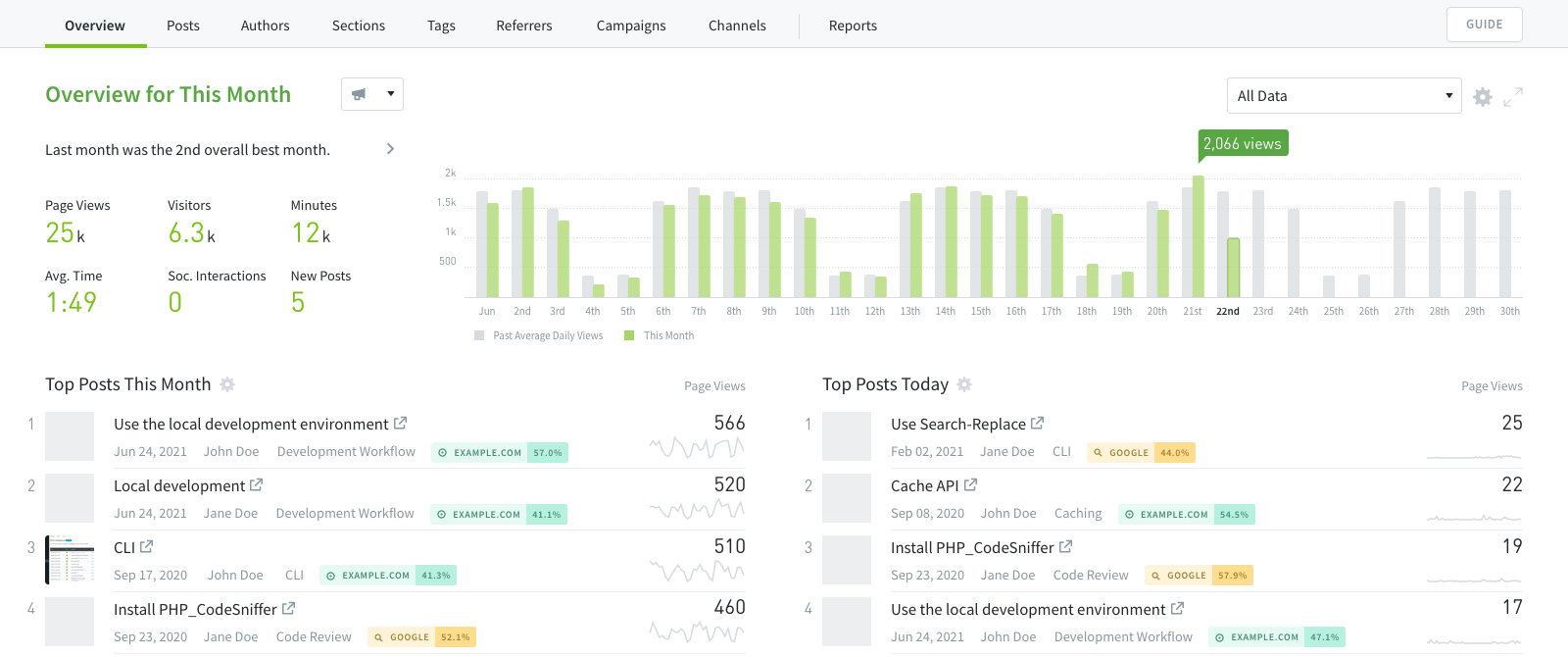
Parse.ly 알림판 개요 보기입니다. Parse.ly에서는 콘텐츠의 성과를 더 잘 이해하도록 역량을 강화하는 분석을 제공합니다.
블록
이 플러그인은 1(을)를 제공합니다.
- Parse.ly Recommendations
FAQ
공식 설명서의 FAQ 페이지를 방문하세요.
후기
이 플러그인에 대한 평가가 없습니다.
기여자 & 개발자
“Parse.ly”(은)는 오픈 소스 소프트웨어입니다. 다음의 사람들이 이 플러그인에 기여하였습니다.
기여자변경이력
변경 로그를 방문하세요.